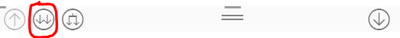- Power BI forums
- Updates
- News & Announcements
- Get Help with Power BI
- Desktop
- Service
- Report Server
- Power Query
- Mobile Apps
- Developer
- DAX Commands and Tips
- Custom Visuals Development Discussion
- Health and Life Sciences
- Power BI Spanish forums
- Translated Spanish Desktop
- Power Platform Integration - Better Together!
- Power Platform Integrations (Read-only)
- Power Platform and Dynamics 365 Integrations (Read-only)
- Training and Consulting
- Instructor Led Training
- Dashboard in a Day for Women, by Women
- Galleries
- Community Connections & How-To Videos
- COVID-19 Data Stories Gallery
- Themes Gallery
- Data Stories Gallery
- R Script Showcase
- Webinars and Video Gallery
- Quick Measures Gallery
- 2021 MSBizAppsSummit Gallery
- 2020 MSBizAppsSummit Gallery
- 2019 MSBizAppsSummit Gallery
- Events
- Ideas
- Custom Visuals Ideas
- Issues
- Issues
- Events
- Upcoming Events
- Community Blog
- Power BI Community Blog
- Custom Visuals Community Blog
- Community Support
- Community Accounts & Registration
- Using the Community
- Community Feedback
Register now to learn Fabric in free live sessions led by the best Microsoft experts. From Apr 16 to May 9, in English and Spanish.
- Power BI forums
- Forums
- Get Help with Power BI
- Desktop
- Switching columns based on slicer
- Subscribe to RSS Feed
- Mark Topic as New
- Mark Topic as Read
- Float this Topic for Current User
- Bookmark
- Subscribe
- Printer Friendly Page
- Mark as New
- Bookmark
- Subscribe
- Mute
- Subscribe to RSS Feed
- Permalink
- Report Inappropriate Content
Switching columns based on slicer
Hi everyone,
I currently have a table called 'Flights', which contains one row per unique flight. The table contains different columns, including 'Origin Airport' and 'Destination Airport'. I would like to create a visualization showing the number of flights (Y-axis) per airport (X-axis). Instead of making two separate visualizations (one for origin airports and one for destination airports), I would like to combine both visualizations and let users decide if they want to see destination or origin airports based on a slicer. This basically means that the X-axis should use a different column based on the slicer selection. I have tried several solutions from both this forum and Google but every case I find seems to be a little bit different...
Thanks in advance!
Solved! Go to Solution.
- Mark as New
- Bookmark
- Subscribe
- Mute
- Subscribe to RSS Feed
- Permalink
- Report Inappropriate Content
For the moment, you cannot make dynamic X axis in Power BI because measures are still not accepted as axis (except in scatter charts).
You can use this trick though:
You pick a chart (let's say a histogram) with two columns in the X-Axis: The airport origin column and the destination column;
And then, you can play with the hierarchy of the graph to switch between origin and destination airports:
- Mark as New
- Bookmark
- Subscribe
- Mute
- Subscribe to RSS Feed
- Permalink
- Report Inappropriate Content
This one got my creative side going as I have data like this so I wanted to see if there was a way around the limitation!
By creating summary tables and then using union to join the two summary tables together and a disconnected slicer I was able to achieve something that works!
Here's the pbix if you'd like to see how I went about it FlightDiary.pbix The data is pretty boring as I tend to flight from and to the same airports but you can see things change for some airports.
- Mark as New
- Bookmark
- Subscribe
- Mute
- Subscribe to RSS Feed
- Permalink
- Report Inappropriate Content
For the moment, you cannot make dynamic X axis in Power BI because measures are still not accepted as axis (except in scatter charts).
You can use this trick though:
You pick a chart (let's say a histogram) with two columns in the X-Axis: The airport origin column and the destination column;
And then, you can play with the hierarchy of the graph to switch between origin and destination airports:
- Mark as New
- Bookmark
- Subscribe
- Mute
- Subscribe to RSS Feed
- Permalink
- Report Inappropriate Content
Please accept as a solution so the whole community can benefit from our conversation and see it is actually solved 🙂
Thanks.
- Mark as New
- Bookmark
- Subscribe
- Mute
- Subscribe to RSS Feed
- Permalink
- Report Inappropriate Content
Thanks, this will do for now. If anyone has a solution which allows for a 'real' slicer, please let me know. 🙂
Helpful resources

Microsoft Fabric Learn Together
Covering the world! 9:00-10:30 AM Sydney, 4:00-5:30 PM CET (Paris/Berlin), 7:00-8:30 PM Mexico City

Power BI Monthly Update - April 2024
Check out the April 2024 Power BI update to learn about new features.

| User | Count |
|---|---|
| 117 | |
| 107 | |
| 70 | |
| 70 | |
| 43 |
| User | Count |
|---|---|
| 148 | |
| 106 | |
| 104 | |
| 89 | |
| 65 |