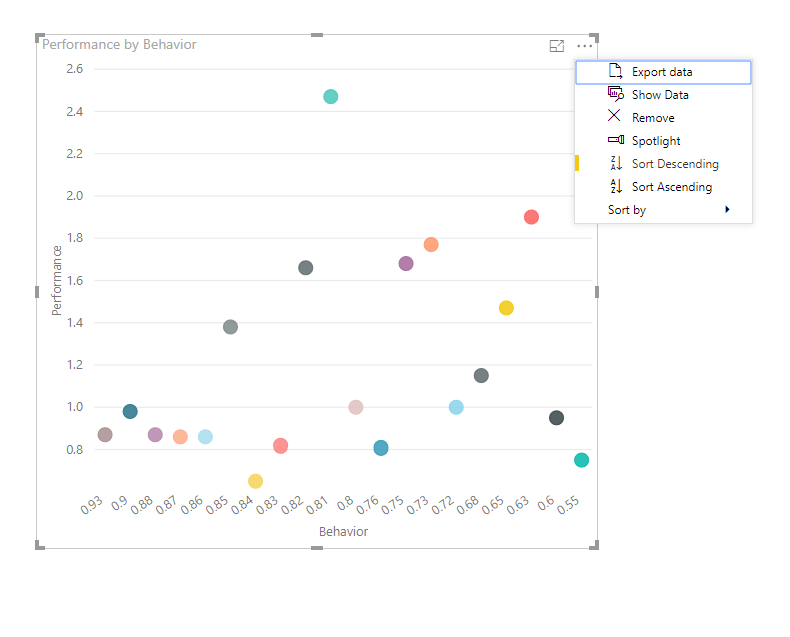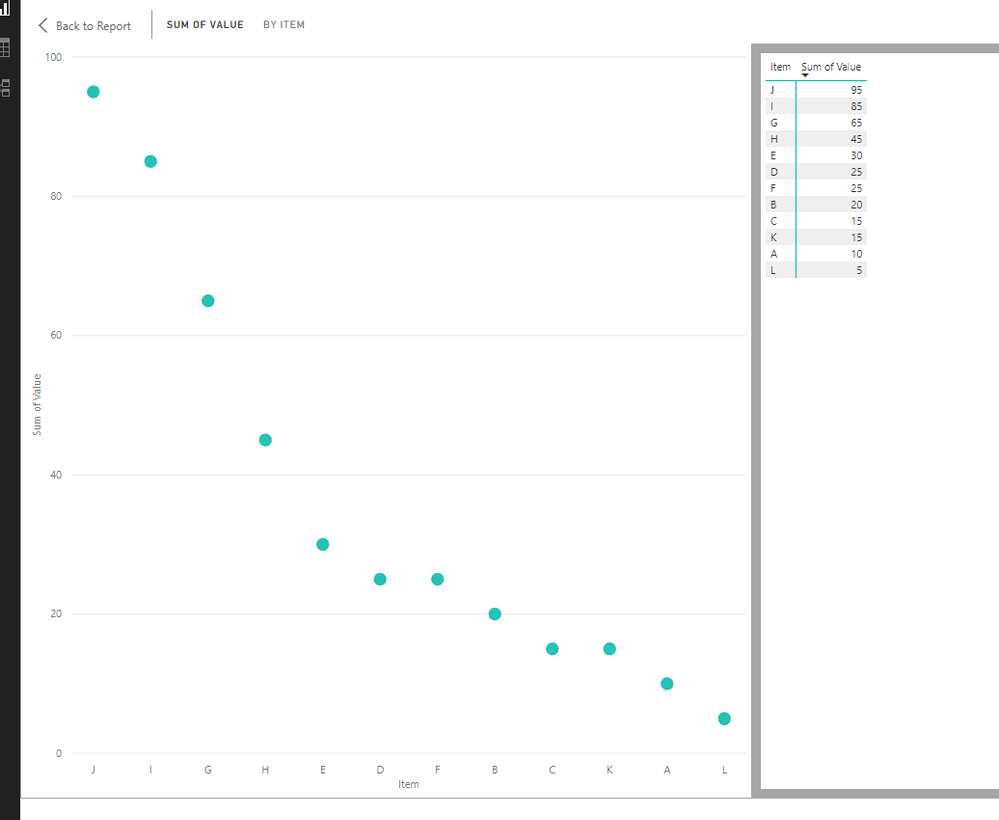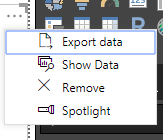- Power BI forums
- Updates
- News & Announcements
- Get Help with Power BI
- Desktop
- Service
- Report Server
- Power Query
- Mobile Apps
- Developer
- DAX Commands and Tips
- Custom Visuals Development Discussion
- Health and Life Sciences
- Power BI Spanish forums
- Translated Spanish Desktop
- Power Platform Integration - Better Together!
- Power Platform Integrations (Read-only)
- Power Platform and Dynamics 365 Integrations (Read-only)
- Training and Consulting
- Instructor Led Training
- Dashboard in a Day for Women, by Women
- Galleries
- Community Connections & How-To Videos
- COVID-19 Data Stories Gallery
- Themes Gallery
- Data Stories Gallery
- R Script Showcase
- Webinars and Video Gallery
- Quick Measures Gallery
- 2021 MSBizAppsSummit Gallery
- 2020 MSBizAppsSummit Gallery
- 2019 MSBizAppsSummit Gallery
- Events
- Ideas
- Custom Visuals Ideas
- Issues
- Issues
- Events
- Upcoming Events
- Community Blog
- Power BI Community Blog
- Custom Visuals Community Blog
- Community Support
- Community Accounts & Registration
- Using the Community
- Community Feedback
Register now to learn Fabric in free live sessions led by the best Microsoft experts. From Apr 16 to May 9, in English and Spanish.
- Power BI forums
- Forums
- Get Help with Power BI
- Desktop
- Re: Switch x-axis starting point
- Subscribe to RSS Feed
- Mark Topic as New
- Mark Topic as Read
- Float this Topic for Current User
- Bookmark
- Subscribe
- Printer Friendly Page
- Mark as New
- Bookmark
- Subscribe
- Mute
- Subscribe to RSS Feed
- Permalink
- Report Inappropriate Content
Switch x-axis starting point
Hello all,
I want to switch the starting point of the x-axis in a scatter chart. Instead of it going left to right as the numbers get larger I want the smallest number to start on the right and the largest number to be at the left end. I've looked at te formats and I can only change the position of the y-axis. Is there any possibility of doing this?
Thanks.
Solved! Go to Solution.
- Mark as New
- Bookmark
- Subscribe
- Mute
- Subscribe to RSS Feed
- Permalink
- Report Inappropriate Content
Hi @Anonymous,
Baesd on my test, you could format the [Behavior] as text and sort the value descending.
You could also download the pbix file to have a view.
Regards,
Daniel He
If this post helps, then please consider Accept it as the solution to help the other members find it more quickly.
- Mark as New
- Bookmark
- Subscribe
- Mute
- Subscribe to RSS Feed
- Permalink
- Report Inappropriate Content
Hi @Anonymous,
Could you have tried to use the Sort Decending function with your visual?
Result:
Regards,
Daniel He
If this post helps, then please consider Accept it as the solution to help the other members find it more quickly.
- Mark as New
- Bookmark
- Subscribe
- Mute
- Subscribe to RSS Feed
- Permalink
- Report Inappropriate Content
Hello @v-danhe-msft,
I checked and I do not have that as an option
I have that option for other charts but for the scatter plot I do not
Thanks
- Mark as New
- Bookmark
- Subscribe
- Mute
- Subscribe to RSS Feed
- Permalink
- Report Inappropriate Content
Hi @Anonymous,
Could you please offer me some simple data that I could have a test?
Regards,
Daniel He
If this post helps, then please consider Accept it as the solution to help the other members find it more quickly.
- Mark as New
- Bookmark
- Subscribe
- Mute
- Subscribe to RSS Feed
- Permalink
- Report Inappropriate Content
Hello @v-danhe-msft,
Here is some sample data. I had Behaviour as the x-axis and Performance as the y-axis.
| First Name | Last Name | Position | Department | Behavior | Performance |
| Joe | Dirt | Accounting Manager | Finance | 55% | 75% |
| Cameron | Diaz | Engineer | Engineering | 75% | 85% |
| Mel | Gibson | Accounting Supervisor | Finance | 65% | 65% |
| Diana | McLean | Accounting Clerk | Finance | 68% | 55% |
| Stephen | Avery | HR Clerk | HR | 81% | 80% |
| Virginia | Rees | Executive Assistant | Finance | 82% | 81% |
| Jennifer | Reid | Controller | Finance | 83% | 82% |
| Robert | Scott | Director of Finance | Finance | 85% | 83% |
| Joseph | Black | Desktop Support | IT | 87% | 86% |
| Joshua | Young | Business Analyst | IT | 93% | 87% |
| Ian | Brown | Application Support | IT | 63% | 98% |
| Neil | Payne | IT Manager | IT | 80% | 100% |
| Rose | Peake | HR Representative | HR | 63% | 92% |
| Ruth | Gray | HR Manager | HR | 60% | 95% |
| Ryan | Gill | Developer | IT | 73% | 97% |
| Abigail | Bell | Accounting Manager | Finance | 68% | 60% |
| Carl | Ellison | Engineer | Engineering | 81% | 75% |
| Adam | Abraham | Accounting Supervisor | Finance | 82% | 85% |
| Melanie | Welch | Accounting Clerk | Finance | 84% | 65% |
| Warren | Berry | HR Clerk | HR | 85% | 55% |
| Gavin | Gibson | Executive Assistant | Finance | 73% | 80% |
| Maria | Young | Controller | Finance | 76% | 81% |
| Natalie | Sutherland | Director of Finance | Finance | 65% | 82% |
| Pippa | McGrath | Desktop Support | IT | 75% | 83% |
| Fiona | Gill | Business Analyst | IT | 86% | 86% |
| Rachel | Hamilton | Application Support | IT | 88% | 87% |
| Sonia | Arnold | IT Manager | IT | 90% | 98% |
| Edward | Rutherford | HR Representative | HR | 72% | 100% |
| Trevor | Langdon | HR Manager | HR | 81% | 92% |
- Mark as New
- Bookmark
- Subscribe
- Mute
- Subscribe to RSS Feed
- Permalink
- Report Inappropriate Content
Hi @Anonymous,
Baesd on my test, you could format the [Behavior] as text and sort the value descending.
You could also download the pbix file to have a view.
Regards,
Daniel He
If this post helps, then please consider Accept it as the solution to help the other members find it more quickly.
- Mark as New
- Bookmark
- Subscribe
- Mute
- Subscribe to RSS Feed
- Permalink
- Report Inappropriate Content
Hello @v-danhe-msft,
It worked. When I downloaded your pbix file it told me I could not open it because I have an old version. So I updated Power BI and it is all good.
Thank you.
Helpful resources

Microsoft Fabric Learn Together
Covering the world! 9:00-10:30 AM Sydney, 4:00-5:30 PM CET (Paris/Berlin), 7:00-8:30 PM Mexico City

Power BI Monthly Update - April 2024
Check out the April 2024 Power BI update to learn about new features.

| User | Count |
|---|---|
| 117 | |
| 107 | |
| 70 | |
| 70 | |
| 43 |
| User | Count |
|---|---|
| 148 | |
| 106 | |
| 104 | |
| 89 | |
| 65 |