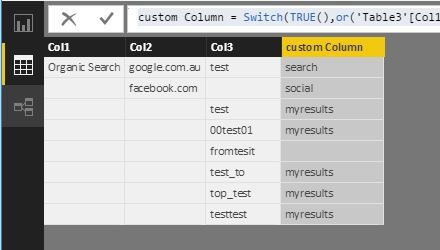- Power BI forums
- Updates
- News & Announcements
- Get Help with Power BI
- Desktop
- Service
- Report Server
- Power Query
- Mobile Apps
- Developer
- DAX Commands and Tips
- Custom Visuals Development Discussion
- Health and Life Sciences
- Power BI Spanish forums
- Translated Spanish Desktop
- Power Platform Integration - Better Together!
- Power Platform Integrations (Read-only)
- Power Platform and Dynamics 365 Integrations (Read-only)
- Training and Consulting
- Instructor Led Training
- Dashboard in a Day for Women, by Women
- Galleries
- Community Connections & How-To Videos
- COVID-19 Data Stories Gallery
- Themes Gallery
- Data Stories Gallery
- R Script Showcase
- Webinars and Video Gallery
- Quick Measures Gallery
- 2021 MSBizAppsSummit Gallery
- 2020 MSBizAppsSummit Gallery
- 2019 MSBizAppsSummit Gallery
- Events
- Ideas
- Custom Visuals Ideas
- Issues
- Issues
- Events
- Upcoming Events
- Community Blog
- Power BI Community Blog
- Custom Visuals Community Blog
- Community Support
- Community Accounts & Registration
- Using the Community
- Community Feedback
Register now to learn Fabric in free live sessions led by the best Microsoft experts. From Apr 16 to May 9, in English and Spanish.
- Power BI forums
- Forums
- Get Help with Power BI
- Desktop
- Switch function - with a wild card or without exac...
- Subscribe to RSS Feed
- Mark Topic as New
- Mark Topic as Read
- Float this Topic for Current User
- Bookmark
- Subscribe
- Printer Friendly Page
- Mark as New
- Bookmark
- Subscribe
- Mute
- Subscribe to RSS Feed
- Permalink
- Report Inappropriate Content
Switch function - with a wild card or without exact expression
Hi Community
I am working on an experession, where I am using a switch - True function.
Basically I have various columns with string values and I am trying to create a new column based upon values in these columns.
I am working something like this
custom column = SWITCH( TRUE(),
OR('MyTable'[Col1] = "Organic Search" , ''MyTable'[Col2] = "google.com.au") ,"Search",
'MyTable'[Col2] = "facebook.com" , "social",
'MyTable'[Col3] = "%mySTRING%" , "myResults"
)
In this above expression, I want to work for the last line Italic, where I am do not have exact match but only a part of the expression. I can not figure out how to build the expression, as we do regexp or like in SQL.
Any help, hints, direction would be highly appriciated.
regards.
Solved! Go to Solution.
- Mark as New
- Bookmark
- Subscribe
- Mute
- Subscribe to RSS Feed
- Permalink
- Report Inappropriate Content
Hi @Anonymous,
Function "Search" could help in your scenario. Please have a try.
custom Column =
SWITCH (
TRUE (),
OR ( 'Table3'[Col1] = "Organic Search", 'Table3'[Col2] = "google.com.au" ), "search",
'Table3'[Col2] = "Facebook.com", "social",
SEARCH ( "test", 'Table3'[Col3], 1, 0 ) > 0, "myresults"
)
Best Regards!
Dale
If this post helps, then please consider Accept it as the solution to help the other members find it more quickly.
- Mark as New
- Bookmark
- Subscribe
- Mute
- Subscribe to RSS Feed
- Permalink
- Report Inappropriate Content
Hi @Anonymous,
Function "Search" could help in your scenario. Please have a try.
custom Column =
SWITCH (
TRUE (),
OR ( 'Table3'[Col1] = "Organic Search", 'Table3'[Col2] = "google.com.au" ), "search",
'Table3'[Col2] = "Facebook.com", "social",
SEARCH ( "test", 'Table3'[Col3], 1, 0 ) > 0, "myresults"
)
Best Regards!
Dale
If this post helps, then please consider Accept it as the solution to help the other members find it more quickly.
- Mark as New
- Bookmark
- Subscribe
- Mute
- Subscribe to RSS Feed
- Permalink
- Report Inappropriate Content
Hi @v-jiascu-msft ,
I liked the solution, except in my case the OR has to work on the same column and when I am doing that as per the code below :
Active =
SWITCH(TRUE(),
OR('summary table'[Title]="calorie control",'summary table'[Title]="cook & bake"),
"Sucralose",
SEARCH("natural",'summary table'[Title],,0)>1,
"Stevia",
SEARCH("sugar control", 'summary table'[Title],,0)>1,
"Aspertame",
blank())Its returning blank for the rows where the OR should return true. Please see the screen grab below :
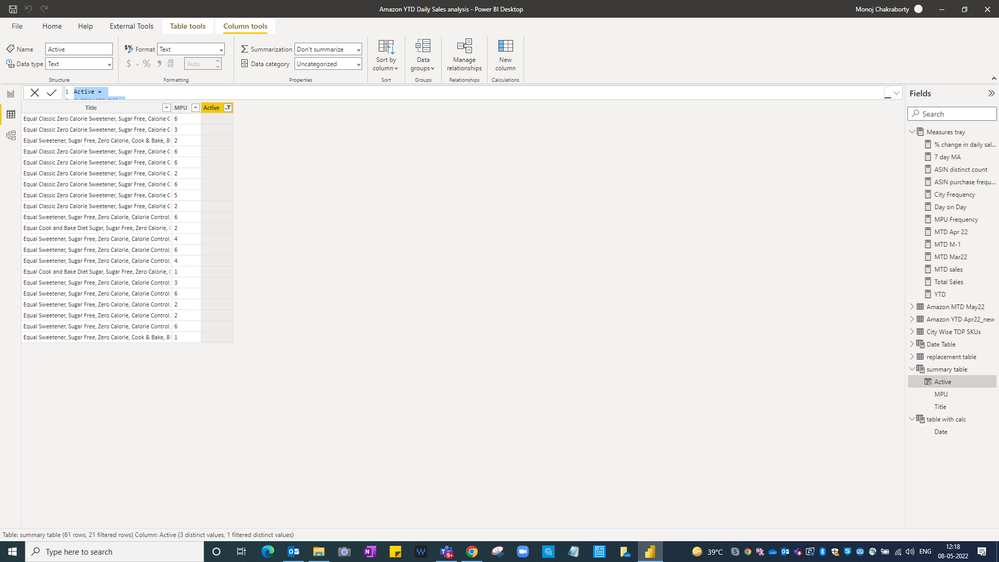
Is there a workaround to this, or am I missing something?
- Mark as New
- Bookmark
- Subscribe
- Mute
- Subscribe to RSS Feed
- Permalink
- Report Inappropriate Content
Nicely done. In essence allows us to do a "like" within a switch statement.
Just what I needed.
Jonathan
- Mark as New
- Bookmark
- Subscribe
- Mute
- Subscribe to RSS Feed
- Permalink
- Report Inappropriate Content
Helpful resources

Microsoft Fabric Learn Together
Covering the world! 9:00-10:30 AM Sydney, 4:00-5:30 PM CET (Paris/Berlin), 7:00-8:30 PM Mexico City

Power BI Monthly Update - April 2024
Check out the April 2024 Power BI update to learn about new features.

| User | Count |
|---|---|
| 109 | |
| 96 | |
| 77 | |
| 66 | |
| 54 |
| User | Count |
|---|---|
| 144 | |
| 104 | |
| 102 | |
| 88 | |
| 63 |