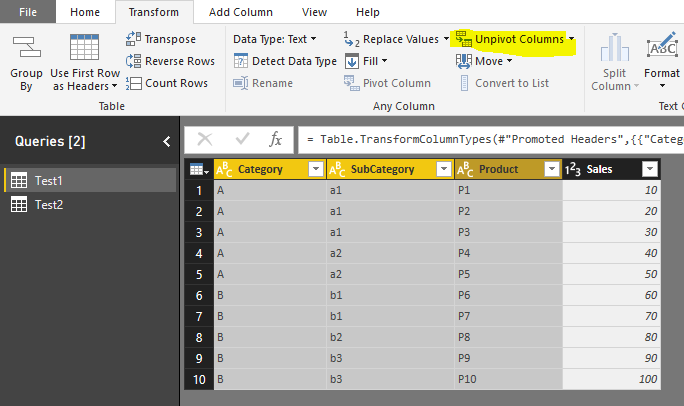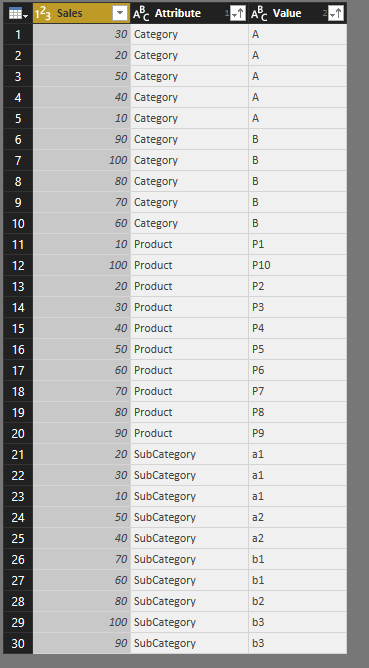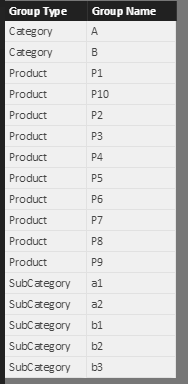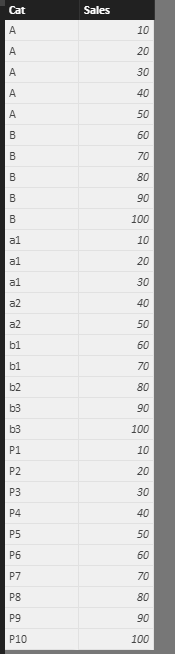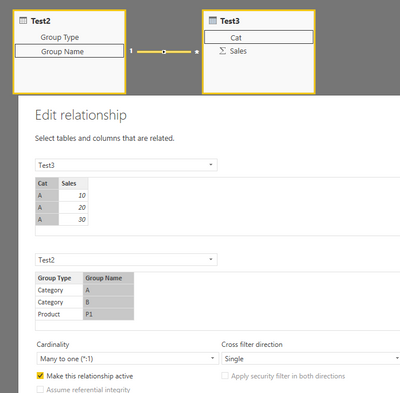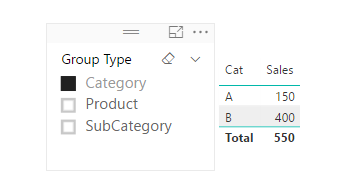- Power BI forums
- Updates
- News & Announcements
- Get Help with Power BI
- Desktop
- Service
- Report Server
- Power Query
- Mobile Apps
- Developer
- DAX Commands and Tips
- Custom Visuals Development Discussion
- Health and Life Sciences
- Power BI Spanish forums
- Translated Spanish Desktop
- Power Platform Integration - Better Together!
- Power Platform Integrations (Read-only)
- Power Platform and Dynamics 365 Integrations (Read-only)
- Training and Consulting
- Instructor Led Training
- Dashboard in a Day for Women, by Women
- Galleries
- Community Connections & How-To Videos
- COVID-19 Data Stories Gallery
- Themes Gallery
- Data Stories Gallery
- R Script Showcase
- Webinars and Video Gallery
- Quick Measures Gallery
- 2021 MSBizAppsSummit Gallery
- 2020 MSBizAppsSummit Gallery
- 2019 MSBizAppsSummit Gallery
- Events
- Ideas
- Custom Visuals Ideas
- Issues
- Issues
- Events
- Upcoming Events
- Community Blog
- Power BI Community Blog
- Custom Visuals Community Blog
- Community Support
- Community Accounts & Registration
- Using the Community
- Community Feedback
Register now to learn Fabric in free live sessions led by the best Microsoft experts. From Apr 16 to May 9, in English and Spanish.
- Power BI forums
- Forums
- Get Help with Power BI
- Desktop
- Switch a visualized table column with slicer
- Subscribe to RSS Feed
- Mark Topic as New
- Mark Topic as Read
- Float this Topic for Current User
- Bookmark
- Subscribe
- Printer Friendly Page
- Mark as New
- Bookmark
- Subscribe
- Mute
- Subscribe to RSS Feed
- Permalink
- Report Inappropriate Content
Switch a visualized table column with slicer
Hi All, after reading several posts on similar topic I could not find one solving my issue.
I have a table with columns: Product, Subcategory, Category, Date and Sales value and would like a visualization table that can SWITCH the FIRST column between Product, Subcategory or Category, depending on a slicer, the second column is sum of Sales.
I saw how to build the slicer table and related usage of selectedvalue + switch functions but I am struggeling in building the measure that could switch between the columns shwowing their aggregated values.
Would be really thankfull for your help.
Kind regards, est gas
- Mark as New
- Bookmark
- Subscribe
- Mute
- Subscribe to RSS Feed
- Permalink
- Report Inappropriate Content
Hi all, many thanks for your answers although I am afraid it would be difficult to apply the proposed solutions.
The problem is that my report contains a DOZEN of sheets, each sheet contains a table with a different dimension (Product, Category, Region, Month, Color, Responsible, Sales, Cost, Margin, etc) and additional dozen of columns with different calculations.
I am looking to have only ONE sheet from where the user can choose the interested column dimension instead of several sheets.
I was hoping to find some easy solution like this similar case https://community.powerbi.com/t5/Desktop/table-with-dynamic-values-columns/td-p/110266 that switches the columns, but do not aggregates the values because of the index column.
Kind regards
estgas
- Mark as New
- Bookmark
- Subscribe
- Mute
- Subscribe to RSS Feed
- Permalink
- Report Inappropriate Content
Hi @estgas,
One choice is to unpivot your table structure. Select [Category], [SubCategory] and [Product], click the "Unpivot Columns" option. You will get a new table structure as shown in second screenshot. Drag field [Attribute] into slicer, add [Value] and [Sales] into a table visual.
If you don't want to change the soucre table structure (Suppose source table is named as 'Test1'), you may need some auxilliary tables.
'Test2'
'Test3'
Test3 =
UNION (
SELECTCOLUMNS ( Test1, "Cat", Test1[Category], "Sales", Test1[Sales] ),
SELECTCOLUMNS ( Test1, "Cat", Test1[SubCategory], "Sales", Test1[Sales] ),
SELECTCOLUMNS ( Test1, "Cat", Test1[Product], "Sales", Test1[Sales] )
)
Create a one to many relationship between Test2 and Test3.
Insert a table visual to host data from 'Test3', add 'Test2'[Group Type] into slicer.
Best regards,
Yuliana Gu
If this post helps, then please consider Accept it as the solution to help the other members find it more quickly.
- Mark as New
- Bookmark
- Subscribe
- Mute
- Subscribe to RSS Feed
- Permalink
- Report Inappropriate Content
- Mark as New
- Bookmark
- Subscribe
- Mute
- Subscribe to RSS Feed
- Permalink
- Report Inappropriate Content
Try using Bookmarks and Selection visability.
https://docs.microsoft.com/en-us/power-bi/desktop-bookmarks
https://www.youtube.com/watch?v=_Afcj8mT5_Q
https://databear.com/power-bi-bookmarks/
Helpful resources

Microsoft Fabric Learn Together
Covering the world! 9:00-10:30 AM Sydney, 4:00-5:30 PM CET (Paris/Berlin), 7:00-8:30 PM Mexico City

Power BI Monthly Update - April 2024
Check out the April 2024 Power BI update to learn about new features.

| User | Count |
|---|---|
| 109 | |
| 98 | |
| 77 | |
| 66 | |
| 54 |
| User | Count |
|---|---|
| 144 | |
| 104 | |
| 101 | |
| 86 | |
| 64 |