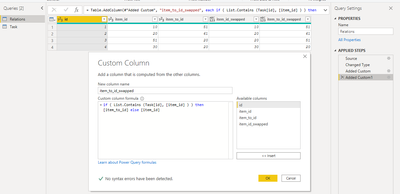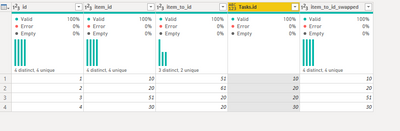- Power BI forums
- Updates
- News & Announcements
- Get Help with Power BI
- Desktop
- Service
- Report Server
- Power Query
- Mobile Apps
- Developer
- DAX Commands and Tips
- Custom Visuals Development Discussion
- Health and Life Sciences
- Power BI Spanish forums
- Translated Spanish Desktop
- Power Platform Integration - Better Together!
- Power Platform Integrations (Read-only)
- Power Platform and Dynamics 365 Integrations (Read-only)
- Training and Consulting
- Instructor Led Training
- Dashboard in a Day for Women, by Women
- Galleries
- Community Connections & How-To Videos
- COVID-19 Data Stories Gallery
- Themes Gallery
- Data Stories Gallery
- R Script Showcase
- Webinars and Video Gallery
- Quick Measures Gallery
- 2021 MSBizAppsSummit Gallery
- 2020 MSBizAppsSummit Gallery
- 2019 MSBizAppsSummit Gallery
- Events
- Ideas
- Custom Visuals Ideas
- Issues
- Issues
- Events
- Upcoming Events
- Community Blog
- Power BI Community Blog
- Custom Visuals Community Blog
- Community Support
- Community Accounts & Registration
- Using the Community
- Community Feedback
Register now to learn Fabric in free live sessions led by the best Microsoft experts. From Apr 16 to May 9, in English and Spanish.
- Power BI forums
- Forums
- Get Help with Power BI
- Desktop
- Re: Swap values in the same row between two column...
- Subscribe to RSS Feed
- Mark Topic as New
- Mark Topic as Read
- Float this Topic for Current User
- Bookmark
- Subscribe
- Printer Friendly Page
- Mark as New
- Bookmark
- Subscribe
- Mute
- Subscribe to RSS Feed
- Permalink
- Report Inappropriate Content
Swap values in the same row between two columns based on certain condition
Hello,
There is a similar issue I found but there are fixed rows where to swap two values. In my case, I have to define dynamically in which rows to swap the values.
I have a Relations table with 3 columns where I need to check 2 columns (item_id and item_to_id) and swap them if needed.
Relations table
| id | item_id | item_to_id | ||
| 1 | 10 | 51 | ||
| 2 | 20 | 61 | ||
| 3 | 51 | 20 | ||
| 4 | 30 | 20 |
A decision which values to swap depends on values on the other two tables (Task and SubTask)
Task table
| id | description | |
| 10 | Task A | |
| 20 | Task B | |
| 30 | Task C |
Subtask table
| id | description | |
| 51 | Subtask X | |
| 61 | Subtask Y |
I'd like to have the Relation table be sorted so that item_id column contains id from the Task table, and item_to_id column contains id from the Subtask or Task table. The resulting table should look like below
| id | item_id | item_to_id | item_id_swapped | item_to_id_swapped | ||||
| 1 | 10 | 51 | 10 | 51 | ||||
| 2 | 20 | 61 | 20 | 61 | ||||
| 3 | 51 | 20 | 20 | 51 | ||||
| 4 | 30 | 20 | 30 | 20 |
Looking forward to any advice.
Solved! Go to Solution.
- Mark as New
- Bookmark
- Subscribe
- Mute
- Subscribe to RSS Feed
- Permalink
- Report Inappropriate Content
Thank you @MFelix for your reply. Yes, you understood my issue correctly.
There is an unexpected result in your screenshot - 1st, 2nd, and 4th rows should not be swapped.
Meanwhile, I found more easy way to solve that.
I added Custom Column with the following formula:
for item_id_swapped
= if ( List.Contains (Task[id], [item_id] ) ) then [item_id] else [item_to_id]
and for item_to_id_swapped
= if ( List.Contains (Task[id], [item_id] ) ) then [item_to_id] else [item_id]
The result looks as expected
- Mark as New
- Bookmark
- Subscribe
- Mute
- Subscribe to RSS Feed
- Permalink
- Report Inappropriate Content
Hi @Hennadii ,
Not sure if this is what you need but I assume that for each line that the item_id is no present in the task you want to make the change.
What I did in the query editor was the following:
- Merge the relations table with the task table
- Full Outer all row from both
- Expand the ID column
- Add a new custom column and name it item_to_id_swapped:
if [Tasks.id] = null then[item_id]else [Tasks.id] - Select a null value on the Tasks ID and replace the null by a value 999
- Now edit the just created step of the replacemente with the following code:
= Table.ReplaceValue(#"Added Custom",each [Tasks.id],each if [Tasks.id] = null then [item_to_id] else [Tasks.id] ,Replacer.ReplaceValue,{"Tasks.id"})- Rename the Tasks.id column
Final result below and in attach PBIX file (december version).
let
Source = Table.FromRows(Json.Document(Binary.Decompress(Binary.FromText("i45WMlTSUTI0ABKmhkqxOtFKRkCmEYhvBuEbQ6TAgiC+CZBpbADlxwIA", BinaryEncoding.Base64), Compression.Deflate)), let _t = ((type nullable text) meta [Serialized.Text = true]) in type table [id = _t, item_id = _t, item_to_id = _t]),
#"Changed Type" = Table.TransformColumnTypes(Source,{{"id", Int64.Type}, {"item_id", Int64.Type}, {"item_to_id", Int64.Type}}),
#"Merged Queries" = Table.NestedJoin(#"Changed Type", {"item_id"}, Tasks, {"id"}, "Tasks", JoinKind.FullOuter),
#"Expanded Tasks" = Table.ExpandTableColumn(#"Merged Queries", "Tasks", {"id"}, {"Tasks.id"}),
#"Added Custom" = Table.AddColumn(#"Expanded Tasks", "item_to_id_swapped", each if [Tasks.id] = null then[item_id]else [Tasks.id] , Int64.Type),
#"Replaced Value" = Table.ReplaceValue(#"Added Custom",each [Tasks.id],each if [Tasks.id] = null then [item_to_id] else [Tasks.id] ,Replacer.ReplaceValue,{"Tasks.id"}),
#"Renamed Columns" = Table.RenameColumns(#"Replaced Value",{{"Tasks.id", "item_id_swapped"}})
in
#"Renamed Columns"
Regards
Miguel Félix
Did I answer your question? Mark my post as a solution!
Proud to be a Super User!
Check out my blog: Power BI em Português- Mark as New
- Bookmark
- Subscribe
- Mute
- Subscribe to RSS Feed
- Permalink
- Report Inappropriate Content
Thank you @MFelix for your reply. Yes, you understood my issue correctly.
There is an unexpected result in your screenshot - 1st, 2nd, and 4th rows should not be swapped.
Meanwhile, I found more easy way to solve that.
I added Custom Column with the following formula:
for item_id_swapped
= if ( List.Contains (Task[id], [item_id] ) ) then [item_id] else [item_to_id]
and for item_to_id_swapped
= if ( List.Contains (Task[id], [item_id] ) ) then [item_to_id] else [item_id]
The result looks as expected
- Mark as New
- Bookmark
- Subscribe
- Mute
- Subscribe to RSS Feed
- Permalink
- Report Inappropriate Content
Hi @Hennadii ,
My bad when I wrote the formulas I mixed up the two column names.
But glad you were abble to figure out a solution. Don't forget to mark the rigth answer to help others.
Regards
Miguel Félix
Did I answer your question? Mark my post as a solution!
Proud to be a Super User!
Check out my blog: Power BI em PortuguêsHelpful resources

Microsoft Fabric Learn Together
Covering the world! 9:00-10:30 AM Sydney, 4:00-5:30 PM CET (Paris/Berlin), 7:00-8:30 PM Mexico City

Power BI Monthly Update - April 2024
Check out the April 2024 Power BI update to learn about new features.

| User | Count |
|---|---|
| 109 | |
| 98 | |
| 77 | |
| 66 | |
| 54 |
| User | Count |
|---|---|
| 144 | |
| 104 | |
| 100 | |
| 86 | |
| 64 |