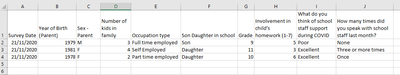- Power BI forums
- Updates
- News & Announcements
- Get Help with Power BI
- Desktop
- Service
- Report Server
- Power Query
- Mobile Apps
- Developer
- DAX Commands and Tips
- Custom Visuals Development Discussion
- Health and Life Sciences
- Power BI Spanish forums
- Translated Spanish Desktop
- Power Platform Integration - Better Together!
- Power Platform Integrations (Read-only)
- Power Platform and Dynamics 365 Integrations (Read-only)
- Training and Consulting
- Instructor Led Training
- Dashboard in a Day for Women, by Women
- Galleries
- Community Connections & How-To Videos
- COVID-19 Data Stories Gallery
- Themes Gallery
- Data Stories Gallery
- R Script Showcase
- Webinars and Video Gallery
- Quick Measures Gallery
- 2021 MSBizAppsSummit Gallery
- 2020 MSBizAppsSummit Gallery
- 2019 MSBizAppsSummit Gallery
- Events
- Ideas
- Custom Visuals Ideas
- Issues
- Issues
- Events
- Upcoming Events
- Community Blog
- Power BI Community Blog
- Custom Visuals Community Blog
- Community Support
- Community Accounts & Registration
- Using the Community
- Community Feedback
Register now to learn Fabric in free live sessions led by the best Microsoft experts. From Apr 16 to May 9, in English and Spanish.
- Power BI forums
- Forums
- Get Help with Power BI
- Desktop
- Survey results in a Dashboard - advice needed
- Subscribe to RSS Feed
- Mark Topic as New
- Mark Topic as Read
- Float this Topic for Current User
- Bookmark
- Subscribe
- Printer Friendly Page
- Mark as New
- Bookmark
- Subscribe
- Mute
- Subscribe to RSS Feed
- Permalink
- Report Inappropriate Content
Survey results in a Dashboard - advice needed
Hello friends,
I am building a dashboard for school parents' survey.
It has many multiple-choice category questions as well as scale (1-7) questions.
I'd like some advice mainly on 2 things:
1. What is the best way to present the results?
I don't want to only use bar/pie charts, but also to bring some insights - such as comparison or trends...
What are best practicies?
I would appreciate any samples.
2. Is there an efficient way to automatically show new questions if they are added?
(this is secondary, most of the survet stays unchanged)
Thank you!
Solved! Go to Solution.
- Mark as New
- Bookmark
- Subscribe
- Mute
- Subscribe to RSS Feed
- Permalink
- Report Inappropriate Content
Hi @michaelsh ,
In terms of presentation, this is incredibly hard to answer. This is based on your own style as a designer, the receptiveness to different styles of your end-users, the gravitas of the information you are reporting, as well as the story you are ultimately trying to tell with the output.
However, I would say that you shouldn't be too quick to write-off bar/column charts. While they may seem 'basic', most laymen are perfectly comfortable reading them and understand what they are being told. Bar charts (not column charts) are particularly good at displaying comparisons between values as the horizontal orientation is more conducive to the binocular vision of the human eyes to discern. This can't always be said for some of them more 'flashy' visuals. You are, however, correct to write-off pie charts. They are rubbish and make it very hard for the human eye to distinguish between similar values.
In terms of insights, I think anything that compares your score values to parent age, number of children, and occupation type should be quite interesting. This should give some insight into whether you should be offering more support to older/younger parents in full/part/self-employment with more/less kids. These are the kind of insights that could easily be utilised to apply predictive/proactive actions.
Additionally, if these surveys are an ongoing occurrence, you should definitely do some 'over time' analysis i.e. showing the changes in response values as time goes by. This type of visualisation is essential in order to track whether changes/actions previously taken are having the desired effect.
Regarding the dynamic absorption of new survey questions: with your data in Power query I would select the date column, go to the Transform tab, then hit Unpivot Columns > Unpivot Other Columns. This will 'normalise' your data structure, creating two new columns [Attribute] and [Value]. You can change the [Attribute] column name to "Question" or similar. This should make it easier to write more generic measures where you only need to reference the [Question] field, rather than a specific-question-named field.
Hope this makes sense.
Pete
Now accepting Kudos! If my post helped you, why not give it a thumbs-up?
Proud to be a Datanaut!
- Mark as New
- Bookmark
- Subscribe
- Mute
- Subscribe to RSS Feed
- Permalink
- Report Inappropriate Content
Hi @michaelsh,
AFAIK, current power bi not suitable for these operations, it does not contain write-back features so that it not able to collect or record the survey results from your customers.
In my opinion, I'd like to suggest you use other products(e.g. ms form, power app) to collect these results and use power bi to get data from them to show the resulting graph in charts.
Microsoft Forms - Collect better data and make better decisions.
How to Automatically Import Microsoft Forms Responses to Power BI
Connect MS Forms with Power Apps
Regards,
Xiaoxin Sheng
If this post helps, please consider accept as solution to help other members find it more quickly.
- Mark as New
- Bookmark
- Subscribe
- Mute
- Subscribe to RSS Feed
- Permalink
- Report Inappropriate Content
Hi @michaelsh,
AFAIK, current power bi not suitable for these operations, it does not contain write-back features so that it not able to collect or record the survey results from your customers.
In my opinion, I'd like to suggest you use other products(e.g. ms form, power app) to collect these results and use power bi to get data from them to show the resulting graph in charts.
Microsoft Forms - Collect better data and make better decisions.
How to Automatically Import Microsoft Forms Responses to Power BI
Connect MS Forms with Power Apps
Regards,
Xiaoxin Sheng
If this post helps, please consider accept as solution to help other members find it more quickly.
- Mark as New
- Bookmark
- Subscribe
- Mute
- Subscribe to RSS Feed
- Permalink
- Report Inappropriate Content
Hi @michaelsh ,
In terms of presentation, this is incredibly hard to answer. This is based on your own style as a designer, the receptiveness to different styles of your end-users, the gravitas of the information you are reporting, as well as the story you are ultimately trying to tell with the output.
However, I would say that you shouldn't be too quick to write-off bar/column charts. While they may seem 'basic', most laymen are perfectly comfortable reading them and understand what they are being told. Bar charts (not column charts) are particularly good at displaying comparisons between values as the horizontal orientation is more conducive to the binocular vision of the human eyes to discern. This can't always be said for some of them more 'flashy' visuals. You are, however, correct to write-off pie charts. They are rubbish and make it very hard for the human eye to distinguish between similar values.
In terms of insights, I think anything that compares your score values to parent age, number of children, and occupation type should be quite interesting. This should give some insight into whether you should be offering more support to older/younger parents in full/part/self-employment with more/less kids. These are the kind of insights that could easily be utilised to apply predictive/proactive actions.
Additionally, if these surveys are an ongoing occurrence, you should definitely do some 'over time' analysis i.e. showing the changes in response values as time goes by. This type of visualisation is essential in order to track whether changes/actions previously taken are having the desired effect.
Regarding the dynamic absorption of new survey questions: with your data in Power query I would select the date column, go to the Transform tab, then hit Unpivot Columns > Unpivot Other Columns. This will 'normalise' your data structure, creating two new columns [Attribute] and [Value]. You can change the [Attribute] column name to "Question" or similar. This should make it easier to write more generic measures where you only need to reference the [Question] field, rather than a specific-question-named field.
Hope this makes sense.
Pete
Now accepting Kudos! If my post helped you, why not give it a thumbs-up?
Proud to be a Datanaut!
Helpful resources

Microsoft Fabric Learn Together
Covering the world! 9:00-10:30 AM Sydney, 4:00-5:30 PM CET (Paris/Berlin), 7:00-8:30 PM Mexico City

Power BI Monthly Update - April 2024
Check out the April 2024 Power BI update to learn about new features.

| User | Count |
|---|---|
| 111 | |
| 100 | |
| 80 | |
| 64 | |
| 58 |
| User | Count |
|---|---|
| 146 | |
| 110 | |
| 93 | |
| 84 | |
| 67 |