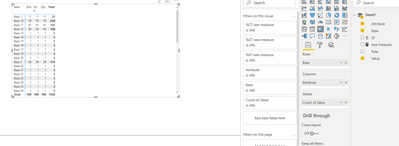- Power BI forums
- Updates
- News & Announcements
- Get Help with Power BI
- Desktop
- Service
- Report Server
- Power Query
- Mobile Apps
- Developer
- DAX Commands and Tips
- Custom Visuals Development Discussion
- Health and Life Sciences
- Power BI Spanish forums
- Translated Spanish Desktop
- Power Platform Integration - Better Together!
- Power Platform Integrations (Read-only)
- Power Platform and Dynamics 365 Integrations (Read-only)
- Training and Consulting
- Instructor Led Training
- Dashboard in a Day for Women, by Women
- Galleries
- Community Connections & How-To Videos
- COVID-19 Data Stories Gallery
- Themes Gallery
- Data Stories Gallery
- R Script Showcase
- Webinars and Video Gallery
- Quick Measures Gallery
- 2021 MSBizAppsSummit Gallery
- 2020 MSBizAppsSummit Gallery
- 2019 MSBizAppsSummit Gallery
- Events
- Ideas
- Custom Visuals Ideas
- Issues
- Issues
- Events
- Upcoming Events
- Community Blog
- Power BI Community Blog
- Custom Visuals Community Blog
- Community Support
- Community Accounts & Registration
- Using the Community
- Community Feedback
Register now to learn Fabric in free live sessions led by the best Microsoft experts. From Apr 16 to May 9, in English and Spanish.
- Power BI forums
- Forums
- Get Help with Power BI
- Desktop
- Survey Data - Percentages based on categories(?), ...
- Subscribe to RSS Feed
- Mark Topic as New
- Mark Topic as Read
- Float this Topic for Current User
- Bookmark
- Subscribe
- Printer Friendly Page
- Mark as New
- Bookmark
- Subscribe
- Mute
- Subscribe to RSS Feed
- Permalink
- Report Inappropriate Content
Survey Data - Percentages based on categories(?), Columns
Hi, I am working with some survey data that I would like to present as % Copy of example data can be found here: https://data2actionltd.sharepoint.com/:x:/g/EVVfO7RCBtRIoAE2ojljtHYBZObVm4C5b2pxFQjd29GjPA I am trying to answer: - For Q3a, what percentage of the base responded by each type. E.g. of base 2, 30% responded always, 20% responded etc. I'd like to use a visual where the base on the the X axis, and i'd like to include the overall % too - so we can compare how a school responses vs the entire data set/project.
Solved! Go to Solution.
- Mark as New
- Bookmark
- Subscribe
- Mute
- Subscribe to RSS Feed
- Permalink
- Report Inappropriate Content
HEY,
first you need to tranform that data on power query:
select the base columns (not the one with the questions) and use the unpivot others column function here, so any new question added to the data get in the tranformation correctly.
them you can add this to a simple matrix first option:
and them on the value field format you put it on row total value % and will give the value as you looking for.
Did I answer your question? Mark my post as a solution! / Did it help? Give some Kudos!
Proud to be a Super User!
- Mark as New
- Bookmark
- Subscribe
- Mute
- Subscribe to RSS Feed
- Permalink
- Report Inappropriate Content
HEY,
first you need to tranform that data on power query:
select the base columns (not the one with the questions) and use the unpivot others column function here, so any new question added to the data get in the tranformation correctly.
them you can add this to a simple matrix first option:
and them on the value field format you put it on row total value % and will give the value as you looking for.
Did I answer your question? Mark my post as a solution! / Did it help? Give some Kudos!
Proud to be a Super User!
- Mark as New
- Bookmark
- Subscribe
- Mute
- Subscribe to RSS Feed
- Permalink
- Report Inappropriate Content
Thanks for the reply. I've tried this solution myself however it's not providing the outcome I need.
Perhaps I wasn't clear enough, and i've also had the thought of visualising responses by question (rather than all questions together). Would it be possible to have something like this:
Q3a =
Col 1 = Base
Col 2 = Always
Col 3 = Often
Col 4 = Sometimes
Col 5 = Rarely
Col 6 = Never
And then based on the number of responses received per base, calculate the percentage of responses against each type (always, sometimes etc.)?
It's critical that my percentages are not based on the entire dataset as there are varying numbers of responses per base.
Hope this clarifies my requirements!
Thanks
Helpful resources

Microsoft Fabric Learn Together
Covering the world! 9:00-10:30 AM Sydney, 4:00-5:30 PM CET (Paris/Berlin), 7:00-8:30 PM Mexico City

Power BI Monthly Update - April 2024
Check out the April 2024 Power BI update to learn about new features.

| User | Count |
|---|---|
| 114 | |
| 100 | |
| 75 | |
| 73 | |
| 49 |
| User | Count |
|---|---|
| 145 | |
| 109 | |
| 109 | |
| 90 | |
| 64 |