- Power BI forums
- Updates
- News & Announcements
- Get Help with Power BI
- Desktop
- Service
- Report Server
- Power Query
- Mobile Apps
- Developer
- DAX Commands and Tips
- Custom Visuals Development Discussion
- Health and Life Sciences
- Power BI Spanish forums
- Translated Spanish Desktop
- Power Platform Integration - Better Together!
- Power Platform Integrations (Read-only)
- Power Platform and Dynamics 365 Integrations (Read-only)
- Training and Consulting
- Instructor Led Training
- Dashboard in a Day for Women, by Women
- Galleries
- Community Connections & How-To Videos
- COVID-19 Data Stories Gallery
- Themes Gallery
- Data Stories Gallery
- R Script Showcase
- Webinars and Video Gallery
- Quick Measures Gallery
- 2021 MSBizAppsSummit Gallery
- 2020 MSBizAppsSummit Gallery
- 2019 MSBizAppsSummit Gallery
- Events
- Ideas
- Custom Visuals Ideas
- Issues
- Issues
- Events
- Upcoming Events
- Community Blog
- Power BI Community Blog
- Custom Visuals Community Blog
- Community Support
- Community Accounts & Registration
- Using the Community
- Community Feedback
Register now to learn Fabric in free live sessions led by the best Microsoft experts. From Apr 16 to May 9, in English and Spanish.
- Power BI forums
- Forums
- Get Help with Power BI
- Desktop
- Support with DAX Function NOT Working
- Subscribe to RSS Feed
- Mark Topic as New
- Mark Topic as Read
- Float this Topic for Current User
- Bookmark
- Subscribe
- Printer Friendly Page
- Mark as New
- Bookmark
- Subscribe
- Mute
- Subscribe to RSS Feed
- Permalink
- Report Inappropriate Content
Support with DAX Function NOT Working
Hi Community,
Need your! Can anyone tell me why when I do not have a selection on the two VAR below 'aaa' and 'bbb', my chart is blank?
Can I get anyone's support to adjust the function in order to have the bit "VAR SUM_ORC = CALCULATE(SUM(t_Incorridas_SGC[Incorridas_Totais_Recurso]))" working, even if there are no selections at all?
Thank you so much!
Solved! Go to Solution.
- Mark as New
- Bookmark
- Subscribe
- Mute
- Subscribe to RSS Feed
- Permalink
- Report Inappropriate Content
@Anonymous Guess, you are looking for a Measure something like this... Show the relevant sum while there is a selection and if there is no selection then show total sum.
Test232 = VAR _SelectedSUM = CALCULATE(SUM(emp[sal]),FILTER(emp,emp[deptno] = SELECTEDVALUE(emp[deptno]))) VAR _TotalSUM = SUM(emp[sal]) RETURN IF(ISBLANK(_SelectedSUM),_TotalSUM,_SelectedSUM)
Did I answer your question? Mark my post as a solution!
Proud to be a PBI Community Champion
- Mark as New
- Bookmark
- Subscribe
- Mute
- Subscribe to RSS Feed
- Permalink
- Report Inappropriate Content
@Anonymous Guess, you are looking for a Measure something like this... Show the relevant sum while there is a selection and if there is no selection then show total sum.
Test232 = VAR _SelectedSUM = CALCULATE(SUM(emp[sal]),FILTER(emp,emp[deptno] = SELECTEDVALUE(emp[deptno]))) VAR _TotalSUM = SUM(emp[sal]) RETURN IF(ISBLANK(_SelectedSUM),_TotalSUM,_SelectedSUM)
Did I answer your question? Mark my post as a solution!
Proud to be a PBI Community Champion
- Mark as New
- Bookmark
- Subscribe
- Mute
- Subscribe to RSS Feed
- Permalink
- Report Inappropriate Content
Hi there,
Actually I found a small issue with the behaviour that it turned out.
With your logic applied, I was able to retrieve data even if no selections were made, however, when making a selection by month, it will not give values for that particular month, instead it retrieves the sum of it.
TEST =
- Mark as New
- Bookmark
- Subscribe
- Mute
- Subscribe to RSS Feed
- Permalink
- Report Inappropriate Content
- Mark as New
- Bookmark
- Subscribe
- Mute
- Subscribe to RSS Feed
- Permalink
- Report Inappropriate Content
@Anonymous Try changing your measure logic as below, (Changed the filter criteria to filter based on any fields selection instead of specific fields)
Test232 = VAR _SelectedSUM = CALCULATE(SUM(emp[sal]),ALLSELECTED(emp)) VAR _TotalSUM = SUM(emp[sal]) RETURN IF(ISBLANK(_SelectedSUM),_TotalSUM,_SelectedSUM)
It's always worth sharing some sample data and expected output to understand the scenario in detail.
Did I answer your question? Mark my post as a solution!
Proud to be a PBI Community Champion
- Mark as New
- Bookmark
- Subscribe
- Mute
- Subscribe to RSS Feed
- Permalink
- Report Inappropriate Content
Still not what I want to achieve.
I have adjusted my function to this:
TEST =
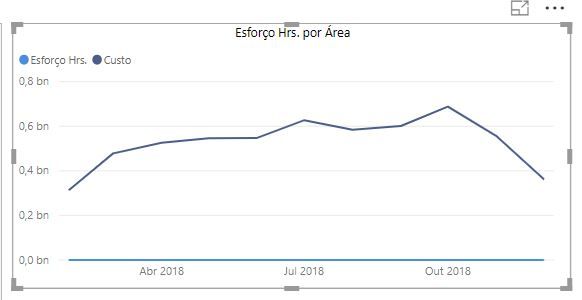
- Mark as New
- Bookmark
- Subscribe
- Mute
- Subscribe to RSS Feed
- Permalink
- Report Inappropriate Content
Smooth!
Thanks a lot for your help.
- Mark as New
- Bookmark
- Subscribe
- Mute
- Subscribe to RSS Feed
- Permalink
- Report Inappropriate Content
so theThe first VAR seems to be incorrect
VAR bbb = CALCULATE(SELECTEDVALUE(t_Detalhe_Processos_Fases_Tarefas[Ref_GIP]))
It will always return blank if nothing is selected in t_Detalhe_Processos_Fases_Tarefas[Ref_GIP] and so the filter will return a blank set of rows, resulting in a blank chart
I think you need to change the logic of VAR bbb
- Mark as New
- Bookmark
- Subscribe
- Mute
- Subscribe to RSS Feed
- Permalink
- Report Inappropriate Content
Thank you!
Helpful resources

Microsoft Fabric Learn Together
Covering the world! 9:00-10:30 AM Sydney, 4:00-5:30 PM CET (Paris/Berlin), 7:00-8:30 PM Mexico City

Power BI Monthly Update - April 2024
Check out the April 2024 Power BI update to learn about new features.

| User | Count |
|---|---|
| 110 | |
| 100 | |
| 80 | |
| 64 | |
| 58 |
| User | Count |
|---|---|
| 148 | |
| 111 | |
| 94 | |
| 84 | |
| 67 |




