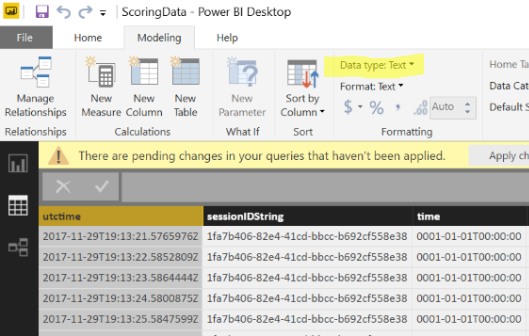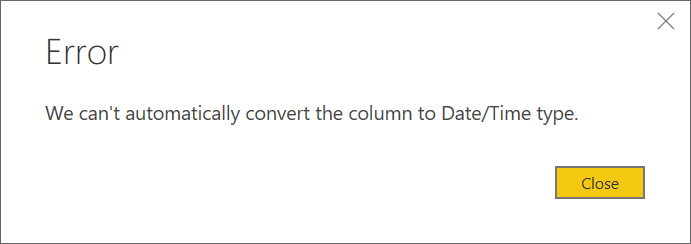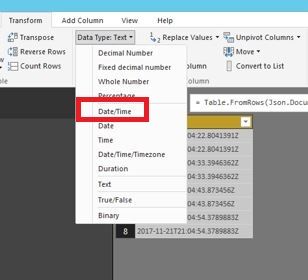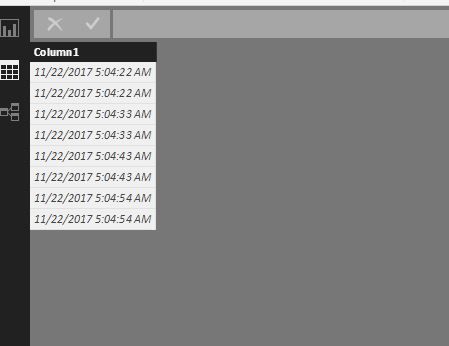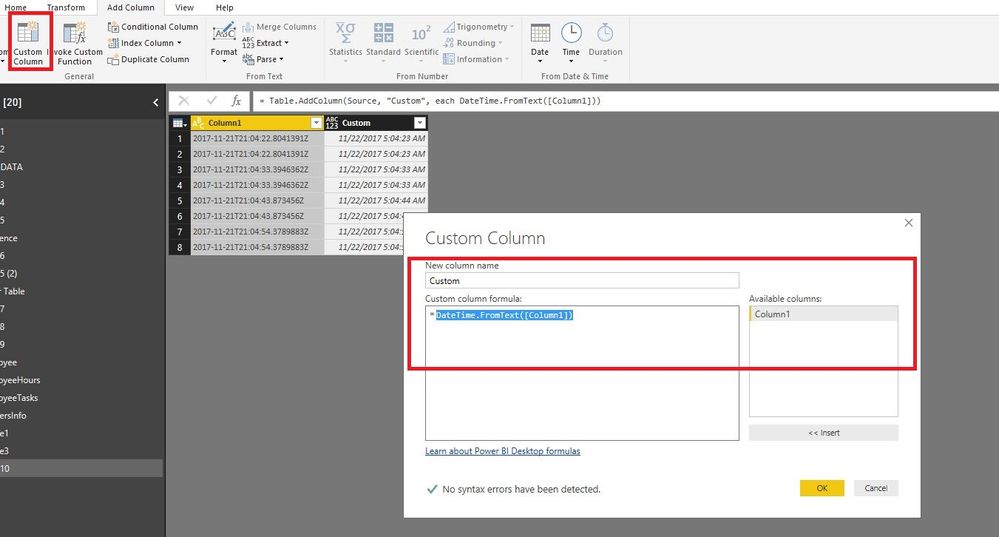- Power BI forums
- Updates
- News & Announcements
- Get Help with Power BI
- Desktop
- Service
- Report Server
- Power Query
- Mobile Apps
- Developer
- DAX Commands and Tips
- Custom Visuals Development Discussion
- Health and Life Sciences
- Power BI Spanish forums
- Translated Spanish Desktop
- Power Platform Integration - Better Together!
- Power Platform Integrations (Read-only)
- Power Platform and Dynamics 365 Integrations (Read-only)
- Training and Consulting
- Instructor Led Training
- Dashboard in a Day for Women, by Women
- Galleries
- Community Connections & How-To Videos
- COVID-19 Data Stories Gallery
- Themes Gallery
- Data Stories Gallery
- R Script Showcase
- Webinars and Video Gallery
- Quick Measures Gallery
- 2021 MSBizAppsSummit Gallery
- 2020 MSBizAppsSummit Gallery
- 2019 MSBizAppsSummit Gallery
- Events
- Ideas
- Custom Visuals Ideas
- Issues
- Issues
- Events
- Upcoming Events
- Community Blog
- Power BI Community Blog
- Custom Visuals Community Blog
- Community Support
- Community Accounts & Registration
- Using the Community
- Community Feedback
Register now to learn Fabric in free live sessions led by the best Microsoft experts. From Apr 16 to May 9, in English and Spanish.
- Power BI forums
- Forums
- Get Help with Power BI
- Desktop
- Support for ISO 8601 Date Time format DateTime.ToS...
- Subscribe to RSS Feed
- Mark Topic as New
- Mark Topic as Read
- Float this Topic for Current User
- Bookmark
- Subscribe
- Printer Friendly Page
- Mark as New
- Bookmark
- Subscribe
- Mute
- Subscribe to RSS Feed
- Permalink
- Report Inappropriate Content
Support for ISO 8601 Date Time format DateTime.ToString("O") unfortunately missing
I found it surprising that the ISO-8601 format is not recognized as DateTime by the CosmosDB connector. To be clear, these types of data cannot be converted to DateTime.
2017-11-21T21:04:22.8041391Z 2017-11-21T21:04:22.8041391Z 2017-11-21T21:04:33.3946362Z 2017-11-21T21:04:33.3946362Z 2017-11-21T21:04:43.873456Z 2017-11-21T21:04:43.873456Z 2017-11-21T21:04:54.3789883Z 2017-11-21T21:04:54.3789883Z
"We can't automatically convert the column to a Date/Time type", which forces me to do text manipulation of the field until powerBi recognizes it. I'm reporting this as a bug, because in looking at IOT data this probably the most common form known. -thanks -e
Solved! Go to Solution.
- Mark as New
- Bookmark
- Subscribe
- Mute
- Subscribe to RSS Feed
- Permalink
- Report Inappropriate Content
@ericleigh007,
After I enter the key, I am able to directly change the data type of the columns to Date/Time. I am using the latest version of Power BI Desktop(2.52.4921.682 ). In your scenario, please first convert the data type of these columns to Date/Time in Query Editor as described in my first reply, click "Close & Apply" , then you will be able to create calculate column in Data View as shown in the following screenshot.
Regards,
Lydia
If this post helps, then please consider Accept it as the solution to help the other members find it more quickly.
- Mark as New
- Bookmark
- Subscribe
- Mute
- Subscribe to RSS Feed
- Permalink
- Report Inappropriate Content
So thanks, Lydia,
This is not really a solution. This is a workaround using the query editor, and it works very well.
but the DAX level offers "Modeling" change type, which doesn't work.
Obviously, if the query editor can do this, the Modeling tab should also be able to. In fact, if the Modeling logic in the load worked like query editor, it would have automatically recognized the field as date/time, like other services do.
Thsi is not a matter of "can I do it", it is a matter of "does the tool work as expected"? In this case, I can do it, but the workaround should not be necessary. I changed the title to be more clear about that.
Please submit a bug to the team indicating that the Modeling tab at the DAX level should work properly here.
-thanks very much for you help.
-e
- Mark as New
- Bookmark
- Subscribe
- Mute
- Subscribe to RSS Feed
- Permalink
- Report Inappropriate Content
@ericleigh007,
When I test the above data in November update of Power BI Desktop, I can directly convert the column to Date/Time type or add a custom column using DateTime.FromText function to convert the type. You can review the following screenshots.
Regards,
Lydia
If this post helps, then please consider Accept it as the solution to help the other members find it more quickly.
- Mark as New
- Bookmark
- Subscribe
- Mute
- Subscribe to RSS Feed
- Permalink
- Report Inappropriate Content
Sorry for the slowness of response. We were at a trade show and I didn't have time to give this my attention.
I have now tried with teh latest PowerBI, but have the same problem.
It is strange. If I try to convert a lot of data (looks like 206 rows of it), the conversion fails, with this:
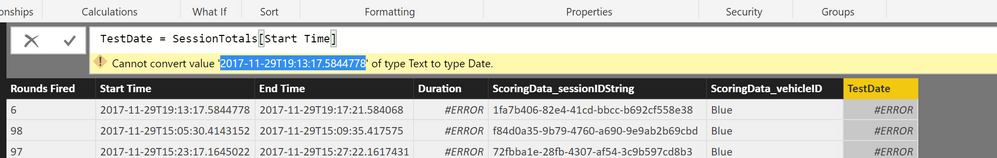
If I take the exact date string complained about, and shove it into a new table, the date converts fine.
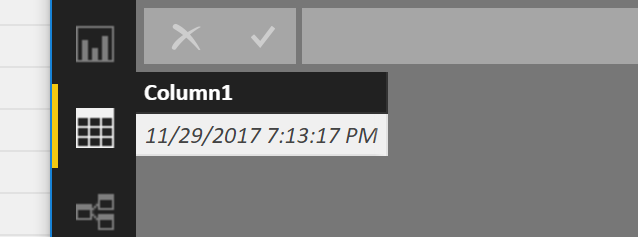
I'm at a loss, but there is defintely something strange about the first case.
The exact data is bdlow. Also, here's a link to the test file on my OneDrive:
https://1drv.ms/u/s!AuVy-U2vn_fU6a9gP1qXdL-5G-udhA
Start Time
| 2017-11-29T19:13:17.5844778 |
| 2017-11-29T15:05:30.4143152 |
| 2017-11-29T15:23:17.1645022 |
| 2017-11-29T15:28:59.2802492 |
| 2017-11-29T15:35:36.4635923 |
| 2017-11-29T15:54:22.1142031 |
| 2017-11-29T16:14:48.2771755 |
| 2017-11-29T17:11:34.9665393 |
| 2017-11-29T17:17:45.1737229 |
| 2017-11-29T17:36:36.1948156 |
| 2017-11-29T17:42:30.3008343 |
| 2017-11-29T17:54:16.4805842 |
| 2017-11-29T17:59:27.6971981 |
| 2017-11-29T18:18:52.2565458 |
| 2017-11-29T18:47:33.5699438 |
| 2017-11-29T18:53:28.165744 |
| 2017-11-29T20:13:50.8470572 |
| 2017-11-29T20:19:53.1943836 |
| 2017-11-29T20:42:04.9774729 |
| 2017-11-29T21:13:25.1789528 |
| 2017-11-29T21:19:00.4169616 |
| 2017-11-29T21:25:07.3121882 |
| 2017-11-29T21:31:12.5618113 |
| 2017-11-29T21:59:11.7465408 |
| 2017-11-29T22:13:46.7055781 |
| 2017-11-29T22:49:56.2880421 |
| 2017-11-30T13:39:00.5256788 |
| 2017-11-30T13:41:37.3744215 |
| 2017-11-30T13:42:55.3967131 |
| 2017-11-30T13:43:27.5999988 |
| 2017-11-30T14:44:53.0360227 |
| 2017-11-30T14:55:33.1530569 |
| 2017-11-30T15:01:26.6868796 |
| 2017-11-30T15:07:19.9452194 |
| 2017-11-30T15:18:31.5656606 |
| 2017-11-30T15:25:00.0943468 |
| 2017-11-30T15:30:31.7602494 |
| 2017-11-30T15:47:59.2531046 |
| 2017-11-30T15:49:47.826384 |
| 2017-11-30T16:02:51.6626425 |
| 2017-11-30T16:08:53.6439803 |
| 2017-11-30T16:15:13.9378189 |
| 2017-11-30T16:21:47.1068864 |
| 2017-11-30T16:41:41.1444211 |
| 2017-11-30T16:59:39.1646422 |
| 2017-11-30T17:05:56.7599769 |
| 2017-11-30T17:54:02.1010262 |
| 2017-11-30T18:00:39.5858062 |
| 2017-11-30T18:07:08.1324338 |
| 2017-11-30T18:39:53.1569588 |
| 2017-11-30T18:44:52.9608852 |
| 2017-11-30T18:45:46.866952 |
| 2017-11-30T18:53:03.0048297 |
| 2017-11-30T18:59:44.7606842 |
| 2017-11-30T19:15:02.0727926 |
| 2017-11-30T19:22:34.1648285 |
| 2017-11-30T19:24:28.985896 |
| 2017-11-29T15:42:00.6904838 |
| 2017-11-29T16:00:54.7599749 |
| 2017-11-29T16:59:38.5223341 |
| 2017-11-29T17:28:53.4216351 |
| 2017-11-29T18:12:31.3571482 |
| 2017-11-29T18:25:02.2062666 |
| 2017-11-29T18:35:58.3213477 |
| 2017-11-29T18:42:18.9778708 |
| 2017-11-29T18:59:02.4926557 |
| 2017-11-30T17:11:47.3543802 |
| 2017-11-30T17:29:49.4295174 |
| 2017-11-30T17:35:41.9345648 |
| 2017-11-30T17:47:55.8763952 |
| 2017-11-30T18:21:03.2397856 |
| 2017-11-29T15:15:56.2421083 |
| 2017-11-30T16:47:44.4943222 |
| 2017-11-30T17:41:56.6191159 |
| 2017-11-29T14:58:32.700686 |
| 2017-11-29T15:11:16.9341267 |
| 2017-11-29T15:15:56.2511325 |
| 2017-11-29T15:16:50.2985281 |
| 2017-11-29T15:23:17.1735264 |
| 2017-11-29T16:59:38.5313583 |
| 2017-11-29T17:42:30.3098582 |
| 2017-11-29T17:54:16.4906111 |
| 2017-11-29T17:59:27.706222 |
| 2017-11-29T18:18:52.2655696 |
| 2017-11-29T18:47:33.578968 |
| 2017-11-29T18:59:02.5036851 |
| 2017-11-29T19:13:17.5935019 |
| 2017-11-29T20:13:50.8575851 |
| 2017-11-29T20:24:49.6123479 |
| 2017-11-29T20:36:41.7697424 |
| 2017-11-29T21:25:07.3212124 |
| 2017-11-29T21:31:12.5708354 |
| 2017-11-29T21:59:11.7565677 |
| 2017-11-29T22:13:46.7146022 |
| 2017-11-29T22:49:56.2990711 |
| 2017-11-30T13:39:00.5347029 |
| 2017-11-30T13:41:37.3834459 |
| 2017-11-30T13:43:27.6090227 |
| 2017-11-30T14:43:12.9557352 |
| 2017-11-30T14:44:53.0450468 |
| 2017-11-30T14:55:33.1620802 |
| 2017-11-30T15:25:00.1043739 |
| 2017-11-30T15:30:31.7712789 |
| 2017-11-30T16:28:22.4913902 |
| 2017-11-30T16:47:44.5033463 |
| 2017-11-30T16:59:39.1736661 |
| 2017-11-30T17:35:41.9440899 |
| 2017-11-30T17:41:56.6286416 |
| 2017-11-30T18:07:08.1439643 |
| 2017-11-30T18:21:03.2488097 |
| 2017-11-30T18:33:37.5964368 |
| 2017-11-30T18:44:52.9699094 |
| 2017-11-30T18:59:44.7697086 |
| 2017-11-30T19:15:02.0833205 |
| 2017-11-30T19:24:28.9949201 |
| 2017-11-30T19:31:07.2832298 |
| 2017-11-29T15:35:36.4726165 |
| 2017-11-29T15:42:00.6995082 |
| 2017-11-29T17:36:36.2053435 |
| 2017-11-29T21:13:25.1884778 |
| 2017-11-30T13:42:55.4057367 |
| 2017-11-30T15:49:47.8354081 |
| 2017-11-30T16:21:47.1159103 |
| 2017-11-30T16:34:21.4155912 |
| 2017-11-30T17:17:51.4916808 |
| 2017-11-30T18:39:53.165983 |
| 2017-11-30T19:22:34.1738524 |
| 2017-11-29T15:05:30.4233396 |
| 2017-11-29T15:28:59.2892733 |
| 2017-11-29T15:47:40.7672339 |
| 2017-11-29T15:54:22.1232272 |
| 2017-11-29T16:00:54.7689991 |
| 2017-11-29T16:14:48.2867011 |
| 2017-11-29T17:05:06.9807568 |
| 2017-11-29T17:11:34.9765659 |
| 2017-11-29T17:17:45.182747 |
| 2017-11-29T17:23:22.0526163 |
| 2017-11-29T17:28:53.4321633 |
| 2017-11-29T17:48:14.7686558 |
| 2017-11-29T18:06:27.9680275 |
| 2017-11-29T18:12:31.3666736 |
| 2017-11-29T18:25:02.2162935 |
| 2017-11-29T18:30:13.1733028 |
| 2017-11-29T18:35:58.3303718 |
| 2017-11-29T18:42:18.9863934 |
| 2017-11-29T18:53:28.1757704 |
| 2017-11-29T20:19:53.203909 |
| 2017-11-29T20:30:58.6717363 |
| 2017-11-29T20:42:04.9874998 |
| 2017-11-29T21:19:00.4264874 |
| 2017-11-29T21:40:22.546689 |
| 2017-11-29T22:04:54.0834199 |
| 2017-11-29T22:19:13.4369335 |
| 2017-11-30T15:01:26.696405 |
| 2017-11-30T15:07:19.9567504 |
| 2017-11-30T15:12:29.5257417 |
| 2017-11-30T15:18:31.5746848 |
| 2017-11-30T15:36:29.5099445 |
| 2017-11-30T15:47:59.2621287 |
| 2017-11-30T15:56:06.6558407 |
| 2017-11-30T16:02:51.6726691 |
| 2017-11-30T16:08:53.6530044 |
| 2017-11-30T16:15:13.9478455 |
| 2017-11-30T16:41:41.1534452 |
| 2017-11-30T16:53:28.9045223 |
| 2017-11-30T17:05:56.769001 |
| 2017-11-30T17:11:47.363404 |
| 2017-11-30T17:23:51.3242811 |
| 2017-11-30T17:29:49.4385413 |
| 2017-11-30T17:47:55.8854194 |
| 2017-11-30T17:54:02.1100499 |
| 2017-11-30T18:00:39.5948303 |
| 2017-11-30T18:14:20.2251263 |
| 2017-11-30T18:27:20.1912185 |
| 2017-11-30T18:45:46.8759761 |
| 2017-11-30T18:53:03.0143549 |
| 2017-11-29T17:23:22.0430901 |
| 2017-11-29T17:48:14.7596319 |
| 2017-11-29T18:30:13.1642787 |
| 2017-11-29T20:24:49.6028223 |
| 2017-11-29T22:04:54.0738945 |
| 2017-11-30T16:28:22.482366 |
| 2017-11-30T17:17:51.4826569 |
| 2017-11-30T18:33:37.5874126 |
| 2017-11-29T14:58:32.6911604 |
| 2017-11-29T15:11:16.9251028 |
| 2017-11-29T15:16:50.2890027 |
| 2017-11-29T15:47:40.7577085 |
| 2017-11-29T17:05:06.9712314 |
| 2017-11-29T18:06:27.9585023 |
| 2017-11-29T20:30:58.6622109 |
| 2017-11-29T20:36:41.7607181 |
| 2017-11-29T21:40:22.5376649 |
| 2017-11-29T22:19:13.4274078 |
| 2017-11-30T14:43:12.9467111 |
| 2017-11-30T15:12:29.5162163 |
| 2017-11-30T15:36:29.5004192 |
| 2017-11-30T15:56:06.6468163 |
| 2017-11-30T16:34:21.4065671 |
| 2017-11-30T16:53:28.8949971 |
| 2017-11-30T17:23:51.3152568 |
| 2017-11-30T18:14:20.2145986 |
| 2017-11-30T18:27:20.1816931 |
| 2017-11-30T19:31:07.2742059 |
| 2017-11-29T16:10:10.4315138 |
| 2017-11-29T16:10:10.4320153 |
- Mark as New
- Bookmark
- Subscribe
- Mute
- Subscribe to RSS Feed
- Permalink
- Report Inappropriate Content
@ericleigh007,
It requires to enter credential when I open query editor of your PBIX file. How about you add a custom column as my previous reply?
And as your post, when I copy the above date values to new table and import them to Power BI, they are automatically changed to date/time data type.
Regards,
Lydia
If this post helps, then please consider Accept it as the solution to help the other members find it more quickly.
- Mark as New
- Bookmark
- Subscribe
- Mute
- Subscribe to RSS Feed
- Permalink
- Report Inappropriate Content
Sent you a direct message containing the CosmosDB read-only key.
-e
- Mark as New
- Bookmark
- Subscribe
- Mute
- Subscribe to RSS Feed
- Permalink
- Report Inappropriate Content
@ericleigh007,
After I enter the key, I am able to directly change the data type of the columns to Date/Time. I am using the latest version of Power BI Desktop(2.52.4921.682 ). In your scenario, please first convert the data type of these columns to Date/Time in Query Editor as described in my first reply, click "Close & Apply" , then you will be able to create calculate column in Data View as shown in the following screenshot.
Regards,
Lydia
If this post helps, then please consider Accept it as the solution to help the other members find it more quickly.
- Mark as New
- Bookmark
- Subscribe
- Mute
- Subscribe to RSS Feed
- Permalink
- Report Inappropriate Content
So thanks, Lydia,
This is not really a solution. This is a workaround using the query editor, and it works very well.
but the DAX level offers "Modeling" change type, which doesn't work.
Obviously, if the query editor can do this, the Modeling tab should also be able to. In fact, if the Modeling logic in the load worked like query editor, it would have automatically recognized the field as date/time, like other services do.
Thsi is not a matter of "can I do it", it is a matter of "does the tool work as expected"? In this case, I can do it, but the workaround should not be necessary. I changed the title to be more clear about that.
Please submit a bug to the team indicating that the Modeling tab at the DAX level should work properly here.
-thanks very much for you help.
-e
- Mark as New
- Bookmark
- Subscribe
- Mute
- Subscribe to RSS Feed
- Permalink
- Report Inappropriate Content
I will have to loo at my data in detail, for MY DATA cannot be converted to the DateTime dta type. There could be a l8ne that is mlformed somehow. As usual, a more descriptive 3rror message wo7ld have helped.
Let me g3t soe time for ivetigsationand I will share my fringe.
Thaks for such a great product.
Helpful resources

Microsoft Fabric Learn Together
Covering the world! 9:00-10:30 AM Sydney, 4:00-5:30 PM CET (Paris/Berlin), 7:00-8:30 PM Mexico City

Power BI Monthly Update - April 2024
Check out the April 2024 Power BI update to learn about new features.

| User | Count |
|---|---|
| 111 | |
| 97 | |
| 82 | |
| 67 | |
| 61 |
| User | Count |
|---|---|
| 148 | |
| 113 | |
| 97 | |
| 84 | |
| 67 |