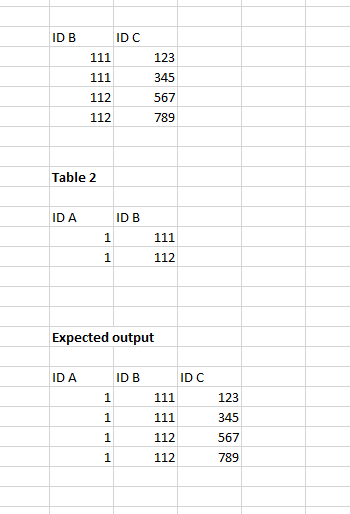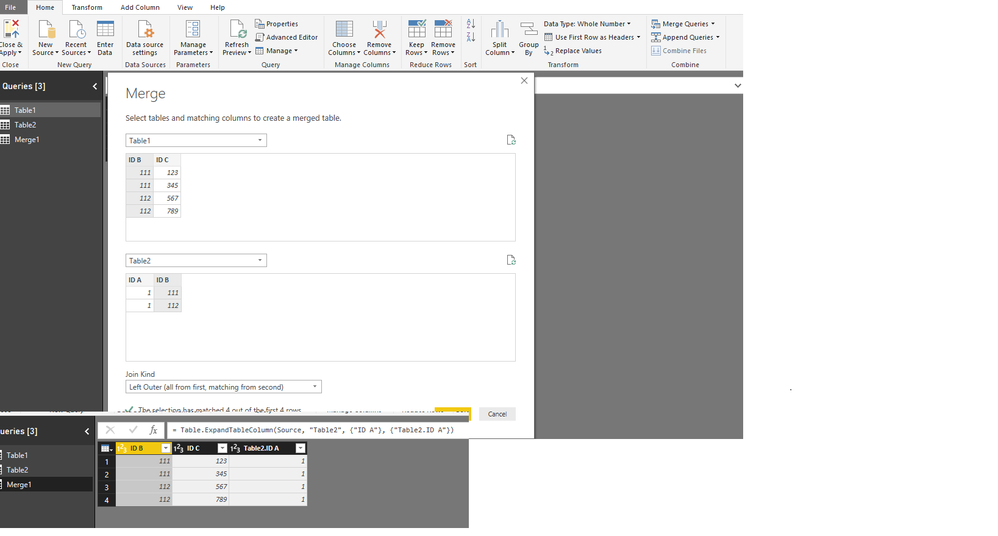- Power BI forums
- Updates
- News & Announcements
- Get Help with Power BI
- Desktop
- Service
- Report Server
- Power Query
- Mobile Apps
- Developer
- DAX Commands and Tips
- Custom Visuals Development Discussion
- Health and Life Sciences
- Power BI Spanish forums
- Translated Spanish Desktop
- Power Platform Integration - Better Together!
- Power Platform Integrations (Read-only)
- Power Platform and Dynamics 365 Integrations (Read-only)
- Training and Consulting
- Instructor Led Training
- Dashboard in a Day for Women, by Women
- Galleries
- Community Connections & How-To Videos
- COVID-19 Data Stories Gallery
- Themes Gallery
- Data Stories Gallery
- R Script Showcase
- Webinars and Video Gallery
- Quick Measures Gallery
- 2021 MSBizAppsSummit Gallery
- 2020 MSBizAppsSummit Gallery
- 2019 MSBizAppsSummit Gallery
- Events
- Ideas
- Custom Visuals Ideas
- Issues
- Issues
- Events
- Upcoming Events
- Community Blog
- Power BI Community Blog
- Custom Visuals Community Blog
- Community Support
- Community Accounts & Registration
- Using the Community
- Community Feedback
Register now to learn Fabric in free live sessions led by the best Microsoft experts. From Apr 16 to May 9, in English and Spanish.
- Power BI forums
- Forums
- Get Help with Power BI
- Desktop
- Supertricky modelling..
- Subscribe to RSS Feed
- Mark Topic as New
- Mark Topic as Read
- Float this Topic for Current User
- Bookmark
- Subscribe
- Printer Friendly Page
- Mark as New
- Bookmark
- Subscribe
- Mute
- Subscribe to RSS Feed
- Permalink
- Report Inappropriate Content
Supertricky modelling..
Hi!
I'm encountered a bit of trick problem and would be open to suggestions how to work around it. I have 2 tables (see below) that I need to match. However, the only common denominater contains multiples on both sides. However, in the first table I have an unique ID that I would like to add to the second table (I can do this exercise in Excel of course but I would like to keep it clean in the queary). See below for what I'm looking for:
Solved! Go to Solution.
- Mark as New
- Bookmark
- Subscribe
- Mute
- Subscribe to RSS Feed
- Permalink
- Report Inappropriate Content
Hi @ErikPettersson,
Based on my test, we can merget the two tables in power query based on the column ID B.
Here is the M code for your reference.
let
Source = Table.NestedJoin(Table1,{"ID B"},Table2,{"ID B"},"Table2",JoinKind.LeftOuter),
#"Expanded Table2" = Table.ExpandTableColumn(Source, "Table2", {"ID A"}, {"Table2.ID A"})
in
#"Expanded Table2"For more details, please check the pbix as attached.
https://www.dropbox.com/s/f0d3fd6xaafy2n6/merge.pbix?dl=0
Regards,
Frank
If this post helps, then please consider Accept it as the solution to help the others find it more quickly.
- Mark as New
- Bookmark
- Subscribe
- Mute
- Subscribe to RSS Feed
- Permalink
- Report Inappropriate Content
Hi @ErikPettersson,
Based on my test, we can merget the two tables in power query based on the column ID B.
Here is the M code for your reference.
let
Source = Table.NestedJoin(Table1,{"ID B"},Table2,{"ID B"},"Table2",JoinKind.LeftOuter),
#"Expanded Table2" = Table.ExpandTableColumn(Source, "Table2", {"ID A"}, {"Table2.ID A"})
in
#"Expanded Table2"For more details, please check the pbix as attached.
https://www.dropbox.com/s/f0d3fd6xaafy2n6/merge.pbix?dl=0
Regards,
Frank
If this post helps, then please consider Accept it as the solution to help the others find it more quickly.
- Mark as New
- Bookmark
- Subscribe
- Mute
- Subscribe to RSS Feed
- Permalink
- Report Inappropriate Content
Hi @ErikPettersson,
Does that make sense? If so, kindly mark my answer as a solution to close the case.
Regards,
Frank
If this post helps, then please consider Accept it as the solution to help the others find it more quickly.
- Mark as New
- Bookmark
- Subscribe
- Mute
- Subscribe to RSS Feed
- Permalink
- Report Inappropriate Content
You could get a unique list of values from the column you want by creating a new query.
Heres a video
https://www.youtube.com/watch?v=vAvQ8pCnWDk
Hope this helps 🙂
- Mark as New
- Bookmark
- Subscribe
- Mute
- Subscribe to RSS Feed
- Permalink
- Report Inappropriate Content
Well, I need to create the C-column because I need it when connecting other tables
- Mark as New
- Bookmark
- Subscribe
- Mute
- Subscribe to RSS Feed
- Permalink
- Report Inappropriate Content
Can you post an image of your data model? Will be easier to understand.
Helpful resources

Microsoft Fabric Learn Together
Covering the world! 9:00-10:30 AM Sydney, 4:00-5:30 PM CET (Paris/Berlin), 7:00-8:30 PM Mexico City

Power BI Monthly Update - April 2024
Check out the April 2024 Power BI update to learn about new features.

| User | Count |
|---|---|
| 114 | |
| 99 | |
| 82 | |
| 70 | |
| 60 |
| User | Count |
|---|---|
| 149 | |
| 114 | |
| 107 | |
| 89 | |
| 67 |