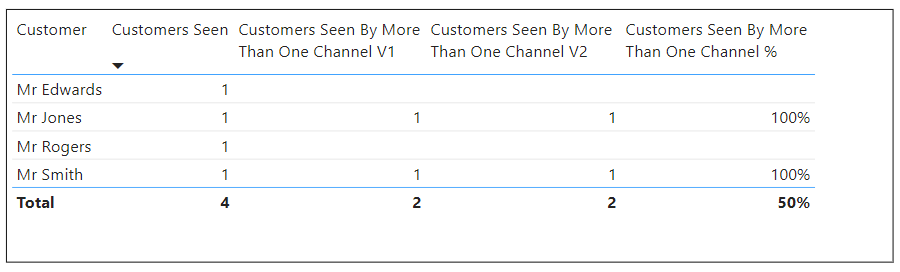- Power BI forums
- Updates
- News & Announcements
- Get Help with Power BI
- Desktop
- Service
- Report Server
- Power Query
- Mobile Apps
- Developer
- DAX Commands and Tips
- Custom Visuals Development Discussion
- Health and Life Sciences
- Power BI Spanish forums
- Translated Spanish Desktop
- Power Platform Integration - Better Together!
- Power Platform Integrations (Read-only)
- Power Platform and Dynamics 365 Integrations (Read-only)
- Training and Consulting
- Instructor Led Training
- Dashboard in a Day for Women, by Women
- Galleries
- Community Connections & How-To Videos
- COVID-19 Data Stories Gallery
- Themes Gallery
- Data Stories Gallery
- R Script Showcase
- Webinars and Video Gallery
- Quick Measures Gallery
- 2021 MSBizAppsSummit Gallery
- 2020 MSBizAppsSummit Gallery
- 2019 MSBizAppsSummit Gallery
- Events
- Ideas
- Custom Visuals Ideas
- Issues
- Issues
- Events
- Upcoming Events
- Community Blog
- Power BI Community Blog
- Custom Visuals Community Blog
- Community Support
- Community Accounts & Registration
- Using the Community
- Community Feedback
Register now to learn Fabric in free live sessions led by the best Microsoft experts. From Apr 16 to May 9, in English and Spanish.
- Power BI forums
- Forums
- Get Help with Power BI
- Desktop
- Super quick one:) Count of customers who have bee...
- Subscribe to RSS Feed
- Mark Topic as New
- Mark Topic as Read
- Float this Topic for Current User
- Bookmark
- Subscribe
- Printer Friendly Page
- Mark as New
- Bookmark
- Subscribe
- Mute
- Subscribe to RSS Feed
- Permalink
- Report Inappropriate Content
Super quick one:) Count of customers who have been seen by more than one channel
Hi super people,
I'm sure its simple but can't get my head around it:). I simply want a measure to count how many customers have been seen by more than one channel (so from the example below, 2... Smith and Jones). Quick pointer would be very appreciated:)
| Customer | Call ID | Seen through which channel |
| Mr Smith | 1 | Virtual |
| Mr Rogers | 2 | |
| Mr Jones | 3 | Virtual |
| Mr Smith | 4 | Face to Face |
| Mr Jones | 5 | Face to Face |
| Mr Rogers | 6 | |
| Mr Edwards | 7 | Congress |
| Need Count of Customers seen though more than one channel |
The overall goal is to have % with numerator of customers seen by more than one channel and denominator of customers seen.
Thanks in advance for your help:)
Jim
Solved! Go to Solution.
- Mark as New
- Bookmark
- Subscribe
- Mute
- Subscribe to RSS Feed
- Permalink
- Report Inappropriate Content
To calculate this, you have to take a table of distinct customers, filter that table to those with more than 1 channel, and count the rows of the resulting table.
There are multiple ways to do this, and here are a couple. V1 should perform better in general, but V2 is shorter code.
V1
(Similar structure to measure in this article)
Customers Seen By More Than One Channel V1 =
VAR CustomerChannel =
SUMMARIZE (
Calls,
Calls[Customer],
Calls[Channel]
)
VAR CustomerNumChannel =
GROUPBY (
CustomerChannel,
'Calls'[Customer],
"@NumChannel",
SUMX ( CURRENTGROUP (), 1 )
)
VAR CustomerMoreThanOneChannel =
FILTER (
CustomerNumChannel,
[@NumChannel] > 1
)
RETURN
COUNTROWS ( CustomerMoreThanOneChannel )Customers Seen By More Than One Channel V2 =
COUNTROWS (
FILTER (
VALUES ( Calls[Customer] ),
CALCULATE ( DISTINCTCOUNT ( Calls[Channel] ) ) > 1
)
)The measure would need to be changed if you intend to use it in a visual including Channel, and you want the measure to look outside the currently filtered Channel.
Small example PBIX attached.
Regards,
Owen
- Mark as New
- Bookmark
- Subscribe
- Mute
- Subscribe to RSS Feed
- Permalink
- Report Inappropriate Content
Try this measure:
Measure =
VAR custSeen_ = DISTINCTCOUNT ( Table1[Customer] )
VAR custSeenMore1Chan_ =
COUNTROWS (
FILTER (
DISTINCT ( Table1[Customer] ),
CALCULATE ( DISTINCTCOUNT ( Table1[Seen through which channel] ) ) > 1
)
)
RETURN
DIVIDE ( custSeenMore1Chan_, custSeen_ )
|
|
Please accept the solution when done and consider giving a thumbs up if posts are helpful. Contact me privately for support with any larger-scale BI needs, tutoring, etc. |
- Mark as New
- Bookmark
- Subscribe
- Mute
- Subscribe to RSS Feed
- Permalink
- Report Inappropriate Content
Hi both, thanks so much for this - perfect. As ever I am always in awe of your guys skills and prearedness to help others
Many thanks
Jim
- Mark as New
- Bookmark
- Subscribe
- Mute
- Subscribe to RSS Feed
- Permalink
- Report Inappropriate Content
Try this measure:
Measure =
VAR custSeen_ = DISTINCTCOUNT ( Table1[Customer] )
VAR custSeenMore1Chan_ =
COUNTROWS (
FILTER (
DISTINCT ( Table1[Customer] ),
CALCULATE ( DISTINCTCOUNT ( Table1[Seen through which channel] ) ) > 1
)
)
RETURN
DIVIDE ( custSeenMore1Chan_, custSeen_ )
|
|
Please accept the solution when done and consider giving a thumbs up if posts are helpful. Contact me privately for support with any larger-scale BI needs, tutoring, etc. |
- Mark as New
- Bookmark
- Subscribe
- Mute
- Subscribe to RSS Feed
- Permalink
- Report Inappropriate Content
To calculate this, you have to take a table of distinct customers, filter that table to those with more than 1 channel, and count the rows of the resulting table.
There are multiple ways to do this, and here are a couple. V1 should perform better in general, but V2 is shorter code.
V1
(Similar structure to measure in this article)
Customers Seen By More Than One Channel V1 =
VAR CustomerChannel =
SUMMARIZE (
Calls,
Calls[Customer],
Calls[Channel]
)
VAR CustomerNumChannel =
GROUPBY (
CustomerChannel,
'Calls'[Customer],
"@NumChannel",
SUMX ( CURRENTGROUP (), 1 )
)
VAR CustomerMoreThanOneChannel =
FILTER (
CustomerNumChannel,
[@NumChannel] > 1
)
RETURN
COUNTROWS ( CustomerMoreThanOneChannel )Customers Seen By More Than One Channel V2 =
COUNTROWS (
FILTER (
VALUES ( Calls[Customer] ),
CALCULATE ( DISTINCTCOUNT ( Calls[Channel] ) ) > 1
)
)The measure would need to be changed if you intend to use it in a visual including Channel, and you want the measure to look outside the currently filtered Channel.
Small example PBIX attached.
Regards,
Owen
Helpful resources

Microsoft Fabric Learn Together
Covering the world! 9:00-10:30 AM Sydney, 4:00-5:30 PM CET (Paris/Berlin), 7:00-8:30 PM Mexico City

Power BI Monthly Update - April 2024
Check out the April 2024 Power BI update to learn about new features.

| User | Count |
|---|---|
| 114 | |
| 100 | |
| 75 | |
| 73 | |
| 49 |
| User | Count |
|---|---|
| 145 | |
| 109 | |
| 109 | |
| 90 | |
| 64 |