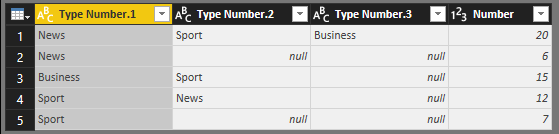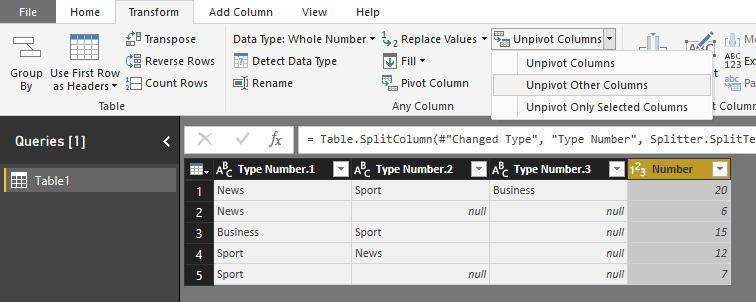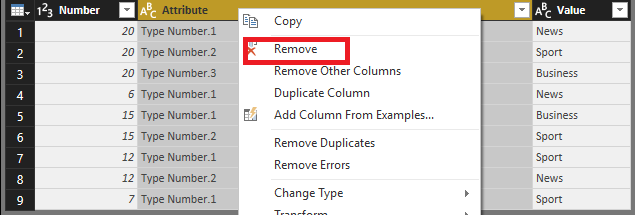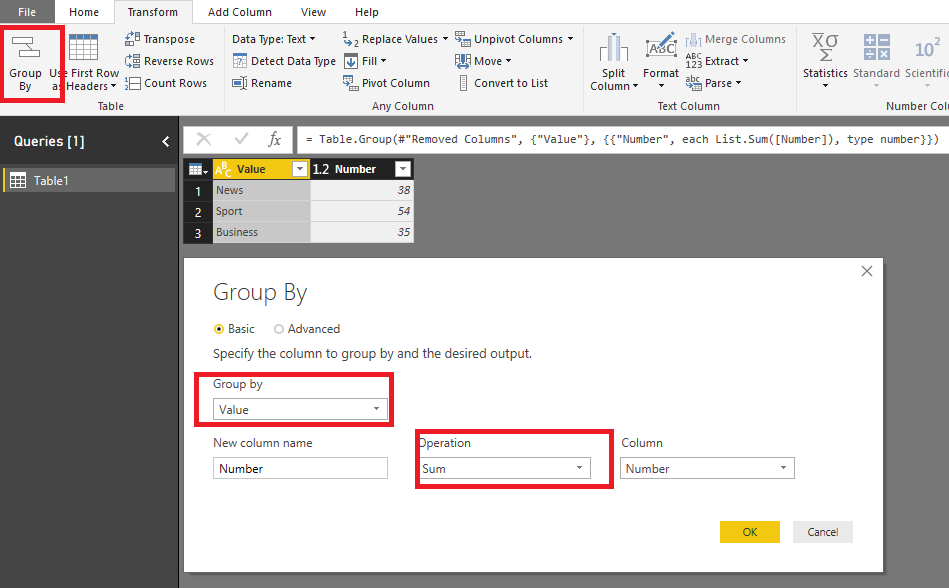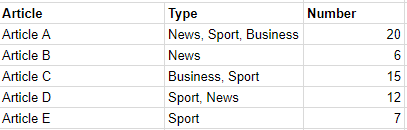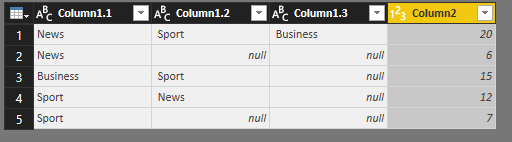- Power BI forums
- Updates
- News & Announcements
- Get Help with Power BI
- Desktop
- Service
- Report Server
- Power Query
- Mobile Apps
- Developer
- DAX Commands and Tips
- Custom Visuals Development Discussion
- Health and Life Sciences
- Power BI Spanish forums
- Translated Spanish Desktop
- Power Platform Integration - Better Together!
- Power Platform Integrations (Read-only)
- Power Platform and Dynamics 365 Integrations (Read-only)
- Training and Consulting
- Instructor Led Training
- Dashboard in a Day for Women, by Women
- Galleries
- Community Connections & How-To Videos
- COVID-19 Data Stories Gallery
- Themes Gallery
- Data Stories Gallery
- R Script Showcase
- Webinars and Video Gallery
- Quick Measures Gallery
- 2021 MSBizAppsSummit Gallery
- 2020 MSBizAppsSummit Gallery
- 2019 MSBizAppsSummit Gallery
- Events
- Ideas
- Custom Visuals Ideas
- Issues
- Issues
- Events
- Upcoming Events
- Community Blog
- Power BI Community Blog
- Custom Visuals Community Blog
- Community Support
- Community Accounts & Registration
- Using the Community
- Community Feedback
Register now to learn Fabric in free live sessions led by the best Microsoft experts. From Apr 16 to May 9, in English and Spanish.
- Power BI forums
- Forums
- Get Help with Power BI
- Desktop
- Summing values of comma separated instances
- Subscribe to RSS Feed
- Mark Topic as New
- Mark Topic as Read
- Float this Topic for Current User
- Bookmark
- Subscribe
- Printer Friendly Page
- Mark as New
- Bookmark
- Subscribe
- Mute
- Subscribe to RSS Feed
- Permalink
- Report Inappropriate Content
Summing values of comma separated instances
I am trying to sum the number of instances in a comma separated list. For example, I am looking at website data and want to know the number of hits on each page type tagged to multiple criteria.
Type Number
News, Sport, Business 20
News 6
Business, Sport 15
Sport, News 12
Sport 7
Desired result Number
News 38
Business 35
Sport 54
I am struggling to create the calculation that produces the breakdown for each type (see desired result).
I have tried using column "split", so that the type becomes 3 columns Type.1, Type.2 and Type.3 and then get stuck.
Can someone point me the way to deal with this issue?
- Mark as New
- Bookmark
- Subscribe
- Mute
- Subscribe to RSS Feed
- Permalink
- Report Inappropriate Content
Hi @Anonymous,
Based on my test, you could refer to below steps:
1.Sample data (I have splited the "Type" column to 3 columns)
2.Unpivot the three type columns.
3.After unpivot remove the Attribute column.
4.Group by the [Value] column and you could get the correct result.
You can also download the PBIX file to have a view.
Regards,
Daniel He
If this post helps, then please consider Accept it as the solution to help the other members find it more quickly.
- Mark as New
- Bookmark
- Subscribe
- Mute
- Subscribe to RSS Feed
- Permalink
- Report Inappropriate Content
Thanks @v-danhe-msft @jthomson for helpful replies. This partly resolves the problem. However, this exposes an issue! My dataset is actually more complicated as I have an additional column (and more in reality) called "Name". I need to be able to see the overall picture of "Number by Type" which this does. But when I consider this additonal column, the method creates an additional row for each delimited value causing issues on overall view where I see 3x Article A value, 2x Articles C and D value.
I have not grouped any data as I am not sure how this exactly works.
Essentially if I just filter by single layer i.e. Sport this works perfectly, but if I want to see the overall picture it doesn't.
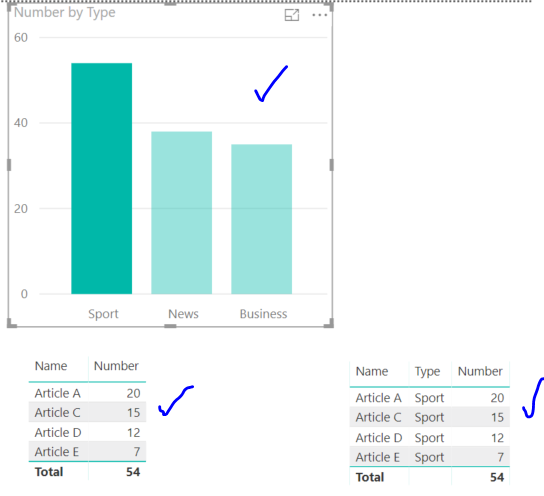
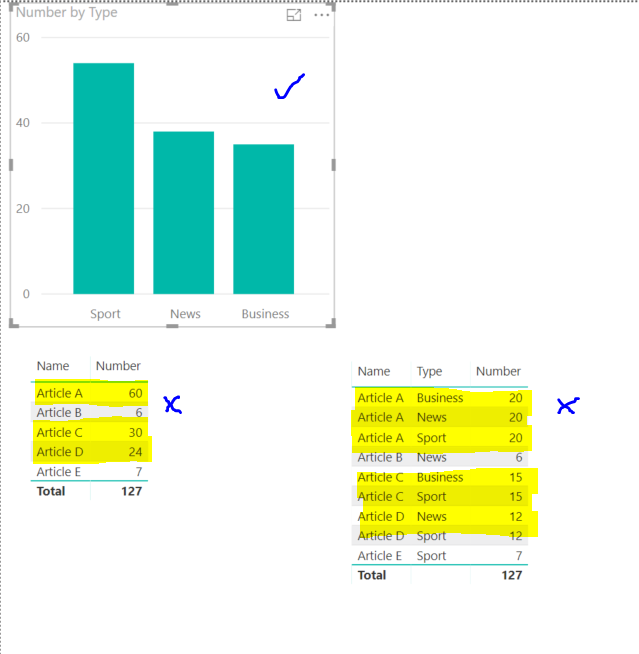
My desired overall result would be to some see both views including an overview akin to the original view when no filters applied and total as achieved for filtered views.
Any ideas how this can be achieved? I attach my PowerBI sample file TIA 🙂
- Mark as New
- Bookmark
- Subscribe
- Mute
- Subscribe to RSS Feed
- Permalink
- Report Inappropriate Content
When you say you got stuck, that's a bit vague - are you at a stage like this:
If so, pick the column with your numbers and select unpivot other columns. You may then need to trim your descriptor column depending on your exact data type, but once you've done that you can do what you need to do
Helpful resources

Microsoft Fabric Learn Together
Covering the world! 9:00-10:30 AM Sydney, 4:00-5:30 PM CET (Paris/Berlin), 7:00-8:30 PM Mexico City

Power BI Monthly Update - April 2024
Check out the April 2024 Power BI update to learn about new features.

| User | Count |
|---|---|
| 107 | |
| 93 | |
| 77 | |
| 65 | |
| 53 |
| User | Count |
|---|---|
| 147 | |
| 106 | |
| 104 | |
| 87 | |
| 61 |