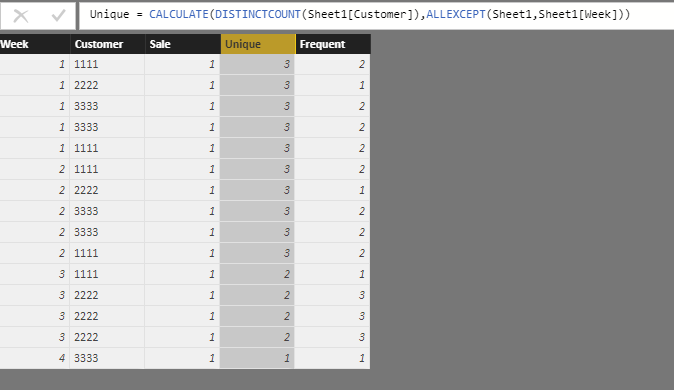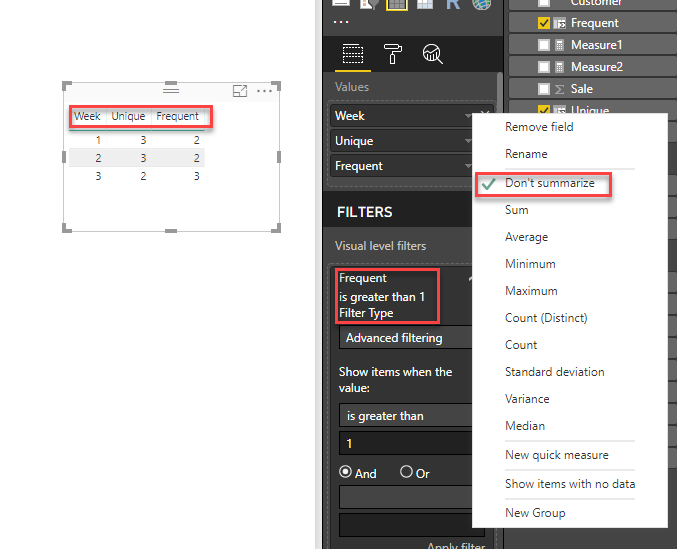- Power BI forums
- Updates
- News & Announcements
- Get Help with Power BI
- Desktop
- Service
- Report Server
- Power Query
- Mobile Apps
- Developer
- DAX Commands and Tips
- Custom Visuals Development Discussion
- Health and Life Sciences
- Power BI Spanish forums
- Translated Spanish Desktop
- Power Platform Integration - Better Together!
- Power Platform Integrations (Read-only)
- Power Platform and Dynamics 365 Integrations (Read-only)
- Training and Consulting
- Instructor Led Training
- Dashboard in a Day for Women, by Women
- Galleries
- Community Connections & How-To Videos
- COVID-19 Data Stories Gallery
- Themes Gallery
- Data Stories Gallery
- R Script Showcase
- Webinars and Video Gallery
- Quick Measures Gallery
- 2021 MSBizAppsSummit Gallery
- 2020 MSBizAppsSummit Gallery
- 2019 MSBizAppsSummit Gallery
- Events
- Ideas
- Custom Visuals Ideas
- Issues
- Issues
- Events
- Upcoming Events
- Community Blog
- Power BI Community Blog
- Custom Visuals Community Blog
- Community Support
- Community Accounts & Registration
- Using the Community
- Community Feedback
Register now to learn Fabric in free live sessions led by the best Microsoft experts. From Apr 16 to May 9, in English and Spanish.
- Power BI forums
- Forums
- Get Help with Power BI
- Desktop
- Summing the Results of Grouped Table
- Subscribe to RSS Feed
- Mark Topic as New
- Mark Topic as Read
- Float this Topic for Current User
- Bookmark
- Subscribe
- Printer Friendly Page
- Mark as New
- Bookmark
- Subscribe
- Mute
- Subscribe to RSS Feed
- Permalink
- Report Inappropriate Content
Summing the Results of Grouped Table
What I'm trying to do is create the equivalent of a GROUP BY SQL Statement as a virtual table, and sum the columns of that table.
Example:
I have data similar to the following table, and I would like to know:
- The # of Unique Customers with a sale in a given week
- The # of Unique Customers with multiple sales in a given week
sales_table:
| Week | Customer | Sale |
| 1 | 1111 | 1 |
| 1 | 2222 | 1 |
| 1 | 3333 | 1 |
| 1 | 3333 | 1 |
| 1 | 1111 | 1 |
| 2 | 1111 | 1 |
| 2 | 2222 | 1 |
| 2 | 3333 | 1 |
| 2 | 3333 | 1 |
| 2 | 1111 | 1 |
I can accomplish both of these for a given week with the following expressions.
UniqueCustomers
calculate(DISTINCTCOUNT(sales_table[Customer]), summarize(sales_table, sales_table[Week], sales_table[Customer], "sales", count(sales_table[Customer])))
FrequentCustomers
calculate(DISTINCTCOUNT(sales_table[Customer]), filter(summarize(sales_table, sales_table[Week], sales_table[Customer], "sales", count(sales_table[Customer])), [Sales]>1)
Both of these work as expected, returning the following for individual weeks:
| Unique | Frequent | |
| Week 1 | 3 | 2 |
| Week 2 | 3 | 2 |
The Problem:
When I want to evaluate this over the 2-week period, I want there to be 6 unqiue sales, and 4 frequent sales. In essence I am looking at each week as self contained, and only care about the number of unique customers in that period.
Instead, when I do the calculations over the two week period, I get 3 unique sales, and 3 frequent sales.
Mental solution
In my head, I know I just need to sum the results of the intermediate group by table. However, after searching/reading the function defs/experimenting, I haven't been able to do so. Would appreciate any help.
Solved! Go to Solution.
- Mark as New
- Bookmark
- Subscribe
- Mute
- Subscribe to RSS Feed
- Permalink
- Report Inappropriate Content
Not sure if it could help. You can create two columns and get the following tables.
Unique = CALCULATE(DISTINCTCOUNT(Sheet1[Customer]),ALLEXCEPT(Sheet1,Sheet1[Week]))
Frequent = CALCULATE(SUMX(Sheet1,Sheet1[Sale]),ALLEXCEPT(Sheet1,Sheet1[Week],Sheet1[Customer]))
Then in Report, you can add a table with week, unique and frequent fields. Remember to change these 3 values to Don't summarize, and add a filter for Frequent to filter out values that greater than 1.
- Mark as New
- Bookmark
- Subscribe
- Mute
- Subscribe to RSS Feed
- Permalink
- Report Inappropriate Content
Not sure if it could help. You can create two columns and get the following tables.
Unique = CALCULATE(DISTINCTCOUNT(Sheet1[Customer]),ALLEXCEPT(Sheet1,Sheet1[Week]))
Frequent = CALCULATE(SUMX(Sheet1,Sheet1[Sale]),ALLEXCEPT(Sheet1,Sheet1[Week],Sheet1[Customer]))
Then in Report, you can add a table with week, unique and frequent fields. Remember to change these 3 values to Don't summarize, and add a filter for Frequent to filter out values that greater than 1.
- Mark as New
- Bookmark
- Subscribe
- Mute
- Subscribe to RSS Feed
- Permalink
- Report Inappropriate Content
Helpful resources

Microsoft Fabric Learn Together
Covering the world! 9:00-10:30 AM Sydney, 4:00-5:30 PM CET (Paris/Berlin), 7:00-8:30 PM Mexico City

Power BI Monthly Update - April 2024
Check out the April 2024 Power BI update to learn about new features.

| User | Count |
|---|---|
| 113 | |
| 100 | |
| 78 | |
| 76 | |
| 52 |
| User | Count |
|---|---|
| 146 | |
| 109 | |
| 106 | |
| 88 | |
| 61 |