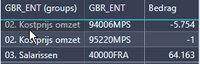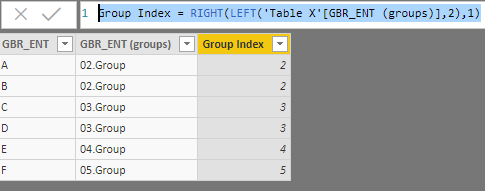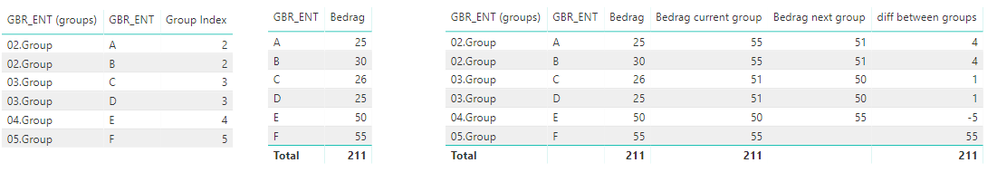- Power BI forums
- Updates
- News & Announcements
- Get Help with Power BI
- Desktop
- Service
- Report Server
- Power Query
- Mobile Apps
- Developer
- DAX Commands and Tips
- Custom Visuals Development Discussion
- Health and Life Sciences
- Power BI Spanish forums
- Translated Spanish Desktop
- Power Platform Integration - Better Together!
- Power Platform Integrations (Read-only)
- Power Platform and Dynamics 365 Integrations (Read-only)
- Training and Consulting
- Instructor Led Training
- Dashboard in a Day for Women, by Women
- Galleries
- Community Connections & How-To Videos
- COVID-19 Data Stories Gallery
- Themes Gallery
- Data Stories Gallery
- R Script Showcase
- Webinars and Video Gallery
- Quick Measures Gallery
- 2021 MSBizAppsSummit Gallery
- 2020 MSBizAppsSummit Gallery
- 2019 MSBizAppsSummit Gallery
- Events
- Ideas
- Custom Visuals Ideas
- Issues
- Issues
- Events
- Upcoming Events
- Community Blog
- Power BI Community Blog
- Custom Visuals Community Blog
- Community Support
- Community Accounts & Registration
- Using the Community
- Community Feedback
Register now to learn Fabric in free live sessions led by the best Microsoft experts. From Apr 16 to May 9, in English and Spanish.
- Power BI forums
- Forums
- Get Help with Power BI
- Desktop
- Summing of rows with values
- Subscribe to RSS Feed
- Mark Topic as New
- Mark Topic as Read
- Float this Topic for Current User
- Bookmark
- Subscribe
- Printer Friendly Page
- Mark as New
- Bookmark
- Subscribe
- Mute
- Subscribe to RSS Feed
- Permalink
- Report Inappropriate Content
Summing of rows with values
Hi all,
I have two tables: Table X and Table Y.
I have one column in Table X: GBR_ENT (ALL OF THEM ARE UNIQUE)
I have two columns in Table Y: GBR_ENT(NONE OF THEM ARE UNIQUE) and Bedrag (These are the mutated amounts for the GBR_ENT).
So I created a relationship between table X and Table Y on GBR_ENT. Now i have created groups in Table X, by using the function "New Group" on GBR_ENT. (See the picture below)
Now i want to subtract the values of these groups like below:
Subtotal: (02. Kostprijs omzet - 03. Salarissen)
So i want to see the "bedrag" by the row "Subtotal".
Can you guys help me out?
Solved! Go to Solution.
- Mark as New
- Bookmark
- Subscribe
- Mute
- Subscribe to RSS Feed
- Permalink
- Report Inappropriate Content
Hi @Anonymous,
Do you want to calculate the difference every two groups? If so, please add a calculated column in Table X first.
Group Index = RIGHT(LEFT('Table X'[GBR_ENT (groups)],2),1)
Then, create measures:
Bedrag current group =
CALCULATE (
SUM ( 'Table Y'[Bedrag] ),
ALLEXCEPT ( 'Table X', 'Table X'[GBR_ENT (groups)] )
)
Bedrag next group =
CALCULATE (
SUM ( 'Table Y'[Bedrag] ),
FILTER (
ALLSELECTED ( 'Table X' ),
'Table X'[Group Index]
= SELECTEDVALUE ( 'Table X'[Group Index] ) + 1
)
)
diff between groups = [Bedrag current group]-[Bedrag next group]
Best regards,
Yuliana Gu
If this post helps, then please consider Accept it as the solution to help the other members find it more quickly.
- Mark as New
- Bookmark
- Subscribe
- Mute
- Subscribe to RSS Feed
- Permalink
- Report Inappropriate Content
Hi @Anonymous,
It is not available to show the value (02. Kostprijs omzet - 03. Salarissen) in "SubTotal" row. While you can get this value via measure, similar to:
Diff = CALCULATE ( SUM ( 'Table Y'[Bedrag] ), FILTER ( ALLSELECTED ( 'Table X' ), 'Table X'[GBR_ENT(groups)] = "02. Kostprijs omzet" ) ) - CALCULATE ( SUM ( 'Table Y'[Bedrag] ), FILTER ( ALLSELECTED ( 'Table X' ), 'Table X'[GBR_ENT(groups)] = "03. Salarissen" ) )
Best regards,
Yuliana Gu
If this post helps, then please consider Accept it as the solution to help the other members find it more quickly.
- Mark as New
- Bookmark
- Subscribe
- Mute
- Subscribe to RSS Feed
- Permalink
- Report Inappropriate Content
Hi @v-yulgu-msft,
It seems like it's working. But what should i do when i have:
"02. Kostprijs Omzet"
"03. Salarissen"
(02. Kostprijs Omzet - 03. Salarissen) => your dax-code
And what if i have
"02. Kostprijs Omzet" (value=500)
"03. Salarissen" (value=1000)
(02. Kostprijs Omzet - 03. Salarissen) => your dax-code (value=1000-500 = 500)
"04. Fee" (value=850)
"05. Facility" (value= 150)
"06. ABC" (value=200)
MEASURE?
Now i want to to see the all the orginal groups with the value but I also want to use just 1 calcutatio so i can distract the groups 06. ABC - 05. Facility - 04. Fee and your dax-code?
Can you help me out?
- Mark as New
- Bookmark
- Subscribe
- Mute
- Subscribe to RSS Feed
- Permalink
- Report Inappropriate Content
Hi @Anonymous,
Do you want to calculate the difference every two groups? If so, please add a calculated column in Table X first.
Group Index = RIGHT(LEFT('Table X'[GBR_ENT (groups)],2),1)
Then, create measures:
Bedrag current group =
CALCULATE (
SUM ( 'Table Y'[Bedrag] ),
ALLEXCEPT ( 'Table X', 'Table X'[GBR_ENT (groups)] )
)
Bedrag next group =
CALCULATE (
SUM ( 'Table Y'[Bedrag] ),
FILTER (
ALLSELECTED ( 'Table X' ),
'Table X'[Group Index]
= SELECTEDVALUE ( 'Table X'[Group Index] ) + 1
)
)
diff between groups = [Bedrag current group]-[Bedrag next group]
Best regards,
Yuliana Gu
If this post helps, then please consider Accept it as the solution to help the other members find it more quickly.
- Mark as New
- Bookmark
- Subscribe
- Mute
- Subscribe to RSS Feed
- Permalink
- Report Inappropriate Content
Hi, i think you are looking for Related or RelatedTable.
Check this out.
Regards
Happy to help!
Helpful resources

Microsoft Fabric Learn Together
Covering the world! 9:00-10:30 AM Sydney, 4:00-5:30 PM CET (Paris/Berlin), 7:00-8:30 PM Mexico City

Power BI Monthly Update - April 2024
Check out the April 2024 Power BI update to learn about new features.

| User | Count |
|---|---|
| 109 | |
| 98 | |
| 77 | |
| 66 | |
| 54 |
| User | Count |
|---|---|
| 144 | |
| 104 | |
| 101 | |
| 86 | |
| 64 |