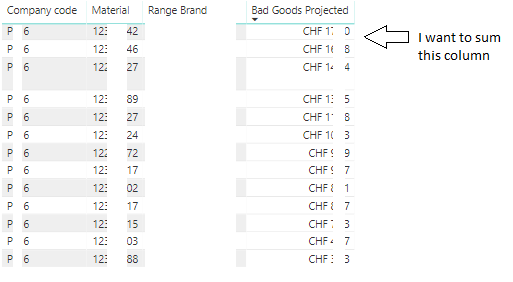- Power BI forums
- Updates
- News & Announcements
- Get Help with Power BI
- Desktop
- Service
- Report Server
- Power Query
- Mobile Apps
- Developer
- DAX Commands and Tips
- Custom Visuals Development Discussion
- Health and Life Sciences
- Power BI Spanish forums
- Translated Spanish Desktop
- Power Platform Integration - Better Together!
- Power Platform Integrations (Read-only)
- Power Platform and Dynamics 365 Integrations (Read-only)
- Training and Consulting
- Instructor Led Training
- Dashboard in a Day for Women, by Women
- Galleries
- Community Connections & How-To Videos
- COVID-19 Data Stories Gallery
- Themes Gallery
- Data Stories Gallery
- R Script Showcase
- Webinars and Video Gallery
- Quick Measures Gallery
- 2021 MSBizAppsSummit Gallery
- 2020 MSBizAppsSummit Gallery
- 2019 MSBizAppsSummit Gallery
- Events
- Ideas
- Custom Visuals Ideas
- Issues
- Issues
- Events
- Upcoming Events
- Community Blog
- Power BI Community Blog
- Custom Visuals Community Blog
- Community Support
- Community Accounts & Registration
- Using the Community
- Community Feedback
Register now to learn Fabric in free live sessions led by the best Microsoft experts. From Apr 16 to May 9, in English and Spanish.
- Power BI forums
- Forums
- Get Help with Power BI
- Desktop
- Re: Summing measure values from table
- Subscribe to RSS Feed
- Mark Topic as New
- Mark Topic as Read
- Float this Topic for Current User
- Bookmark
- Subscribe
- Printer Friendly Page
- Mark as New
- Bookmark
- Subscribe
- Mute
- Subscribe to RSS Feed
- Permalink
- Report Inappropriate Content
Summing measure values from table
Hello,
I have got a problem. I wrote a measure that takes 3 different tbles into account and have over 5 calculate functions with different filters, allexcepts, distinct countrows,sums and so on in it.
If I will have a table that makes my measure work, is there a possibility to sum all of the cells from the table in other measure?
Below a screen of my table
Thank you in advance
- Mark as New
- Bookmark
- Subscribe
- Mute
- Subscribe to RSS Feed
- Permalink
- Report Inappropriate Content
Hi @Anonymous,
Could you please share the pbix file to have a test?
Regards,
Daniel He
If this post helps, then please consider Accept it as the solution to help the other members find it more quickly.
- Mark as New
- Bookmark
- Subscribe
- Mute
- Subscribe to RSS Feed
- Permalink
- Report Inappropriate Content
Hi
I am sorry for the delay, but i prepared raw data with this function for you to look up.
If you know how to do it faster/better or how to sum it up please let me know.
Thank you in advance
Radkos
- Mark as New
- Bookmark
- Subscribe
- Mute
- Subscribe to RSS Feed
- Permalink
- Report Inappropriate Content
Hi @Anonymous,
It seems that I have no licnese to access your file:
Could you please upload your report to your OneDrive or Dropbox and send the link to me ?
Regards,
Daniel He
If this post helps, then please consider Accept it as the solution to help the other members find it more quickly.
- Mark as New
- Bookmark
- Subscribe
- Mute
- Subscribe to RSS Feed
- Permalink
- Report Inappropriate Content
Hello again,
https://www.dropbox.com/s/ik8sr8id8lkcspl/Bad%20Goods%20TEST.pbix?dl=0
I have a problem with sending this by dropbox, maybe this is a good link
Best Regards
- Mark as New
- Bookmark
- Subscribe
- Mute
- Subscribe to RSS Feed
- Permalink
- Report Inappropriate Content
Hi @Anonymous,
If you are using table visual you can get the total of the column by default. If you are having trouble getting the total please share the pbix file
Regards,
Affan
- Mark as New
- Bookmark
- Subscribe
- Mute
- Subscribe to RSS Feed
- Permalink
- Report Inappropriate Content
Hello @affan
This case in not that simple, in the column we have a measure, that takes filtered rows from 3 different datasets, when i show total I have 0, because I cant put that measure on all table. here is my measure, so you could see, why i cant just sum it up.
Bad Goods Projected = IF(
CALCULATE(SUM('Merge1'[FreshNes of Inventory.Value]),ALLEXCEPT('Merge1','Merge1'[Material],'Merge1'[Company code],'Merge1'[Plant],
'Merge1'[FreshNes of Inventory.Attribute2]),FILTER('Merge1','Merge1'[FreshNes of Inventory.Attribute2]>=[Min Aging Value]),
FILTER('Merge1','Merge1'[FreshNes of Inventory.Attribute2]<[Max Aging Value]))/CALCULATE(COUNTROWS('Merge1'),
ALLEXCEPT('Merge1','Merge1'[Material],'Merge1'[Company code],'Merge1'[Plant],'Merge1'[FreshNes of Inventory.Attribute2]),
FILTER('Merge1','Merge1'[FreshNes of Inventory.Attribute2]>=[Min Aging Value]),
FILTER('Merge1','Merge1'[FreshNes of Inventory.Attribute2]<[Max Aging Value]))
*CALCULATE(DISTINCTCOUNT('Merge1'[FreshNes of Inventory.Attribute2]),ALLEXCEPT('Merge1','Merge1'[Material],'Merge1'[Company code],'Merge1'[Plant]),
FILTER('Merge1','Merge1'[FreshNes of Inventory.Attribute2]>=[Min Aging Value]),
FILTER('Merge1','Merge1'[FreshNes of Inventory.Attribute2]<[Max Aging Value]))
- CALCULATE(SUM('Merge1'[Stock Location - Demand.Value]),ALLEXCEPT('Merge1','Merge1'[Material],'Merge1'[Company code],'Merge1'[Plant]),
FILTER('Merge1','Merge1'[Stock Location - Demand.Week]<=[ActWeek]+[LAG]))/3<0
,0,
CALCULATE(SUM('Merge1'[FreshNes of Inventory.Value]),ALLEXCEPT('Merge1','Merge1'[Material],'Merge1'[Company code],'Merge1'[Plant],
'Merge1'[FreshNes of Inventory.Attribute2]),FILTER('Merge1','Merge1'[FreshNes of Inventory.Attribute2]>=[Min Aging Value]),
FILTER('Merge1','Merge1'[FreshNes of Inventory.Attribute2]<[Max Aging Value]))/CALCULATE(COUNTROWS('Merge1'),
ALLEXCEPT('Merge1','Merge1'[Material],'Merge1'[Company code],'Merge1'[Plant],'Merge1'[FreshNes of Inventory.Attribute2]),
FILTER('Merge1','Merge1'[FreshNes of Inventory.Attribute2]>=[Min Aging Value]),
FILTER('Merge1','Merge1'[FreshNes of Inventory.Attribute2]<[Max Aging Value]))
*CALCULATE(DISTINCTCOUNT('Merge1'[FreshNes of Inventory.Attribute2]),ALLEXCEPT('Merge1','Merge1'[Material],'Merge1'[Company code],'Merge1'[Plant]),
FILTER('Merge1','Merge1'[FreshNes of Inventory.Attribute2]>=[Min Aging Value]),
FILTER('Merge1','Merge1'[FreshNes of Inventory.Attribute2]<[Max Aging Value]))
- CALCULATE(SUM('Merge1'[Stock Location - Demand.Value]),ALLEXCEPT('Merge1','Merge1'[Material],'Merge1'[Company code],'Merge1'[Plant]),
FILTER('Merge1','Merge1'[Stock Location - Demand.Week]<=[ActWeek]+[LAG]))/3)
*CALCULATE(SUM('Merge1'[Price]), ALLEXCEPT('Merge1','Merge1'[Material],'Merge1'[Company code]),'Merge1'[Plant])
/CALCULATE(COUNTROWS('Merge1'),ALLEXCEPT('Merge1','Merge1'[Material],'Merge1'[Company code],'Merge1'[Plant]))
Best Regards
Radkos
- Mark as New
- Bookmark
- Subscribe
- Mute
- Subscribe to RSS Feed
- Permalink
- Report Inappropriate Content
Hi
You are right that it is not that simple to add the total, however if you can share the file I can give it a try.
Regards.
Affan
Helpful resources

Microsoft Fabric Learn Together
Covering the world! 9:00-10:30 AM Sydney, 4:00-5:30 PM CET (Paris/Berlin), 7:00-8:30 PM Mexico City

Power BI Monthly Update - April 2024
Check out the April 2024 Power BI update to learn about new features.

| User | Count |
|---|---|
| 109 | |
| 98 | |
| 80 | |
| 64 | |
| 57 |
| User | Count |
|---|---|
| 145 | |
| 110 | |
| 91 | |
| 84 | |
| 66 |