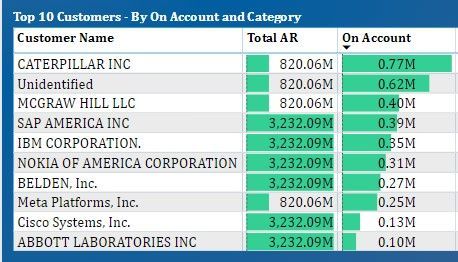- Power BI forums
- Updates
- News & Announcements
- Get Help with Power BI
- Desktop
- Service
- Report Server
- Power Query
- Mobile Apps
- Developer
- DAX Commands and Tips
- Custom Visuals Development Discussion
- Health and Life Sciences
- Power BI Spanish forums
- Translated Spanish Desktop
- Power Platform Integration - Better Together!
- Power Platform Integrations (Read-only)
- Power Platform and Dynamics 365 Integrations (Read-only)
- Training and Consulting
- Instructor Led Training
- Dashboard in a Day for Women, by Women
- Galleries
- Community Connections & How-To Videos
- COVID-19 Data Stories Gallery
- Themes Gallery
- Data Stories Gallery
- R Script Showcase
- Webinars and Video Gallery
- Quick Measures Gallery
- 2021 MSBizAppsSummit Gallery
- 2020 MSBizAppsSummit Gallery
- 2019 MSBizAppsSummit Gallery
- Events
- Ideas
- Custom Visuals Ideas
- Issues
- Issues
- Events
- Upcoming Events
- Community Blog
- Power BI Community Blog
- Custom Visuals Community Blog
- Community Support
- Community Accounts & Registration
- Using the Community
- Community Feedback
Register now to learn Fabric in free live sessions led by the best Microsoft experts. From Apr 16 to May 9, in English and Spanish.
- Power BI forums
- Forums
- Get Help with Power BI
- Desktop
- Summing Up Values for top 10 customer and display ...
- Subscribe to RSS Feed
- Mark Topic as New
- Mark Topic as Read
- Float this Topic for Current User
- Bookmark
- Subscribe
- Printer Friendly Page
- Mark as New
- Bookmark
- Subscribe
- Mute
- Subscribe to RSS Feed
- Permalink
- Report Inappropriate Content
Summing Up Values for top 10 customer and display in CARD
Hi All ,
I have a scenario to calculate all Onaccount values for top 10 customers and give the output into a CARD visual .
I have attached the table below which have top 10 customers and Onaccount values as well .
I tried few ways to figure it out but no luck . sum of on account will give huge value (for all customers but i need to sum only for top 10 customers only)
Please help me on this ..
The total Onaccount value should be 3.59 as per top 10 customers .
TIA
Solved! Go to Solution.
- Mark as New
- Bookmark
- Subscribe
- Mute
- Subscribe to RSS Feed
- Permalink
- Report Inappropriate Content
I think this might be my first response to a Power BI forum question so here goes ....
Filename solution.pbix
Size 20.75 KB
URL https://tmpfiles.org/dl/894730/solution.pbix
Expires at 2023-02-02 07:25 UTC
The approach to take is
1. First create a summary table (using say SUMMARIZE or ADDCOLUMNS) that has the columns you need to work with.
2. Then filter it somehow (eg: using say FILTER or TOPN) to get the rows you need to work with.
3. The perform some form of aggregation (an X function) on it, like SUMX, MAXX, MINX, AVERAGEX etc
- Mark as New
- Bookmark
- Subscribe
- Mute
- Subscribe to RSS Feed
- Permalink
- Report Inappropriate Content
I think this might be my first response to a Power BI forum question so here goes ....
Filename solution.pbix
Size 20.75 KB
URL https://tmpfiles.org/dl/894730/solution.pbix
Expires at 2023-02-02 07:25 UTC
The approach to take is
1. First create a summary table (using say SUMMARIZE or ADDCOLUMNS) that has the columns you need to work with.
2. Then filter it somehow (eg: using say FILTER or TOPN) to get the rows you need to work with.
3. The perform some form of aggregation (an X function) on it, like SUMX, MAXX, MINX, AVERAGEX etc
- Mark as New
- Bookmark
- Subscribe
- Mute
- Subscribe to RSS Feed
- Permalink
- Report Inappropriate Content
Hi @johnmelbourne Thanks for your quick response and it works well but .. i used like below ..
- Mark as New
- Bookmark
- Subscribe
- Mute
- Subscribe to RSS Feed
- Permalink
- Report Inappropriate Content
It appears you have two brackets surrounding the original measure sum when only one is needed.
Also, if you are getting 2.89, I suspect there is an external filter applying somewhere. Hover over the card funnel to see what filters are applying on the card visual.
total onacc = SUM((O2C_NAR_NAAC_On_Account[On Account])) IS INCORRECT
total onacc = SUM(O2C_NAR_NAAC_On_Account[On Account])
Try fix the first simple measure first and see if that impacts things.
Then if you are still getting 2.89 ... which is a weird number to get btw, then try
Top 10 Onaccount by cus v2 =
If that doesn't calculate correctly, then try and identify what it is you underlying dataset is by ...
Create a new table called vTable and have a look at the data it is summing.
Click New Table
vTable =
Then go to the table view of your new table and see what the values are in O2C_NAR_NAAC_On_Account[Customer Name],O2C_NAR_NAAC_On_Account[On Account]) and see if they sum to the correct amount.
- Mark as New
- Bookmark
- Subscribe
- Mute
- Subscribe to RSS Feed
- Permalink
- Report Inappropriate Content
Good News is CALCULATE top 10 formula is working fine and result given as expected : 3.59M
Thanks a lot for your help 🙂
Helpful resources

Microsoft Fabric Learn Together
Covering the world! 9:00-10:30 AM Sydney, 4:00-5:30 PM CET (Paris/Berlin), 7:00-8:30 PM Mexico City

Power BI Monthly Update - April 2024
Check out the April 2024 Power BI update to learn about new features.

| User | Count |
|---|---|
| 109 | |
| 96 | |
| 77 | |
| 66 | |
| 53 |
| User | Count |
|---|---|
| 144 | |
| 105 | |
| 102 | |
| 89 | |
| 63 |