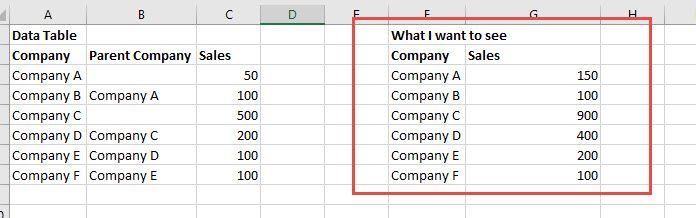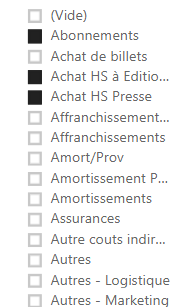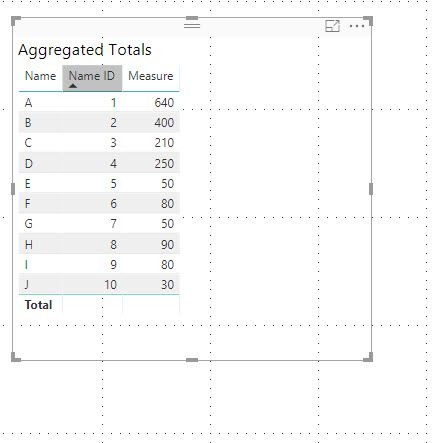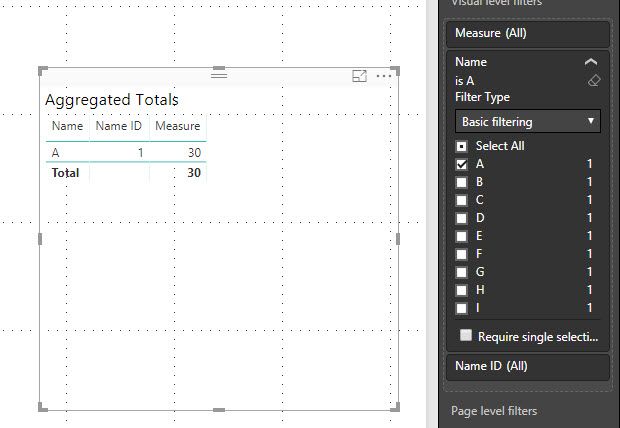- Power BI forums
- Updates
- News & Announcements
- Get Help with Power BI
- Desktop
- Service
- Report Server
- Power Query
- Mobile Apps
- Developer
- DAX Commands and Tips
- Custom Visuals Development Discussion
- Health and Life Sciences
- Power BI Spanish forums
- Translated Spanish Desktop
- Power Platform Integration - Better Together!
- Power Platform Integrations (Read-only)
- Power Platform and Dynamics 365 Integrations (Read-only)
- Training and Consulting
- Instructor Led Training
- Dashboard in a Day for Women, by Women
- Galleries
- Community Connections & How-To Videos
- COVID-19 Data Stories Gallery
- Themes Gallery
- Data Stories Gallery
- R Script Showcase
- Webinars and Video Gallery
- Quick Measures Gallery
- 2021 MSBizAppsSummit Gallery
- 2020 MSBizAppsSummit Gallery
- 2019 MSBizAppsSummit Gallery
- Events
- Ideas
- Custom Visuals Ideas
- Issues
- Issues
- Events
- Upcoming Events
- Community Blog
- Power BI Community Blog
- Custom Visuals Community Blog
- Community Support
- Community Accounts & Registration
- Using the Community
- Community Feedback
Register now to learn Fabric in free live sessions led by the best Microsoft experts. From Apr 16 to May 9, in English and Spanish.
- Power BI forums
- Forums
- Get Help with Power BI
- Desktop
- Re: Summing / Aggregating on Parent Child Hierarch...
- Subscribe to RSS Feed
- Mark Topic as New
- Mark Topic as Read
- Float this Topic for Current User
- Bookmark
- Subscribe
- Printer Friendly Page
- Mark as New
- Bookmark
- Subscribe
- Mute
- Subscribe to RSS Feed
- Permalink
- Report Inappropriate Content
Summing / Aggregating on Parent Child Hierarchies
So I've been trying to figure this out using the
However, I still can't get it to show what I want.
I am looking to create a table that displays each Company and a roll up of the sales of their children. I think I am stuck at the Sales Amount Simple. I used the formula and it still only gives me the total at the node and doesn't iterate for the totals for the children. What am I doing wrong or is that doesn't work in Power BI?
Solved! Go to Solution.
- Mark as New
- Bookmark
- Subscribe
- Mute
- Subscribe to RSS Feed
- Permalink
- Report Inappropriate Content
@ap,
You may refer to measure below.
Measure =
VAR c =
SELECTEDVALUE ( Sales[Company] )
RETURN
CALCULATE (
SUM ( Sales[Sales] ),
ALLSELECTED ( Sales ),
PATHCONTAINS ( Sales[Path], c )
)
If this post helps, then please consider Accept it as the solution to help the other members find it more quickly.
- Mark as New
- Bookmark
- Subscribe
- Mute
- Subscribe to RSS Feed
- Permalink
- Report Inappropriate Content
@ap,
You may refer to measure below.
Measure =
VAR c =
SELECTEDVALUE ( Sales[Company] )
RETURN
CALCULATE (
SUM ( Sales[Sales] ),
ALLSELECTED ( Sales ),
PATHCONTAINS ( Sales[Path], c )
)
If this post helps, then please consider Accept it as the solution to help the other members find it more quickly.
- Mark as New
- Bookmark
- Subscribe
- Mute
- Subscribe to RSS Feed
- Permalink
- Report Inappropriate Content
Hello, Thanks for this solution very useful.
Your solution work only if one element is selected throuht the slicer.
Do you have an idea , how can we do with more selections ?
- Mark as New
- Bookmark
- Subscribe
- Mute
- Subscribe to RSS Feed
- Permalink
- Report Inappropriate Content
Success! Thank you so much Sam!!!! You are the man. However, I have one thing to ask. We also split our account types. So I have a need to filter some of the accounts out. However, if I click on the visual filter to only look at Client A, your measure only counts the sales as the current node.
Measure =
VAR c = SELECTEDVALUE('Hierarchy'[Name ID])
RETURN
CALCULATE(
SUM(Sales[Sales]),
ALLSELECTED(Sales),
PATHCONTAINS('Hierarchy'[ID Path],c)
)
Even though there is an AllSELECTED...doesn't that ignore any filters applied?
- Mark as New
- Bookmark
- Subscribe
- Mute
- Subscribe to RSS Feed
- Permalink
- Report Inappropriate Content
Figured it out, I used ALL instead of ALLSELECTED if I am filtering. ALLSELECTED only removes implicit filters that are generated within the same query.
Measure =
VAR c = SELECTEDVALUE('Hierarchy'[Name ID])
RETURN
CALCULATE(
SUM(Sales[Sales]),
ALL(Sales),
PATHCONTAINS('Hierarchy'[ID Path],c)
)
- Mark as New
- Bookmark
- Subscribe
- Mute
- Subscribe to RSS Feed
- Permalink
- Report Inappropriate Content
@ap,
Glad to hear that. By the way, you may help accept solution. Your contribution is highly appreciated.
If this post helps, then please consider Accept it as the solution to help the other members find it more quickly.
- Mark as New
- Bookmark
- Subscribe
- Mute
- Subscribe to RSS Feed
- Permalink
- Report Inappropriate Content
I have an 8 level hierarchy, how do I do the opposite and show a NON-aggregated value in a clustered bar chart but still maintain a hierarchy.
In my data I have each person with their own sales value and this is related to a separate table which has the parent child relationship.
- Mark as New
- Bookmark
- Subscribe
- Mute
- Subscribe to RSS Feed
- Permalink
- Report Inappropriate Content
Okay, so I also tried creating a new measure called Amount Including Children.
Amount including Children =
SUMX (
'Hierarchy',
CALCULATE(
SUM(Sales[Sales]),
FILTER(
ALL('Hierarchy'),
PATHCONTAINS('Hierarchy'[ID Path],'Hierarchy'[Name ID])
)
)
)
However, that didn't work either. For each row, I want to see if Name ID exists in the ID Name for the entire table not just at the current row, if it does count it into the Sales total...
Helpful resources

Microsoft Fabric Learn Together
Covering the world! 9:00-10:30 AM Sydney, 4:00-5:30 PM CET (Paris/Berlin), 7:00-8:30 PM Mexico City

Power BI Monthly Update - April 2024
Check out the April 2024 Power BI update to learn about new features.

| User | Count |
|---|---|
| 110 | |
| 97 | |
| 78 | |
| 64 | |
| 55 |
| User | Count |
|---|---|
| 143 | |
| 109 | |
| 89 | |
| 84 | |
| 66 |