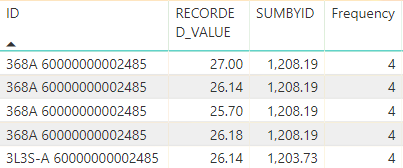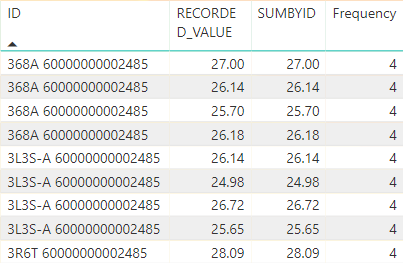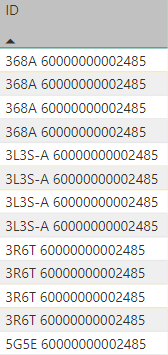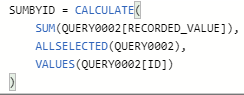- Power BI forums
- Updates
- News & Announcements
- Get Help with Power BI
- Desktop
- Service
- Report Server
- Power Query
- Mobile Apps
- Developer
- DAX Commands and Tips
- Custom Visuals Development Discussion
- Health and Life Sciences
- Power BI Spanish forums
- Translated Spanish Desktop
- Power Platform Integration - Better Together!
- Power Platform Integrations (Read-only)
- Power Platform and Dynamics 365 Integrations (Read-only)
- Training and Consulting
- Instructor Led Training
- Dashboard in a Day for Women, by Women
- Galleries
- Community Connections & How-To Videos
- COVID-19 Data Stories Gallery
- Themes Gallery
- Data Stories Gallery
- R Script Showcase
- Webinars and Video Gallery
- Quick Measures Gallery
- 2021 MSBizAppsSummit Gallery
- 2020 MSBizAppsSummit Gallery
- 2019 MSBizAppsSummit Gallery
- Events
- Ideas
- Custom Visuals Ideas
- Issues
- Issues
- Events
- Upcoming Events
- Community Blog
- Power BI Community Blog
- Custom Visuals Community Blog
- Community Support
- Community Accounts & Registration
- Using the Community
- Community Feedback
Register now to learn Fabric in free live sessions led by the best Microsoft experts. From Apr 16 to May 9, in English and Spanish.
- Power BI forums
- Forums
- Get Help with Power BI
- Desktop
- Summation of values in rows with same ID
- Subscribe to RSS Feed
- Mark Topic as New
- Mark Topic as Read
- Float this Topic for Current User
- Bookmark
- Subscribe
- Printer Friendly Page
- Mark as New
- Bookmark
- Subscribe
- Mute
- Subscribe to RSS Feed
- Permalink
- Report Inappropriate Content
Summation of values in rows with same ID
Hi All,
I am a fairly new user of PBI and have spent all day on the forum trying to do something rather simple.
I am trying to come up with a DAX measure to sum the "RECORDED_VALUE" of rows with the same "ID". Below is a snippet:
This is the DAX measure I have been using which I came up with after guidance on this forum:
I am at my wits' end, and cant figure out why I am getting a value of 1,208.19 (first four rows with same ID) for something that should be (27+26.14+25.70+26.18=105.02).
Any help will be appreciated!
Regards
Solved! Go to Solution.
- Mark as New
- Bookmark
- Subscribe
- Mute
- Subscribe to RSS Feed
- Permalink
- Report Inappropriate Content
Understand about not being able to share confidental data in the PBIX. If you could cut and paste 50-100 records of only the ID and recorded value into Excel that would be helpful.
One thing I'm curious about...how did you get frequency in your table? Because that seems to be behaving exactly as expected. Have you tried duplicating whatever you did there?
- Mark as New
- Bookmark
- Subscribe
- Mute
- Subscribe to RSS Feed
- Permalink
- Report Inappropriate Content
You need to use the SUMX formula. It is the SUMIF of Power BI. See the link below:
https://docs.microsoft.com/en-us/dax/sumx-function-dax
It should be as simple as = SUMX('Table'[ID],'Table'[RECORDED_VALUE])
Depending on how your data is set up you may need some other functions in there but the link should have examples of everything you could need. If your data is in two separate tables you can refer to this link: https://community.powerbi.com/t5/Desktop/Sumif-between-two-tables/td-p/333352
- Mark as New
- Bookmark
- Subscribe
- Mute
- Subscribe to RSS Feed
- Permalink
- Report Inappropriate Content
This should be a simple SUM statement. Measure = SUM(Recorded_Value)
Using that measure in the table should summarize to include only those records with a given ID because of filter context. Try it out...
- Mark as New
- Bookmark
- Subscribe
- Mute
- Subscribe to RSS Feed
- Permalink
- Report Inappropriate Content
Instead of ALLEXCEPT, try SELECTEDVALUE
- Mark as New
- Bookmark
- Subscribe
- Mute
- Subscribe to RSS Feed
- Permalink
- Report Inappropriate Content
Hi,
Thanks for your quick reply.
Modified it as follows:
SUMBYID = CALCULATE(SUM(QUERY0002[RECORDED_VALUE]), SELECTEDVALUE(QUERY0002, QUERY0002[ID]))
Getting this error now:
A function 'SELECTEDVALUE' has been used in a True/False expression that is used as a table filter expression. This is not allowed.
- Mark as New
- Bookmark
- Subscribe
- Mute
- Subscribe to RSS Feed
- Permalink
- Report Inappropriate Content
Sorry...I was incorrect and I misinterpreted your question.
This should be a simple SUM statement. Measure = SUM(Recorded_Value)
Using that measure in the table should summarize to include only those records with a given ID because of filter context. Try it out...
- Mark as New
- Bookmark
- Subscribe
- Mute
- Subscribe to RSS Feed
- Permalink
- Report Inappropriate Content
Above is the result after using:
SUMBYID = SUM(QUERY0002[RECORDED_VALUE])
No luck, it is showing the same value as the Recorded Value, hasnt done any summation it appears.
The image in the original post shows a snippet of the data, but the table even after applying filters shows rows with other IDs, its how the report has been set up.
- Mark as New
- Bookmark
- Subscribe
- Mute
- Subscribe to RSS Feed
- Permalink
- Report Inappropriate Content
Are you sure that the ID field has no leading or trailing spaces...that they are in fact the same value?
And can you share the PBIX? Or dump some raw data into an Excel file?
- Mark as New
- Bookmark
- Subscribe
- Mute
- Subscribe to RSS Feed
- Permalink
- Report Inappropriate Content
I apologise, I cant share the PBIX as its confidential data 😞 but below is a snippet of the ID numbers, its a concatenation of two other fields and is alphanumeric in nature and the number of digits isnt fixed either, it is formatted as a text field on PBI.
I will try to trim and clean it, but as far as I can remember I have done that previously. Below is a snippet of the ID column.
Sorry for the not being able to share the file, any suggestions will be appreciated.
- Mark as New
- Bookmark
- Subscribe
- Mute
- Subscribe to RSS Feed
- Permalink
- Report Inappropriate Content
Understand about not being able to share confidental data in the PBIX. If you could cut and paste 50-100 records of only the ID and recorded value into Excel that would be helpful.
One thing I'm curious about...how did you get frequency in your table? Because that seems to be behaving exactly as expected. Have you tried duplicating whatever you did there?
- Mark as New
- Bookmark
- Subscribe
- Mute
- Subscribe to RSS Feed
- Permalink
- Report Inappropriate Content
@littlemojopuppy Cannot believe I didnt try that until now, that has worked a charm and I dont even know why this has and not what I was trying!
I repurposed my frequency count formula to get this:
And it did the trick.
Need to figure out why the others havent worked though, so I understand better for next time. Thanks for your help mate.
@Tad17 Thanks for the links, I willl give it a read. New to PowerBI so this helps! Thank you!
- Mark as New
- Bookmark
- Subscribe
- Mute
- Subscribe to RSS Feed
- Permalink
- Report Inappropriate Content
De nada, but I don't think that I did much to help 😉
- Mark as New
- Bookmark
- Subscribe
- Mute
- Subscribe to RSS Feed
- Permalink
- Report Inappropriate Content
Hi! It was annoying me why this wasn't working so I created some fake data in Excel that mirrored yours. I understand why what I was saying was completely wrong...
The filter context of the table is for both ID and Recorded Value and not just ID. So using a simple sum statement was going to total (in my sample data) where ID = A and RecordedValue = 64, etc. And of course it would return the exact same number (assuming no duplicates in RecordedValue).

Sorry for wasting your time...I should have thought about this more closely. Apologize for wasting your time!
Helpful resources

Microsoft Fabric Learn Together
Covering the world! 9:00-10:30 AM Sydney, 4:00-5:30 PM CET (Paris/Berlin), 7:00-8:30 PM Mexico City

Power BI Monthly Update - April 2024
Check out the April 2024 Power BI update to learn about new features.

| User | Count |
|---|---|
| 107 | |
| 97 | |
| 75 | |
| 63 | |
| 53 |
| User | Count |
|---|---|
| 139 | |
| 100 | |
| 95 | |
| 85 | |
| 63 |