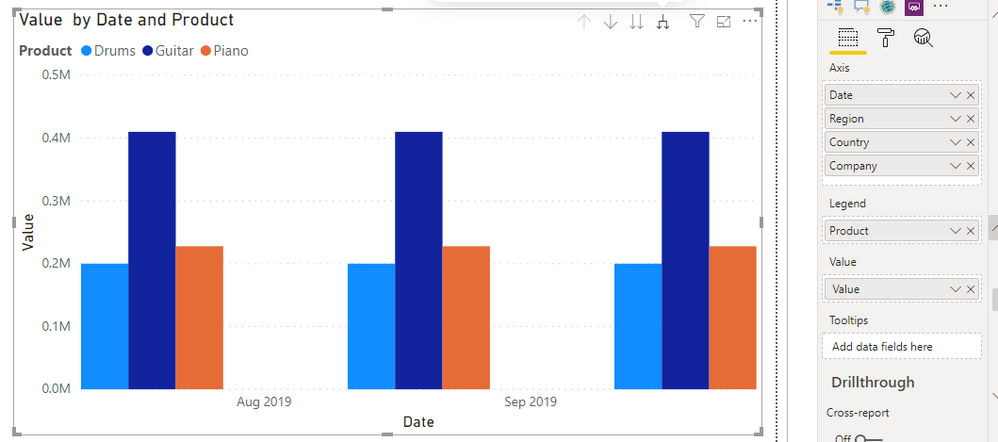- Power BI forums
- Updates
- News & Announcements
- Get Help with Power BI
- Desktop
- Service
- Report Server
- Power Query
- Mobile Apps
- Developer
- DAX Commands and Tips
- Custom Visuals Development Discussion
- Health and Life Sciences
- Power BI Spanish forums
- Translated Spanish Desktop
- Power Platform Integration - Better Together!
- Power Platform Integrations (Read-only)
- Power Platform and Dynamics 365 Integrations (Read-only)
- Training and Consulting
- Instructor Led Training
- Dashboard in a Day for Women, by Women
- Galleries
- Community Connections & How-To Videos
- COVID-19 Data Stories Gallery
- Themes Gallery
- Data Stories Gallery
- R Script Showcase
- Webinars and Video Gallery
- Quick Measures Gallery
- 2021 MSBizAppsSummit Gallery
- 2020 MSBizAppsSummit Gallery
- 2019 MSBizAppsSummit Gallery
- Events
- Ideas
- Custom Visuals Ideas
- Issues
- Issues
- Events
- Upcoming Events
- Community Blog
- Power BI Community Blog
- Custom Visuals Community Blog
- Community Support
- Community Accounts & Registration
- Using the Community
- Community Feedback
Register now to learn Fabric in free live sessions led by the best Microsoft experts. From Apr 16 to May 9, in English and Spanish.
- Power BI forums
- Forums
- Get Help with Power BI
- Desktop
- Summation by category when duplicate values exist
- Subscribe to RSS Feed
- Mark Topic as New
- Mark Topic as Read
- Float this Topic for Current User
- Bookmark
- Subscribe
- Printer Friendly Page
- Mark as New
- Bookmark
- Subscribe
- Mute
- Subscribe to RSS Feed
- Permalink
- Report Inappropriate Content
Summation by category when duplicate values exist
The value of Drums for Acme is 200,000. However, the value is repeated. How do I retain the ability to, in a chart, to drill down into Product by year/month summarizing the unique value per product/company.
For instance: I would like the 3 Products ( Drums / Piano / Guitar) as the legend, and show that during July 2019, Piano sold a total of 227,670. Drums for 200k and Guitar for 409,859.
How would I group by Region/country in another graph? I can't quite get my head wrapped around summarize, but I believe that is probably where the solution lies.
| Date | Product | Value | Company | Country | Region |
| Jul-2019 | Drums | 200,000 | ACME | USA | AMERICAS |
| Aug-2019 | Drums | 200,000 | ACME | USA | AMERICAS |
| Sep-2019 | Drums | 200,000 | ACME | USA | AMERICAS |
| Jul-2019 | Piano | 100,000 | ACME | USA | AMERICAS |
| Aug-2019 | Piano | 100,000 | ACME | USA | AMERICAS |
| Sep-2019 | Piano | 100,000 | ACME | USA | AMERICAS |
| Jul-2019 | Guitar | 409,859 | BRAVO | GERMANY | EUROPE |
| Aug-2019 | Guitar | 409,859 | BRAVO | GERMANY | EUROPE |
| Sep-2019 | Guitar | 409,859 | BRAVO | GERMANY | EUROPE |
| Jul-2019 | Piano | 127,670 | BRAVO | GERMANY | EUROPE |
| Aug-2019 | Piano | 127,670 | BRAVO | GERMANY | EUROPE |
| Sep-2019 | Piano | 127,670 | BRAVO | GERMANY | EUROPE |
- Mark as New
- Bookmark
- Subscribe
- Mute
- Subscribe to RSS Feed
- Permalink
- Report Inappropriate Content
@Anonymous ,
In your senario, you need add Country/Region and Company/Date as X-axis. After drill expanding all down one level, you will achieve a stacked bar chart like pattern below:
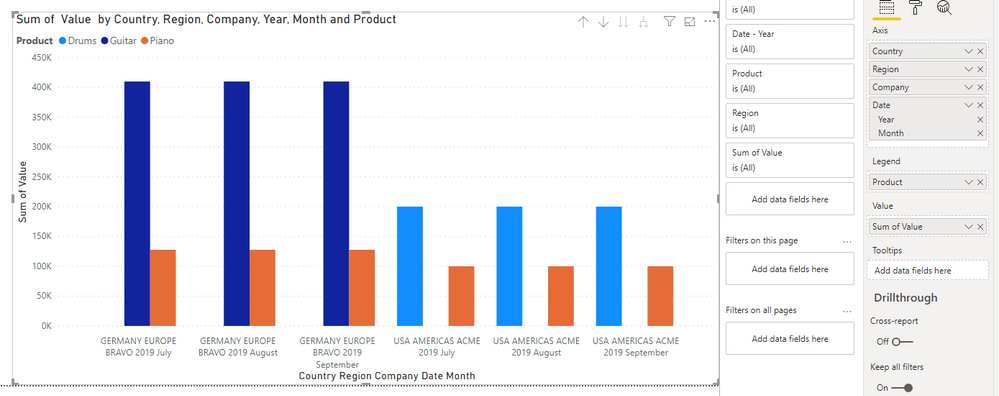
Community Support Team _ Jimmy Tao
If this post helps, then please consider Accept it as the solution to help the other members find it more quickly.
- Mark as New
- Bookmark
- Subscribe
- Mute
- Subscribe to RSS Feed
- Permalink
- Report Inappropriate Content
The drilldown isn't where I'm struggling. It's that the value of the products has been repeated for every month. Customer Acme only bought 1 set of drums for 200,000, but it is repeated for every month in the year for which the transaction occured. I want to look at the total sales by product, but only with the distinct values per product/customer.
- Mark as New
- Bookmark
- Subscribe
- Mute
- Subscribe to RSS Feed
- Permalink
- Report Inappropriate Content
@Anonymous ,
If you have solved the issue, could you please help mark the correct answer to finish the thread? Your contribution will be much appreciated.
Regards,
Jimmy Tao
- Mark as New
- Bookmark
- Subscribe
- Mute
- Subscribe to RSS Feed
- Permalink
- Report Inappropriate Content
@Anonymous ,
I'm afraid this can't be achieved by visual directly because the data will be aggregated automatically in the visual. But there's a workaround, suppose you are using sum, you need to create new calculate columns like logic below:
Result =
CALCULATE (
SUM ( Table[Sales] ),
ALLEXCEPT ( Table, Table[Customer], Table[Product] )
)
/ CALCULATE (
COUNTROWS ( Table ),
ALLEXCEPT ( Table, Table[Customer], Table[Product] )
)
Community Support Team _ Jimmy Tao
If this post helps, then please consider Accept it as the solution to help the other members find it more quickly.
- Mark as New
- Bookmark
- Subscribe
- Mute
- Subscribe to RSS Feed
- Permalink
- Report Inappropriate Content
You can add 'layers' in your charts, like this:
If you click on the splitted arrows in the right top corner of the visual, you drill down a layer (combined).
Kind regards
Djerro123
-------------------------------
If this answered your question, please mark it as the Solution. This also helps others to find what they are looking for.
Keep those thumbs up coming! 🙂
Did I answer your question? Mark my post as a solution!
Proud to be a Super User!
Helpful resources

Microsoft Fabric Learn Together
Covering the world! 9:00-10:30 AM Sydney, 4:00-5:30 PM CET (Paris/Berlin), 7:00-8:30 PM Mexico City

Power BI Monthly Update - April 2024
Check out the April 2024 Power BI update to learn about new features.

| User | Count |
|---|---|
| 117 | |
| 105 | |
| 69 | |
| 67 | |
| 43 |
| User | Count |
|---|---|
| 151 | |
| 103 | |
| 102 | |
| 87 | |
| 63 |