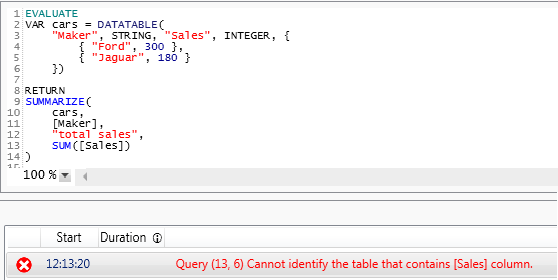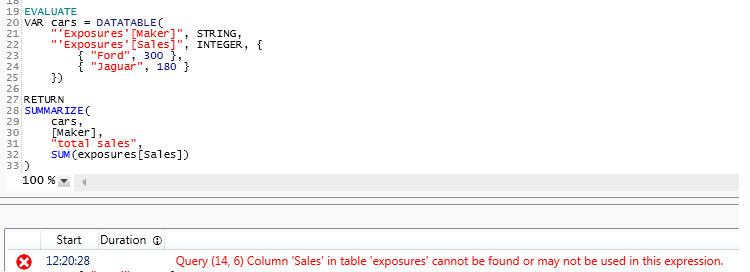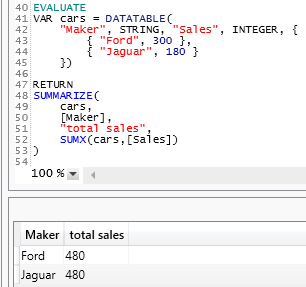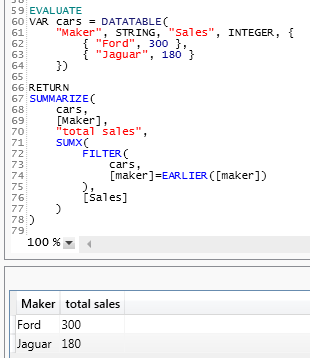- Power BI forums
- Updates
- News & Announcements
- Get Help with Power BI
- Desktop
- Service
- Report Server
- Power Query
- Mobile Apps
- Developer
- DAX Commands and Tips
- Custom Visuals Development Discussion
- Health and Life Sciences
- Power BI Spanish forums
- Translated Spanish Desktop
- Power Platform Integration - Better Together!
- Power Platform Integrations (Read-only)
- Power Platform and Dynamics 365 Integrations (Read-only)
- Training and Consulting
- Instructor Led Training
- Dashboard in a Day for Women, by Women
- Galleries
- Community Connections & How-To Videos
- COVID-19 Data Stories Gallery
- Themes Gallery
- Data Stories Gallery
- R Script Showcase
- Webinars and Video Gallery
- Quick Measures Gallery
- 2021 MSBizAppsSummit Gallery
- 2020 MSBizAppsSummit Gallery
- 2019 MSBizAppsSummit Gallery
- Events
- Ideas
- Custom Visuals Ideas
- Issues
- Issues
- Events
- Upcoming Events
- Community Blog
- Power BI Community Blog
- Custom Visuals Community Blog
- Community Support
- Community Accounts & Registration
- Using the Community
- Community Feedback
Register now to learn Fabric in free live sessions led by the best Microsoft experts. From Apr 16 to May 9, in English and Spanish.
- Power BI forums
- Forums
- Get Help with Power BI
- Desktop
- Summarzing a table variable?
- Subscribe to RSS Feed
- Mark Topic as New
- Mark Topic as Read
- Float this Topic for Current User
- Bookmark
- Subscribe
- Printer Friendly Page
- Mark as New
- Bookmark
- Subscribe
- Mute
- Subscribe to RSS Feed
- Permalink
- Report Inappropriate Content
Summarzing a table variable?
I have a table value in a variable and would like to summarize it, grouping some columns and summing others.
Does anyone know a nice way to achieve it?
Here's what I've tried so far.
I can use SUMMARIZE to group by columns, but I run into trouble trying to use SUM to sum up columns:
I tried giving the columns in my temporary table the name of a real physical table in my model, but it didn't help:
If I use SUMX I can sum up the whole column, but the values that I am grouping by don't seem to make their way into the filter context, so I end up with the grand total on every row:
Now in this toy example I can get the right answers by brute-force filtering every row:
But in my real-world use case, my table variable has hundreds of thousands of rows and I need to group by ~20 columns, and so this filtering will be really cumbersome to author and maintain, let alone slow to run.
Any ideas for achieving this in a simple and fast way?
Thanks for any tips!
Solved! Go to Solution.
- Mark as New
- Bookmark
- Subscribe
- Mute
- Subscribe to RSS Feed
- Permalink
- Report Inappropriate Content
In DAX, it can't determine the current context since the row context is not generated yet when resolving the expression. You have to use a calculated column formula to calculate the results.
For your requirement, I think the easiest way is creating a calculated table instead of table variable. Then summarize this calculated table.
Regards,
- Mark as New
- Bookmark
- Subscribe
- Mute
- Subscribe to RSS Feed
- Permalink
- Report Inappropriate Content
fyi - if anyone is looking at this facing the same challenge, it can be solved easily using GROUPBY and CURRENTGROUP().
EVALUATE
VAR cars = DATATABLE(
"Maker", STRING, "Sales", INTEGER, {
{ "Ford", 300 },
{ "Jaguar", 180 },
{ "Jaguar", 1 }
})
RETURN
GROUPBY(
cars,
[Maker],
"total sales",
SUMX(CURRENTGROUP(),[Sales])
)
- Mark as New
- Bookmark
- Subscribe
- Mute
- Subscribe to RSS Feed
- Permalink
- Report Inappropriate Content
fyi - if anyone is looking at this facing the same challenge, it can be solved easily using GROUPBY and CURRENTGROUP().
EVALUATE
VAR cars = DATATABLE(
"Maker", STRING, "Sales", INTEGER, {
{ "Ford", 300 },
{ "Jaguar", 180 },
{ "Jaguar", 1 }
})
RETURN
GROUPBY(
cars,
[Maker],
"total sales",
SUMX(CURRENTGROUP(),[Sales])
)
- Mark as New
- Bookmark
- Subscribe
- Mute
- Subscribe to RSS Feed
- Permalink
- Report Inappropriate Content
Excellent, Matthew - this saved my day (or at least solved the issue I had, which could not be resolved by a calc. column).
Cudos to you for posting your solution for the internet to consume 🙂
- Mark as New
- Bookmark
- Subscribe
- Mute
- Subscribe to RSS Feed
- Permalink
- Report Inappropriate Content
In DAX, it can't determine the current context since the row context is not generated yet when resolving the expression. You have to use a calculated column formula to calculate the results.
For your requirement, I think the easiest way is creating a calculated table instead of table variable. Then summarize this calculated table.
Regards,
- Mark as New
- Bookmark
- Subscribe
- Mute
- Subscribe to RSS Feed
- Permalink
- Report Inappropriate Content
Can you explain this like im 5? What does it mean to generate row context when resolving the expression?
What is a calculated column formula vs the table variable? What is a calculated table and how is that different from calculated column and a table variable?
Thank you!
- Mark as New
- Bookmark
- Subscribe
- Mute
- Subscribe to RSS Feed
- Permalink
- Report Inappropriate Content
Welcome to the PowerBi community. Where all answers are extremely vague and without context and most "Solved" questions are to "please post this question as a new feature so i can mark this as solved even there is no actual answer"
- Mark as New
- Bookmark
- Subscribe
- Mute
- Subscribe to RSS Feed
- Permalink
- Report Inappropriate Content
Thanks very much for the reply. Sounds like a sensible suggestion. Awkwardly for me, we are allowing the analyst to enter some parameters on the fly for the query, and so I'm not able to pre-compute the result in calculted columns or a calculated table.
I was really intrigued by your comment that "the row context is not generated yet when resolving the expression". I've read loads about DAX and done lots of experimentation, but hadn't come across this knowledge before. Is there a book or some kind of online resource I can consult for learning DAX at this level of detail...?
Thanks again!
Matt.
Helpful resources

Microsoft Fabric Learn Together
Covering the world! 9:00-10:30 AM Sydney, 4:00-5:30 PM CET (Paris/Berlin), 7:00-8:30 PM Mexico City

Power BI Monthly Update - April 2024
Check out the April 2024 Power BI update to learn about new features.

| User | Count |
|---|---|
| 107 | |
| 94 | |
| 77 | |
| 63 | |
| 50 |
| User | Count |
|---|---|
| 147 | |
| 106 | |
| 104 | |
| 87 | |
| 61 |