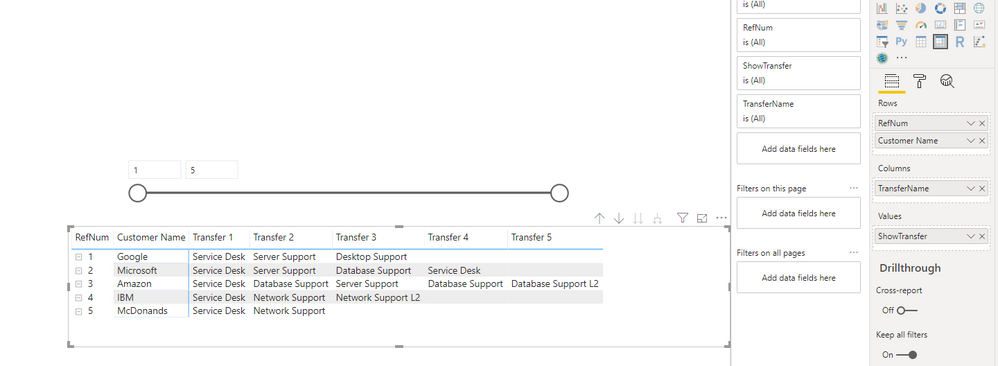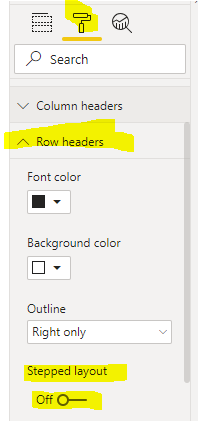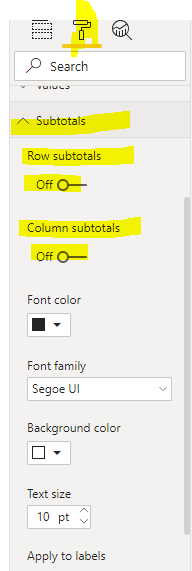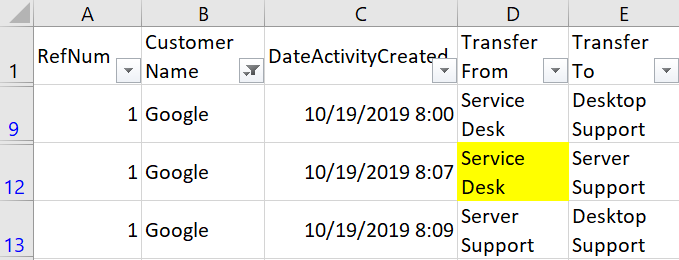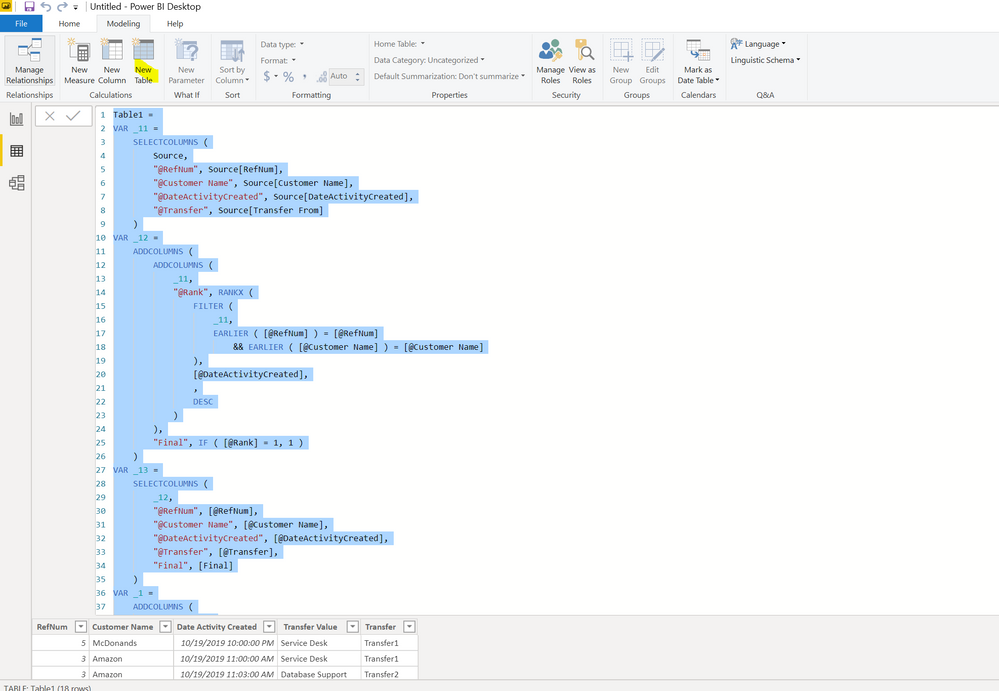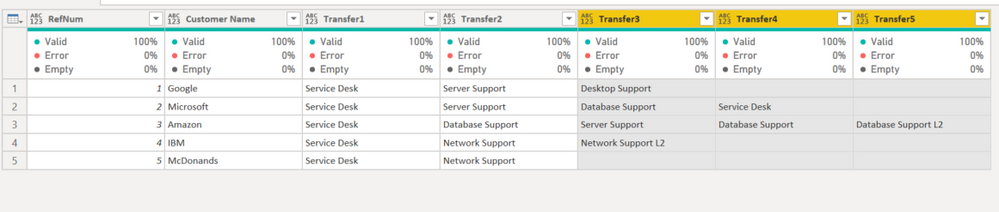- Power BI forums
- Updates
- News & Announcements
- Get Help with Power BI
- Desktop
- Service
- Report Server
- Power Query
- Mobile Apps
- Developer
- DAX Commands and Tips
- Custom Visuals Development Discussion
- Health and Life Sciences
- Power BI Spanish forums
- Translated Spanish Desktop
- Power Platform Integration - Better Together!
- Power Platform Integrations (Read-only)
- Power Platform and Dynamics 365 Integrations (Read-only)
- Training and Consulting
- Instructor Led Training
- Dashboard in a Day for Women, by Women
- Galleries
- Community Connections & How-To Videos
- COVID-19 Data Stories Gallery
- Themes Gallery
- Data Stories Gallery
- R Script Showcase
- Webinars and Video Gallery
- Quick Measures Gallery
- 2021 MSBizAppsSummit Gallery
- 2020 MSBizAppsSummit Gallery
- 2019 MSBizAppsSummit Gallery
- Events
- Ideas
- Custom Visuals Ideas
- Issues
- Issues
- Events
- Upcoming Events
- Community Blog
- Power BI Community Blog
- Custom Visuals Community Blog
- Community Support
- Community Accounts & Registration
- Using the Community
- Community Feedback
Register now to learn Fabric in free live sessions led by the best Microsoft experts. From Apr 16 to May 9, in English and Spanish.
- Power BI forums
- Forums
- Get Help with Power BI
- Desktop
- Re: Summary table of support ticket events
- Subscribe to RSS Feed
- Mark Topic as New
- Mark Topic as Read
- Float this Topic for Current User
- Bookmark
- Subscribe
- Printer Friendly Page
- Mark as New
- Bookmark
- Subscribe
- Mute
- Subscribe to RSS Feed
- Permalink
- Report Inappropriate Content
Summary table of support ticket events
Hi everyone, I'm hoping someone can assist. I have a table of support ticket data, with 'ticket transfer' events in it (along with timestamps of those events, ticket Reference Numbers [RefNum], and a Customer Name), and I'm trying to transpose some of the columns into rows, in order to tell a clearer story about support ticket flows between support teams.
Support Ticket Data table example:
| RefNum | Customer Name | DateActivityCreated | Transfer From | Transfer To |
| 5 | McDonands | 10/19/2019 10:00 pm | Service Desk | Network Support |
| 3 | Amazon | 10/19/2019 11:00 am | Service Desk | Database Support |
| 3 | Amazon | 10/19/2019 11:03 am | Database Support | Server Support |
| 3 | Amazon | 10/19/2019 11:08 am | Server Support | Database Support |
| 2 | Microsoft | 10/19/2019 6:10 am | Service Desk | Server Support |
| 2 | Microsoft | 10/19/2019 7:00 am | Server Support | Database Support |
| 2 | Microsoft | 10/19/2019 7:10 am | Database Support | Service Desk |
| 1 | 10/19/2019 8:00 am | Service Desk | Desktop Support | |
| 4 | IBM | 10/19/2019 8:00 am | Service Desk | Network Support |
| 4 | IBM | 10/19/2019 8:00 pm | Network Support | Network Support L2 |
| 1 | 10/19/2019 8:07 am | Service Desk | Server Support | |
| 1 | 10/19/2019 8:09 am | Server Support | Desktop Support | |
| 3 | Amazon | 10/19/2019 11:15 am | Database Support | Database Support L2 |
Here is the data that I would like to see:
| RefNum | Customer Name | Transfer 1 | Transfer 2 | Transfer 3 | Transfer 4 | Transfer 5 |
| 1 | Service Desk | Server Support | Desktop Support | |||
| 2 | Microsoft | Service Desk | Server Support | Database Support | Service Desk | |
| 3 | Amazon | Service Desk | Database Support | Server Support | Database Support | Database Support L2 |
| 4 | IBM | Service Desk | Network Support | Network Support L2 | ||
| 5 | McDonands | Service Desk | Network Support |
Notes:
- There will be a variable amount of transfers in each RefNum. Some won't have any Transfers, and in a very worst-case scenario there might be 20 or more;
- There will be a variable maximum number of 'Transfer x' columns, to account for the variable number of ticket transfers per RefNum (I'm happy with blank cells if a particular RefNum doesn't have as many Transfers as another RefNum, though). If that is not possible, I'm happy to have a maximum of 20 'Transfer x' columns, and any remaining Transfers can just be cut off and not represented in the summary table;
- The data itself isn't in any particular order.
I'd really appreciate any assistance!
Solved! Go to Solution.
- Mark as New
- Bookmark
- Subscribe
- Mute
- Subscribe to RSS Feed
- Permalink
- Report Inappropriate Content
Hi @Anonymous ,
We can also use a measure and matrix visual to meet your requirement. Firstly, we create a calculated table based on the max transport count of each Ref:
IndexColumnTable =
ADDCOLUMNS (
SELECTCOLUMNS (
GENERATESERIES (
1,
MAXX (
ADDCOLUMNS (
GROUPBY ( 'Table', 'Table'[RefNum] ),
"TransferCount", CALCULATE ( COUNTROWS ( 'Table' ), 'Table'[RefNum] = EARLIER ( [RefNum] ) )
),
[TransferCount]
) + 1
),
"Index", [Value]
),
"TransferName", "Transfer " & [Index]
)Then we create a measrue to show the transfer
ShowTransfer =
VAR t =
ADDCOLUMNS ( 'Table', "Index", RANKX ( 'Table', [DateActivityCreated],, ASC ) )
VAR t1 =
FILTER (
t,
[Transfer From]
<> MAXX ( FILTER ( t, [Index] = EARLIER ( [Index] ) + 1 ), [Transfer From] )
)
VAR t2 =
ADDCOLUMNS ( t1, "Index-2", RANKX ( t1, [Index],, ASC ) )
VAR i =
MAX ( 'IndexColumnTable'[Index] )
RETURN
IF (
i
<> COUNTROWS ( t2 ) + 1,
MAXX ( FILTER ( t2, [Index-2] = i ), [Transfer From] ),
MAXX ( FILTER ( t2, [Index-2] = i - 1 ), [Transfer to] )
)
BTW, pbix as attached.
Best regards,
Community Support Team _ Dong Li
If this post helps, then please consider Accept it as the solution to help the other members find it more quickly.
If this post helps, then please consider Accept it as the solution to help the other members find it more quickly.
- Mark as New
- Bookmark
- Subscribe
- Mute
- Subscribe to RSS Feed
- Permalink
- Report Inappropriate Content
Hi,
I think your answer for Google is wrong. This is what i think the result should be. Let me know if i am correct so that i can share the solution file with you.
Regards,
Ashish Mathur
http://www.ashishmathur.com
https://www.linkedin.com/in/excelenthusiasts/
- Mark as New
- Bookmark
- Subscribe
- Mute
- Subscribe to RSS Feed
- Permalink
- Report Inappropriate Content
I do apologise @Ashish_Mathur , my answer for Google was indeed wrong. Thanks very much for responding, although the answer I'm looking for has now been provided, so I won't take up any more of your valuable time! 🙂
- Mark as New
- Bookmark
- Subscribe
- Mute
- Subscribe to RSS Feed
- Permalink
- Report Inappropriate Content
Hi,
You may download my solution workbook from here.
Hope this helps.
Regards,
Ashish Mathur
http://www.ashishmathur.com
https://www.linkedin.com/in/excelenthusiasts/
- Mark as New
- Bookmark
- Subscribe
- Mute
- Subscribe to RSS Feed
- Permalink
- Report Inappropriate Content
Hi @Anonymous ,
We can also use a measure and matrix visual to meet your requirement. Firstly, we create a calculated table based on the max transport count of each Ref:
IndexColumnTable =
ADDCOLUMNS (
SELECTCOLUMNS (
GENERATESERIES (
1,
MAXX (
ADDCOLUMNS (
GROUPBY ( 'Table', 'Table'[RefNum] ),
"TransferCount", CALCULATE ( COUNTROWS ( 'Table' ), 'Table'[RefNum] = EARLIER ( [RefNum] ) )
),
[TransferCount]
) + 1
),
"Index", [Value]
),
"TransferName", "Transfer " & [Index]
)Then we create a measrue to show the transfer
ShowTransfer =
VAR t =
ADDCOLUMNS ( 'Table', "Index", RANKX ( 'Table', [DateActivityCreated],, ASC ) )
VAR t1 =
FILTER (
t,
[Transfer From]
<> MAXX ( FILTER ( t, [Index] = EARLIER ( [Index] ) + 1 ), [Transfer From] )
)
VAR t2 =
ADDCOLUMNS ( t1, "Index-2", RANKX ( t1, [Index],, ASC ) )
VAR i =
MAX ( 'IndexColumnTable'[Index] )
RETURN
IF (
i
<> COUNTROWS ( t2 ) + 1,
MAXX ( FILTER ( t2, [Index-2] = i ), [Transfer From] ),
MAXX ( FILTER ( t2, [Index-2] = i - 1 ), [Transfer to] )
)
BTW, pbix as attached.
Best regards,
Community Support Team _ Dong Li
If this post helps, then please consider Accept it as the solution to help the other members find it more quickly.
If this post helps, then please consider Accept it as the solution to help the other members find it more quickly.
- Mark as New
- Bookmark
- Subscribe
- Mute
- Subscribe to RSS Feed
- Permalink
- Report Inappropriate Content
Fantastic, thank you so much @v-lid-msft 🙂 Not only did you help me out perfectly, but you accounted for my unintended 'Google' error in the original specification 🙂
- Mark as New
- Bookmark
- Subscribe
- Mute
- Subscribe to RSS Feed
- Permalink
- Report Inappropriate Content
Hi @Anonymous ,
You are welcome, but if there won't have this situation in you data, you can use the following easier formula:
ShowTransfer =
VAR t =
ADDCOLUMNS ( 'Table', "Index", RANKX ( 'Table', [DateActivityCreated],, ASC ) )
VAR i =
MAX ( 'IndexColumnTable'[Index] )
RETURN
IF (
i
<> COUNTROWS ( t ) + 1,
MAXX ( FILTER ( t, [Index] = i ), [Transfer From] ),
MAXX ( FILTER ( t, [Index] = i - 1 ), [Transfer to] )
)
BTW, pbix as attached.
Best regards,
Community Support Team _ Dong Li
If this post helps, then please consider Accept it as the solution to help the other members find it more quickly.
If this post helps, then please consider Accept it as the solution to help the other members find it more quickly.
- Mark as New
- Bookmark
- Subscribe
- Mute
- Subscribe to RSS Feed
- Permalink
- Report Inappropriate Content
@Anonymouscan you please confirm if the data is wrongly typed for the following highlighted row
Should it not be "Desktop Support" and shouldn't the final table look as below
if yes, this is what the DAX query is
Table1 =
VAR _11 =
SELECTCOLUMNS (
Source,
"@RefNum", Source[RefNum],
"@Customer Name", Source[Customer Name],
"@DateActivityCreated", Source[DateActivityCreated],
"@Transfer", Source[Transfer From]
)
VAR _12 =
ADDCOLUMNS (
ADDCOLUMNS (
_11,
"@Rank", RANKX (
FILTER (
_11,
EARLIER ( [@RefNum] ) = [@RefNum]
&& EARLIER ( [@Customer Name] ) = [@Customer Name]
),
[@DateActivityCreated],
,
DESC
)
),
"Final", IF ( [@Rank] = 1, 1 )
)
VAR _13 =
SELECTCOLUMNS (
_12,
"@RefNum", [@RefNum],
"@Customer Name", [@Customer Name],
"@DateActivityCreated", [@DateActivityCreated],
"@Transfer", [@Transfer],
"Final", [Final]
)
VAR _1 =
ADDCOLUMNS (
ADDCOLUMNS (
ADDCOLUMNS (
DISTINCT (
SELECTCOLUMNS (
Source,
"@RefNum", Source[RefNum],
"@Customer Name", Source[Customer Name]
)
),
"@DateActivityCreated", CALCULATE ( MAX ( Source[DateActivityCreated] ) )
),
"@Transfer", LOOKUPVALUE (
Source[Transfer To],
Source[RefNum], [@RefNum],
Source[Customer Name], [@Customer Name],
Source[DateActivityCreated], [@DateActivityCreated]
)
),
"Final", 2
)
VAR _x =
UNION ( _13, _1 )
VAR _z =
ADDCOLUMNS ( _x, "@DateActivityCreated2", [@DateActivityCreated] + [Final] )
VAR _y =
SELECTCOLUMNS (
ADDCOLUMNS (
_z,
"Rank2", CONCATENATE (
"Transfer",
RANKX (
FILTER (
_z,
EARLIER ( [@RefNum] ) = [@RefNum]
&& EARLIER ( [@Customer Name] ) = [@Customer Name]
),
[@DateActivityCreated2],
,
ASC
)
)
),
"RefNum", [@RefNum],
"Customer Name", [@Customer Name],
"Date Activity Created", [@DateActivityCreated],
"Transfer Value", [@Transfer],
"Transfer", [Rank2]
)
RETURN
_y- Mark as New
- Bookmark
- Subscribe
- Mute
- Subscribe to RSS Feed
- Permalink
- Report Inappropriate Content
@Anonymous please check if it is what you are looking for
let
Source = Web.BrowserContents("https://community.powerbi.com/t5/Desktop/Summary-table-of-support-ticket-events/m-p/820038#M394047", [WaitFor=[Timeout=#duration(0, 0, 0, 2)]]),
#"Extracted Table From Html" = Html.Table(Source, {{"Column1", "DIV[id='bodyDisplay'] > DIV.lia-message-body-content:nth-child(1) > TABLE:nth-child(5) > TR > :nth-child(1), DIV[id='bodyDisplay'] > DIV.lia-message-body-content:nth-child(1) > TABLE:nth-child(5) > * > TR > :nth-child(1)"}, {"Column2", "DIV[id='bodyDisplay'] > DIV.lia-message-body-content:nth-child(1) > TABLE:nth-child(5) > TR > :nth-child(2), DIV[id='bodyDisplay'] > DIV.lia-message-body-content:nth-child(1) > TABLE:nth-child(5) > * > TR > :nth-child(2)"}, {"Column3", "DIV[id='bodyDisplay'] > DIV.lia-message-body-content:nth-child(1) > TABLE:nth-child(5) > TR > :nth-child(3), DIV[id='bodyDisplay'] > DIV.lia-message-body-content:nth-child(1) > TABLE:nth-child(5) > * > TR > :nth-child(3)"}, {"Column4", "DIV[id='bodyDisplay'] > DIV.lia-message-body-content:nth-child(1) > TABLE:nth-child(5) > TR > :nth-child(4), DIV[id='bodyDisplay'] > DIV.lia-message-body-content:nth-child(1) > TABLE:nth-child(5) > * > TR > :nth-child(4)"}, {"Column5", "DIV[id='bodyDisplay'] > DIV.lia-message-body-content:nth-child(1) > TABLE:nth-child(5) > TR > :nth-child(5), DIV[id='bodyDisplay'] > DIV.lia-message-body-content:nth-child(1) > TABLE:nth-child(5) > * > TR > :nth-child(5)"}}, [RowSelector="DIV[id='bodyDisplay'] > DIV.lia-message-body-content:nth-child(1) > TABLE:nth-child(5) > TR, DIV[id='bodyDisplay'] > DIV.lia-message-body-content:nth-child(1) > TABLE:nth-child(5) > * > TR"]),
#"Promoted Headers" = Table.PromoteHeaders(#"Extracted Table From Html", [PromoteAllScalars=true]),
#"Changed Type" = Table.TransformColumnTypes(#"Promoted Headers",{{"RefNum", Int64.Type}, {"Customer Name", type text}, {"DateActivityCreated", type datetime}, {"Transfer From", type text}, {"Transfer To", type text}}),
#"Grouped Rows" = Table.Group(#"Changed Type", {"Customer Name"}, {{"AD", each _, type table [RefNum=number, Customer Name=text, DateActivityCreated=datetime, Transfer From=text, Transfer To=text]}}),
#"Added Custom" = Table.AddColumn(#"Grouped Rows", "Custom", each Table.AddColumn(Table.RenameColumns(Table.RemoveColumns(Table.SelectRows(Table.AddIndexColumn(Table.Sort([AD],{{"DateActivityCreated", Order.Descending}}),"Rank",1)
, each ([Rank] = 1)),{"Transfer From", "Rank"}),{{"Transfer To", "Transfer"}})
,"Final", each "Final2")),
#"Removed Other Columns" = Table.SelectColumns(#"Added Custom",{"Custom"}),
#"1" = Table.ExpandTableColumn(#"Removed Other Columns", "Custom", {"RefNum", "Customer Name", "DateActivityCreated", "Transfer", "Final"}, {"RefNum", "Customer Name", "DateActivityCreated", "Transfer", "Final"}),
Custom1 = Table.AddColumn(#"Grouped Rows", "Custom", each Table.AddColumn(Table.RenameColumns(Table.RemoveColumns(Table.SelectRows(Table.AddIndexColumn(Table.Sort([AD],{{"DateActivityCreated", Order.Descending}}),"Rank",1)
, each ([Rank] <>0)),{"Transfer To"}),{{"Transfer From", "Transfer"}})
, "Final", each if [Rank]=1 then "Final1" else null)),
#"Removed Other Columns1" = Table.SelectColumns(Custom1,{"Custom"}),
#"2" = Table.ExpandTableColumn(#"Removed Other Columns1", "Custom", {"RefNum", "Customer Name", "DateActivityCreated", "Transfer", "Final"}, {"RefNum", "Customer Name", "DateActivityCreated", "Transfer", "Final"}),
Custom2 = #"1"&#"2",
#"Filtered Rows" = Table.SelectRows(Custom2, each ([RefNum] <> null)),
#"Sorted Rows" = Table.Sort(#"Filtered Rows",{{"Customer Name", Order.Ascending}, {"DateActivityCreated", Order.Ascending}, {"Final", Order.Ascending}}),
#"Removed Columns" = Table.RemoveColumns(#"Sorted Rows",{"DateActivityCreated"}),
#"Added Custom1" = Table.AddColumn(#"Removed Columns", "T1", each "Transfer"),
#"Removed Duplicates" = Table.Distinct(#"Added Custom1"),
#"Grouped Rows1" = Table.Group(#"Removed Duplicates", {"Customer Name"}, {{"Count", each _, type table [RefNum=number, Customer Name=text, Transfer=text, T1=text]}}),
#"Added Custom2" = Table.AddColumn(#"Grouped Rows1", "Custom", each Table.AddIndexColumn([Count],"Index",1)),
#"Removed Other Columns2" = Table.SelectColumns(#"Added Custom2",{"Custom"}),
#"Expanded Custom" = Table.ExpandTableColumn(#"Removed Other Columns2", "Custom", {"RefNum", "Customer Name", "Transfer", "T1", "Index"}, {"RefNum", "Customer Name", "Transfer", "T1", "Index"}),
#"Merged Columns" = Table.CombineColumns(Table.TransformColumnTypes(#"Expanded Custom", {{"Index", type text}}, "en-US"),{"T1", "Index"},Combiner.CombineTextByDelimiter("", QuoteStyle.None),"Merged"),
#"Pivoted Column" = Table.Pivot(#"Merged Columns", List.Distinct(#"Merged Columns"[Merged]), "Merged", "Transfer"),
#"Replaced Value" = Table.ReplaceValue(#"Pivoted Column",null,"",Replacer.ReplaceValue,{"Transfer3", "Transfer4", "Transfer5"})
in
#"Replaced Value"- Mark as New
- Bookmark
- Subscribe
- Mute
- Subscribe to RSS Feed
- Permalink
- Report Inappropriate Content
Thanks for the response @smpa01, much appreciated - would it be possible to provide that solution in an Excel spread sheet & upload via the PBIX file? It would be easier for me to unpack the solution and replicate it, that way?
Helpful resources

Microsoft Fabric Learn Together
Covering the world! 9:00-10:30 AM Sydney, 4:00-5:30 PM CET (Paris/Berlin), 7:00-8:30 PM Mexico City

Power BI Monthly Update - April 2024
Check out the April 2024 Power BI update to learn about new features.

| User | Count |
|---|---|
| 110 | |
| 95 | |
| 76 | |
| 65 | |
| 51 |
| User | Count |
|---|---|
| 146 | |
| 109 | |
| 106 | |
| 88 | |
| 61 |