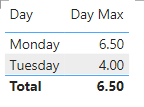- Power BI forums
- Updates
- News & Announcements
- Get Help with Power BI
- Desktop
- Service
- Report Server
- Power Query
- Mobile Apps
- Developer
- DAX Commands and Tips
- Custom Visuals Development Discussion
- Health and Life Sciences
- Power BI Spanish forums
- Translated Spanish Desktop
- Power Platform Integration - Better Together!
- Power Platform Integrations (Read-only)
- Power Platform and Dynamics 365 Integrations (Read-only)
- Training and Consulting
- Instructor Led Training
- Dashboard in a Day for Women, by Women
- Galleries
- Community Connections & How-To Videos
- COVID-19 Data Stories Gallery
- Themes Gallery
- Data Stories Gallery
- R Script Showcase
- Webinars and Video Gallery
- Quick Measures Gallery
- 2021 MSBizAppsSummit Gallery
- 2020 MSBizAppsSummit Gallery
- 2019 MSBizAppsSummit Gallery
- Events
- Ideas
- Custom Visuals Ideas
- Issues
- Issues
- Events
- Upcoming Events
- Community Blog
- Power BI Community Blog
- Custom Visuals Community Blog
- Community Support
- Community Accounts & Registration
- Using the Community
- Community Feedback
Register now to learn Fabric in free live sessions led by the best Microsoft experts. From Apr 16 to May 9, in English and Spanish.
- Power BI forums
- Forums
- Get Help with Power BI
- Desktop
- Re: Summary of a summary DAX
- Subscribe to RSS Feed
- Mark Topic as New
- Mark Topic as Read
- Float this Topic for Current User
- Bookmark
- Subscribe
- Printer Friendly Page
- Mark as New
- Bookmark
- Subscribe
- Mute
- Subscribe to RSS Feed
- Permalink
- Report Inappropriate Content
Summary of a summary DAX
Hi
There is somethin I am trying to achieve and it looks like a summary of a summary. The issue is that when I do the second summary I don't know how to refer to the column created in the summary table, it tells me that it does not exist. So for example:
I have this table:
| Day | Person | Shift | Money |
| Monday | Maria | Day | 2 |
| Monday | Anna | Night | 4 |
| Monday | Maria | Night | 9 |
| Tuesday | Edward | Day | 4 |
| Tuesday | Antoine | Night | 3 |
And I create a summary table on day and shift to know the average Monay for that combination of day and shift.
| Day | Shift | Average Money |
| Monday | Day | 2 |
| Monday | Night | 6.5 |
| Tuesday | Day | 4 |
| Tuesday | Night | 3 |
So then I can get the final output that is the max money for a particular day (applyting for example a months period, you want to know the max money on any given day, which would be the MAXX of:
| Day | Max Money |
| Monday | 6.5 |
| Tuesday | 4 |
Return:
6.5
As I mentioned before, I think a summary of a summary seems an easy solution, but when I select the column created with the average money, it tells me it does not exist.
Any ideas? Please let me know if this is a bit too vague to understand.
Thanks in advance.
Solved! Go to Solution.
- Mark as New
- Bookmark
- Subscribe
- Mute
- Subscribe to RSS Feed
- Permalink
- Report Inappropriate Content
Here is a measure expression you can use. I added in the Day column too into the SUMMARIZE, so that you get the max day value in the total row too.
Day Max =
VAR vSummary =
ADDCOLUMNS (
SUMMARIZE ( T1, T1[Day], T1[Shift] ),
"cAvg", CALCULATE ( AVERAGE ( T1[Money] ) )
)
RETURN
MAXX ( vSummary, [cAvg] )
Pat
Did I answer your question? Mark my post as a solution! Kudos are also appreciated!
To learn more about Power BI, follow me on Twitter or subscribe on YouTube.
@mahoneypa HoosierBI on YouTube
- Mark as New
- Bookmark
- Subscribe
- Mute
- Subscribe to RSS Feed
- Permalink
- Report Inappropriate Content
Hello @Anonymous
If you could send sample .pbix that demonstrate what you are looking to get. It would really help providing you a quick solution.
You can send the sample .pbix file by adding it to your drive or dropbox and add the link here.
Regards
Kumail Raza
- Mark as New
- Bookmark
- Subscribe
- Mute
- Subscribe to RSS Feed
- Permalink
- Report Inappropriate Content
Here is a measure expression you can use. I added in the Day column too into the SUMMARIZE, so that you get the max day value in the total row too.
Day Max =
VAR vSummary =
ADDCOLUMNS (
SUMMARIZE ( T1, T1[Day], T1[Shift] ),
"cAvg", CALCULATE ( AVERAGE ( T1[Money] ) )
)
RETURN
MAXX ( vSummary, [cAvg] )
Pat
Did I answer your question? Mark my post as a solution! Kudos are also appreciated!
To learn more about Power BI, follow me on Twitter or subscribe on YouTube.
@mahoneypa HoosierBI on YouTube
Helpful resources

Microsoft Fabric Learn Together
Covering the world! 9:00-10:30 AM Sydney, 4:00-5:30 PM CET (Paris/Berlin), 7:00-8:30 PM Mexico City

Power BI Monthly Update - April 2024
Check out the April 2024 Power BI update to learn about new features.

| User | Count |
|---|---|
| 114 | |
| 100 | |
| 75 | |
| 73 | |
| 49 |
| User | Count |
|---|---|
| 145 | |
| 109 | |
| 109 | |
| 90 | |
| 64 |