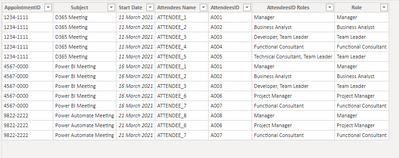- Power BI forums
- Updates
- News & Announcements
- Get Help with Power BI
- Desktop
- Service
- Report Server
- Power Query
- Mobile Apps
- Developer
- DAX Commands and Tips
- Custom Visuals Development Discussion
- Health and Life Sciences
- Power BI Spanish forums
- Translated Spanish Desktop
- Power Platform Integration - Better Together!
- Power Platform Integrations (Read-only)
- Power Platform and Dynamics 365 Integrations (Read-only)
- Training and Consulting
- Instructor Led Training
- Dashboard in a Day for Women, by Women
- Galleries
- Community Connections & How-To Videos
- COVID-19 Data Stories Gallery
- Themes Gallery
- Data Stories Gallery
- R Script Showcase
- Webinars and Video Gallery
- Quick Measures Gallery
- 2021 MSBizAppsSummit Gallery
- 2020 MSBizAppsSummit Gallery
- 2019 MSBizAppsSummit Gallery
- Events
- Ideas
- Custom Visuals Ideas
- Issues
- Issues
- Events
- Upcoming Events
- Community Blog
- Power BI Community Blog
- Custom Visuals Community Blog
- Community Support
- Community Accounts & Registration
- Using the Community
- Community Feedback
Register now to learn Fabric in free live sessions led by the best Microsoft experts. From Apr 16 to May 9, in English and Spanish.
- Power BI forums
- Forums
- Get Help with Power BI
- Desktop
- Summarizing the Attendee roles met in meetings by ...
- Subscribe to RSS Feed
- Mark Topic as New
- Mark Topic as Read
- Float this Topic for Current User
- Bookmark
- Subscribe
- Printer Friendly Page
- Mark as New
- Bookmark
- Subscribe
- Mute
- Subscribe to RSS Feed
- Permalink
- Report Inappropriate Content
Summarizing the Attendee roles met in meetings by a manager
Appointments Table
| AppointmentID | Subject | Start Date | Attendees Name | AttendeesID | AttendeesID Roles |
| 1234-1111 | D365 Meeting | 11/03/2021 | ATTENDEE_1 | A001 | Manager |
| 1234-1111 | D365 Meeting | 11/03/2021 | ATTENDEE_2 | A002 | Business Analyst |
| 1234-1111 | D365 Meeting | 11/03/2021 | ATTENDEE_3 | A003 | Developer, Team Leader |
| 1234-1111 | D365 Meeting | 11/03/2021 | ATTENDEE_4 | A004 | Functional Consultant |
| 1234-1111 | D365 Meeting | 11/03/2021 | ATTENDEE_5 | A005 | Technical Consultant, Team Leader |
| 4567-0000 | Power BI Meeting | 16/03/2021 | ATTENDEE_1 | A001 | Manager |
| 4567-0000 | Power BI Meeting | 16/03/2021 | ATTENDEE_2 | A002 | Business Analyst |
| 4567-0000 | Power BI Meeting | 16/03/2021 | ATTENDEE_3 | A003 | Developer, Team Leader |
| 4567-0000 | Power BI Meeting | 16/03/2021 | ATTENDEE_6 | A006 | Project Manager |
| 4567-0000 | Power BI Meeting | 16/03/2021 | ATTENDEE_7 | A007 | Functional Consultant |
| 9822-2222 | Power Automate Meeting | 21/03/2021 | ATTENDEE_8 | A008 | Manager |
| 9822-2222 | Power Automate Meeting | 21/03/2021 | ATTENDEE_6 | A006 | Project Manager |
| 9822-2222 | Power Automate Meeting | 21/03/2021 | ATTENDEE_7 | A007 | Functional Consultant |
Hi All
From the above Appointments table if a manager attends a few meetings, I want to get a summary of all AttendeeID Roles the manager has met.
For example, if I selected 'Attendee_1' (who is a manager) from a drop down list, I want to summarize in visualizations as below
| Number of 'Business Analyst' met - 2 |
| Number of 'Team leaders' met - 2 |
| Number of 'Project Managers' met - 1 |
Please, can you kindly advise how this is possible through Power BI?
Thanks
Ayyappa
Solved! Go to Solution.
- Mark as New
- Bookmark
- Subscribe
- Mute
- Subscribe to RSS Feed
- Permalink
- Report Inappropriate Content
Hi @Anonymous
I added a column in M, you can use DAX calculated column as well, to specify your Roles
Table.AddColumn(#"Changed Type", "Role", each [a=Text.AfterDelimiter([AttendeesID Roles],", "),
b=if a = "" then [AttendeesID Roles] else a][b])then a disconnected table contains distict roles only, and a measure to count (exclude the current attendee)
Count =
VAR CurAttendee = SELECTEDVALUE(Appointment[AttendeesID])
VAR CurRole = SELECTEDVALUE('Table 2'[Role])
VAR Meeting =SELECTCOLUMNS( FILTER(Appointment,[AttendeesID]=CurAttendee),"meetingID",[AppointmentID])
VAR T1 = GROUPBY(FILTER(ALL(Appointment),Appointment[AppointmentID] IN Meeting && Appointment[AttendeesID]<>CurAttendee ),Appointment[AttendeesID],Appointment[Role])
RETURN
COUNTROWS(FILTER(T1, Appointment[Role]=CurRole))
- Mark as New
- Bookmark
- Subscribe
- Mute
- Subscribe to RSS Feed
- Permalink
- Report Inappropriate Content
Hi @Anonymous
I added a column in M, you can use DAX calculated column as well, to specify your Roles
Table.AddColumn(#"Changed Type", "Role", each [a=Text.AfterDelimiter([AttendeesID Roles],", "),
b=if a = "" then [AttendeesID Roles] else a][b])then a disconnected table contains distict roles only, and a measure to count (exclude the current attendee)
Count =
VAR CurAttendee = SELECTEDVALUE(Appointment[AttendeesID])
VAR CurRole = SELECTEDVALUE('Table 2'[Role])
VAR Meeting =SELECTCOLUMNS( FILTER(Appointment,[AttendeesID]=CurAttendee),"meetingID",[AppointmentID])
VAR T1 = GROUPBY(FILTER(ALL(Appointment),Appointment[AppointmentID] IN Meeting && Appointment[AttendeesID]<>CurAttendee ),Appointment[AttendeesID],Appointment[Role])
RETURN
COUNTROWS(FILTER(T1, Appointment[Role]=CurRole))
- Mark as New
- Bookmark
- Subscribe
- Mute
- Subscribe to RSS Feed
- Permalink
- Report Inappropriate Content
Hi @Vera_33
Thank you very much for your help. This was very useful.
I tried to mimic what you did..
Created 'Table 2' to contain the RoleID and Roles. Added the relationship between 'Appointment' table and 'Table 2'
Also created a 'Count' measure as you did.
When I placed my visualizations, I am getting the 'Count' as 'Blank'
I have added my screenshots..please can you kindly have a quick look to see where I am going wrong.
Many thanks

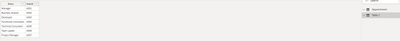

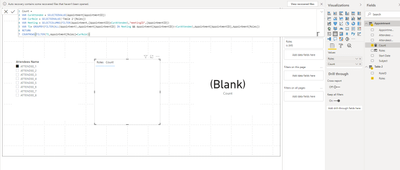
- Mark as New
- Bookmark
- Subscribe
- Mute
- Subscribe to RSS Feed
- Permalink
- Report Inappropriate Content
Hi @Anonymous
I was using a disconnected table2...so no relationship between the two tables. Have a try
Helpful resources

Microsoft Fabric Learn Together
Covering the world! 9:00-10:30 AM Sydney, 4:00-5:30 PM CET (Paris/Berlin), 7:00-8:30 PM Mexico City

Power BI Monthly Update - April 2024
Check out the April 2024 Power BI update to learn about new features.

| User | Count |
|---|---|
| 109 | |
| 98 | |
| 77 | |
| 66 | |
| 54 |
| User | Count |
|---|---|
| 144 | |
| 104 | |
| 100 | |
| 86 | |
| 64 |