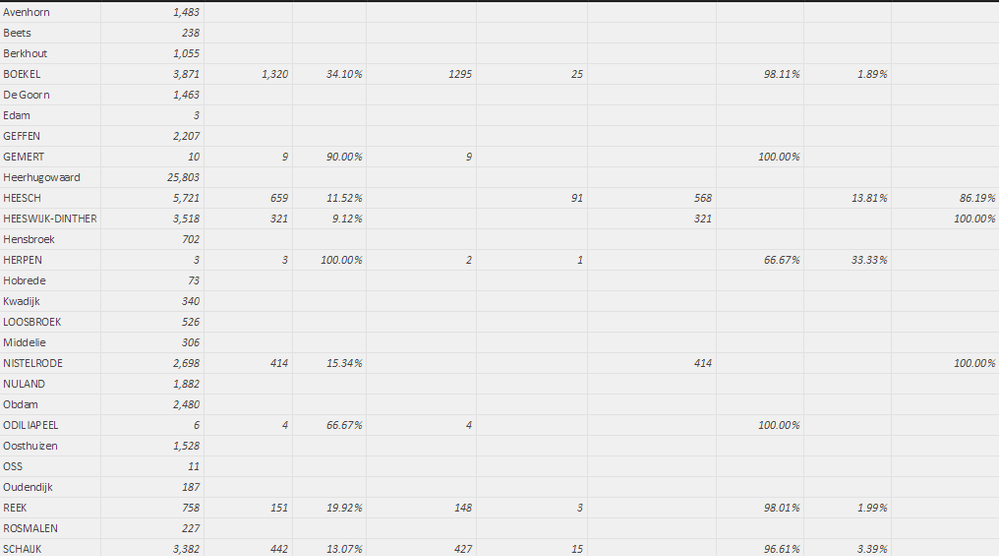- Power BI forums
- Updates
- News & Announcements
- Get Help with Power BI
- Desktop
- Service
- Report Server
- Power Query
- Mobile Apps
- Developer
- DAX Commands and Tips
- Custom Visuals Development Discussion
- Health and Life Sciences
- Power BI Spanish forums
- Translated Spanish Desktop
- Power Platform Integration - Better Together!
- Power Platform Integrations (Read-only)
- Power Platform and Dynamics 365 Integrations (Read-only)
- Training and Consulting
- Instructor Led Training
- Dashboard in a Day for Women, by Women
- Galleries
- Community Connections & How-To Videos
- COVID-19 Data Stories Gallery
- Themes Gallery
- Data Stories Gallery
- R Script Showcase
- Webinars and Video Gallery
- Quick Measures Gallery
- 2021 MSBizAppsSummit Gallery
- 2020 MSBizAppsSummit Gallery
- 2019 MSBizAppsSummit Gallery
- Events
- Ideas
- Custom Visuals Ideas
- Issues
- Issues
- Events
- Upcoming Events
- Community Blog
- Power BI Community Blog
- Custom Visuals Community Blog
- Community Support
- Community Accounts & Registration
- Using the Community
- Community Feedback
Register now to learn Fabric in free live sessions led by the best Microsoft experts. From Apr 16 to May 9, in English and Spanish.
- Power BI forums
- Forums
- Get Help with Power BI
- Desktop
- Summarizing one table in a new table
- Subscribe to RSS Feed
- Mark Topic as New
- Mark Topic as Read
- Float this Topic for Current User
- Bookmark
- Subscribe
- Printer Friendly Page
- Mark as New
- Bookmark
- Subscribe
- Mute
- Subscribe to RSS Feed
- Permalink
- Report Inappropriate Content
Summarizing one table in a new table
Goodday,
How can i summarize 1 table into a new table if i want the following result
Mainproject City
A A
A A
A B
A B
B A
B C
A C
B A
A A
C A
C D
the desired outcome should be this (without the colours ofc but with the summarization and grouping)
Mainproject City
A A
A B
A C
B A
B C
C A
C D
I dont want to work with additional colums (if that is possible)
Solved! Go to Solution.
- Mark as New
- Bookmark
- Subscribe
- Mute
- Subscribe to RSS Feed
- Permalink
- Report Inappropriate Content
File attached here as well
Regards
Zubair
Please try my custom visuals
- Mark as New
- Bookmark
- Subscribe
- Mute
- Subscribe to RSS Feed
- Permalink
- Report Inappropriate Content
How about a New Calculated Table
From the Modelling Tab>>New Table
New Table = DISTINCT(Table1)
Regards
Zubair
Please try my custom visuals
- Mark as New
- Bookmark
- Subscribe
- Mute
- Subscribe to RSS Feed
- Permalink
- Report Inappropriate Content
Im not sure if that will work because if i have 4 distinct names in the column 'Projectnaam' then it wille return those 4 values in Column A in 4 rows.
In Column B i need the unique City names that are in the Projectname
If for instance Projectname A has 10 different cities in it i need 10 rows with in Column A 10 times the same Projectname and in Column B the 10 unique citynames for that given Projectname.
- Mark as New
- Bookmark
- Subscribe
- Mute
- Subscribe to RSS Feed
- Permalink
- Report Inappropriate Content
It works with your sample data
Could you give me some more data and expected results to work with?
Regards
Zubair
Please try my custom visuals
- Mark as New
- Bookmark
- Subscribe
- Mute
- Subscribe to RSS Feed
- Permalink
- Report Inappropriate Content
Its hard to explain but im gonna try none the less.
I now have tabled based on 'City' names and a few calculated colums such as 'total amount of adresses', 'adresses that have status x', 'adresses that have status y' etc etc.
But that is based on the city and now im missing the column for the 'Projectname'.
For example there are 1483 homes in the city of Avenhorn but it's a possibility that 1000 homes are in Project A en 483 are in Project B. I need to be able to make that difference so i need to add that column.
So basically if Avenhorn is in 2 different projects i need to rows for Avenhorn telling me how many homes are in Project A en how many are in Project B.
- Mark as New
- Bookmark
- Subscribe
- Mute
- Subscribe to RSS Feed
- Permalink
- Report Inappropriate Content
- Mark as New
- Bookmark
- Subscribe
- Mute
- Subscribe to RSS Feed
- Permalink
- Report Inappropriate Content
Hi,
Please could you provide some data (that can be copied) and expected results?
Regards
Zubair
Please try my custom visuals
- Mark as New
- Bookmark
- Subscribe
- Mute
- Subscribe to RSS Feed
- Permalink
- Report Inappropriate Content
I thought i did that in my last reply @Zubair_Muhammad 😉
I gave you more information and a screenshot of all the cities but im missing the projectnames, they are in a different table.
Is it possible to create a new table with a colum with the projectname and 1 column with the unique cities for each projectname
I can't attach an excel file but it's not that difficult what im asking but let me try again.
I have one table with 40.000 rows in them.
Every row has a City and a ProjectName in them
Both City and Projectnames are NOT unique
A City is always in a Project and a project is always in a city
What i need is the following
A new table to summarize that is Project A has 12000 rows and has 10 unique rows
A summarization of the unique City names per Projectname
So if Projectname A has 12.000 rows in the table but has 4 unique Citynames then the result should be
Project A City A
Project A City B
Project A City C
Project A City D
If the next Projectnam has 8000 rows and 2 unique cities, the result should be
Project B City D
Project B City E
As you can see City D is both in Project A as in Project B and that is what i need
I need a complete summarization (in a new table) of all 40.000 rows
- Mark as New
- Bookmark
- Subscribe
- Mute
- Subscribe to RSS Feed
- Permalink
- Report Inappropriate Content
Please send me your Excel File.
I think Distinct(TableName) should do the job. Because it looks at distinct row...not a particular column
Regards
Zubair
Please try my custom visuals
- Mark as New
- Bookmark
- Subscribe
- Mute
- Subscribe to RSS Feed
- Permalink
- Report Inappropriate Content
Hi @RvdHeijden
Please try this calculated table based on the file you sent
Table =
VAR mytable =
SELECTCOLUMNS ( Blad1, "Hoofdproject", [Hoofdproject], "plaats", [plaats] )
RETURN
DISTINCT ( mytable )
Regards
Zubair
Please try my custom visuals
- Mark as New
- Bookmark
- Subscribe
- Mute
- Subscribe to RSS Feed
- Permalink
- Report Inappropriate Content
File attached here as well
Regards
Zubair
Please try my custom visuals
Helpful resources

Microsoft Fabric Learn Together
Covering the world! 9:00-10:30 AM Sydney, 4:00-5:30 PM CET (Paris/Berlin), 7:00-8:30 PM Mexico City

Power BI Monthly Update - April 2024
Check out the April 2024 Power BI update to learn about new features.

| User | Count |
|---|---|
| 109 | |
| 99 | |
| 77 | |
| 66 | |
| 54 |
| User | Count |
|---|---|
| 144 | |
| 104 | |
| 102 | |
| 87 | |
| 64 |