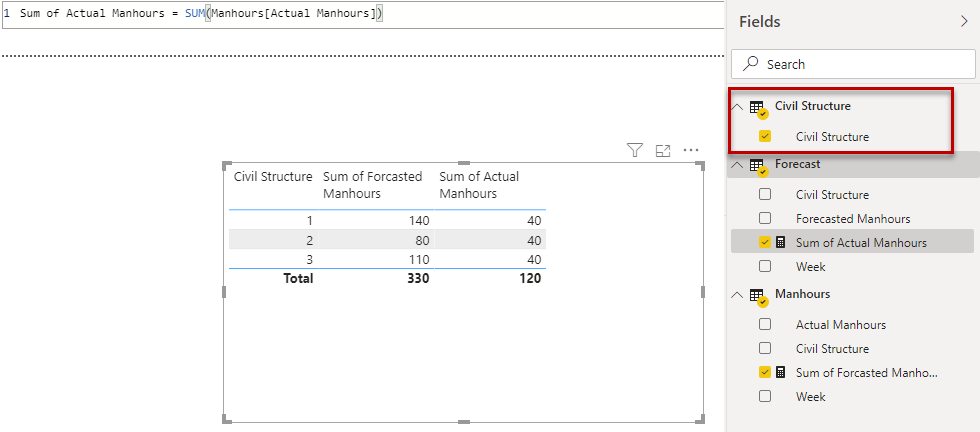- Power BI forums
- Updates
- News & Announcements
- Get Help with Power BI
- Desktop
- Service
- Report Server
- Power Query
- Mobile Apps
- Developer
- DAX Commands and Tips
- Custom Visuals Development Discussion
- Health and Life Sciences
- Power BI Spanish forums
- Translated Spanish Desktop
- Power Platform Integration - Better Together!
- Power Platform Integrations (Read-only)
- Power Platform and Dynamics 365 Integrations (Read-only)
- Training and Consulting
- Instructor Led Training
- Dashboard in a Day for Women, by Women
- Galleries
- Community Connections & How-To Videos
- COVID-19 Data Stories Gallery
- Themes Gallery
- Data Stories Gallery
- R Script Showcase
- Webinars and Video Gallery
- Quick Measures Gallery
- 2021 MSBizAppsSummit Gallery
- 2020 MSBizAppsSummit Gallery
- 2019 MSBizAppsSummit Gallery
- Events
- Ideas
- Custom Visuals Ideas
- Issues
- Issues
- Events
- Upcoming Events
- Community Blog
- Power BI Community Blog
- Custom Visuals Community Blog
- Community Support
- Community Accounts & Registration
- Using the Community
- Community Feedback
Register now to learn Fabric in free live sessions led by the best Microsoft experts. From Apr 16 to May 9, in English and Spanish.
- Power BI forums
- Forums
- Get Help with Power BI
- Desktop
- Re: Summarizing from 2 different tables
- Subscribe to RSS Feed
- Mark Topic as New
- Mark Topic as Read
- Float this Topic for Current User
- Bookmark
- Subscribe
- Printer Friendly Page
- Mark as New
- Bookmark
- Subscribe
- Mute
- Subscribe to RSS Feed
- Permalink
- Report Inappropriate Content
Summarizing from 2 different tables
Hi There,
I want to make a visualization from some data. I want to set of the actual + forecasted (man)hours versus the available budget.
Both the actual manhours & forecasted manhours are in seperate tables. I want to make the summary per civil structure (i work in construction). So actually I think I have to make a new table (or column) wich summarizes the total hours (both actual + forecasted) in a this new table (or colum). I can do this very easily in excel but I don't seem to get the solution in Power BI.
Probably very easy but I am new to powerBI so still learning every day. For the sake of the solution I have included a simplified version of the 2 tables in which I have the data.
Thanks for any suggestions.
Solved! Go to Solution.
- Mark as New
- Bookmark
- Subscribe
- Mute
- Subscribe to RSS Feed
- Permalink
- Report Inappropriate Content
Hi
These tables are really a simplified version of the real data set.
But hopefuly the replies can give me a start on solving my problem.
Can't seem to add an attachment to the reply?
Table : Manhours
Civil_Structure Week Actual_Manhours
1 8 20
2 8 20
3 8 20
1 9 20
2 9 20
3 9 20
Table : Forecast
Civil_Structure Week Forecasted Manhours
1 10 80
2 10 40
3 10 80
1 11 60
2 11 40
3 11 30
- Mark as New
- Bookmark
- Subscribe
- Mute
- Subscribe to RSS Feed
- Permalink
- Report Inappropriate Content
Hi @Anonymous
first I build a new table with unique civil structure values.
The rest i swith DAX:
Sum of Actual Manhours = SUM(Manhours[Actual Manhours])
Sum of Forcasted Manhours = SUM(Forecast[Forecasted Manhours])
With kind regards from the town where the legend of the 'Pied Piper of Hamelin' is at home
FrankAT (Proud to be a Datanaut)
- Mark as New
- Bookmark
- Subscribe
- Mute
- Subscribe to RSS Feed
- Permalink
- Report Inappropriate Content
ok. And in which table do you then make the sum of both sums?
I want to have the sum of actual hours + sum of forecasted hours as 1 number per civil structure.
- Mark as New
- Bookmark
- Subscribe
- Mute
- Subscribe to RSS Feed
- Permalink
- Report Inappropriate Content
@Anonymous
The simplest solution is to follow @FrankAT suggestion of creating a dimension table with unique values for the "civil Structure" field and join this diemnsion with each of your tables in a one-to-many relationship joining the respective "civil structure" fields.
the create your final table visual using the "civil structure" field from the dimension table and the SUM measures as suggested.
(BTW, you should also create a "week" table as a dimension to use in your final visual if you need comparisons by week)
Did I answer your question? Mark my post as a solution!
In doing so, you are also helping me. Thank you!
Proud to be a Super User!
Paul on Linkedin.
- Mark as New
- Bookmark
- Subscribe
- Mute
- Subscribe to RSS Feed
- Permalink
- Report Inappropriate Content
not really sure what you looking for but see attached.
i joined on civil structure, see attached.
If I took the time to answer your question and I came up with a solution, please mark my post as a solution and /or give kudos freely for the effort 🙂 Thank you!
Proud to be a Super User!
- Mark as New
- Bookmark
- Subscribe
- Mute
- Subscribe to RSS Feed
- Permalink
- Report Inappropriate Content
If I took the time to answer your question and I came up with a solution, please mark my post as a solution and /or give kudos freely for the effort 🙂 Thank you!
Proud to be a Super User!
- Mark as New
- Bookmark
- Subscribe
- Mute
- Subscribe to RSS Feed
- Permalink
- Report Inappropriate Content
Hi
These tables are really a simplified version of the real data set.
But hopefuly the replies can give me a start on solving my problem.
Can't seem to add an attachment to the reply?
Table : Manhours
Civil_Structure Week Actual_Manhours
1 8 20
2 8 20
3 8 20
1 9 20
2 9 20
3 9 20
Table : Forecast
Civil_Structure Week Forecasted Manhours
1 10 80
2 10 40
3 10 80
1 11 60
2 11 40
3 11 30
- Mark as New
- Bookmark
- Subscribe
- Mute
- Subscribe to RSS Feed
- Permalink
- Report Inappropriate Content
ok the issue i am seeing here is how do you join this data?
you have different forecast weeks to manhour weeks, did you mean to do that?
otherwise its fairly easy to merge these tables based on their civil structure, but i assume you would want it in the same week?
If I took the time to answer your question and I came up with a solution, please mark my post as a solution and /or give kudos freely for the effort 🙂 Thank you!
Proud to be a Super User!
Helpful resources

Microsoft Fabric Learn Together
Covering the world! 9:00-10:30 AM Sydney, 4:00-5:30 PM CET (Paris/Berlin), 7:00-8:30 PM Mexico City

Power BI Monthly Update - April 2024
Check out the April 2024 Power BI update to learn about new features.

| User | Count |
|---|---|
| 110 | |
| 95 | |
| 76 | |
| 65 | |
| 51 |
| User | Count |
|---|---|
| 146 | |
| 109 | |
| 106 | |
| 88 | |
| 61 |