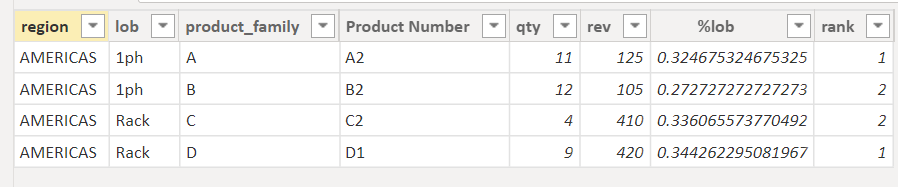- Power BI forums
- Updates
- News & Announcements
- Get Help with Power BI
- Desktop
- Service
- Report Server
- Power Query
- Mobile Apps
- Developer
- DAX Commands and Tips
- Custom Visuals Development Discussion
- Health and Life Sciences
- Power BI Spanish forums
- Translated Spanish Desktop
- Power Platform Integration - Better Together!
- Power Platform Integrations (Read-only)
- Power Platform and Dynamics 365 Integrations (Read-only)
- Training and Consulting
- Instructor Led Training
- Dashboard in a Day for Women, by Women
- Galleries
- Community Connections & How-To Videos
- COVID-19 Data Stories Gallery
- Themes Gallery
- Data Stories Gallery
- R Script Showcase
- Webinars and Video Gallery
- Quick Measures Gallery
- 2021 MSBizAppsSummit Gallery
- 2020 MSBizAppsSummit Gallery
- 2019 MSBizAppsSummit Gallery
- Events
- Ideas
- Custom Visuals Ideas
- Issues
- Issues
- Events
- Upcoming Events
- Community Blog
- Power BI Community Blog
- Custom Visuals Community Blog
- Community Support
- Community Accounts & Registration
- Using the Community
- Community Feedback
Register now to learn Fabric in free live sessions led by the best Microsoft experts. From Apr 16 to May 9, in English and Spanish.
- Power BI forums
- Forums
- Get Help with Power BI
- Desktop
- Summarized table to show top 10 of each category
- Subscribe to RSS Feed
- Mark Topic as New
- Mark Topic as Read
- Float this Topic for Current User
- Bookmark
- Subscribe
- Printer Friendly Page
- Mark as New
- Bookmark
- Subscribe
- Mute
- Subscribe to RSS Feed
- Permalink
- Report Inappropriate Content
Summarized table to show top 10 of each category
Hello,
I am trying to create a summarized table off raw data. This summarized table will show me the top "X" selling products (based on revenue) in each product family, for each region... I would also like to see the percent of the grand total each product makes for the product family and region. So logically, I need to find the sum of total revenue for each product family and Product Number in each Region. Then I need to compare the sum of the product number to the overall product family to determine the highest sold product.
Below is a sample data table of the columns and data I am working with. Let me know if you are able to help! thanks!!
| gbu | GBU cust | lob | region | product_family | Product Number | Quantity | Sum of monthly_revenue_usd_amount |
| IRS | IRS | 1ph | AMERICAS | A | A1 | 3 | 25 |
| IRS | IRS | 1ph | AMERICAS | A | A1 | 2 | 30 |
| IRS | IRS | 1ph | AMERICAS | A | A2 | 5 | 50 |
| IRS | IRS | 1ph | AMERICAS | A | A2 | 6 | 75 |
| IRS | IRS | 1ph | AMERICAS | B | B1 | 10 | 60 |
| IRS | IRS | 1ph | AMERICAS | B | B1 | 9 | 40 |
| IRS | IRS | 1ph | AMERICAS | B | B2 | 8 | 90 |
| IRS | IRS | 1ph | AMERICAS | B | B2 | 4 | 15 |
| IRS | IRS | Rack | AMERICAS | C | C1 | 6 | 20 |
| IRS | IRS | Rack | AMERICAS | C | C1 | 2 | 40 |
| IRS | IRS | Rack | AMERICAS | C | C2 | 3 | 250 |
| IRS | IRS | Rack | AMERICAS | C | C2 | 1 | 160 |
| IRS | IRS | Rack | AMERICAS | D | D1 | 2 | 20 |
| IRS | IRS | Rack | AMERICAS | D | D1 | 7 | 400 |
| IRS | IRS | Rack | AMERICAS | D | D2 | 8 | 10 |
| IRS | IRS | Rack | AMERICAS | D | D2 | 4 | 250 |
| IRS | IRS | Rack | AMERICAS | D | D2 | 6 | 70 |
Expected output for the top 2 products for each family in each region:
| Region | Product Category | Product Family | Product Num | Qty | Rev | % of LoB |
| Americas | 1Ph | A | A2 | 11 | 125 | 32% |
| Americas | 1Ph | B | B2 | 12 | 105 | 27% |
| Americas | Rack | C | C2 | 4 | 410 | 34% |
| Americas | Rack | D | D1 | 9 | 420 | 34% |
I will have multiple regions, product categories and product families in the real data.
Solved! Go to Solution.
- Mark as New
- Bookmark
- Subscribe
- Mute
- Subscribe to RSS Feed
- Permalink
- Report Inappropriate Content
maybe try this
Table 2 =
VAR tbl=ADDCOLUMNS( SUMMARIZE('Table','Table'[region],'Table'[lob],'Table'[product_family],'Table'[Product Number],"qty",sum('Table'[Quantity]),"rev",sum('Table'[Sum of monthly_revenue_usd_amount])),"%lob",[rev]/ CALCULATE(sum('Table'[Sum of monthly_revenue_usd_amount]),ALLEXCEPT('Table','Table'[lob] )))
var tbl2=ADDCOLUMNS(tbl,"rank",rankx(filter(tbl,[lob]=EARLIER([lob]) && [region]=earlier[region]),[rev],,DESC))
return filter(tbl2,[rank]<3)Did I answer your question? Mark my post as a solution!
Proud to be a Super User!
- Mark as New
- Bookmark
- Subscribe
- Mute
- Subscribe to RSS Feed
- Permalink
- Report Inappropriate Content
Hello Ryan,
Thanks for the note! I am trying to get the ranking for each lob for each Region. This seems to look at the lob globally.
So my real data will have Americas, Europe, and Asia. So i would like the top "X" revenue products for each lob for each region. Let me know if this makes sense or if I need to elaborate.
- Mark as New
- Bookmark
- Subscribe
- Mute
- Subscribe to RSS Feed
- Permalink
- Report Inappropriate Content
maybe try this
Table 2 =
VAR tbl=ADDCOLUMNS( SUMMARIZE('Table','Table'[region],'Table'[lob],'Table'[product_family],'Table'[Product Number],"qty",sum('Table'[Quantity]),"rev",sum('Table'[Sum of monthly_revenue_usd_amount])),"%lob",[rev]/ CALCULATE(sum('Table'[Sum of monthly_revenue_usd_amount]),ALLEXCEPT('Table','Table'[lob] )))
var tbl2=ADDCOLUMNS(tbl,"rank",rankx(filter(tbl,[lob]=EARLIER([lob]) && [region]=earlier[region]),[rev],,DESC))
return filter(tbl2,[rank]<3)Did I answer your question? Mark my post as a solution!
Proud to be a Super User!
- Mark as New
- Bookmark
- Subscribe
- Mute
- Subscribe to RSS Feed
- Permalink
- Report Inappropriate Content
you can try this to create a new table
Table 2 =
VAR tbl=ADDCOLUMNS( SUMMARIZE('Table','Table'[region],'Table'[lob],'Table'[product_family],'Table'[Product Number],"qty",sum('Table'[Quantity]),"rev",sum('Table'[Sum of monthly_revenue_usd_amount])),"%lob",[rev]/ CALCULATE(sum('Table'[Sum of monthly_revenue_usd_amount]),ALLEXCEPT('Table','Table'[lob] )))
var tbl2=ADDCOLUMNS(tbl,"rank",rankx(filter(tbl,[lob]=EARLIER([lob])),[rev],,DESC))
return filter(tbl2,[rank]<3)Did I answer your question? Mark my post as a solution!
Proud to be a Super User!
Helpful resources

Microsoft Fabric Learn Together
Covering the world! 9:00-10:30 AM Sydney, 4:00-5:30 PM CET (Paris/Berlin), 7:00-8:30 PM Mexico City

Power BI Monthly Update - April 2024
Check out the April 2024 Power BI update to learn about new features.

| User | Count |
|---|---|
| 111 | |
| 97 | |
| 80 | |
| 69 | |
| 59 |
| User | Count |
|---|---|
| 150 | |
| 119 | |
| 104 | |
| 87 | |
| 67 |