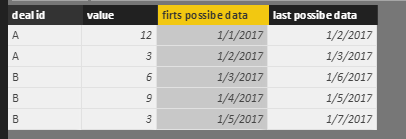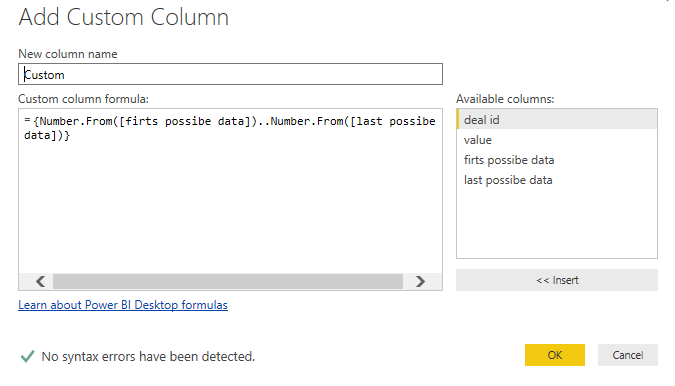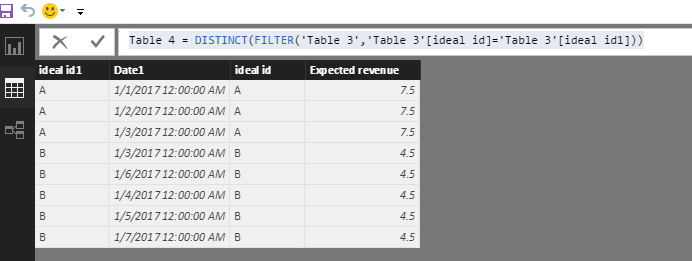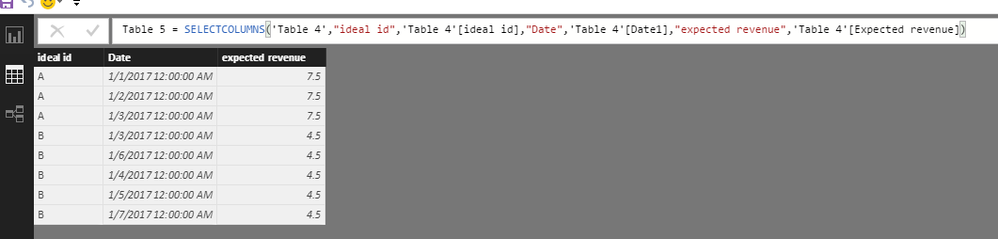- Power BI forums
- Updates
- News & Announcements
- Get Help with Power BI
- Desktop
- Service
- Report Server
- Power Query
- Mobile Apps
- Developer
- DAX Commands and Tips
- Custom Visuals Development Discussion
- Health and Life Sciences
- Power BI Spanish forums
- Translated Spanish Desktop
- Power Platform Integration - Better Together!
- Power Platform Integrations (Read-only)
- Power Platform and Dynamics 365 Integrations (Read-only)
- Training and Consulting
- Instructor Led Training
- Dashboard in a Day for Women, by Women
- Galleries
- Community Connections & How-To Videos
- COVID-19 Data Stories Gallery
- Themes Gallery
- Data Stories Gallery
- R Script Showcase
- Webinars and Video Gallery
- Quick Measures Gallery
- 2021 MSBizAppsSummit Gallery
- 2020 MSBizAppsSummit Gallery
- 2019 MSBizAppsSummit Gallery
- Events
- Ideas
- Custom Visuals Ideas
- Issues
- Issues
- Events
- Upcoming Events
- Community Blog
- Power BI Community Blog
- Custom Visuals Community Blog
- Community Support
- Community Accounts & Registration
- Using the Community
- Community Feedback
Register now to learn Fabric in free live sessions led by the best Microsoft experts. From Apr 16 to May 9, in English and Spanish.
- Power BI forums
- Forums
- Get Help with Power BI
- Desktop
- Summarized Table showing all Dates between two dat...
- Subscribe to RSS Feed
- Mark Topic as New
- Mark Topic as Read
- Float this Topic for Current User
- Bookmark
- Subscribe
- Printer Friendly Page
- Mark as New
- Bookmark
- Subscribe
- Mute
- Subscribe to RSS Feed
- Permalink
- Report Inappropriate Content
Summarized Table showing all Dates between two dates
Hey guys,
I am building a visual that is supposed to show expected future service revenues based on the deal value and a customer specified time window when the services should be executed.
I have a table with all deals in it including the columns "deal id", "value", "first possible date" and "latest possible date". I now want to spread the "value" over all days between "first possible date" and "latest possible date".
I thought about making a new table using the summarize function that is supposed to show "deal id", "date"(all dates between first possible and latest possible for the respective deal) and "expected revenue"(value divided by number of days between).
I have tried using CALENDAR but some of the dates are empty, especially from the earlier days of the company, which yields an error.
How would you solve this problem?
http://community.powerbi.com/t5/Desktop/Getting-all-dates-between-2-dates/td-p/60577
(This does exactly what I need. It uses a query however. I don't think that is what I need here)
Thank you for your help!
Solved! Go to Solution.
- Mark as New
- Bookmark
- Subscribe
- Mute
- Subscribe to RSS Feed
- Permalink
- Report Inappropriate Content
Hi @DanielBI,
I create the following sample data and try to reproduce your scenario. Please refer the steps below.
1. Create a calculated column to get the diff between "first possible date" and "latest possible date".
diff = DATEDIFF( CALCULATE(MIN(Table3[firts possibe data]),ALLEXCEPT(Table3,Table3[deal id])),CALCULATE(MAX(Table3[last possibe data]),ALLEXCEPT(Table3,Table3[deal id])),DAY)
2. Cretae a new table by clicking "New table" under Modeling on home page. In the table, calculate the value that spreads the "value" over all days between "first possible date" and "latest possible date".
Table = DISTINCT(SELECTCOLUMNS(Table3,"ideal id",Table3[deal id],"value",Table3[value],"first",Table3[firts possibe data],"Diff",Table3[diff]))
Column = CALCULATE(SUM('Table'[value]),ALLEXCEPT('Table','Table'[ideal id]))/'Table'[Diff]
3. Add a custom column like the thread. Expend it, you will get the result shown in second screenshot.
={Number.From([firts possibe data]),Number.From([last possibe data])}
4. Create new table to get the expected result.
Table 3 = CROSSJOIN(DISTINCT(SELECTCOLUMNS('Table',"ideal id",'Table'[ideal id],"Expected revenue",'Table'[Column])),SELECTCOLUMNS(Table3,"ideal id1",Table3[deal id],"Date1",Table3[Custom]))
Table 4 = DISTINCT(FILTER('Table 3','Table 3'[ideal id]='Table 3'[ideal id1]))
Finally, delete one ideal id column.
Table 5 = SELECTCOLUMNS('Table 4',"ideal id",'Table 4'[ideal id],"Date",'Table 4'[Date1],"expected revenue",'Table 4'[Expected revenue])
If you have other issues, please feel free to ask.
Best Regards,
Angelia
- Mark as New
- Bookmark
- Subscribe
- Mute
- Subscribe to RSS Feed
- Permalink
- Report Inappropriate Content
Hi @DanielBI,
I create the following sample data and try to reproduce your scenario. Please refer the steps below.
1. Create a calculated column to get the diff between "first possible date" and "latest possible date".
diff = DATEDIFF( CALCULATE(MIN(Table3[firts possibe data]),ALLEXCEPT(Table3,Table3[deal id])),CALCULATE(MAX(Table3[last possibe data]),ALLEXCEPT(Table3,Table3[deal id])),DAY)
2. Cretae a new table by clicking "New table" under Modeling on home page. In the table, calculate the value that spreads the "value" over all days between "first possible date" and "latest possible date".
Table = DISTINCT(SELECTCOLUMNS(Table3,"ideal id",Table3[deal id],"value",Table3[value],"first",Table3[firts possibe data],"Diff",Table3[diff]))
Column = CALCULATE(SUM('Table'[value]),ALLEXCEPT('Table','Table'[ideal id]))/'Table'[Diff]
3. Add a custom column like the thread. Expend it, you will get the result shown in second screenshot.
={Number.From([firts possibe data]),Number.From([last possibe data])}
4. Create new table to get the expected result.
Table 3 = CROSSJOIN(DISTINCT(SELECTCOLUMNS('Table',"ideal id",'Table'[ideal id],"Expected revenue",'Table'[Column])),SELECTCOLUMNS(Table3,"ideal id1",Table3[deal id],"Date1",Table3[Custom]))
Table 4 = DISTINCT(FILTER('Table 3','Table 3'[ideal id]='Table 3'[ideal id1]))
Finally, delete one ideal id column.
Table 5 = SELECTCOLUMNS('Table 4',"ideal id",'Table 4'[ideal id],"Date",'Table 4'[Date1],"expected revenue",'Table 4'[Expected revenue])
If you have other issues, please feel free to ask.
Best Regards,
Angelia
Helpful resources

Microsoft Fabric Learn Together
Covering the world! 9:00-10:30 AM Sydney, 4:00-5:30 PM CET (Paris/Berlin), 7:00-8:30 PM Mexico City

Power BI Monthly Update - April 2024
Check out the April 2024 Power BI update to learn about new features.

| User | Count |
|---|---|
| 109 | |
| 96 | |
| 77 | |
| 66 | |
| 53 |
| User | Count |
|---|---|
| 144 | |
| 105 | |
| 102 | |
| 89 | |
| 63 |