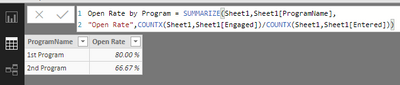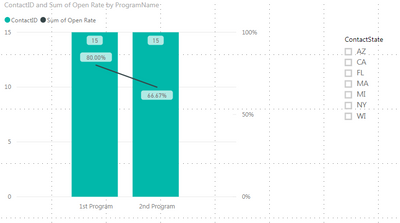- Power BI forums
- Updates
- News & Announcements
- Get Help with Power BI
- Desktop
- Service
- Report Server
- Power Query
- Mobile Apps
- Developer
- DAX Commands and Tips
- Custom Visuals Development Discussion
- Health and Life Sciences
- Power BI Spanish forums
- Translated Spanish Desktop
- Power Platform Integration - Better Together!
- Power Platform Integrations (Read-only)
- Power Platform and Dynamics 365 Integrations (Read-only)
- Training and Consulting
- Instructor Led Training
- Dashboard in a Day for Women, by Women
- Galleries
- Community Connections & How-To Videos
- COVID-19 Data Stories Gallery
- Themes Gallery
- Data Stories Gallery
- R Script Showcase
- Webinars and Video Gallery
- Quick Measures Gallery
- 2021 MSBizAppsSummit Gallery
- 2020 MSBizAppsSummit Gallery
- 2019 MSBizAppsSummit Gallery
- Events
- Ideas
- Custom Visuals Ideas
- Issues
- Issues
- Events
- Upcoming Events
- Community Blog
- Power BI Community Blog
- Custom Visuals Community Blog
- Community Support
- Community Accounts & Registration
- Using the Community
- Community Feedback
Register now to learn Fabric in free live sessions led by the best Microsoft experts. From Apr 16 to May 9, in English and Spanish.
- Power BI forums
- Forums
- Get Help with Power BI
- Desktop
- Summarized/Grouped tables that react to slicers
- Subscribe to RSS Feed
- Mark Topic as New
- Mark Topic as Read
- Float this Topic for Current User
- Bookmark
- Subscribe
- Printer Friendly Page
- Mark as New
- Bookmark
- Subscribe
- Mute
- Subscribe to RSS Feed
- Permalink
- Report Inappropriate Content
Summarized/Grouped tables that react to slicers
Sorry if this is a report but I have searched endlessly for a clear answer.
I have to report on an open rate by month.
I expect to see an open rate report by month which reacts to demographic slicers.
My dataset is a large datadump that has events (Opens and Deliveries within the same line)which are timestamped. I've created the Summarized table that returns to me the open rate by month, and linked them by their PK, no problem.
The issue when we want to see the open rates within a certain demographic the values don't change. They're not recalculating. So if prior to selecting a slicer the open rate is 40% and 60% between May and June, those values remain no matter what is selected, even after the table relationships are correctly applied.
I did some hunting for calculated tables but have not seen an example where this works.
Any help would be greatly appreciated.
-Chris
- Mark as New
- Bookmark
- Subscribe
- Mute
- Subscribe to RSS Feed
- Permalink
- Report Inappropriate Content
Hi @Chrisdonovan11 ,
More details will be much helpful.
If it is convenient, could you share some data sample or screenshots to describe your scenario better so that we could help further on it?
Please refer to this blog how to get your question answered quickly.
Best Regards,
Cherry
If this post helps, then please consider Accept it as the solution to help the other members find it more quickly.
- Mark as New
- Bookmark
- Subscribe
- Mute
- Subscribe to RSS Feed
- Permalink
- Report Inappropriate Content
Sure, I didn't see a place to attach a pbx but hopefully this works.
Below is the data set.
| ContactID | ContactState | CustomerType | ProgramName | Entered | Engaged | Purchased |
| 1 | MI | Preferred | 1st Program | 5/1/2019 | 5/2/2019 | |
| 2 | MI | Edge | 2nd Program | 5/2/2019 | 5/3/2019 | 5/4/2019 |
| 3 | MA | Other | 1st Program | 5/3/2019 | 5/4/2019 | |
| 4 | MA | Preferred | 2nd Program | 5/4/2019 | 5/5/2019 | 5/6/2019 |
| 5 | CA | Edge | 1st Program | 5/5/2019 | 5/6/2019 | |
| 6 | CA | Other | 2nd Program | 5/6/2019 | ||
| 7 | NY | Preferred | 1st Program | 5/7/2019 | 5/8/2019 | 5/9/2019 |
| 8 | NY | Edge | 2nd Program | 5/8/2019 | ||
| 9 | NY | Other | 1st Program | 5/9/2019 | ######## | |
| 10 | NY | Preferred | 2nd Program | 5/10/2019 | ######## | 5/12/2019 |
When I create visuals I hope to highlight the number of contacts per program and the open rate per program (a table with the screenshot below)
What I get is a table that won't change line values (from the new table above) when applying slicers.
- Mark as New
- Bookmark
- Subscribe
- Mute
- Subscribe to RSS Feed
- Permalink
- Report Inappropriate Content
Seems like this isn't possible.
- Mark as New
- Bookmark
- Subscribe
- Mute
- Subscribe to RSS Feed
- Permalink
- Report Inappropriate Content
Hi @Chrisdonovan11 ,
By my tests, I'm afraid that we cannot achieve your desired output based on your summarize table.
Why not create the measure directly?
You could create the measure like below.
Measure 3 =
VAR a =
CALCULATE (
COUNTX ( 'Table2', 'Table2'[Engaged] ),
FILTER ( 'Table2', 'Table2'[ProgramName] = MAX ( 'Table2'[ProgramName] ) )
)
VAR b =
CALCULATE (
COUNTX ( 'Table2', 'Table2'[Entered] ),
FILTER ( 'Table2', 'Table2'[ProgramName] = MAX ( 'Table2'[ProgramName] ) )
)
RETURN
DIVIDE ( a, b )
Best Regards,
Cherry
If this post helps, then please consider Accept it as the solution to help the other members find it more quickly.
Helpful resources

Microsoft Fabric Learn Together
Covering the world! 9:00-10:30 AM Sydney, 4:00-5:30 PM CET (Paris/Berlin), 7:00-8:30 PM Mexico City

Power BI Monthly Update - April 2024
Check out the April 2024 Power BI update to learn about new features.

| User | Count |
|---|---|
| 112 | |
| 100 | |
| 76 | |
| 74 | |
| 49 |
| User | Count |
|---|---|
| 146 | |
| 108 | |
| 106 | |
| 90 | |
| 62 |