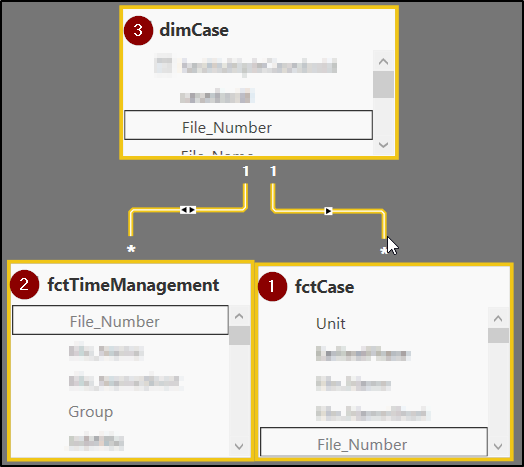- Power BI forums
- Updates
- News & Announcements
- Get Help with Power BI
- Desktop
- Service
- Report Server
- Power Query
- Mobile Apps
- Developer
- DAX Commands and Tips
- Custom Visuals Development Discussion
- Health and Life Sciences
- Power BI Spanish forums
- Translated Spanish Desktop
- Power Platform Integration - Better Together!
- Power Platform Integrations (Read-only)
- Power Platform and Dynamics 365 Integrations (Read-only)
- Training and Consulting
- Instructor Led Training
- Dashboard in a Day for Women, by Women
- Galleries
- Community Connections & How-To Videos
- COVID-19 Data Stories Gallery
- Themes Gallery
- Data Stories Gallery
- R Script Showcase
- Webinars and Video Gallery
- Quick Measures Gallery
- 2021 MSBizAppsSummit Gallery
- 2020 MSBizAppsSummit Gallery
- 2019 MSBizAppsSummit Gallery
- Events
- Ideas
- Custom Visuals Ideas
- Issues
- Issues
- Events
- Upcoming Events
- Community Blog
- Power BI Community Blog
- Custom Visuals Community Blog
- Community Support
- Community Accounts & Registration
- Using the Community
- Community Feedback
Register now to learn Fabric in free live sessions led by the best Microsoft experts. From Apr 16 to May 9, in English and Spanish.
- Power BI forums
- Forums
- Get Help with Power BI
- Desktop
- SummarizeColumns() using mulitple fact tables
- Subscribe to RSS Feed
- Mark Topic as New
- Mark Topic as Read
- Float this Topic for Current User
- Bookmark
- Subscribe
- Printer Friendly Page
- Mark as New
- Bookmark
- Subscribe
- Mute
- Subscribe to RSS Feed
- Permalink
- Report Inappropriate Content
SummarizeColumns() using mulitple fact tables
Hi guys
I require help with the below -
The setup:
I have consumed a model from Lotus notes, i.e. not a proper relational DB, with two fact tables that are related by [File_Number]:
- The granularity of fctCase is of [Group], i.e. multiple groups can work on a single [File_Number]. It has a population of 80 distinct [File_Number]'s.
- The granularity of fctTimeManagement is [Hours], [Employee] and [Date] (not shown above) for each [File Number]. It has a sample of 65 distinct [File_Number]'s.
- dimCase has a population of 80 distinct [File_Number]'s
The challenge:
I require a third table to be materialized made up of the below 5 columns. However, it must contain all 80 [File_Number]/[Unit] combinations, and the 65 [Group]/[Date] combinations and their associated sum of hours . Essentially, I want to create a LEFT JOIN starting with all 80 [File_Number]'s.
Dimensions:
dimCase[File_Number]
,fctCase[Unit]
,fctTimeManagement[Group]
,fctTimeManagement[Date]
Measure(s):
SUM( fctTimeManagement[Hours] )
The problem:
I am having trouble including all 80 [File_Number]'s. Any time I add a dimension from fctTimeManagement it filters the distinct [File_Number]'s to 65.
For example, the below query results in 65 distinct [File_Number]'s. This makes sense because the dimensions are filtered with respect to "Hours_Sum":
Attempt01 =
SUMMARIZECOLUMNS(
'dimCase'[File_Number],
'fctCase'[Unit],
"Hours_Sum", SUM( fctTimeManagement[Hours] )
)
I need to include all 80 [File_Number]'s though, so I add a measure from a table with all numbers. This results in 80 distinct [File_Number]'s (getting closer...):
Attempt02 =
SUMMARIZECOLUMNS(
dimCase[File_Number]
,fctCase[Unit]
,"rc", COUNTROWS( dimCase ) // <-- added
,"Hours_Sum", SUM( fctTimeManagement[Hours] )
)
But as soon as I add a column from the fctTimeManagement table, it filters it back to 65 distinct [File_Number]'s:
Attempt03 =
SUMMARIZECOLUMNS(
dimCase[File_Number]
,fctCase[Unit]
,fctTimeManagement[Date] // <-- Added
,"rc", COUNTROWS( dimCase )
,"Hours_Sum", SUM( fctTimeManagement[Hours] )
)
I've tried other things like playing wtih bi-directional filtering, using IGNORE() or using SUMMARIZE with no luck.
Does anyone have a solution?
Thanks!
Solved! Go to Solution.
- Mark as New
- Bookmark
- Subscribe
- Mute
- Subscribe to RSS Feed
- Permalink
- Report Inappropriate Content
Hi V
When I do that it returns a CROSS JOIN of the tables because it cannot propogate filter context. Unfortunately that's not what I'm after (in my real dataset it blows the results out to about 1.2 billion rows).
I have come up with a solution through UNION, see below (I apologize for the size of the query, I don't have time right now to clean it up to match my example above).
TLDR; With the use of a simple helper column [timeEntryExists], I create the extract with the 65 [File_Numer]'s as above. I then union the results for the missing 15 [File_Number]'s (80 - 65).
EVALUATE
UNION (
FILTER (
SUMMARIZECOLUMNS (
dimCase[timeEntryExists], // 0
dimCase[File_Number], // 1
dimCase[File_Name], // 2
fctCase[Investigation_Type_Primary], // 3
fctCase[EarliestOpeningDt], // 4
fctCase[EarliestPhase], // 5
fctCase[Unit], // 6
fctCase[Unit_Team], // 7
fctCase[Outcome], // 8
fctCase[Closing_Date], // 9
tblSubject[showsect], // 10
tblSubject[SubjName], // 11
tblSubject[Settlement_Dt], // 12
tblSubject[OrderFinal_Dt], // 13
fctTimeManagement[Task(Clean)], // 14
fctTimeManagement[Group(Clean)], // 15
fctTimeManagement[Staff], // 16
fctTimeManagement[JobTitle], // 17
fctTimeManagement[Submitted], // 18
fctTimeManagement[Date].[Year], // 19
fctTimeManagement[Date].[Month], // 20
"Hours", [Hours Sum] // 21
),
dimCase[timeEntryExists] = TRUE ()
),
SELECTCOLUMNS ( // Re-arranges columns and removes [Cases] to assist with UNION appending
FILTER (
SUMMARIZECOLUMNS (
dimCase[timeEntryExists],
dimCase[File_Number],
dimCase[File_Name],
fctCase[Investigation_Type_Primary],
fctCase[EarliestOpeningDt],
fctCase[EarliestPhase],
fctCase[Unit],
fctCase[Unit_Team],
fctCase[Outcome],
fctCase[Closing_Date],
tblSubject[showsect],
tblSubject[SubjName],
tblSubject[Settlement_Dt],
tblSubject[OrderFinal_Dt],
"Cases", [Cases]
),
dimCase[timeEntryExists] = FALSE ()
),
"timeEntryExists", [timeEntryExists], // 0
"File_Number", [File_Number], // 1
"File_Name", [File_Name], // 2
"Investigation_Type_Primary", [Investigation_Type_Primary], // 3
"EarliestOpeningD]", [EarliestOpeningDt], // 4
"EarliestPhase", [EarliestPhase], // 5
"Unit", [Unit], // 6
"Unit_Team", [Unit_Team], // 7
"Outcome", [Outcome], // 8
"Closing_Date", [Closing_Date], // 9
"showsect", [showsect], // 10
"SubjName", [SubjName], // 11
"Settlement_Dt", [Settlement_Dt], // 12
"OrderFinal_Dt", [OrderFinal_Dt], // 13
"Task(Clean)", BLANK (), // 14
"Group(Clean)", BLANK (), // 15
"Staff", BLANK (), // 16
"JobTitle", BLANK (), // 17
"Submitted", BLANK (), // 18
"Year", BLANK (), // 19
"Month", BLANK (), // 20
"Hours", BLANK () // 21
)
)
- Mark as New
- Bookmark
- Subscribe
- Mute
- Subscribe to RSS Feed
- Permalink
- Report Inappropriate Content
Hi @Anonymous,
Have you tried making the cross filter direction to Single between "dimCase" table and "fctTimeManagement" table?
According to your description above, I have tested it on my side, the measure "Attemp03" works when I make the cross filter direction to Single between "dimCase" table and "fctTimeManagement" table.![]()
Regards
- Mark as New
- Bookmark
- Subscribe
- Mute
- Subscribe to RSS Feed
- Permalink
- Report Inappropriate Content
Hi V
When I do that it returns a CROSS JOIN of the tables because it cannot propogate filter context. Unfortunately that's not what I'm after (in my real dataset it blows the results out to about 1.2 billion rows).
I have come up with a solution through UNION, see below (I apologize for the size of the query, I don't have time right now to clean it up to match my example above).
TLDR; With the use of a simple helper column [timeEntryExists], I create the extract with the 65 [File_Numer]'s as above. I then union the results for the missing 15 [File_Number]'s (80 - 65).
EVALUATE
UNION (
FILTER (
SUMMARIZECOLUMNS (
dimCase[timeEntryExists], // 0
dimCase[File_Number], // 1
dimCase[File_Name], // 2
fctCase[Investigation_Type_Primary], // 3
fctCase[EarliestOpeningDt], // 4
fctCase[EarliestPhase], // 5
fctCase[Unit], // 6
fctCase[Unit_Team], // 7
fctCase[Outcome], // 8
fctCase[Closing_Date], // 9
tblSubject[showsect], // 10
tblSubject[SubjName], // 11
tblSubject[Settlement_Dt], // 12
tblSubject[OrderFinal_Dt], // 13
fctTimeManagement[Task(Clean)], // 14
fctTimeManagement[Group(Clean)], // 15
fctTimeManagement[Staff], // 16
fctTimeManagement[JobTitle], // 17
fctTimeManagement[Submitted], // 18
fctTimeManagement[Date].[Year], // 19
fctTimeManagement[Date].[Month], // 20
"Hours", [Hours Sum] // 21
),
dimCase[timeEntryExists] = TRUE ()
),
SELECTCOLUMNS ( // Re-arranges columns and removes [Cases] to assist with UNION appending
FILTER (
SUMMARIZECOLUMNS (
dimCase[timeEntryExists],
dimCase[File_Number],
dimCase[File_Name],
fctCase[Investigation_Type_Primary],
fctCase[EarliestOpeningDt],
fctCase[EarliestPhase],
fctCase[Unit],
fctCase[Unit_Team],
fctCase[Outcome],
fctCase[Closing_Date],
tblSubject[showsect],
tblSubject[SubjName],
tblSubject[Settlement_Dt],
tblSubject[OrderFinal_Dt],
"Cases", [Cases]
),
dimCase[timeEntryExists] = FALSE ()
),
"timeEntryExists", [timeEntryExists], // 0
"File_Number", [File_Number], // 1
"File_Name", [File_Name], // 2
"Investigation_Type_Primary", [Investigation_Type_Primary], // 3
"EarliestOpeningD]", [EarliestOpeningDt], // 4
"EarliestPhase", [EarliestPhase], // 5
"Unit", [Unit], // 6
"Unit_Team", [Unit_Team], // 7
"Outcome", [Outcome], // 8
"Closing_Date", [Closing_Date], // 9
"showsect", [showsect], // 10
"SubjName", [SubjName], // 11
"Settlement_Dt", [Settlement_Dt], // 12
"OrderFinal_Dt", [OrderFinal_Dt], // 13
"Task(Clean)", BLANK (), // 14
"Group(Clean)", BLANK (), // 15
"Staff", BLANK (), // 16
"JobTitle", BLANK (), // 17
"Submitted", BLANK (), // 18
"Year", BLANK (), // 19
"Month", BLANK (), // 20
"Hours", BLANK () // 21
)
)
- Mark as New
- Bookmark
- Subscribe
- Mute
- Subscribe to RSS Feed
- Permalink
- Report Inappropriate Content
Hi @Anonymous,
Nice solution!
Could you accept your last reply as solution to help others who may have similar issue easily find the answer and close this thread?![]()
Regards
Helpful resources

Microsoft Fabric Learn Together
Covering the world! 9:00-10:30 AM Sydney, 4:00-5:30 PM CET (Paris/Berlin), 7:00-8:30 PM Mexico City

Power BI Monthly Update - April 2024
Check out the April 2024 Power BI update to learn about new features.

| User | Count |
|---|---|
| 111 | |
| 95 | |
| 80 | |
| 68 | |
| 59 |
| User | Count |
|---|---|
| 150 | |
| 119 | |
| 104 | |
| 87 | |
| 67 |