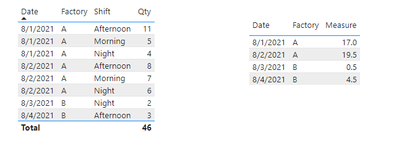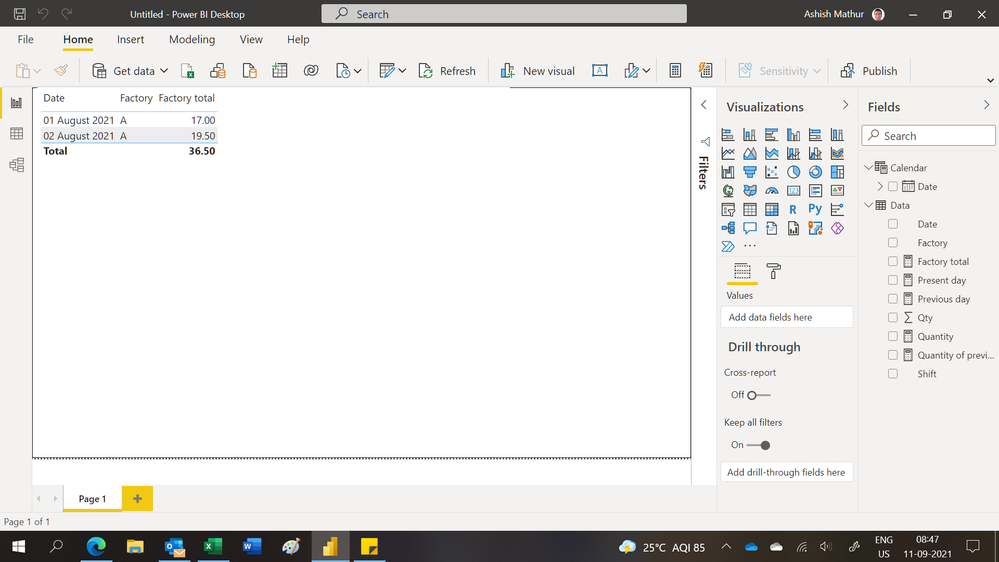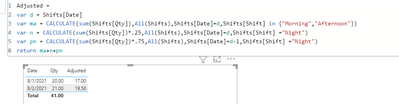- Power BI forums
- Updates
- News & Announcements
- Get Help with Power BI
- Desktop
- Service
- Report Server
- Power Query
- Mobile Apps
- Developer
- DAX Commands and Tips
- Custom Visuals Development Discussion
- Health and Life Sciences
- Power BI Spanish forums
- Translated Spanish Desktop
- Power Platform Integration - Better Together!
- Power Platform Integrations (Read-only)
- Power Platform and Dynamics 365 Integrations (Read-only)
- Training and Consulting
- Instructor Led Training
- Dashboard in a Day for Women, by Women
- Galleries
- Community Connections & How-To Videos
- COVID-19 Data Stories Gallery
- Themes Gallery
- Data Stories Gallery
- R Script Showcase
- Webinars and Video Gallery
- Quick Measures Gallery
- 2021 MSBizAppsSummit Gallery
- 2020 MSBizAppsSummit Gallery
- 2019 MSBizAppsSummit Gallery
- Events
- Ideas
- Custom Visuals Ideas
- Issues
- Issues
- Events
- Upcoming Events
- Community Blog
- Power BI Community Blog
- Custom Visuals Community Blog
- Community Support
- Community Accounts & Registration
- Using the Community
- Community Feedback
Register now to learn Fabric in free live sessions led by the best Microsoft experts. From Apr 16 to May 9, in English and Spanish.
- Power BI forums
- Forums
- Get Help with Power BI
- Desktop
- Summarize
- Subscribe to RSS Feed
- Mark Topic as New
- Mark Topic as Read
- Float this Topic for Current User
- Bookmark
- Subscribe
- Printer Friendly Page
- Mark as New
- Bookmark
- Subscribe
- Mute
- Subscribe to RSS Feed
- Permalink
- Report Inappropriate Content
Summarize
Hello,
Im new to DAX and currently stucked trying to get following result, i have a Rawdata table and below i show a ResultTable that i would like to have as a result, it should aggregates the data as it is described in the column Total in the ResultTable:
RawdataTable
| Date | Factory | Shift | Qty |
| 01/08/2021 | A | Morning | 5 |
| 01/08/2021 | A | Afternoon | 11 |
| 01/08/2021 | A | Night | 4 |
| 02/08/2021 | A | Morning | 7 |
| 02/08/2021 | A | Afternoon | 8 |
| 02/08/2021 | A | Night | 6 |
ResultTable:
| Date | Factory | Total |
| 02/08/2021 | A | = (01/08/2021|Night|Qty*0.75) + (02/08/2021|Morning|Qty*1.0) + (02/08/2021|Afternoon|Qty*1.0) + (02/08/2021|Night|Qty*0.25) = 19.5 |
If i simply use summarize group by date and factory i would get a wrong 21 in that example. Any idea or hint on how i can achieve this is very appreciated?
Thanks a lot
Edit: changed picture for actual tables in order to make it easier to copy paste
Solved! Go to Solution.
- Mark as New
- Bookmark
- Subscribe
- Mute
- Subscribe to RSS Feed
- Permalink
- Report Inappropriate Content
Hi @Anonymous ,
Please use the following formula to create a measure:
Measure =
VAR _pre =
CALCULATE (
SUM ( 'Table'[Qty] ),
FILTER (
ALLSELECTED ( 'Table' ),
[Date]
= MAX ( 'Table'[Date] ) - 1
&& [Factory] = MAX ( 'Table'[Factory] )
&& [Shift] = "Night"
)
) * 0.75
VAR _mornAndAfter =
CALCULATE (
SUM ( 'Table'[Qty] ),
FILTER (
ALLSELECTED ( 'Table' ),
[Date] = MAX ( 'Table'[Date] )
&& [Factory] = MAX ( 'Table'[Factory] )
&& [Shift] IN { "Morning", "Afternoon" }
)
)
VAR _night =
CALCULATE (
SUM ( 'Table'[Qty] ),
FILTER (
ALLSELECTED ( 'Table' ),
[Date] = MAX ( 'Table'[Date] )
&& [Factory] = MAX ( 'Table'[Factory] )
&& [Shift] = "Night"
)
) * 0.25
RETURN
_pre + _mornAndAfter + _night
Here is the final output:
Best Regards,
Eyelyn Qin
If this post helps, then please consider Accept it as the solution to help the other members find it more quickly.
- Mark as New
- Bookmark
- Subscribe
- Mute
- Subscribe to RSS Feed
- Permalink
- Report Inappropriate Content
Hi @Anonymous ,
Please use the following formula to create a measure:
Measure =
VAR _pre =
CALCULATE (
SUM ( 'Table'[Qty] ),
FILTER (
ALLSELECTED ( 'Table' ),
[Date]
= MAX ( 'Table'[Date] ) - 1
&& [Factory] = MAX ( 'Table'[Factory] )
&& [Shift] = "Night"
)
) * 0.75
VAR _mornAndAfter =
CALCULATE (
SUM ( 'Table'[Qty] ),
FILTER (
ALLSELECTED ( 'Table' ),
[Date] = MAX ( 'Table'[Date] )
&& [Factory] = MAX ( 'Table'[Factory] )
&& [Shift] IN { "Morning", "Afternoon" }
)
)
VAR _night =
CALCULATE (
SUM ( 'Table'[Qty] ),
FILTER (
ALLSELECTED ( 'Table' ),
[Date] = MAX ( 'Table'[Date] )
&& [Factory] = MAX ( 'Table'[Factory] )
&& [Shift] = "Night"
)
) * 0.25
RETURN
_pre + _mornAndAfter + _night
Here is the final output:
Best Regards,
Eyelyn Qin
If this post helps, then please consider Accept it as the solution to help the other members find it more quickly.
- Mark as New
- Bookmark
- Subscribe
- Mute
- Subscribe to RSS Feed
- Permalink
- Report Inappropriate Content
Hi,
You may download my PBI file from here.
Hope this helps.
Regards,
Ashish Mathur
http://www.ashishmathur.com
https://www.linkedin.com/in/excelenthusiasts/
- Mark as New
- Bookmark
- Subscribe
- Mute
- Subscribe to RSS Feed
- Permalink
- Report Inappropriate Content
Hi,
You may download my PBI file from here.
Hope this helps.
Regards,
Ashish Mathur
http://www.ashishmathur.com
https://www.linkedin.com/in/excelenthusiasts/
- Mark as New
- Bookmark
- Subscribe
- Mute
- Subscribe to RSS Feed
- Permalink
- Report Inappropriate Content
if you are new to DAX then this is a pretty tall ask.
You didn't say if you wanted this as a measure or calculated column. Here's a calculated column version
Helpful resources

Microsoft Fabric Learn Together
Covering the world! 9:00-10:30 AM Sydney, 4:00-5:30 PM CET (Paris/Berlin), 7:00-8:30 PM Mexico City

Power BI Monthly Update - April 2024
Check out the April 2024 Power BI update to learn about new features.

| User | Count |
|---|---|
| 107 | |
| 93 | |
| 77 | |
| 65 | |
| 53 |
| User | Count |
|---|---|
| 147 | |
| 106 | |
| 104 | |
| 87 | |
| 61 |