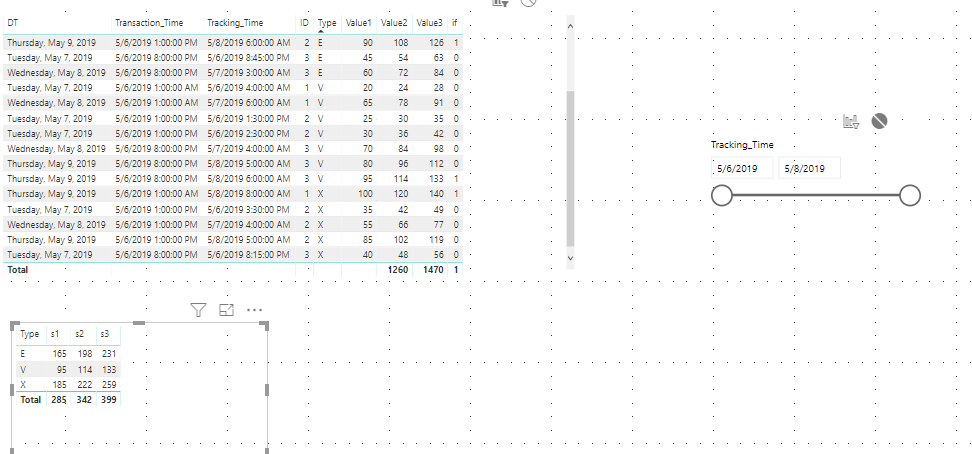- Power BI forums
- Updates
- News & Announcements
- Get Help with Power BI
- Desktop
- Service
- Report Server
- Power Query
- Mobile Apps
- Developer
- DAX Commands and Tips
- Custom Visuals Development Discussion
- Health and Life Sciences
- Power BI Spanish forums
- Translated Spanish Desktop
- Power Platform Integration - Better Together!
- Power Platform Integrations (Read-only)
- Power Platform and Dynamics 365 Integrations (Read-only)
- Training and Consulting
- Instructor Led Training
- Dashboard in a Day for Women, by Women
- Galleries
- Community Connections & How-To Videos
- COVID-19 Data Stories Gallery
- Themes Gallery
- Data Stories Gallery
- R Script Showcase
- Webinars and Video Gallery
- Quick Measures Gallery
- 2021 MSBizAppsSummit Gallery
- 2020 MSBizAppsSummit Gallery
- 2019 MSBizAppsSummit Gallery
- Events
- Ideas
- Custom Visuals Ideas
- Issues
- Issues
- Events
- Upcoming Events
- Community Blog
- Power BI Community Blog
- Custom Visuals Community Blog
- Community Support
- Community Accounts & Registration
- Using the Community
- Community Feedback
Register now to learn Fabric in free live sessions led by the best Microsoft experts. From Apr 16 to May 9, in English and Spanish.
- Power BI forums
- Forums
- Get Help with Power BI
- Desktop
- Re: Summarize only the latest data using Tracking ...
- Subscribe to RSS Feed
- Mark Topic as New
- Mark Topic as Read
- Float this Topic for Current User
- Bookmark
- Subscribe
- Printer Friendly Page
- Mark as New
- Bookmark
- Subscribe
- Mute
- Subscribe to RSS Feed
- Permalink
- Report Inappropriate Content
Summarize only the latest data using Tracking Time
Refer the Sample data below:
DT | Transaction_Time | Tracking_Time | ID | Value1 | Value2 | Value3 | Type |
05/07/19 | 05/06/19 1:00 | 05/06/19 1:00 | 1 | 5 | 6 | 7 | E |
05/07/19 | 05/06/19 1:00 | 05/06/19 2:00 | 1 | 10 | 12 | 14 | E |
05/07/19 | 05/06/19 1:00 | 05/06/19 3:00 | 1 | 15 | 18 | 21 | E |
05/07/19 | 05/06/19 1:00 | 05/06/19 4:00 | 1 | 20 | 24 | 28 | V |
05/07/19 | 05/06/19 13:00 | 05/06/19 13:30 | 2 | 25 | 30 | 35 | V |
05/07/19 | 05/06/19 13:00 | 05/06/19 14:30 | 2 | 30 | 36 | 42 | V |
05/07/19 | 05/06/19 13:00 | 05/06/19 15:30 | 2 | 35 | 42 | 49 | X |
05/07/19 | 05/06/19 20:00 | 05/06/19 20:15 | 3 | 40 | 48 | 56 | X |
05/07/19 | 05/06/19 20:00 | 05/06/19 20:45 | 3 | 45 | 54 | 63 | E |
05/08/19 | 05/06/19 1:00 | 05/07/19 5:00 | 1 | 50 | 60 | 70 | E |
05/08/19 | 05/06/19 13:00 | 05/07/19 4:00 | 2 | 55 | 66 | 77 | X |
05/08/19 | 05/06/19 20:00 | 05/07/19 3:00 | 3 | 60 | 72 | 84 | E |
05/08/19 | 05/06/19 1:00 | 05/07/19 6:00 | 1 | 65 | 78 | 91 | V |
05/08/19 | 05/06/19 20:00 | 05/07/19 4:00 | 3 | 70 | 84 | 98 | V |
05/09/19 | 05/06/19 1:00 | 05/08/19 7:00 | 1 | 75 | 90 | 105 | E |
05/09/19 | 05/06/19 20:00 | 05/08/19 5:00 | 3 | 80 | 96 | 112 | V |
05/09/19 | 05/06/19 13:00 | 05/08/19 5:00 | 2 | 85 | 102 | 119 | X |
05/09/19 | 05/06/19 13:00 | 05/08/19 6:00 | 2 | 90 | 108 | 126 | E |
05/09/19 | 05/06/19 20:00 | 05/08/19 6:00 | 3 | 95 | 114 | 133 | V |
05/09/19 | 05/06/19 1:00 | 05/08/19 8:00 | 1 | 100 | 120 | 140 | X |
Report has a Tracking Time slider, so when the slider is set to 05/06/2019 to 05/08/2019 the latest record based on the tracking time should be as follows. I want only the latest record from this table and summarize them based on Number and Type:
For e.g. For Tracking Time 05/06/2019 to 05/08/2019
For ID 1 the latest record is the last row based on the Tracking Time. Similarly… I want to summarize this table into this first in the background as follows:
Table 1
DT | Transaction_Time | Tracking_Time | ID | Value1 | Value2 | Value3 | Type |
05/09/19 | 05/06/19 1:00 | 05/08/19 8:00 | 1 | 100 | 120 | 140 | X |
05/09/19 | 05/06/19 13:00 | 05/08/19 6:00 | 2 | 90 | 108 | 126 | E |
05/09/19 | 05/06/19 20:00 | 05/08/19 6:00 | 3 | 95 | 114 | 133 | V |
Now, based on the above table 1->A summary table/matrix Visualization should be created as follows:
Type | Count | Value1 | Value2 | Value3 |
V | 1 | 95 | 114 | 133 |
E | 1 | 90 | 108 | 126 |
X | 1 | 100 | 120 | 140 |
Total | 3 | 285 | 342 | 399 |
Similarly if I change the Tracking to a time period from 05/06/2019 to 05/07/2019
Table 2
DT | Transaction_Time | Tracking_Time | ID | Value1 | Value2 | Value3 | Type |
05/08/19 | 05/06/19 1:00 | 05/07/19 6:00 | 1 | 65 | 78 | 91 | V |
05/08/19 | 05/06/19 13:00 | 05/07/19 4:00 | 2 | 55 | 66 | 77 | X |
05/08/19 | 05/06/19 20:00 | 05/07/19 4:00 | 3 | 70 | 84 | 98 | V |
In other words, it should be Dynamic:
Now based on the above table 2 ->A summary table/matrix Visualization should be created as follows:
Type | Count | Value1 | Value2 | Value3 |
V | 2 | 65+70 | 78+84 | 91+98 |
X | 1 | 55 | 66 | 77 |
Total | 3 | 190 | 228 | 266 |
There are millions of records generated everyday, so it should be well optimized
I am attaching a sample report to go with it.
I’ve figured out the Total Part, its just that the rows based on the for each type give inconsistent Data.
- Mark as New
- Bookmark
- Subscribe
- Mute
- Subscribe to RSS Feed
- Permalink
- Report Inappropriate Content
Hi @amar_raj ,
Firstly, we should create a calculated table as below and use the column of the new table as a slicer.
tracking = DISTINCT(Table1[Tracking_Time])
To create measures as below.
if =
VAR maxd =
FORMAT( MAX ( 'tracking'[Tracking_Time] ),"yyyymmdd")
VAR d =
FORMAT(MAX ( Table1[Tracking_Time] ),"yyyymmdd")
VAR maxxd =
CALCULATE (
MAX ( 'Table1'[Tracking_Time] ),
FILTER (
ALLSELECTED ( Table1 ),
'Table1'[Tracking_Time] <= MAX ( 'tracking'[Tracking_Time] )
),
VALUES(Table1[ID])
)
RETURN
IF ( maxd = d && MAX ( 'Table1'[Tracking_Time] ) = maxxd, 1, 0 )
s1 =
VAR valuesss =
CALCULATETABLE (
DISTINCT ( Table1[Type] ),
FILTER ( ALLSELECTED ( Table1 ), [if] = 1 )
)
RETURN
IF ( MAX ( Table1[Type] ) IN valuesss, SUMX ( Table1, [sv1] ), BLANK () )
s2 =
VAR valuesss =
CALCULATETABLE (
DISTINCT ( Table1[Type] ),
FILTER ( ALLSELECTED ( Table1 ), [if] = 1 )
)
RETURN
IF ( MAX ( Table1[Type] ) IN valuesss, SUMX ( Table1, [SV2] ), BLANK () )
s3 =
VAR valuesss =
CALCULATETABLE (
DISTINCT ( Table1[Type] ),
FILTER ( ALLSELECTED ( Table1 ), [if] = 1 )
)
RETURN
IF ( MAX ( Table1[Type] ) IN valuesss, SUMX ( Table1, [SV3] ), BLANK () )
sv1 = IF([if]=1,MAX(Table1[Value1]),BLANK())
SV2 = IF([if]=1,MAX(Table1[Value2]),BLANK())
SV3 = IF([if]=1,MAX(Table1[Value3]),BLANK())
If this post helps, then please consider Accept it as the solution to help the others find it more quickly.
- Mark as New
- Bookmark
- Subscribe
- Mute
- Subscribe to RSS Feed
- Permalink
- Report Inappropriate Content
Hi @v-frfei-msft , thank you for your effort, but the as you can see the total is correct but indivdual Type by S1 values dont match:
| Type | s1 | s2 | s3 |
| E | 165 | 198 | 231 |
| V | 95 | 114 | 133 |
| X | 185 | 222 | 259 |
| Total | 285 | 342 | 399 |
Every ID should be computed only once, for whatever its latest record is and compute it for that type only
It should be something like this:
| Type | Count of ID | s1 | s2 | s3 |
| X | 1 | 100 | 120 | 140 |
| E | 1 | 90 | 108 | 126 |
| V | 1 | 95 | 114 | 133 |
| Total | 3 | 285 | 342 | 399 |
Thank You
Helpful resources

Microsoft Fabric Learn Together
Covering the world! 9:00-10:30 AM Sydney, 4:00-5:30 PM CET (Paris/Berlin), 7:00-8:30 PM Mexico City

Power BI Monthly Update - April 2024
Check out the April 2024 Power BI update to learn about new features.

| User | Count |
|---|---|
| 108 | |
| 98 | |
| 78 | |
| 66 | |
| 53 |
| User | Count |
|---|---|
| 139 | |
| 100 | |
| 95 | |
| 85 | |
| 63 |