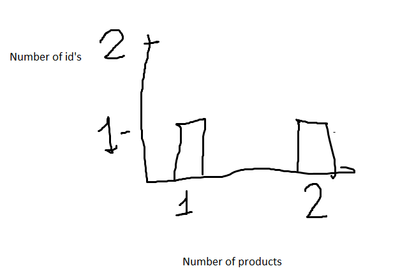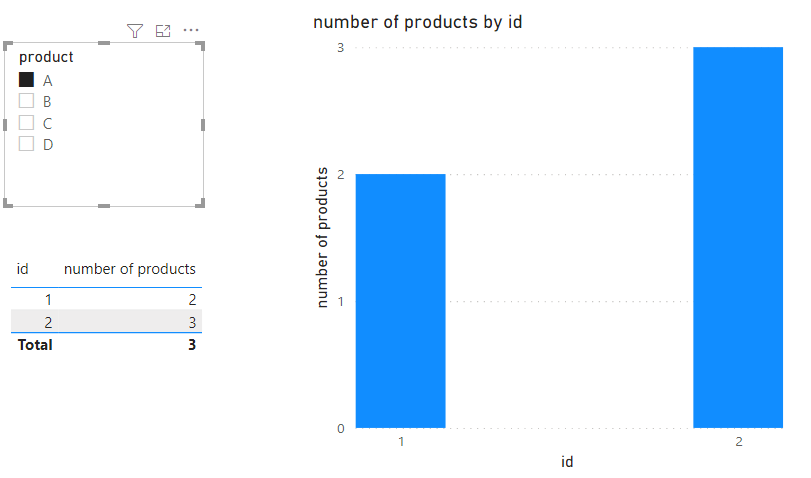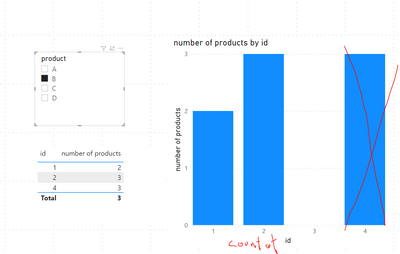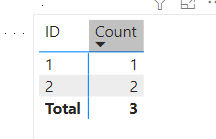- Power BI forums
- Updates
- News & Announcements
- Get Help with Power BI
- Desktop
- Service
- Report Server
- Power Query
- Mobile Apps
- Developer
- DAX Commands and Tips
- Custom Visuals Development Discussion
- Health and Life Sciences
- Power BI Spanish forums
- Translated Spanish Desktop
- Power Platform Integration - Better Together!
- Power Platform Integrations (Read-only)
- Power Platform and Dynamics 365 Integrations (Read-only)
- Training and Consulting
- Instructor Led Training
- Dashboard in a Day for Women, by Women
- Galleries
- Community Connections & How-To Videos
- COVID-19 Data Stories Gallery
- Themes Gallery
- Data Stories Gallery
- R Script Showcase
- Webinars and Video Gallery
- Quick Measures Gallery
- 2021 MSBizAppsSummit Gallery
- 2020 MSBizAppsSummit Gallery
- 2019 MSBizAppsSummit Gallery
- Events
- Ideas
- Custom Visuals Ideas
- Issues
- Issues
- Events
- Upcoming Events
- Community Blog
- Power BI Community Blog
- Custom Visuals Community Blog
- Community Support
- Community Accounts & Registration
- Using the Community
- Community Feedback
Register now to learn Fabric in free live sessions led by the best Microsoft experts. From Apr 16 to May 9, in English and Spanish.
- Power BI forums
- Forums
- Get Help with Power BI
- Desktop
- Summarize measurement calculation
- Subscribe to RSS Feed
- Mark Topic as New
- Mark Topic as Read
- Float this Topic for Current User
- Bookmark
- Subscribe
- Printer Friendly Page
- Mark as New
- Bookmark
- Subscribe
- Mute
- Subscribe to RSS Feed
- Permalink
- Report Inappropriate Content
Summarize measurement calculation
Hi!
My first post 😉
Let me explain my problem for a suggestions.
I do have two tables, connected by user id. in fact is the same table, generated with a summarized function.
I want to analyze the correlation between different products with an AND and OR, in other words, the database looks like,
id product
1 A
1 B
2 A
2 B
2 C
3 C
4 B
4 C
4 D
In the summarized table im selecting A usign a slicer, returning 1 and 2. This will filter the original table id that contain, 1 and 2.
1 A
1 B
2 A
2 B
2 C
I do have a second slicer in the original table, and im selecting B and C.
1 B
2 B
2 C
I created a measurement to count how many products are within the different ids, plottign the results in a table, it will be like,
id number of products
1 1 (B)
2 2 (B and C)
The problem is that I'd like to visualize the totals without addign the id, in this case, looking for somethign like,
1 id with 1 product
1 id with 2 products
And I dont know how to do it... and guidance will be really appreciated!
Thansk in advance,
Miguel
- Mark as New
- Bookmark
- Subscribe
- Mute
- Subscribe to RSS Feed
- Permalink
- Report Inappropriate Content
Hi, @correodelusak
What is the final result table you want to show? What does the total number of visualizations refer to without adding IDS?
It would be better to provide examples of expected results.Please exclude the sensitive information before share these information. Thank you.
Best Regards,
Charlotte Zhang
- Mark as New
- Bookmark
- Subscribe
- Mute
- Subscribe to RSS Feed
- Permalink
- Report Inappropriate Content
- Mark as New
- Bookmark
- Subscribe
- Mute
- Subscribe to RSS Feed
- Permalink
- Report Inappropriate Content
Hi,@correodelusak
You can create a Product slicer, as shown in the figure. Is it possible to get the view you want.
If the method I provided above can't solve your problem, what's your expected result? Could you please provide more details for it?
Best Regards,
Charlotte Zhang
If this post helps, then please consider Accept it as the solution to help the other members find it more quickly.
- Mark as New
- Bookmark
- Subscribe
- Mute
- Subscribe to RSS Feed
- Permalink
- Report Inappropriate Content
Hi @v-zhangti ,
I dont want to shows specific id number.. I need the count of ids, for example,
there are 3 id that contain product B,
2 id's with 3 products, 1 id with 2 products.
the visualization must count distinct id's with 2 products, and distinct id's with 1 product, not plotting the id number
Best Regards,
Miguel
- Mark as New
- Bookmark
- Subscribe
- Mute
- Subscribe to RSS Feed
- Permalink
- Report Inappropriate Content
Hi @amitchandak ,
It works for me... let me explain,
I have table,
id product
I created a summarized table,
table1 = summarize (table, table[id], table[product])
I join both table and table1 by id.
I created a slicer on table1 to filter products
This filter table1 passing the id to table, getting table filtered.
There is a second slicer on table, which filter table to get the function, slicer(table1) AND slicer(table).
If I apply a common slicer on both tables, I wont get the AND function, just OR.
That being said, and simplifying the use case, lets say I only have one table and apply one slicer,
How can I calculate the amount of id having 1, 2 or 3 products without usign the ids?
As previously said,
I know how to generate the following table,
id number of products
1 1 (B)
2 2 (B and C)
But I need a table as,
1 id with 1 product
1 id with 2 products
Best Regards,
Miguel
- Mark as New
- Bookmark
- Subscribe
- Mute
- Subscribe to RSS Feed
- Permalink
- Report Inappropriate Content
@correodelusak , Based on what I got so far.
If you have created a summarized table, this will not take slicer values. You need to join the new table with a common slicer or use a slicer from that
Not very clear on the later part of the ask. unless it because of above reason
Microsoft Power BI Learning Resources, 2023 !!
Learn Power BI - Full Course with Dec-2022, with Window, Index, Offset, 100+ Topics !!
Did I answer your question? Mark my post as a solution! Appreciate your Kudos !! Proud to be a Super User! !!
- Mark as New
- Bookmark
- Subscribe
- Mute
- Subscribe to RSS Feed
- Permalink
- Report Inappropriate Content
Hi,
I just created a simplify project for my problem.
The objective is to visualize,
Total Ids with 1 item 1
Total Ids with 2 items 2,
https://drive.google.com/file/d/15mxEnWuBBrxf3El320nfNcPX6OU9ac48/view?usp=sharing
Appreciate the support
Helpful resources

Microsoft Fabric Learn Together
Covering the world! 9:00-10:30 AM Sydney, 4:00-5:30 PM CET (Paris/Berlin), 7:00-8:30 PM Mexico City

Power BI Monthly Update - April 2024
Check out the April 2024 Power BI update to learn about new features.

| User | Count |
|---|---|
| 110 | |
| 94 | |
| 82 | |
| 66 | |
| 58 |
| User | Count |
|---|---|
| 151 | |
| 121 | |
| 104 | |
| 87 | |
| 67 |