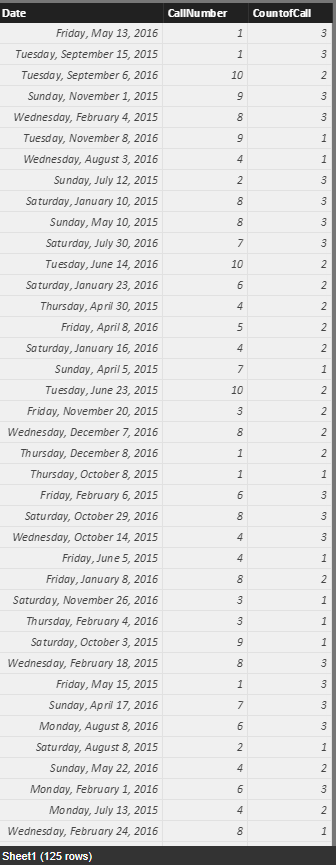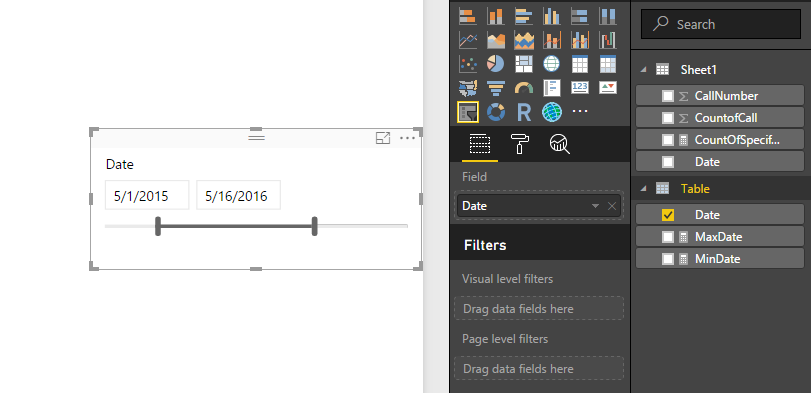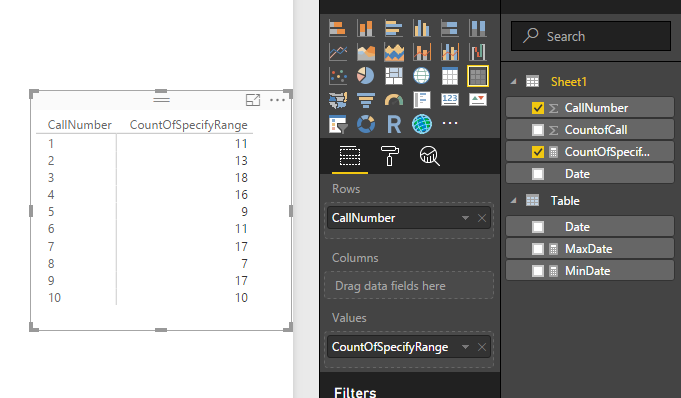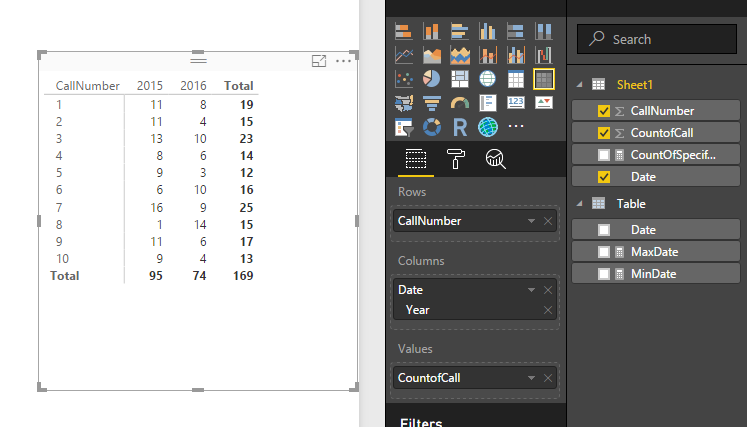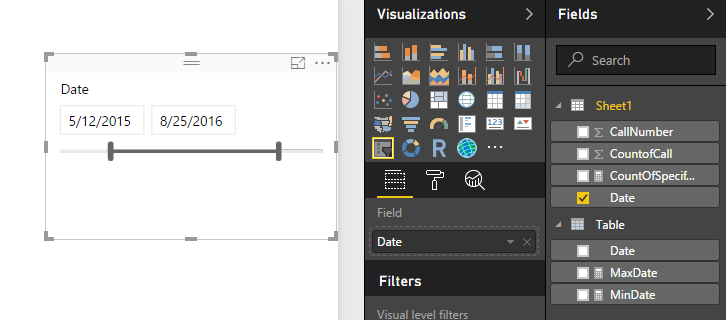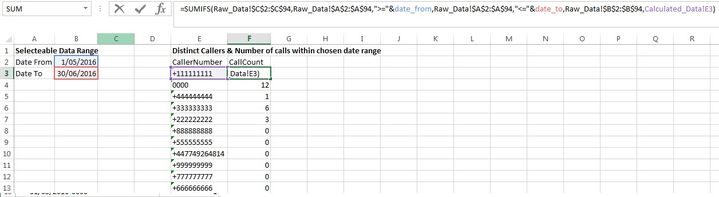- Power BI forums
- Updates
- News & Announcements
- Get Help with Power BI
- Desktop
- Service
- Report Server
- Power Query
- Mobile Apps
- Developer
- DAX Commands and Tips
- Custom Visuals Development Discussion
- Health and Life Sciences
- Power BI Spanish forums
- Translated Spanish Desktop
- Power Platform Integration - Better Together!
- Power Platform Integrations (Read-only)
- Power Platform and Dynamics 365 Integrations (Read-only)
- Training and Consulting
- Instructor Led Training
- Dashboard in a Day for Women, by Women
- Galleries
- Community Connections & How-To Videos
- COVID-19 Data Stories Gallery
- Themes Gallery
- Data Stories Gallery
- R Script Showcase
- Webinars and Video Gallery
- Quick Measures Gallery
- 2021 MSBizAppsSummit Gallery
- 2020 MSBizAppsSummit Gallery
- 2019 MSBizAppsSummit Gallery
- Events
- Ideas
- Custom Visuals Ideas
- Issues
- Issues
- Events
- Upcoming Events
- Community Blog
- Power BI Community Blog
- Custom Visuals Community Blog
- Community Support
- Community Accounts & Registration
- Using the Community
- Community Feedback
Register now to learn Fabric in free live sessions led by the best Microsoft experts. From Apr 16 to May 9, in English and Spanish.
- Power BI forums
- Forums
- Get Help with Power BI
- Desktop
- Summarize filtered results
- Subscribe to RSS Feed
- Mark Topic as New
- Mark Topic as Read
- Float this Topic for Current User
- Bookmark
- Subscribe
- Printer Friendly Page
- Mark as New
- Bookmark
- Subscribe
- Mute
- Subscribe to RSS Feed
- Permalink
- Report Inappropriate Content
Summarize filtered results
I have a table of customers and the number of times they have called each day, as below:
Date - CustomerPh - TimesCalled
I want to get to a level of displaying how many consumers have called x number of times within the date range selected on the report. The grouping will be:
1 call - [Customer Count]
2 calls - [Customer Count]
...
7+ calls - [Customer Count]
Ive tried to summarize with filter to get a total count of customers calling within the date range - this is just returning totals.
In the dax below, Max & MinDateRng are measures that return the start and end of the selected date range
CustomerCalls = SUMMARIZE(
filter(RepeatCallers
,RepeatCallers[CallDate]>=[MinDateRng] && RepeatCallers[CallDate]<=[MaxDateRng])
,RepeatCallers[CallerNumber]
,"CustCount"
,sum(RepeatCallers[CountOfCalls]
)
)
Edit: after playing around some more, it looks like Summarize is evaluated prior to the report filter being applied, and therefore the date isn't picked up in the measure so i get totals instead.. is that right?? if so is there any way around that?
Solved! Go to Solution.
- Mark as New
- Bookmark
- Subscribe
- Mute
- Subscribe to RSS Feed
- Permalink
- Report Inappropriate Content
Hi @Deamo,
You can refer to below sample to get the total count of specify range.
Original Table:
Create a CALENDAR table with original date:
Table = CALENDAR(MIN(Sheet1[Date]),MAX(Sheet1[Date]))
Add two measures to get the date range.
MinDate = FIRSTDATE(ALLSELECTED('Table'[Date]))
MaxDate = LASTDATE(ALLSELECTED('Table'[Date]))
Write a measure to get the total count bease on select date range.
CountOfSpecifyRange =
var currNumber=LASTNONBLANK(Sheet1[CallNumber],[CallNumber])
return
SUMX(FILTER(ALL(Sheet1),Sheet1[CallNumber]=currNumber&&AND([Date]>=[MinDate],[Date]<=[MaxDate])),[CountofCall])
Create visuals:
Slicer.
Matrix.
In addition, you can direct use the original table to get the result:
Regards,
Xiaoxin Sheng
If this post helps, please consider accept as solution to help other members find it more quickly.
- Mark as New
- Bookmark
- Subscribe
- Mute
- Subscribe to RSS Feed
- Permalink
- Report Inappropriate Content
Hi @Deamo,
You can try to use below formula if it suitable for your requirement:
CustomerCalls var temp= filter(All(RepeatCallers),RepeatCallers[CallDate]>=[MinDateRng] && RepeatCallers[CallDate]<=[MaxDateRng]) return SUMMARIZE(temp,[CallerNumber],"CustCount",SUMX(FILTER(temp,[CallerNumber]=EARLIER([CallerNumber])),[CountOfCalls]))
If above is not help, please share some sample data.
Regards,
Xiaoxin Sheng
If this post helps, please consider accept as solution to help other members find it more quickly.
- Mark as New
- Bookmark
- Subscribe
- Mute
- Subscribe to RSS Feed
- Permalink
- Report Inappropriate Content
Thanks @v-shex-msft
That doesn't work either - still returning all rows from my Repeat Callers table, regardless of the date range selected on the report itself.
The screenshots below are from a spreadsheet i've created that shows what i'm trying to do..
Raw Data:

Calculated counts within selected date range
- Mark as New
- Bookmark
- Subscribe
- Mute
- Subscribe to RSS Feed
- Permalink
- Report Inappropriate Content
Hi @Deamo,
You can refer to below sample to get the total count of specify range.
Original Table:
Create a CALENDAR table with original date:
Table = CALENDAR(MIN(Sheet1[Date]),MAX(Sheet1[Date]))
Add two measures to get the date range.
MinDate = FIRSTDATE(ALLSELECTED('Table'[Date]))
MaxDate = LASTDATE(ALLSELECTED('Table'[Date]))
Write a measure to get the total count bease on select date range.
CountOfSpecifyRange =
var currNumber=LASTNONBLANK(Sheet1[CallNumber],[CallNumber])
return
SUMX(FILTER(ALL(Sheet1),Sheet1[CallNumber]=currNumber&&AND([Date]>=[MinDate],[Date]<=[MaxDate])),[CountofCall])
Create visuals:
Slicer.
Matrix.
In addition, you can direct use the original table to get the result:
Regards,
Xiaoxin Sheng
If this post helps, please consider accept as solution to help other members find it more quickly.
Helpful resources

Microsoft Fabric Learn Together
Covering the world! 9:00-10:30 AM Sydney, 4:00-5:30 PM CET (Paris/Berlin), 7:00-8:30 PM Mexico City

Power BI Monthly Update - April 2024
Check out the April 2024 Power BI update to learn about new features.

| User | Count |
|---|---|
| 106 | |
| 94 | |
| 77 | |
| 65 | |
| 53 |
| User | Count |
|---|---|
| 145 | |
| 105 | |
| 104 | |
| 90 | |
| 63 |