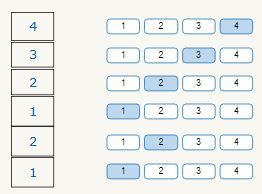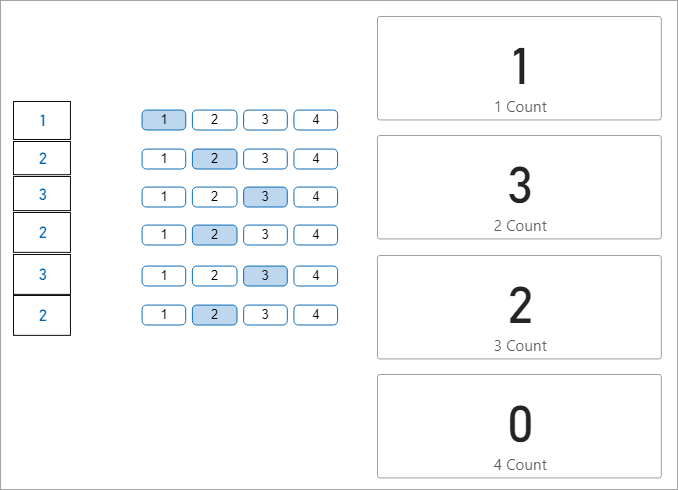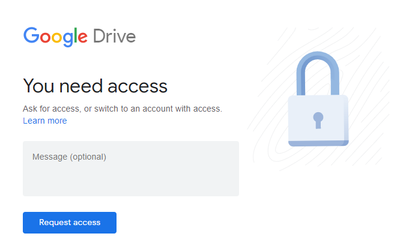- Power BI forums
- Updates
- News & Announcements
- Get Help with Power BI
- Desktop
- Service
- Report Server
- Power Query
- Mobile Apps
- Developer
- DAX Commands and Tips
- Custom Visuals Development Discussion
- Health and Life Sciences
- Power BI Spanish forums
- Translated Spanish Desktop
- Power Platform Integration - Better Together!
- Power Platform Integrations (Read-only)
- Power Platform and Dynamics 365 Integrations (Read-only)
- Training and Consulting
- Instructor Led Training
- Dashboard in a Day for Women, by Women
- Galleries
- Community Connections & How-To Videos
- COVID-19 Data Stories Gallery
- Themes Gallery
- Data Stories Gallery
- R Script Showcase
- Webinars and Video Gallery
- Quick Measures Gallery
- 2021 MSBizAppsSummit Gallery
- 2020 MSBizAppsSummit Gallery
- 2019 MSBizAppsSummit Gallery
- Events
- Ideas
- Custom Visuals Ideas
- Issues
- Issues
- Events
- Upcoming Events
- Community Blog
- Power BI Community Blog
- Custom Visuals Community Blog
- Community Support
- Community Accounts & Registration
- Using the Community
- Community Feedback
Register now to learn Fabric in free live sessions led by the best Microsoft experts. From Apr 16 to May 9, in English and Spanish.
- Power BI forums
- Forums
- Get Help with Power BI
- Desktop
- Re: Summarize count of occurrences of particular v...
- Subscribe to RSS Feed
- Mark Topic as New
- Mark Topic as Read
- Float this Topic for Current User
- Bookmark
- Subscribe
- Printer Friendly Page
- Mark as New
- Bookmark
- Subscribe
- Mute
- Subscribe to RSS Feed
- Permalink
- Report Inappropriate Content
Summarize count of occurrences of particular values from different slicers
Hello!
This is my first post! 😊
I have 6 slicers as shown below, the values (1,2,3,4) come from GENERATESERIES functions for each individual slicer. The selected values are reflected on the cards on the left hand side.
I want to count the number of occurences of 1,2,3,4 dynamically and apply these counts in another formula.
Summarizing in a table or calculated column is not possible since slicers cannot affect calculated columns or tables.
Kindly help!!!
PBIX: https://drive.google.com/file/d/1hHfVl8NGiKZDoWRpJQX3AdVQLsaZgdxb/view?usp=sharing
@Greg_Deckler @amitchandak @parry2k @Zubair_Muhammad @Seth_C_Bauer @ImkeF @Sean @MFelix @Ashish_Mathur @GilbertQ @TomMartens @MarcelBeug @Vvelarde @mahoneypat @jdbuchanan71
Solved! Go to Solution.
- Mark as New
- Bookmark
- Subscribe
- Mute
- Subscribe to RSS Feed
- Permalink
- Report Inappropriate Content
@Anonymous
Not sure what the table names are for the 6 series but something like this should work.
1 Count =
VAR _Item = 1
VAR _1 = COUNTROWS ( FILTER ( 't1', 't1'[Value] = _Item ) )
VAR _2 = COUNTROWS ( FILTER ( 't2', 't2'[Value] = _Item ) )
VAR _3 = COUNTROWS ( FILTER ( 't3', 't3'[Value] = _Item ) )
VAR _4 = COUNTROWS ( FILTER ( 't4', 't4'[Value] = _Item ) )
VAR _5 = COUNTROWS ( FILTER ( 't5', 't5'[Value] = _Item ) )
VAR _6 = COUNTROWS ( FILTER ( 't6', 't6'[Value] = _Item ) )
RETURN _1 + _2 + _3 + _4 + _5 + _6You would need this measure 4 times, once for each options (1, 2, 3, 4).
- Mark as New
- Bookmark
- Subscribe
- Mute
- Subscribe to RSS Feed
- Permalink
- Report Inappropriate Content
Yep, the measure I gave you will work, I added a +0 to the end so that it will show 0 instead of (Blank). I added the measures to your file and attached it.
- Mark as New
- Bookmark
- Subscribe
- Mute
- Subscribe to RSS Feed
- Permalink
- Report Inappropriate Content
@Anonymous this is what I will do, add measure for each value like this.
Count Value 1 =
VAR __tbl =
UNION (
{ [Parameter1 Value] },
{ [Parameter2 Value] },
{ [Parameter3 Value] },
{ [Parameter4 Value] },
{ [Parameter5 Value] },
{ [Parameter6 Value] }
)
RETURN
COUNTX ( FILTER ( __tbl, [Value] = 1 ), 1 )
Count Value 2 =
VAR __tbl =
UNION (
{ [Parameter1 Value] },
{ [Parameter2 Value] },
{ [Parameter3 Value] },
{ [Parameter4 Value] },
{ [Parameter5 Value] },
{ [Parameter6 Value] }
)
RETURN
COUNTX ( FILTER ( __tbl, [Value] = 2 ), 1 )
Count Value 3 =
VAR __tbl =
UNION (
{ [Parameter1 Value] },
{ [Parameter2 Value] },
{ [Parameter3 Value] },
{ [Parameter4 Value] },
{ [Parameter5 Value] },
{ [Parameter6 Value] }
)
RETURN
COUNTX ( FILTER ( __tbl, [Value] = 3 ), 1 )
and so on....
Subscribe to the @PowerBIHowTo YT channel for an upcoming video on List and Record functions in Power Query!!
Learn Power BI and Fabric - subscribe to our YT channel - Click here: @PowerBIHowTo
If my solution proved useful, I'd be delighted to receive Kudos. When you put effort into asking a question, it's equally thoughtful to acknowledge and give Kudos to the individual who helped you solve the problem. It's a small gesture that shows appreciation and encouragement! ❤
Did I answer your question? Mark my post as a solution. Proud to be a Super User! Appreciate your Kudos 🙂
Feel free to email me with any of your BI needs.
- Mark as New
- Bookmark
- Subscribe
- Mute
- Subscribe to RSS Feed
- Permalink
- Report Inappropriate Content
@Anonymous
Not sure what the table names are for the 6 series but something like this should work.
1 Count =
VAR _Item = 1
VAR _1 = COUNTROWS ( FILTER ( 't1', 't1'[Value] = _Item ) )
VAR _2 = COUNTROWS ( FILTER ( 't2', 't2'[Value] = _Item ) )
VAR _3 = COUNTROWS ( FILTER ( 't3', 't3'[Value] = _Item ) )
VAR _4 = COUNTROWS ( FILTER ( 't4', 't4'[Value] = _Item ) )
VAR _5 = COUNTROWS ( FILTER ( 't5', 't5'[Value] = _Item ) )
VAR _6 = COUNTROWS ( FILTER ( 't6', 't6'[Value] = _Item ) )
RETURN _1 + _2 + _3 + _4 + _5 + _6You would need this measure 4 times, once for each options (1, 2, 3, 4).
- Mark as New
- Bookmark
- Subscribe
- Mute
- Subscribe to RSS Feed
- Permalink
- Report Inappropriate Content
Hey @Anonymous ,
Thanks for the shoutout, please honor my time by providing a pbix that contains sample data, upload the pbix to onedrive or dropbox, and share the link. if you are using an xlsx file to create the sample data share the xlsx as well.
Regards,
Tom
Did I answer your question? Mark my post as a solution, this will help others!
Proud to be a Super User!
I accept Kudos 😉
Hamburg, Germany
- Mark as New
- Bookmark
- Subscribe
- Mute
- Subscribe to RSS Feed
- Permalink
- Report Inappropriate Content
Edited my query and included the PBIX file
- Mark as New
- Bookmark
- Subscribe
- Mute
- Subscribe to RSS Feed
- Permalink
- Report Inappropriate Content
I think you can set the link so anyone can download it without granting access.
- Mark as New
- Bookmark
- Subscribe
- Mute
- Subscribe to RSS Feed
- Permalink
- Report Inappropriate Content
- Mark as New
- Bookmark
- Subscribe
- Mute
- Subscribe to RSS Feed
- Permalink
- Report Inappropriate Content
- Mark as New
- Bookmark
- Subscribe
- Mute
- Subscribe to RSS Feed
- Permalink
- Report Inappropriate Content
@jdbuchanan71 thanks, allow me a little time to test it out and then will mark your answer as solution! Thanks again!!
- Mark as New
- Bookmark
- Subscribe
- Mute
- Subscribe to RSS Feed
- Permalink
- Report Inappropriate Content
@Anonymous this is what I will do, add measure for each value like this.
Count Value 1 =
VAR __tbl =
UNION (
{ [Parameter1 Value] },
{ [Parameter2 Value] },
{ [Parameter3 Value] },
{ [Parameter4 Value] },
{ [Parameter5 Value] },
{ [Parameter6 Value] }
)
RETURN
COUNTX ( FILTER ( __tbl, [Value] = 1 ), 1 )
Count Value 2 =
VAR __tbl =
UNION (
{ [Parameter1 Value] },
{ [Parameter2 Value] },
{ [Parameter3 Value] },
{ [Parameter4 Value] },
{ [Parameter5 Value] },
{ [Parameter6 Value] }
)
RETURN
COUNTX ( FILTER ( __tbl, [Value] = 2 ), 1 )
Count Value 3 =
VAR __tbl =
UNION (
{ [Parameter1 Value] },
{ [Parameter2 Value] },
{ [Parameter3 Value] },
{ [Parameter4 Value] },
{ [Parameter5 Value] },
{ [Parameter6 Value] }
)
RETURN
COUNTX ( FILTER ( __tbl, [Value] = 3 ), 1 )
and so on....
Subscribe to the @PowerBIHowTo YT channel for an upcoming video on List and Record functions in Power Query!!
Learn Power BI and Fabric - subscribe to our YT channel - Click here: @PowerBIHowTo
If my solution proved useful, I'd be delighted to receive Kudos. When you put effort into asking a question, it's equally thoughtful to acknowledge and give Kudos to the individual who helped you solve the problem. It's a small gesture that shows appreciation and encouragement! ❤
Did I answer your question? Mark my post as a solution. Proud to be a Super User! Appreciate your Kudos 🙂
Feel free to email me with any of your BI needs.
- Mark as New
- Bookmark
- Subscribe
- Mute
- Subscribe to RSS Feed
- Permalink
- Report Inappropriate Content
@Anonymous do +0 to measure if you want to see 0 instead of BLANK()
Subscribe to the @PowerBIHowTo YT channel for an upcoming video on List and Record functions in Power Query!!
Learn Power BI and Fabric - subscribe to our YT channel - Click here: @PowerBIHowTo
If my solution proved useful, I'd be delighted to receive Kudos. When you put effort into asking a question, it's equally thoughtful to acknowledge and give Kudos to the individual who helped you solve the problem. It's a small gesture that shows appreciation and encouragement! ❤
Did I answer your question? Mark my post as a solution. Proud to be a Super User! Appreciate your Kudos 🙂
Feel free to email me with any of your BI needs.
- Mark as New
- Bookmark
- Subscribe
- Mute
- Subscribe to RSS Feed
- Permalink
- Report Inappropriate Content
@jdbuchanan71and @parry2k your solutions are awesome, marked as solutions! thanks a lot!! this community is awesome!!
Helpful resources

Microsoft Fabric Learn Together
Covering the world! 9:00-10:30 AM Sydney, 4:00-5:30 PM CET (Paris/Berlin), 7:00-8:30 PM Mexico City

Power BI Monthly Update - April 2024
Check out the April 2024 Power BI update to learn about new features.

| User | Count |
|---|---|
| 107 | |
| 94 | |
| 77 | |
| 63 | |
| 50 |
| User | Count |
|---|---|
| 147 | |
| 106 | |
| 104 | |
| 87 | |
| 61 |