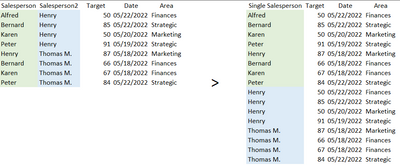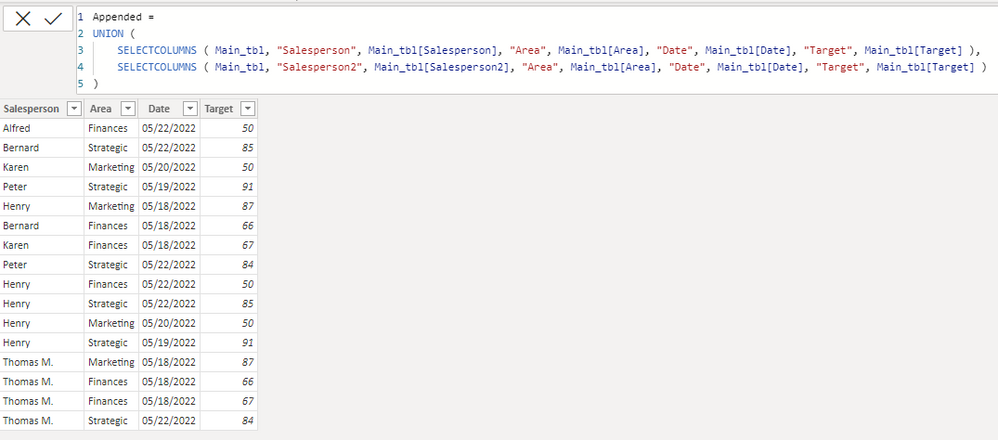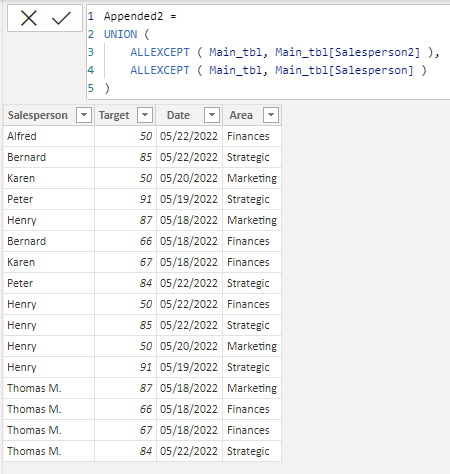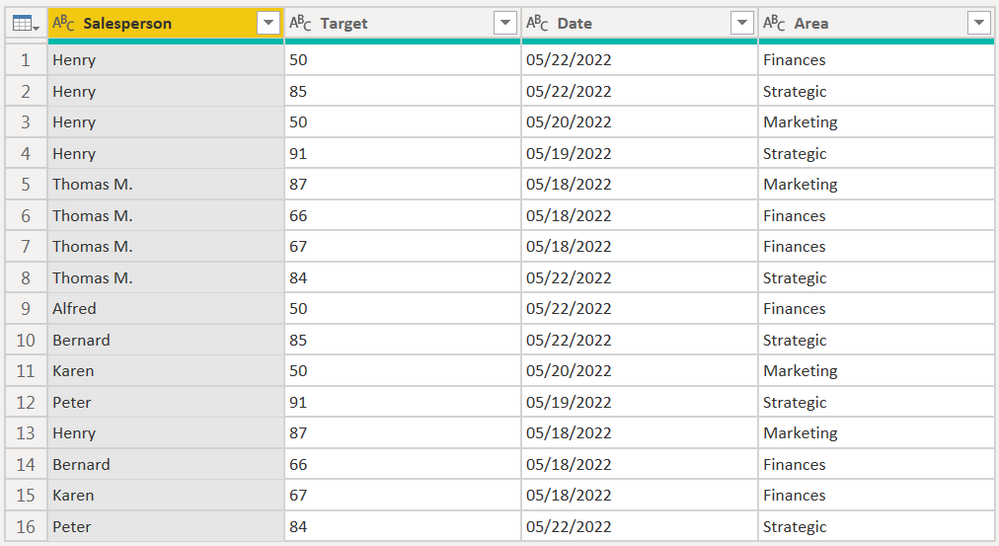- Power BI forums
- Updates
- News & Announcements
- Get Help with Power BI
- Desktop
- Service
- Report Server
- Power Query
- Mobile Apps
- Developer
- DAX Commands and Tips
- Custom Visuals Development Discussion
- Health and Life Sciences
- Power BI Spanish forums
- Translated Spanish Desktop
- Power Platform Integration - Better Together!
- Power Platform Integrations (Read-only)
- Power Platform and Dynamics 365 Integrations (Read-only)
- Training and Consulting
- Instructor Led Training
- Dashboard in a Day for Women, by Women
- Galleries
- Community Connections & How-To Videos
- COVID-19 Data Stories Gallery
- Themes Gallery
- Data Stories Gallery
- R Script Showcase
- Webinars and Video Gallery
- Quick Measures Gallery
- 2021 MSBizAppsSummit Gallery
- 2020 MSBizAppsSummit Gallery
- 2019 MSBizAppsSummit Gallery
- Events
- Ideas
- Custom Visuals Ideas
- Issues
- Issues
- Events
- Upcoming Events
- Community Blog
- Power BI Community Blog
- Custom Visuals Community Blog
- Community Support
- Community Accounts & Registration
- Using the Community
- Community Feedback
Register now to learn Fabric in free live sessions led by the best Microsoft experts. From Apr 16 to May 9, in English and Spanish.
- Power BI forums
- Forums
- Get Help with Power BI
- Desktop
- Re: Summarize columns and repeat information
- Subscribe to RSS Feed
- Mark Topic as New
- Mark Topic as Read
- Float this Topic for Current User
- Bookmark
- Subscribe
- Printer Friendly Page
- Mark as New
- Bookmark
- Subscribe
- Mute
- Subscribe to RSS Feed
- Permalink
- Report Inappropriate Content
Summarize columns and repeat information
Hi there,
Is it there any way so that I can append a column under another, however keeping information of further columns? What I aim to do is something akin to the following example (here is a .pbix file I've created in order to illustrate my point).
So I was able to create it in Power Query, however my original file has more than three hundred thousand rows and a lot of columns, so if it is possible to create in DAX it would definitely help me a lot because in Power Query it takes a way too longer than it certainly takes in DAX.
Thanks in advance.
Solved! Go to Solution.
- Mark as New
- Bookmark
- Subscribe
- Mute
- Subscribe to RSS Feed
- Permalink
- Report Inappropriate Content
Hi @Anonymous
You can use
Appended =
UNION (
SELECTCOLUMNS ( Main_tbl, "Salesperson", Main_tbl[Salesperson], "Area", Main_tbl[Area], "Date", Main_tbl[Date], "Target", Main_tbl[Target] ),
SELECTCOLUMNS ( Main_tbl, "Salesperson2", Main_tbl[Salesperson2], "Area", Main_tbl[Area], "Date", Main_tbl[Date], "Target", Main_tbl[Target] )
)- Mark as New
- Bookmark
- Subscribe
- Mute
- Subscribe to RSS Feed
- Permalink
- Report Inappropriate Content
@Anonymous
Even more simple and dynamic solution
Appended2 =
UNION (
ALLEXCEPT ( Main_tbl, Main_tbl[Salesperson2] ),
ALLEXCEPT ( Main_tbl, Main_tbl[Salesperson] )
)Go for DAX. It is much more faster and much easier.
- Mark as New
- Bookmark
- Subscribe
- Mute
- Subscribe to RSS Feed
- Permalink
- Report Inappropriate Content
Interesting idea; but the only thing worth mentioning is that ALLEXCEPT(), when used as table function, returns a summarized table, like what SUMMARIZE() does.
| Thanks to the great efforts by MS engineers to simplify syntax of DAX! Most beginners are SUCCESSFULLY MISLED to think that they could easily master DAX; but it turns out that the intricacy of the most frequently used RANKX() is still way beyond their comprehension! |
DAX is simple, but NOT EASY! |
- Mark as New
- Bookmark
- Subscribe
- Mute
- Subscribe to RSS Feed
- Permalink
- Report Inappropriate Content
Easy task in PQ and flexible regardless of column names.
let
Source = Table.FromRows(Json.Document(Binary.Decompress(Binary.FromText("i45WcsxJK0pNUdJR8kjNK6oE0qYGQMLAVN/ISN/IwMgIyHHLzEvMS04tVorViVZySi3KSyxC1mBhiq4huKQosSQ1PTMZrMM7sSg1D5sFBjD1volF2aklmXnpYPUBqSWpRUjqLQ0h6g0tsZsPUxeSkZ+bWKzgqwdykzlUjwV2OxC+QNZlZoauC8XrMI+gaMGwCEULzC8objPBE16xAA==", BinaryEncoding.Base64), Compression.Deflate)), let _t = ((type nullable text) meta [Serialized.Text = true]) in type table [Salesperson = _t, Salesperson2 = _t, Target = _t, Date = _t, Area = _t]),
Reshaped = let cols = Table.ToColumns(Source), names = List.RemoveRange(Table.ColumnNames(Source),1) in Table.FromColumns(List.Skip(cols),names) & Table.FromColumns(List.RemoveRange(cols,1),names)
in
Reshaped| Thanks to the great efforts by MS engineers to simplify syntax of DAX! Most beginners are SUCCESSFULLY MISLED to think that they could easily master DAX; but it turns out that the intricacy of the most frequently used RANKX() is still way beyond their comprehension! |
DAX is simple, but NOT EASY! |
- Mark as New
- Bookmark
- Subscribe
- Mute
- Subscribe to RSS Feed
- Permalink
- Report Inappropriate Content
Thanks, man. I couldn't find a way to make it work using DAX (now @tamerj1 showed a way), and if I did it using PQ it would properly work.
- Mark as New
- Bookmark
- Subscribe
- Mute
- Subscribe to RSS Feed
- Permalink
- Report Inappropriate Content
Hi @Anonymous
You can use
Appended =
UNION (
SELECTCOLUMNS ( Main_tbl, "Salesperson", Main_tbl[Salesperson], "Area", Main_tbl[Area], "Date", Main_tbl[Date], "Target", Main_tbl[Target] ),
SELECTCOLUMNS ( Main_tbl, "Salesperson2", Main_tbl[Salesperson2], "Area", Main_tbl[Area], "Date", Main_tbl[Date], "Target", Main_tbl[Target] )
)- Mark as New
- Bookmark
- Subscribe
- Mute
- Subscribe to RSS Feed
- Permalink
- Report Inappropriate Content
Helpful resources

Microsoft Fabric Learn Together
Covering the world! 9:00-10:30 AM Sydney, 4:00-5:30 PM CET (Paris/Berlin), 7:00-8:30 PM Mexico City

Power BI Monthly Update - April 2024
Check out the April 2024 Power BI update to learn about new features.

| User | Count |
|---|---|
| 106 | |
| 94 | |
| 75 | |
| 62 | |
| 50 |
| User | Count |
|---|---|
| 147 | |
| 106 | |
| 104 | |
| 87 | |
| 61 |