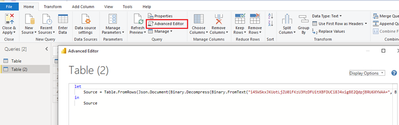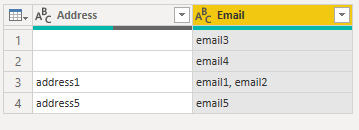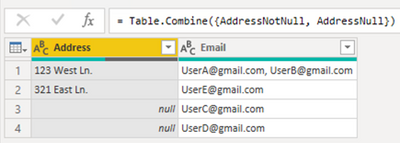- Power BI forums
- Updates
- News & Announcements
- Get Help with Power BI
- Desktop
- Service
- Report Server
- Power Query
- Mobile Apps
- Developer
- DAX Commands and Tips
- Custom Visuals Development Discussion
- Health and Life Sciences
- Power BI Spanish forums
- Translated Spanish Desktop
- Power Platform Integration - Better Together!
- Power Platform Integrations (Read-only)
- Power Platform and Dynamics 365 Integrations (Read-only)
- Training and Consulting
- Instructor Led Training
- Dashboard in a Day for Women, by Women
- Galleries
- Community Connections & How-To Videos
- COVID-19 Data Stories Gallery
- Themes Gallery
- Data Stories Gallery
- R Script Showcase
- Webinars and Video Gallery
- Quick Measures Gallery
- 2021 MSBizAppsSummit Gallery
- 2020 MSBizAppsSummit Gallery
- 2019 MSBizAppsSummit Gallery
- Events
- Ideas
- Custom Visuals Ideas
- Issues
- Issues
- Events
- Upcoming Events
- Community Blog
- Power BI Community Blog
- Custom Visuals Community Blog
- Community Support
- Community Accounts & Registration
- Using the Community
- Community Feedback
Register now to learn Fabric in free live sessions led by the best Microsoft experts. From Apr 16 to May 9, in English and Spanish.
- Power BI forums
- Forums
- Get Help with Power BI
- Desktop
- Summarize by different column when blank
- Subscribe to RSS Feed
- Mark Topic as New
- Mark Topic as Read
- Float this Topic for Current User
- Bookmark
- Subscribe
- Printer Friendly Page
- Mark as New
- Bookmark
- Subscribe
- Mute
- Subscribe to RSS Feed
- Permalink
- Report Inappropriate Content
Summarize by different column when blank
Hi,
I'm trying to create household level data for our users by using 'summarize' to group users with the same address. For example, if user A (userA@gmail.com), and user B (userB@gmail.com), live at the same address, they will be grouped together.
The problem I'm running into is for users with a blank address. If a user has a blank address, I'd instead like to just use their email as the identifier, instead of the address. Example below:
Initial Table
| Address | |
| 123 West Ln. | UserA@gmail.com |
| 123 West Ln. | UserB@gmail.com |
| UserC@gmail.com | |
| UserD@gmail.com | |
| 321 East Ln. | UserE@gmail.com |
Desired Result
| Address | |
| 123 West Ln. | UserA@gmail.com, UserB@gmail.com |
| UserC@gmail.com | |
| UserD@gmail.com | |
| 321 East Ln. | UserE@gmail.com |
I'm not having any trouble with the concatenatex part, but getting UserC and UserD to appear on separate lines has been a challenge.
Apologies if this has posted multiple times, this is my first time posting and I can't seem to find the post after I submit it!
Solved! Go to Solution.
- Mark as New
- Bookmark
- Subscribe
- Mute
- Subscribe to RSS Feed
- Permalink
- Report Inappropriate Content
Hi @John1234
you can take steps below for reference.
1. Open the Advanced editor:
2. Empty the contents in the Advanced editor, and copy the following code into it
let
Source = Table.FromRows(Json.Document(Binary.Decompress(Binary.FromText("i45WSkxJKUotLjZU0lFKzU3MzDFUitXBFDUCi8J4xig8E2QdpjBRU6XYWAA=", BinaryEncoding.Base64), Compression.Deflate)), let _t = ((type nullable text) meta [Serialized.Text = true]) in type table [Address = _t, Email = _t]),
#"Changed Type" = Table.TransformColumnTypes(Source,{{"Address", type text}, {"Email", type text}}),
#"Filtered Rows" = Table.SelectRows(Source, each ([Address] <> "")),
#"Grouped Rows" = Table.Group(#"Filtered Rows", {"Address"}, {{"Email", each Text.Combine([Email],", "), type text}}),
table1= Table.SelectRows(Source, each ([Address] = "")),
#"appendtable"=Table.Combine({table1, #"Grouped Rows"})
in
#"appendtable"
Result:
Hope this helps.
Best Regards,
Community Support Team _ Tang
If this post helps, please consider Accept it as the solution to help the other members find it more quickly.
- Mark as New
- Bookmark
- Subscribe
- Mute
- Subscribe to RSS Feed
- Permalink
- Report Inappropriate Content
Hi @John1234
you can take steps below for reference.
1. Open the Advanced editor:
2. Empty the contents in the Advanced editor, and copy the following code into it
let
Source = Table.FromRows(Json.Document(Binary.Decompress(Binary.FromText("i45WSkxJKUotLjZU0lFKzU3MzDFUitXBFDUCi8J4xig8E2QdpjBRU6XYWAA=", BinaryEncoding.Base64), Compression.Deflate)), let _t = ((type nullable text) meta [Serialized.Text = true]) in type table [Address = _t, Email = _t]),
#"Changed Type" = Table.TransformColumnTypes(Source,{{"Address", type text}, {"Email", type text}}),
#"Filtered Rows" = Table.SelectRows(Source, each ([Address] <> "")),
#"Grouped Rows" = Table.Group(#"Filtered Rows", {"Address"}, {{"Email", each Text.Combine([Email],", "), type text}}),
table1= Table.SelectRows(Source, each ([Address] = "")),
#"appendtable"=Table.Combine({table1, #"Grouped Rows"})
in
#"appendtable"
Result:
Hope this helps.
Best Regards,
Community Support Team _ Tang
If this post helps, please consider Accept it as the solution to help the other members find it more quickly.
- Mark as New
- Bookmark
- Subscribe
- Mute
- Subscribe to RSS Feed
- Permalink
- Report Inappropriate Content
Thank you!
- Mark as New
- Bookmark
- Subscribe
- Mute
- Subscribe to RSS Feed
- Permalink
- Report Inappropriate Content
Try this in Power Query. The original table is named Table.
1. Create query AddressNotNull:
let
Source = Table,
FilterRows = Table.SelectRows(Source, each ([Address] <> null)),
ConcatEmail = Table.Group( FilterRows, {"Address"}, {{"Email", each Text.Combine([Email], ", "), type text}})
in
ConcatEmail
2. Create query AddressNull:
let
Source = Table,
FilterRows = Table.SelectRows(Source, each ([Address] = null))
in
FilterRows
3. Create query Append:
let
Source = Table.Combine({AddressNotNull, AddressNull})
in
Source
Did I answer your question? Mark my post as a solution!
Proud to be a Super User!
- Mark as New
- Bookmark
- Subscribe
- Mute
- Subscribe to RSS Feed
- Permalink
- Report Inappropriate Content
Thank you!
Helpful resources

Microsoft Fabric Learn Together
Covering the world! 9:00-10:30 AM Sydney, 4:00-5:30 PM CET (Paris/Berlin), 7:00-8:30 PM Mexico City

Power BI Monthly Update - April 2024
Check out the April 2024 Power BI update to learn about new features.

| User | Count |
|---|---|
| 117 | |
| 107 | |
| 69 | |
| 68 | |
| 43 |
| User | Count |
|---|---|
| 148 | |
| 103 | |
| 103 | |
| 88 | |
| 66 |