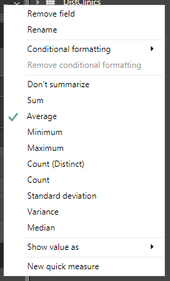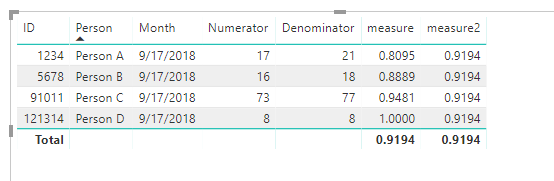- Power BI forums
- Updates
- News & Announcements
- Get Help with Power BI
- Desktop
- Service
- Report Server
- Power Query
- Mobile Apps
- Developer
- DAX Commands and Tips
- Custom Visuals Development Discussion
- Health and Life Sciences
- Power BI Spanish forums
- Translated Spanish Desktop
- Power Platform Integration - Better Together!
- Power Platform Integrations (Read-only)
- Power Platform and Dynamics 365 Integrations (Read-only)
- Training and Consulting
- Instructor Led Training
- Dashboard in a Day for Women, by Women
- Galleries
- Community Connections & How-To Videos
- COVID-19 Data Stories Gallery
- Themes Gallery
- Data Stories Gallery
- R Script Showcase
- Webinars and Video Gallery
- Quick Measures Gallery
- 2021 MSBizAppsSummit Gallery
- 2020 MSBizAppsSummit Gallery
- 2019 MSBizAppsSummit Gallery
- Events
- Ideas
- Custom Visuals Ideas
- Issues
- Issues
- Events
- Upcoming Events
- Community Blog
- Power BI Community Blog
- Custom Visuals Community Blog
- Community Support
- Community Accounts & Registration
- Using the Community
- Community Feedback
Register now to learn Fabric in free live sessions led by the best Microsoft experts. From Apr 16 to May 9, in English and Spanish.
- Power BI forums
- Forums
- Get Help with Power BI
- Desktop
- Summarize Total By Weighted Average
- Subscribe to RSS Feed
- Mark Topic as New
- Mark Topic as Read
- Float this Topic for Current User
- Bookmark
- Subscribe
- Printer Friendly Page
- Mark as New
- Bookmark
- Subscribe
- Mute
- Subscribe to RSS Feed
- Permalink
- Report Inappropriate Content
Summarize Total By Weighted Average
How does one summarize by weighted average? This seems like it should be a straightforward thing. When I click on the calculated column I am working with my options are:
Weighted average isn't there. Perhaps there is a way to change the word "Total" at the foot of the table to "Weighted Average" and create a calc. if this isn't in the work at MS? I am trying to avoid having to build a completely independent table and overlay it on the existing table. If there is a work around while weighted average is added to the summarize options within desktop, then please read on.
The values I am working with are:
Measure = Numerator/Denominator
| ID | Person | Numerator | Denominator | Measure | Month |
| 1234 | Person A | 17 | 21 | 0.809524 | 17-Sep |
| 5678 | Person B | 16 | 18 | 0.888889 | 17-Sep |
| 91011 | Person C | 73 | 77 | 0.948052 | 17-Sep |
| 121314 | Person D | 8 | 8 | 1 | 17-Sep |
The Dax is:
Sep-17 = DIVIDE(
calculate(
sum('% New Sch 30'[New Within 30 Qty]),'% New Sch 30'[Month] = "Sep-17"),
calculate(
sum('% New Sch 30'[Arrived Completed Qty]),'% New Sch 30'[Month] = "Sep-17"))Any help here is greatly appreciated!
Thanks in advance,
Mark
Solved! Go to Solution.
- Mark as New
- Bookmark
- Subscribe
- Mute
- Subscribe to RSS Feed
- Permalink
- Report Inappropriate Content
Hi @S184019
To get weighted average as you expected, try this formula
measure2 =
DIVIDE (
CALCULATE (
SUM ( Sheet11[Numerator] ),
FILTER ( ALL ( Sheet11 ), [Month] = DATE ( 2018, 9, 17 ) )
),
CALCULATE (
SUM ( Sheet11[Denominator] ),
FILTER ( ALL ( Sheet11 ), [Month] = DATE ( 2018, 9, 17 ) )
)
)
Best Regards
Maggie
- Mark as New
- Bookmark
- Subscribe
- Mute
- Subscribe to RSS Feed
- Permalink
- Report Inappropriate Content
Hi @S184019
To get weighted average as you expected, try this formula
measure2 =
DIVIDE (
CALCULATE (
SUM ( Sheet11[Numerator] ),
FILTER ( ALL ( Sheet11 ), [Month] = DATE ( 2018, 9, 17 ) )
),
CALCULATE (
SUM ( Sheet11[Denominator] ),
FILTER ( ALL ( Sheet11 ), [Month] = DATE ( 2018, 9, 17 ) )
)
)
Best Regards
Maggie
- Mark as New
- Bookmark
- Subscribe
- Mute
- Subscribe to RSS Feed
- Permalink
- Report Inappropriate Content
Forgot to mention Weighted Average = 114/124 = 0.9193548... ✓
Average for the 4 groups (0.8095+0.8888+0.9481+1)/4 ≈ 0.9116162... ✘
Helpful resources

Microsoft Fabric Learn Together
Covering the world! 9:00-10:30 AM Sydney, 4:00-5:30 PM CET (Paris/Berlin), 7:00-8:30 PM Mexico City

Power BI Monthly Update - April 2024
Check out the April 2024 Power BI update to learn about new features.

| User | Count |
|---|---|
| 112 | |
| 97 | |
| 85 | |
| 67 | |
| 59 |
| User | Count |
|---|---|
| 150 | |
| 120 | |
| 100 | |
| 87 | |
| 68 |