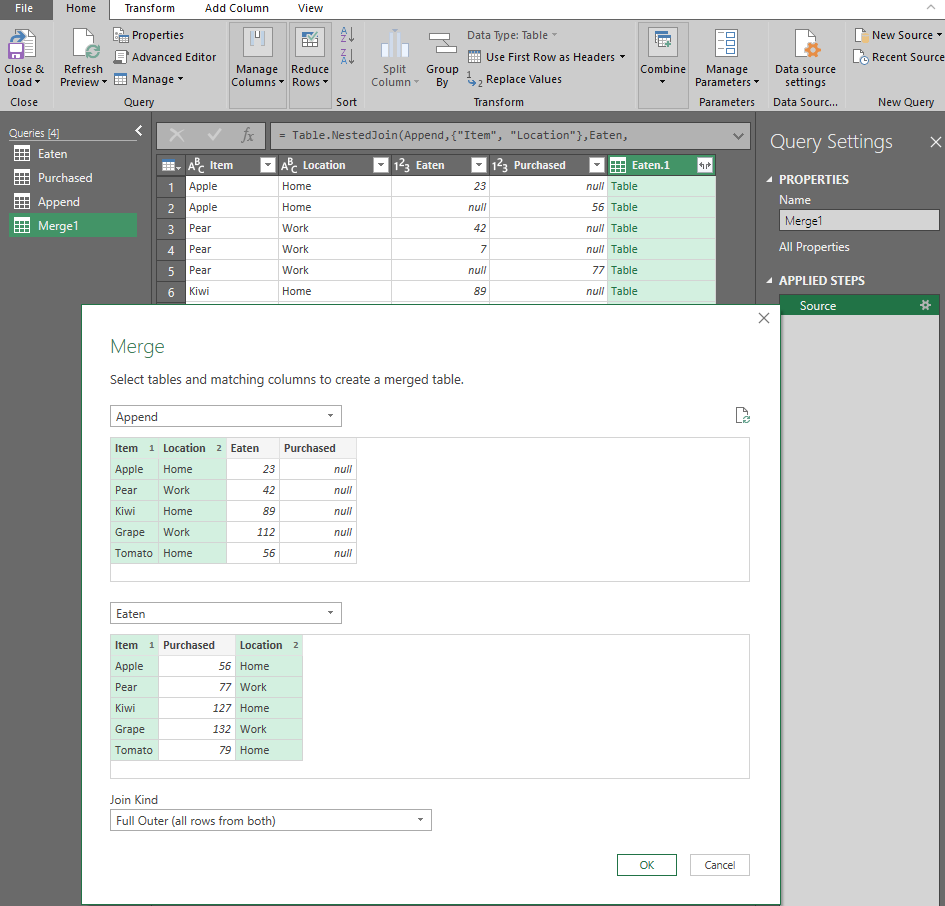- Power BI forums
- Updates
- News & Announcements
- Get Help with Power BI
- Desktop
- Service
- Report Server
- Power Query
- Mobile Apps
- Developer
- DAX Commands and Tips
- Custom Visuals Development Discussion
- Health and Life Sciences
- Power BI Spanish forums
- Translated Spanish Desktop
- Power Platform Integration - Better Together!
- Power Platform Integrations (Read-only)
- Power Platform and Dynamics 365 Integrations (Read-only)
- Training and Consulting
- Instructor Led Training
- Dashboard in a Day for Women, by Women
- Galleries
- Community Connections & How-To Videos
- COVID-19 Data Stories Gallery
- Themes Gallery
- Data Stories Gallery
- R Script Showcase
- Webinars and Video Gallery
- Quick Measures Gallery
- 2021 MSBizAppsSummit Gallery
- 2020 MSBizAppsSummit Gallery
- 2019 MSBizAppsSummit Gallery
- Events
- Ideas
- Custom Visuals Ideas
- Issues
- Issues
- Events
- Upcoming Events
- Community Blog
- Power BI Community Blog
- Custom Visuals Community Blog
- Community Support
- Community Accounts & Registration
- Using the Community
- Community Feedback
Register now to learn Fabric in free live sessions led by the best Microsoft experts. From Apr 16 to May 9, in English and Spanish.
- Power BI forums
- Forums
- Get Help with Power BI
- Desktop
- Summarize Column.... am i being to "Excel"... argh...
- Subscribe to RSS Feed
- Mark Topic as New
- Mark Topic as Read
- Float this Topic for Current User
- Bookmark
- Subscribe
- Printer Friendly Page
- Mark as New
- Bookmark
- Subscribe
- Mute
- Subscribe to RSS Feed
- Permalink
- Report Inappropriate Content
Summarize Column.... am i being to "Excel"... arghhhh
How do I add a pbix file to this post ?
So I have two data sources, one "Eaten", the other "Purchased".

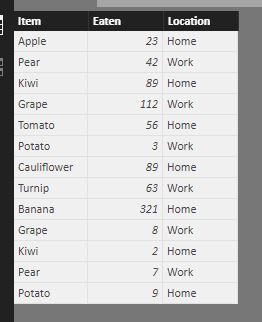
Problem 1.... the two tables have common items, and both have unique items, so i want a consolidated table removong duplicates.. so i created a new table using...
SummarizeAllItems = union(SUMMARIZECOLUMNS(Eaten[Item]), SUMMARIZECOLUMNS(Purchased[Item]))
This creates the table below, trouble is with duplicates...... So i created a second table...
Using this
NoDuplicates = SUMMARIZECOLUMNS(SummarizeAllItems[Item])
Added columns of;
Eaten = calculate(sum(Eaten[Eaten]),filter(Eaten,Eaten[Item]=NoDuplicates[Item]))
Purchased = calculate(sum(Purchased[Purchased]),filter(Purchased,Purchased[Item]=NoDuplicates[Item]))


Doesnt seem very elegent, think i'm being to "Excel"..... how do i do this more elegantly....
Problem2........
When i then do a visual, the slicer doesnt work on location....... suspect its because ive done the first bit in a clunky way.... Help....
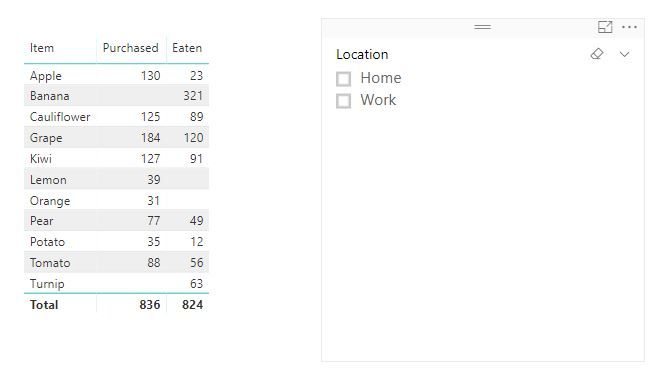
Solved! Go to Solution.
- Mark as New
- Bookmark
- Subscribe
- Mute
- Subscribe to RSS Feed
- Permalink
- Report Inappropriate Content
Hi, in this situation i would use the powerquery end to tidy up the data. Three solutions here either a DAX table like you were trying or Merge or Append in power query:
DAX:
Joiny Table = UNION(SUMMARIZE(Purchased,Purchased[Item],Purchased[Location]),SUMMARIZE(Eaten,Eaten[Item],Eaten[Location]))
There are other solutions in DAX too with CROSSJOIN but in my opinion the above is the most straight foward.
Merge:
Append:
// If this is a solution please mark as such
- Mark as New
- Bookmark
- Subscribe
- Mute
- Subscribe to RSS Feed
- Permalink
- Report Inappropriate Content
Hi, in this situation i would use the powerquery end to tidy up the data. Three solutions here either a DAX table like you were trying or Merge or Append in power query:
DAX:
Joiny Table = UNION(SUMMARIZE(Purchased,Purchased[Item],Purchased[Location]),SUMMARIZE(Eaten,Eaten[Item],Eaten[Location]))
There are other solutions in DAX too with CROSSJOIN but in my opinion the above is the most straight foward.
Merge:
Append:
// If this is a solution please mark as such
Helpful resources

Microsoft Fabric Learn Together
Covering the world! 9:00-10:30 AM Sydney, 4:00-5:30 PM CET (Paris/Berlin), 7:00-8:30 PM Mexico City

Power BI Monthly Update - April 2024
Check out the April 2024 Power BI update to learn about new features.

| User | Count |
|---|---|
| 106 | |
| 94 | |
| 76 | |
| 62 | |
| 50 |
| User | Count |
|---|---|
| 147 | |
| 106 | |
| 104 | |
| 87 | |
| 61 |