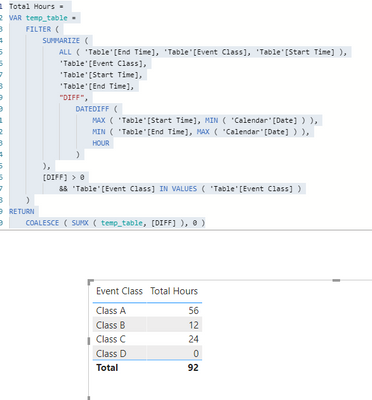- Power BI forums
- Updates
- News & Announcements
- Get Help with Power BI
- Desktop
- Service
- Report Server
- Power Query
- Mobile Apps
- Developer
- DAX Commands and Tips
- Custom Visuals Development Discussion
- Health and Life Sciences
- Power BI Spanish forums
- Translated Spanish Desktop
- Power Platform Integration - Better Together!
- Power Platform Integrations (Read-only)
- Power Platform and Dynamics 365 Integrations (Read-only)
- Training and Consulting
- Instructor Led Training
- Dashboard in a Day for Women, by Women
- Galleries
- Community Connections & How-To Videos
- COVID-19 Data Stories Gallery
- Themes Gallery
- Data Stories Gallery
- R Script Showcase
- Webinars and Video Gallery
- Quick Measures Gallery
- 2021 MSBizAppsSummit Gallery
- 2020 MSBizAppsSummit Gallery
- 2019 MSBizAppsSummit Gallery
- Events
- Ideas
- Custom Visuals Ideas
- Issues
- Issues
- Events
- Upcoming Events
- Community Blog
- Power BI Community Blog
- Custom Visuals Community Blog
- Community Support
- Community Accounts & Registration
- Using the Community
- Community Feedback
Register now to learn Fabric in free live sessions led by the best Microsoft experts. From Apr 16 to May 9, in English and Spanish.
- Power BI forums
- Forums
- Get Help with Power BI
- Desktop
- Re: Summarize According to selected time Interval
- Subscribe to RSS Feed
- Mark Topic as New
- Mark Topic as Read
- Float this Topic for Current User
- Bookmark
- Subscribe
- Printer Friendly Page
- Mark as New
- Bookmark
- Subscribe
- Mute
- Subscribe to RSS Feed
- Permalink
- Report Inappropriate Content
Summarize According to selected time Interval
Hi there. I am having some trouble finding a solution to the next problem. I appreciate your help and suggestions.
I have an Event Table with 3 columns as the following
I want to be able to select a time interval and summarize the number of hours per Event Class within the selected interval.
Start Time | End Time | Event Class |
3/4/2021 20:00 | 3/6/2021 1:00 | Class A |
3/5/2021 16:00 | 3/6/2021 4:00 | Class B |
3/6/2021 20:00 | 3/7/2021 3:00 | Class A |
6/3/2021 2:30 | 6/3/2021 14:30 | Class C |
6/23/2021 14:10 | 6/24/2021 2:10 | Class B |
1/16/2021 10:30 | 1/16/2021 18:45 | Class D |
3/5/2021 21:00 | 3/8/2021 9:00 | Class A |
5/21/2021 20:00 | 5/22/2021 4:15 | Class C |
3/5/2021 13:00 | 3/6/2021 13:00 | Class C |
Selected Interval
3/5/2021 0:00 | 3/7/2021 0:00 |
Expected results
Event Class | Total Hours |
Class A | 56.0 |
Class B | 12.0 |
Class C | 36.0 |
Class D | 0 |
Things to have in mind:
- The selected interval is only between days so user will not have the ability to select specific hours. I am open to your suggestion about what type of control I have to use. I guess a time slicer.
- If the event start end time is out of the range it will not be summarize
- If the event is partially within the selected interval, it will only add the number of hours that are within the interval.
I really have not been able to set up the time table relationships or the measures to get the results.
I appreciate your help.
Solved! Go to Solution.
- Mark as New
- Bookmark
- Subscribe
- Mute
- Subscribe to RSS Feed
- Permalink
- Report Inappropriate Content
Hi @andrezmor ,
First of all believe that you are counting 12 additional hours on the Class C according to your data the C values are has accordingly:
|
Start Time |
End Time |
Event Class |
|
6/3/2021 2:30 |
6/3/2021 14:30 |
Class C |
|
5/21/2021 20:00 |
5/22/2021 4:15 |
Class C |
|
3/5/2021 13:00 |
3/6/2021 13:00 |
Class C |
If your filter is based on the 3/5 and 3/7 only the third line is consider makingi it the 24 hours and not 36, I assume you are counting also the first 12 hours from the first line but it does not match the filter.
Try the following measure:
Total Hours =
VAR temp_table =
FILTER (
SUMMARIZE (
ALL ( 'Table'[Event Class], 'Table'[Start Time], 'Table'[End Time] ),
'Table'[Event Class],
'Table'[Start Time],
'Table'[End Time],
"@HourDifference",
DATEDIFF (
MAX ( 'Table'[Start Time], MIN ( 'Calendar'[Date] ) ),
MIN ( 'Table'[End Time], MAX ( 'Calendar'[Date] ) ),
HOUR
)
),
[@HourDifference] > 0
&& 'Table'[Event Class] IN VALUES ( 'Table'[Event Class] )
)
RETURN
COALESCE ( SUMX ( temp_table, [@HourDifference] ), 0 )
Regards
Miguel Félix
Did I answer your question? Mark my post as a solution!
Proud to be a Super User!
Check out my blog: Power BI em Português- Mark as New
- Bookmark
- Subscribe
- Mute
- Subscribe to RSS Feed
- Permalink
- Report Inappropriate Content
Thank you very much @MFelix , I was not able to see the Hours_Total.pbix because my organization works with Power Bi Report Server and I got a version of incompatible versions. However I was able to replicate the measure in my Data Model and it worked perfect. Thank you very much for your help.
- Mark as New
- Bookmark
- Subscribe
- Mute
- Subscribe to RSS Feed
- Permalink
- Report Inappropriate Content
Hi @andrezmor ,
First of all believe that you are counting 12 additional hours on the Class C according to your data the C values are has accordingly:
|
Start Time |
End Time |
Event Class |
|
6/3/2021 2:30 |
6/3/2021 14:30 |
Class C |
|
5/21/2021 20:00 |
5/22/2021 4:15 |
Class C |
|
3/5/2021 13:00 |
3/6/2021 13:00 |
Class C |
If your filter is based on the 3/5 and 3/7 only the third line is consider makingi it the 24 hours and not 36, I assume you are counting also the first 12 hours from the first line but it does not match the filter.
Try the following measure:
Total Hours =
VAR temp_table =
FILTER (
SUMMARIZE (
ALL ( 'Table'[Event Class], 'Table'[Start Time], 'Table'[End Time] ),
'Table'[Event Class],
'Table'[Start Time],
'Table'[End Time],
"@HourDifference",
DATEDIFF (
MAX ( 'Table'[Start Time], MIN ( 'Calendar'[Date] ) ),
MIN ( 'Table'[End Time], MAX ( 'Calendar'[Date] ) ),
HOUR
)
),
[@HourDifference] > 0
&& 'Table'[Event Class] IN VALUES ( 'Table'[Event Class] )
)
RETURN
COALESCE ( SUMX ( temp_table, [@HourDifference] ), 0 )
Regards
Miguel Félix
Did I answer your question? Mark my post as a solution!
Proud to be a Super User!
Check out my blog: Power BI em PortuguêsHelpful resources

Microsoft Fabric Learn Together
Covering the world! 9:00-10:30 AM Sydney, 4:00-5:30 PM CET (Paris/Berlin), 7:00-8:30 PM Mexico City

Power BI Monthly Update - April 2024
Check out the April 2024 Power BI update to learn about new features.

| User | Count |
|---|---|
| 113 | |
| 97 | |
| 85 | |
| 70 | |
| 61 |
| User | Count |
|---|---|
| 151 | |
| 121 | |
| 104 | |
| 87 | |
| 67 |