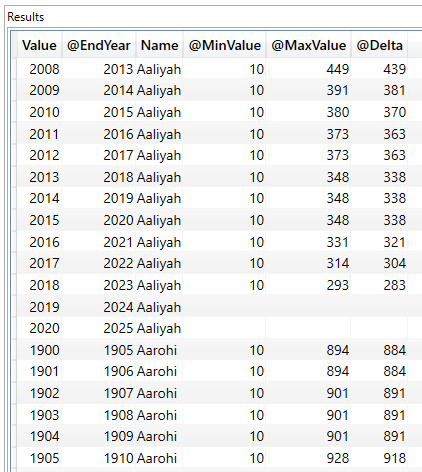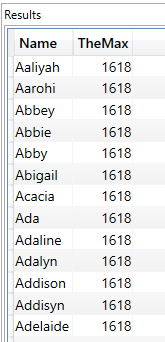- Power BI forums
- Updates
- News & Announcements
- Get Help with Power BI
- Desktop
- Service
- Report Server
- Power Query
- Mobile Apps
- Developer
- DAX Commands and Tips
- Custom Visuals Development Discussion
- Health and Life Sciences
- Power BI Spanish forums
- Translated Spanish Desktop
- Power Platform Integration - Better Together!
- Power Platform Integrations (Read-only)
- Power Platform and Dynamics 365 Integrations (Read-only)
- Training and Consulting
- Instructor Led Training
- Dashboard in a Day for Women, by Women
- Galleries
- Community Connections & How-To Videos
- COVID-19 Data Stories Gallery
- Themes Gallery
- Data Stories Gallery
- R Script Showcase
- Webinars and Video Gallery
- Quick Measures Gallery
- 2021 MSBizAppsSummit Gallery
- 2020 MSBizAppsSummit Gallery
- 2019 MSBizAppsSummit Gallery
- Events
- Ideas
- Custom Visuals Ideas
- Issues
- Issues
- Events
- Upcoming Events
- Community Blog
- Power BI Community Blog
- Custom Visuals Community Blog
- Community Support
- Community Accounts & Registration
- Using the Community
- Community Feedback
Register now to learn Fabric in free live sessions led by the best Microsoft experts. From Apr 16 to May 9, in English and Spanish.
- Power BI forums
- Forums
- Get Help with Power BI
- Desktop
- Re: Summarize ADDCOLUMNS by MAX([@SomeColumn]) giv...
- Subscribe to RSS Feed
- Mark Topic as New
- Mark Topic as Read
- Float this Topic for Current User
- Bookmark
- Subscribe
- Printer Friendly Page
- Mark as New
- Bookmark
- Subscribe
- Mute
- Subscribe to RSS Feed
- Permalink
- Report Inappropriate Content
Summarize ADDCOLUMNS by MAX([@SomeColumn]) gives "Cannot identify table that contains [@SomeColumn]"
I'm looking at trends in names over the last 120 years. (As you do).
I've got a DAX statement that returns the maximum increase [@Delta] for each name that occurs within a rolling 5 year period. I want to do the equivalent of an SQL GROUP BY on [Name] and MAX(@Delta). But I can't work out how to get my outer SUMMARIZE to recognise my [@Delta] column.
Here's my DAX and sample output that returns my intermediate table:
EVALUATE
ADDCOLUMNS (
ADDCOLUMNS (
GENERATE (
ADDCOLUMNS ( GENERATESERIES ( 1900, 2020, 1 ), "@EndYear", [Value] + 5 ),
VALUES ( DistinctNames[Name] )
),
"@MinValue", MINX (
FILTER (
BabyNames,
BabyNames[Year] >= [Value]
&& BabyNames[Year] <= [@EndYear]
),
Babynames[Count]
),
"@MaxValue", MAXX (
FILTER (
BabyNames,
BabyNames[Year] >= [Value]
&& BabyNames[Year] <= [@EndYear]
),
Babynames[Count]
)
),
"@Delta", [@MaxValue] - [@MinValue]
)...which returns the results I expect: the max delta within a rolling 5 year period:
But now I want to group by name and MAX(Delta). Basically I want to find the maximum increase across any rolling 5 year period for each and every name.
I tried wrapping the above in SUMMARISE, but DAX studio gives me the error "Cannot identify the table that contains [@Delta] column":
EVALUATE
GROUPBY (
ADDCOLUMNS (
ADDCOLUMNS (
GENERATE (
ADDCOLUMNS ( GENERATESERIES ( 1900, 2020, 1 ), "@EndYear", [Value] + 5 ),
VALUES ( DistinctNames[Name] )
),
"@MinValue", MINX (
FILTER (
BabyNames,
BabyNames[Year] >= [Value]
&& BabyNames[Year] <= [@EndYear]
),
Babynames[Count]
),
"@MaxValue", MAXX (
FILTER (
BabyNames,
BabyNames[Year] >= [Value]
&& BabyNames[Year] <= [@EndYear]
),
Babynames[Count]
)
),
"@Delta", [@MaxValue] - [@MinValue]
),
[Name],
"@MaxDelta", SUM ( [@Delta] )
)
I've tried using SUMX and a Var, but that returns the max Delta for the entire dataset for each name, i.e.
EVALUATE
VAR GetMax =
ADDCOLUMNS (
ADDCOLUMNS (
GENERATE (
ADDCOLUMNS ( GENERATESERIES ( 1900, 2020, 1 ), "@EndYear", [Value] + 5 ),
VALUES ( DistinctNames[Name] )
),
"@MinValue", MINX (
FILTER (
BabyNames,
BabyNames[Year] >= [Value]
&& BabyNames[Year] <= [@EndYear]
),
Babynames[Count]
),
"@MaxValue", MAXX (
FILTER (
BabyNames,
BabyNames[Year] >= [Value]
&& BabyNames[Year] <= [@EndYear]
),
Babynames[Count]
)
),
"@Delta", [@MaxValue] - [@MinValue]
)
RETURN
SUMMARIZE ( GetMax, [Name], "TheMax", MAXX ( GetMax, [@Delta] ) )
Anybody got any pointers? @OwenAuger?
Solved! Go to Solution.
- Mark as New
- Bookmark
- Subscribe
- Mute
- Subscribe to RSS Feed
- Permalink
- Report Inappropriate Content
Hi Jeff,
The following should work. I have used the EARLIER function that accesses the outer row context.
EVALUATE
VAR TempTable =
ADDCOLUMNS (
ADDCOLUMNS (
GENERATE (
ADDCOLUMNS ( GENERATESERIES ( 1900, 2020, 1 ), "@EndYear", [Value] + @UserInput ),
/*FILTER(*/
VALUES ( DistinctNames[Name] )
),
"@MinValue",MINX (
FILTER (
BabyNames,
BabyNames[Year] >= EARLIER( [Value] )
&& BabyNames[Year] <= EARLIER( [@EndYear] ) && BabyNames[Name]=EARLIER( [Name] )
),
Babynames[Count]
),
"@MaxValue", MAXX (
FILTER (
BabyNames,
BabyNames[Year] >= EARLIER( [Value] )
&& BabyNames[Year] <= EARLIER( [@EndYear] ) && BabyNames[Name]=EARLIER( [Name] )
),
Babynames[Count]
)
),
"@Delta", [@MaxValue] - [@MinValue]
)
RETURN
ADDCOLUMNS(
TempTable,
"MaxName",
MAXX(
FILTER(
TempTable,
[Name] = EARLIER( [Name] )
),
[@Delta]
)
)
- Mark as New
- Bookmark
- Subscribe
- Mute
- Subscribe to RSS Feed
- Permalink
- Report Inappropriate Content
I see there is already a solution, but just offering another take on it.
One question: Is BabyNames[Count] a measure? It seems that is has to be a measure (rather than a column) otherwise DistinctNames[Name] wouldn't be added to the filter context when evaluating MinCount and MaxCount in your original expression. I would recommend omitting the table name when referencing a measure to avoid confusion with a column reference 🙂
In any case, I would be tempted to write something like the below, which skips the intermediate table but uses nested MAXX functions.
EVALUATE
VAR Years =
ADDCOLUMNS (
SELECTCOLUMNS ( GENERATESERIES ( 1900, 2020, 1 ), "@StartYear", [Value] ),
"@EndYear", [@StartYear] + 5
)
RETURN
ADDCOLUMNS (
VALUES ( DistinctNames[Name] ),
"TheMax",
MAXX (
Years,
CALCULATE (
MAXX ( BabyNames, BabyNames[Count] ) - MINX ( BabyNames, BabyNames[Count] ),
TREATAS ( GENERATESERIES ( [@StartYear], [@EndYear] ), BabyNames[Year] )
)
)
)
I'm assuming your BabyNames table has one row per Name/Year combination?
Might need tweaking if I've misinterpreted the data model in some way.
All the best,
Owen
- Mark as New
- Bookmark
- Subscribe
- Mute
- Subscribe to RSS Feed
- Permalink
- Report Inappropriate Content
Hi @JeffWeir
Does this work?
EVALUATE
VAR GetMax =
ADDCOLUMNS (
ADDCOLUMNS (
GENERATE (
ADDCOLUMNS ( GENERATESERIES ( 1900, 2020, 1 ), "@EndYear", [Value] + 5 ),
VALUES ( DistinctNames[Name] )
),
"@MinValue", MINX (
FILTER (
BabyNames,
BabyNames[Year] >= [Value]
&& BabyNames[Year] <= [@EndYear]
),
Babynames[Count]
),
"@MaxValue", MAXX (
FILTER (
BabyNames,
BabyNames[Year] >= [Value]
&& BabyNames[Year] <= [@EndYear]
),
Babynames[Count]
)
),
"@Delta", [@MaxValue] - [@MinValue]
)
RETURN
SUMMARIZE ( GetMax, [Name], "TheMax", CALCULATE ( MAX ( [@Delta] ) ) )
Best regards,
Martyn
If I answered your question, please help others by accepting it as a solution.
- Mark as New
- Bookmark
- Subscribe
- Mute
- Subscribe to RSS Feed
- Permalink
- Report Inappropriate Content
Hi Jeff,
The following should work. I have used the EARLIER function that accesses the outer row context.
EVALUATE
VAR TempTable =
ADDCOLUMNS (
ADDCOLUMNS (
GENERATE (
ADDCOLUMNS ( GENERATESERIES ( 1900, 2020, 1 ), "@EndYear", [Value] + @UserInput ),
/*FILTER(*/
VALUES ( DistinctNames[Name] )
),
"@MinValue",MINX (
FILTER (
BabyNames,
BabyNames[Year] >= EARLIER( [Value] )
&& BabyNames[Year] <= EARLIER( [@EndYear] ) && BabyNames[Name]=EARLIER( [Name] )
),
Babynames[Count]
),
"@MaxValue", MAXX (
FILTER (
BabyNames,
BabyNames[Year] >= EARLIER( [Value] )
&& BabyNames[Year] <= EARLIER( [@EndYear] ) && BabyNames[Name]=EARLIER( [Name] )
),
Babynames[Count]
)
),
"@Delta", [@MaxValue] - [@MinValue]
)
RETURN
ADDCOLUMNS(
TempTable,
"MaxName",
MAXX(
FILTER(
TempTable,
[Name] = EARLIER( [Name] )
),
[@Delta]
)
)
Helpful resources

Microsoft Fabric Learn Together
Covering the world! 9:00-10:30 AM Sydney, 4:00-5:30 PM CET (Paris/Berlin), 7:00-8:30 PM Mexico City

Power BI Monthly Update - April 2024
Check out the April 2024 Power BI update to learn about new features.

| User | Count |
|---|---|
| 112 | |
| 100 | |
| 80 | |
| 64 | |
| 57 |
| User | Count |
|---|---|
| 145 | |
| 111 | |
| 92 | |
| 84 | |
| 66 |