- Power BI forums
- Updates
- News & Announcements
- Get Help with Power BI
- Desktop
- Service
- Report Server
- Power Query
- Mobile Apps
- Developer
- DAX Commands and Tips
- Custom Visuals Development Discussion
- Health and Life Sciences
- Power BI Spanish forums
- Translated Spanish Desktop
- Power Platform Integration - Better Together!
- Power Platform Integrations (Read-only)
- Power Platform and Dynamics 365 Integrations (Read-only)
- Training and Consulting
- Instructor Led Training
- Dashboard in a Day for Women, by Women
- Galleries
- Community Connections & How-To Videos
- COVID-19 Data Stories Gallery
- Themes Gallery
- Data Stories Gallery
- R Script Showcase
- Webinars and Video Gallery
- Quick Measures Gallery
- 2021 MSBizAppsSummit Gallery
- 2020 MSBizAppsSummit Gallery
- 2019 MSBizAppsSummit Gallery
- Events
- Ideas
- Custom Visuals Ideas
- Issues
- Issues
- Events
- Upcoming Events
- Community Blog
- Power BI Community Blog
- Custom Visuals Community Blog
- Community Support
- Community Accounts & Registration
- Using the Community
- Community Feedback
Register now to learn Fabric in free live sessions led by the best Microsoft experts. From Apr 16 to May 9, in English and Spanish.
- Power BI forums
- Forums
- Get Help with Power BI
- Desktop
- Summarization
- Subscribe to RSS Feed
- Mark Topic as New
- Mark Topic as Read
- Float this Topic for Current User
- Bookmark
- Subscribe
- Printer Friendly Page
- Mark as New
- Bookmark
- Subscribe
- Mute
- Subscribe to RSS Feed
- Permalink
- Report Inappropriate Content
Summarization
Hello,
I have the following table as a result of a SQL query in Power Bi and after i created a measure to have distincts by ID and value.
I now want to be able to create another table out of it to show the counts by department like below:(WANT:1)--Do i start from Query1 again? or can we use the existing table? if so how can i do that???
Also another table to show counts by Month like shown:
HAVE:
ID value Department Month
101 0 Road Transport Jun2016
102 0 Aviation Jul2017
103 5 Aviation Aug2017
104 0 Aviation Aug2016
105 1 Ship jan2016
106 4 Mail Feb2017
107 4 Mail Mar2016
108 4 Walk Mar2016
WANT-1:
Department COUNT
Road Transport 1
Aviation 3
Ship 1
Mail 2
Walk 1
WANT-2:
Month COUNT
Jan2016 1
Mar2016 2
Jun2016 1
Aug2016 1
Feb2017 1
Aug2017 1
Thanks
Solved! Go to Solution.
- Mark as New
- Bookmark
- Subscribe
- Mute
- Subscribe to RSS Feed
- Permalink
- Report Inappropriate Content
Hi, Go to Edit Query and Use Group By (in Transform Tab).
Follow the steps:
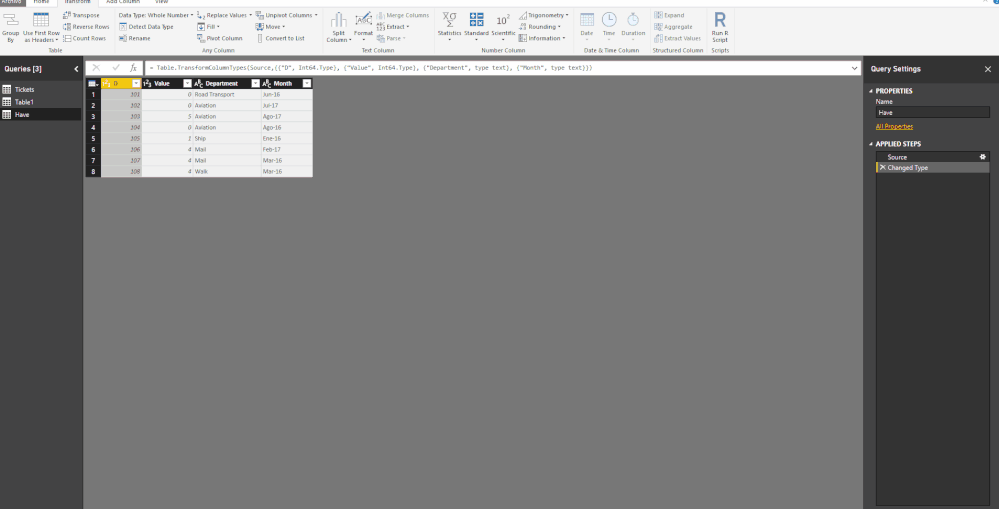
Regards,
Victor
Lima - Peru
Lima - Peru
- Mark as New
- Bookmark
- Subscribe
- Mute
- Subscribe to RSS Feed
- Permalink
- Report Inappropriate Content
Hi, Go to Edit Query and Use Group By (in Transform Tab).
Follow the steps:
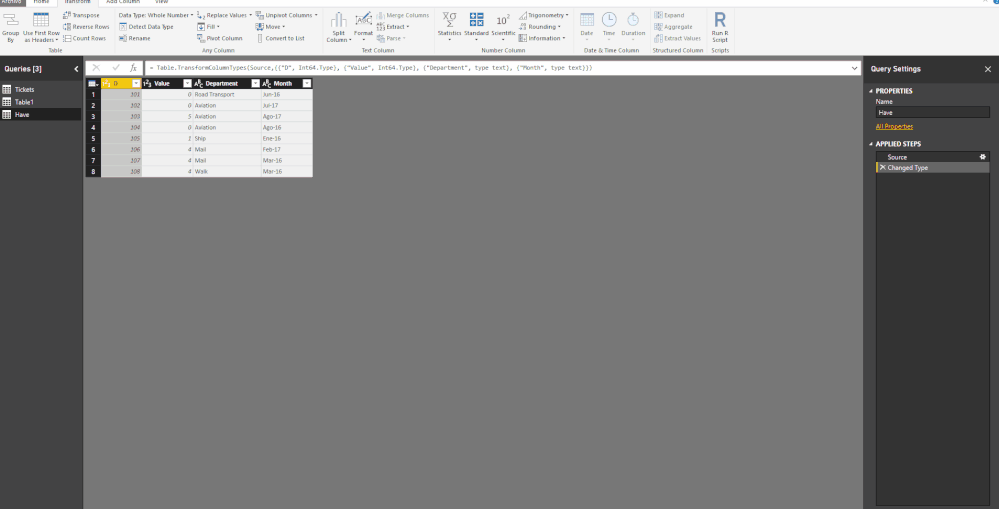
Regards,
Victor
Lima - Peru
Lima - Peru
- Mark as New
- Bookmark
- Subscribe
- Mute
- Subscribe to RSS Feed
- Permalink
- Report Inappropriate Content
Thanks you Lima. That was so nice of you to have it in the form of a video. It helps a lot and is what i wanted also.
Just curious , can this also be done using DAX? If so how and which one do you prefer?
Thanks
- Mark as New
- Bookmark
- Subscribe
- Mute
- Subscribe to RSS Feed
- Permalink
- Report Inappropriate Content
In Dax is also possible.
To Create New Tables Using a original table i prefer Query Editor. They insert in to the model.
But if you want to just show in a visual (Not Create a table) with DAX is very simple to obtain.
Lima - Peru
Helpful resources

Microsoft Fabric Learn Together
Covering the world! 9:00-10:30 AM Sydney, 4:00-5:30 PM CET (Paris/Berlin), 7:00-8:30 PM Mexico City

Power BI Monthly Update - April 2024
Check out the April 2024 Power BI update to learn about new features.

| User | Count |
|---|---|
| 117 | |
| 107 | |
| 70 | |
| 70 | |
| 43 |
| User | Count |
|---|---|
| 148 | |
| 106 | |
| 104 | |
| 89 | |
| 65 |
