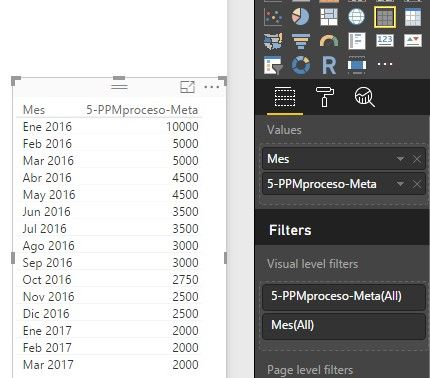- Power BI forums
- Updates
- News & Announcements
- Get Help with Power BI
- Desktop
- Service
- Report Server
- Power Query
- Mobile Apps
- Developer
- DAX Commands and Tips
- Custom Visuals Development Discussion
- Health and Life Sciences
- Power BI Spanish forums
- Translated Spanish Desktop
- Power Platform Integration - Better Together!
- Power Platform Integrations (Read-only)
- Power Platform and Dynamics 365 Integrations (Read-only)
- Training and Consulting
- Instructor Led Training
- Dashboard in a Day for Women, by Women
- Galleries
- Community Connections & How-To Videos
- COVID-19 Data Stories Gallery
- Themes Gallery
- Data Stories Gallery
- R Script Showcase
- Webinars and Video Gallery
- Quick Measures Gallery
- 2021 MSBizAppsSummit Gallery
- 2020 MSBizAppsSummit Gallery
- 2019 MSBizAppsSummit Gallery
- Events
- Ideas
- Custom Visuals Ideas
- Issues
- Issues
- Events
- Upcoming Events
- Community Blog
- Power BI Community Blog
- Custom Visuals Community Blog
- Community Support
- Community Accounts & Registration
- Using the Community
- Community Feedback
Register now to learn Fabric in free live sessions led by the best Microsoft experts. From Apr 16 to May 9, in English and Spanish.
- Power BI forums
- Forums
- Get Help with Power BI
- Desktop
- Summarization in graphic visuals not using relatio...
- Subscribe to RSS Feed
- Mark Topic as New
- Mark Topic as Read
- Float this Topic for Current User
- Bookmark
- Subscribe
- Printer Friendly Page
- Mark as New
- Bookmark
- Subscribe
- Mute
- Subscribe to RSS Feed
- Permalink
- Report Inappropriate Content
Summarization in graphic visuals not using relationships created, Table visual OK
I have 2 data tables (calendar and data) with a working relationship through the field "Mes" (month)
When shown in the visual "table" you can see how data changes each month. When changing to other type of visual (KPI; Bar, Line, etc..) the data is summarized and the same result is shown in every month. There is no option "don´t summarize" for values in visual. It appears like the relationship "month" is not working for data (works ok with measures)
I use PBI Desktop version 2.43.4647.541 , this didn´t happen in previous versions.
Is this a bug or am I doing something wrong?
- Mark as New
- Bookmark
- Subscribe
- Mute
- Subscribe to RSS Feed
- Permalink
- Report Inappropriate Content
- Mark as New
- Bookmark
- Subscribe
- Mute
- Subscribe to RSS Feed
- Permalink
- Report Inappropriate Content
Hi Victor!
This is the table constructed from 2 different data sets, related by the column "Mes"
When changing the visual to Column chart, the values gets summarized, with no option for "dont summarize"
- Mark as New
- Bookmark
- Subscribe
- Mute
- Subscribe to RSS Feed
- Permalink
- Report Inappropriate Content
In your image, Do Mes and 5-PPMproceso-Meta come from the same table? I'm guesing not.
If they come from different tables, do you have a relationship setup between the two tables?
- Mark as New
- Bookmark
- Subscribe
- Mute
- Subscribe to RSS Feed
- Permalink
- Report Inappropriate Content
Hi Phil!
Yes, they come from 2 different tables. Relationship is set up with column "mes"(month), and works OK in the Table Visual. (you can see how data changes each month)
The problem is when I change the visual type, PBI is summarizing all the data, and showing this total result in every month, instead of summarizing each month by itself and showing that.
I worked with the same visual in previous versions of PBI and this didn't happen.
- Mark as New
- Bookmark
- Subscribe
- Mute
- Subscribe to RSS Feed
- Permalink
- Report Inappropriate Content
Hi @gerardoalvarado,
According to your description above, I have tested it on my environment. And the relationship works all fine without the issue above. I'm also using the latest version of Power BI Desktop.(2.43.4647.541 64-bit (February 2017))
To further investigate on this issue, could you share a sample pbix file which can reproduce the issue? You can upload it to OneDrive or Dropbox and post the link here. Do mask sensitive data before uploading.![]()
Regards
Helpful resources

Microsoft Fabric Learn Together
Covering the world! 9:00-10:30 AM Sydney, 4:00-5:30 PM CET (Paris/Berlin), 7:00-8:30 PM Mexico City

Power BI Monthly Update - April 2024
Check out the April 2024 Power BI update to learn about new features.

| User | Count |
|---|---|
| 111 | |
| 100 | |
| 80 | |
| 64 | |
| 58 |
| User | Count |
|---|---|
| 146 | |
| 110 | |
| 93 | |
| 84 | |
| 67 |