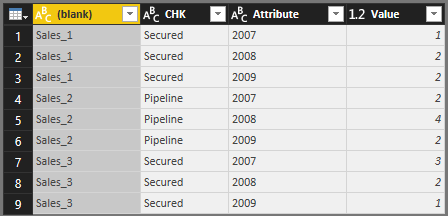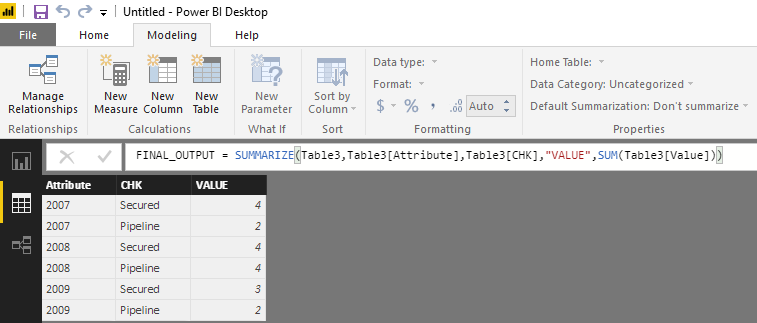- Power BI forums
- Updates
- News & Announcements
- Get Help with Power BI
- Desktop
- Service
- Report Server
- Power Query
- Mobile Apps
- Developer
- DAX Commands and Tips
- Custom Visuals Development Discussion
- Health and Life Sciences
- Power BI Spanish forums
- Translated Spanish Desktop
- Power Platform Integration - Better Together!
- Power Platform Integrations (Read-only)
- Power Platform and Dynamics 365 Integrations (Read-only)
- Training and Consulting
- Instructor Led Training
- Dashboard in a Day for Women, by Women
- Galleries
- Community Connections & How-To Videos
- COVID-19 Data Stories Gallery
- Themes Gallery
- Data Stories Gallery
- R Script Showcase
- Webinars and Video Gallery
- Quick Measures Gallery
- 2021 MSBizAppsSummit Gallery
- 2020 MSBizAppsSummit Gallery
- 2019 MSBizAppsSummit Gallery
- Events
- Ideas
- Custom Visuals Ideas
- Issues
- Issues
- Events
- Upcoming Events
- Community Blog
- Power BI Community Blog
- Custom Visuals Community Blog
- Community Support
- Community Accounts & Registration
- Using the Community
- Community Feedback
Register now to learn Fabric in free live sessions led by the best Microsoft experts. From Apr 16 to May 9, in English and Spanish.
- Power BI forums
- Forums
- Get Help with Power BI
- Desktop
- Re: Summarising values from two tables
- Subscribe to RSS Feed
- Mark Topic as New
- Mark Topic as Read
- Float this Topic for Current User
- Bookmark
- Subscribe
- Printer Friendly Page
- Mark as New
- Bookmark
- Subscribe
- Mute
- Subscribe to RSS Feed
- Permalink
- Report Inappropriate Content
Summarising values from two tables
I am trying to create a new data table summarising value columns in another table by year.
For example i have a table
Value2007 Value2008 Value2009
sales id 1 1 2 2
sales id 2 2 4 2
etc
I want to table and chart the summarised data
2007 3
2008 6
2009 4
the top table has lots of rows, but the bottom will have 5/10.
How do I createthis second table in Power BI? I have looked at new table, new measure, sum functions but not finding it straightforward when i think it should be relatively simple!
Thanks for your help
Solved! Go to Solution.
- Mark as New
- Bookmark
- Subscribe
- Mute
- Subscribe to RSS Feed
- Permalink
- Report Inappropriate Content
Hi Prince,
First in Query Editor, Unpivot other columns
First, select the columns without dates as columns, then click on un-pivot columns and then click un-pivot other columns:
The result will be as below:
Then go to report view and type in the below for formula for new table:
FINAL_OUTPUT = SUMMARIZE(Table3,Table3[Attribute],Table3[CHK],"VALUE",SUM(Table3[Value]))
Regards,
Saurabh Kedia
- Mark as New
- Bookmark
- Subscribe
- Mute
- Subscribe to RSS Feed
- Permalink
- Report Inappropriate Content
Hi,
Please try this:
FINAL_OUTPUT = SUMMARIZE(Filter(Table3,Table3[Attribute] <> BLANK() && Table3[CHK]<>BLANK()),Table3[Attribute],Table3[CHK],"VALUE",SUM(Table3[Value]))
Regards,
Saurabh Kedia
- Mark as New
- Bookmark
- Subscribe
- Mute
- Subscribe to RSS Feed
- Permalink
- Report Inappropriate Content
Also to add in some more detail, i would like the last column in second table to be split into 2 (secured/pipeline) based on a column specifying each row as one of these in table 1.
- Mark as New
- Bookmark
- Subscribe
- Mute
- Subscribe to RSS Feed
- Permalink
- Report Inappropriate Content
Hi Prince,
First in Query Editor, Unpivot other columns
First, select the columns without dates as columns, then click on un-pivot columns and then click un-pivot other columns:
The result will be as below:
Then go to report view and type in the below for formula for new table:
FINAL_OUTPUT = SUMMARIZE(Table3,Table3[Attribute],Table3[CHK],"VALUE",SUM(Table3[Value]))
Regards,
Saurabh Kedia
- Mark as New
- Bookmark
- Subscribe
- Mute
- Subscribe to RSS Feed
- Permalink
- Report Inappropriate Content
Many thanks Saurabh. I can see how this method works. I would like this table to interact with tables on my report which look at the detail behind the sales. How can i do this? Would i need to create a relationship on Final output to table 1?
- Mark as New
- Bookmark
- Subscribe
- Mute
- Subscribe to RSS Feed
- Permalink
- Report Inappropriate Content
Ya! Actually you need to find a unique column which can be linked to the fat tables (Sales).
As far as I understand the same can be achived in this case by concatenating Attributes & CHK.
Regards,
Saurabh
- Mark as New
- Bookmark
- Subscribe
- Mute
- Subscribe to RSS Feed
- Permalink
- Report Inappropriate Content
Sorry another question! I cant add the relationship because the FINAL table contains a blank row (null values). Im not sure why this is, possibly because some sales have no results in a year. How do i force the line to be removed. Is it using the query editor? I cant see it in my list of tables when i go into query editor.
Thanks!
- Mark as New
- Bookmark
- Subscribe
- Mute
- Subscribe to RSS Feed
- Permalink
- Report Inappropriate Content
Hi,
Please try this:
FINAL_OUTPUT = SUMMARIZE(Filter(Table3,Table3[Attribute] <> BLANK() && Table3[CHK]<>BLANK()),Table3[Attribute],Table3[CHK],"VALUE",SUM(Table3[Value]))
Regards,
Saurabh Kedia
- Mark as New
- Bookmark
- Subscribe
- Mute
- Subscribe to RSS Feed
- Permalink
- Report Inappropriate Content
Thanks Saruba. I now have another problem, as the source data has increased in rows -- it is corrupting some of my other data tables where there is a count/sum on other columns. Therfore im not sure i can use this solution. Also this source data links to an excel file and when i refresh, Im not sure how this would work? Any advuce gratefully recieved!
- Mark as New
- Bookmark
- Subscribe
- Mute
- Subscribe to RSS Feed
- Permalink
- Report Inappropriate Content
Hi,
I have used the same kind of formula..that too for .txt file i.e. with 3-4 million rows.
It works perfectly fine.
As far as the error is concerned I think it is because of the relationship between two tables.
Please check if one of the columns always have unique values & the relationship between tables does create a circular dependency (Can be solved in changing the join type i.e. "both" or "single" in some cases.)
Regards,
Saurabh Kedia
Helpful resources

Microsoft Fabric Learn Together
Covering the world! 9:00-10:30 AM Sydney, 4:00-5:30 PM CET (Paris/Berlin), 7:00-8:30 PM Mexico City

Power BI Monthly Update - April 2024
Check out the April 2024 Power BI update to learn about new features.

| User | Count |
|---|---|
| 109 | |
| 99 | |
| 77 | |
| 66 | |
| 54 |
| User | Count |
|---|---|
| 144 | |
| 104 | |
| 102 | |
| 87 | |
| 64 |