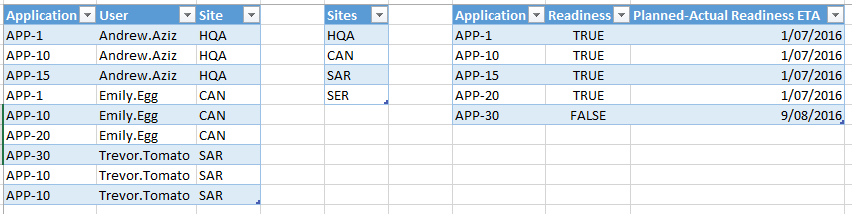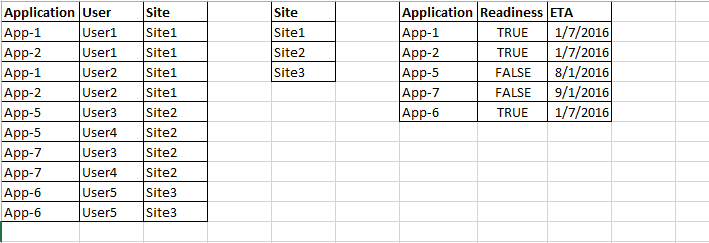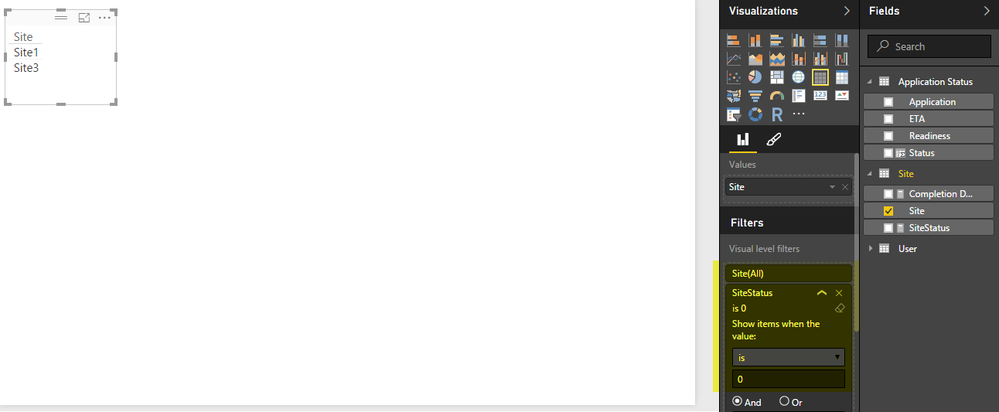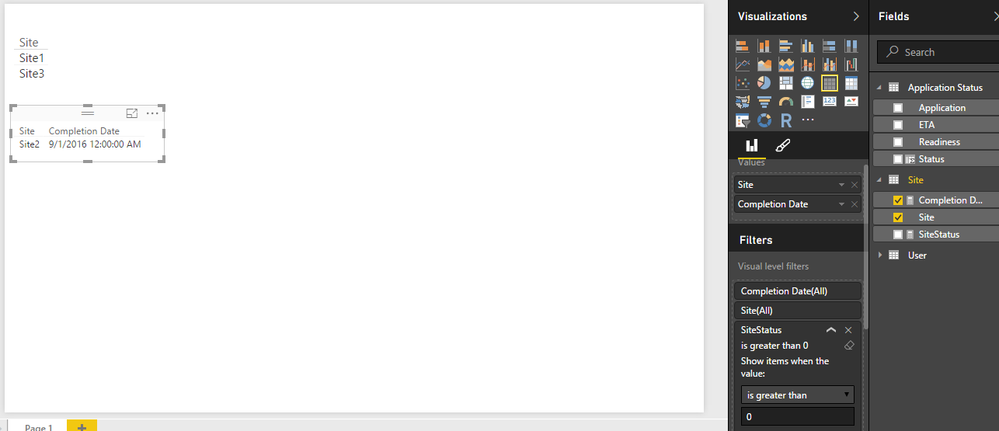- Power BI forums
- Updates
- News & Announcements
- Get Help with Power BI
- Desktop
- Service
- Report Server
- Power Query
- Mobile Apps
- Developer
- DAX Commands and Tips
- Custom Visuals Development Discussion
- Health and Life Sciences
- Power BI Spanish forums
- Translated Spanish Desktop
- Power Platform Integration - Better Together!
- Power Platform Integrations (Read-only)
- Power Platform and Dynamics 365 Integrations (Read-only)
- Training and Consulting
- Instructor Led Training
- Dashboard in a Day for Women, by Women
- Galleries
- Community Connections & How-To Videos
- COVID-19 Data Stories Gallery
- Themes Gallery
- Data Stories Gallery
- R Script Showcase
- Webinars and Video Gallery
- Quick Measures Gallery
- 2021 MSBizAppsSummit Gallery
- 2020 MSBizAppsSummit Gallery
- 2019 MSBizAppsSummit Gallery
- Events
- Ideas
- Custom Visuals Ideas
- Issues
- Issues
- Events
- Upcoming Events
- Community Blog
- Power BI Community Blog
- Custom Visuals Community Blog
- Community Support
- Community Accounts & Registration
- Using the Community
- Community Feedback
Register now to learn Fabric in free live sessions led by the best Microsoft experts. From Apr 16 to May 9, in English and Spanish.
- Power BI forums
- Forums
- Get Help with Power BI
- Desktop
- Summarising state in another table?
- Subscribe to RSS Feed
- Mark Topic as New
- Mark Topic as Read
- Float this Topic for Current User
- Bookmark
- Subscribe
- Printer Friendly Page
- Mark as New
- Bookmark
- Subscribe
- Mute
- Subscribe to RSS Feed
- Permalink
- Report Inappropriate Content
Summarising state in another table?
Hi,
Brand new PowerBI Desktop user here. I have a specific application I am trying to put together. Below is the raw data sample:
ApplicationUsage
Unique combinations of App ID, Username, Site
SiteList
All sites, unique
ApplicationReadiness
App ID, App Readiness State
Essentially, App Readiness should dictate a users readiness, and therefore the site's readiness. This should provide visibility on what sites are ready and not ready, and then later on what apps are blocking sites and which are blocking more than others.
I currently have a calculated column in ApplicationUsage from App Readiness, so the unique App/user/site also has readiness.
I am looking to set up a few views from here and am very stuck:
- Site | Readiness
- Readiness should be a AND() function of all entries in ApplicationUsage, so if all entries for the site are ready then the site is ready, otherwise it is not ready.
- I am having trouble seeing how this should 'roll-up' status and how best to do ths in PowerBI, since site is unique.
- I'm currently trying to do this with a calculated column in the Sites table, but am having trouble with this.
- Site (Not ready) | Last app readiness date
- For blocked sites, what is blocking sites, and how can I schedule them
- Need to have the first view to do this
- Application (not ready) | Blocked sites | user #
- For unfinished applications, which are more impactful than others
Thanks for your help, I'm sure this is relatively simple for more experienced users. If there are resource for this sort of approach I'd be very interested to find out
Solved! Go to Solution.
- Mark as New
- Bookmark
- Subscribe
- Mute
- Subscribe to RSS Feed
- Permalink
- Report Inappropriate Content
Here is the dataset I have used.
While connecting to PowerBI, relationship was created between Site & User and Application & User tables.
Now I created a new column in Application table with name "Status" with following formula
Status = IF('Application Status'[Readiness]=TRUE(),0,1)
Next I added a new measure in Site table with name "SiteStatus" with following formula.
Site Status = CALCULATE(SUM('Application Status'[Status]),GROUPBY(Site,Site[Site]))
Next I added a new measure in site table with name "Completion Date" having following formula
Completion Date = CALCULATE(MAX('Application Status'[ETA]),GROUPBY(site,Site[Site]))
Now we are ready to use these measure to display your required information on report. Select Table visual and select Site to be displayed on it. Apply filter on Site Status = 0. This will display sites which are with completed status. Refer to below image.
Now place another Table visual and select site along with Completion date. Add site status to filter and apply stuatus greater than 0. Please refer to below image.
Hope this will help you to achive what you want.
- Mark as New
- Bookmark
- Subscribe
- Mute
- Subscribe to RSS Feed
- Permalink
- Report Inappropriate Content
Here is the dataset I have used.
While connecting to PowerBI, relationship was created between Site & User and Application & User tables.
Now I created a new column in Application table with name "Status" with following formula
Status = IF('Application Status'[Readiness]=TRUE(),0,1)
Next I added a new measure in Site table with name "SiteStatus" with following formula.
Site Status = CALCULATE(SUM('Application Status'[Status]),GROUPBY(Site,Site[Site]))
Next I added a new measure in site table with name "Completion Date" having following formula
Completion Date = CALCULATE(MAX('Application Status'[ETA]),GROUPBY(site,Site[Site]))
Now we are ready to use these measure to display your required information on report. Select Table visual and select Site to be displayed on it. Apply filter on Site Status = 0. This will display sites which are with completed status. Refer to below image.
Now place another Table visual and select site along with Completion date. Add site status to filter and apply stuatus greater than 0. Please refer to below image.
Hope this will help you to achive what you want.
Helpful resources

Microsoft Fabric Learn Together
Covering the world! 9:00-10:30 AM Sydney, 4:00-5:30 PM CET (Paris/Berlin), 7:00-8:30 PM Mexico City

Power BI Monthly Update - April 2024
Check out the April 2024 Power BI update to learn about new features.

| User | Count |
|---|---|
| 115 | |
| 100 | |
| 88 | |
| 69 | |
| 61 |
| User | Count |
|---|---|
| 151 | |
| 120 | |
| 103 | |
| 87 | |
| 68 |