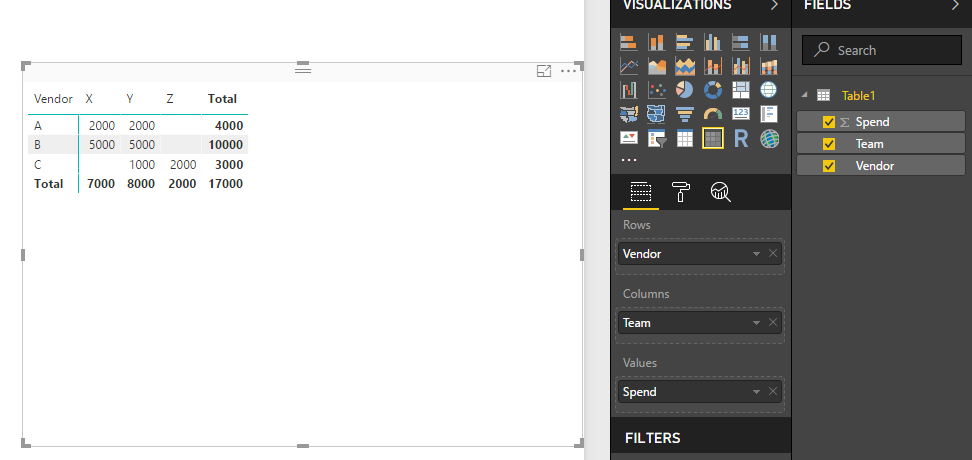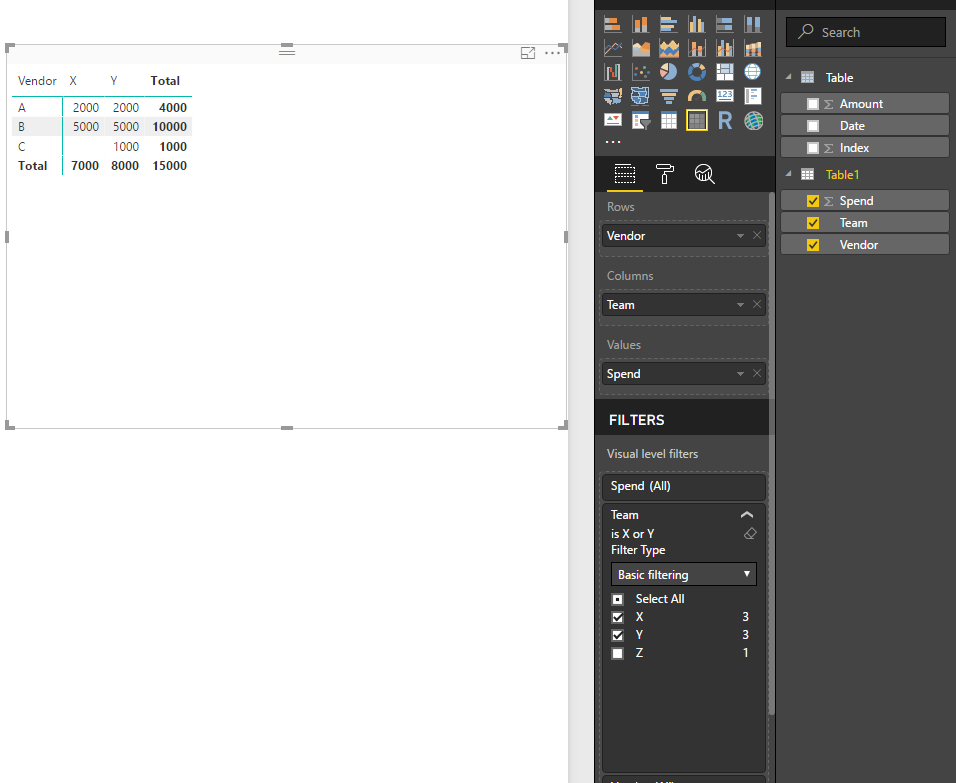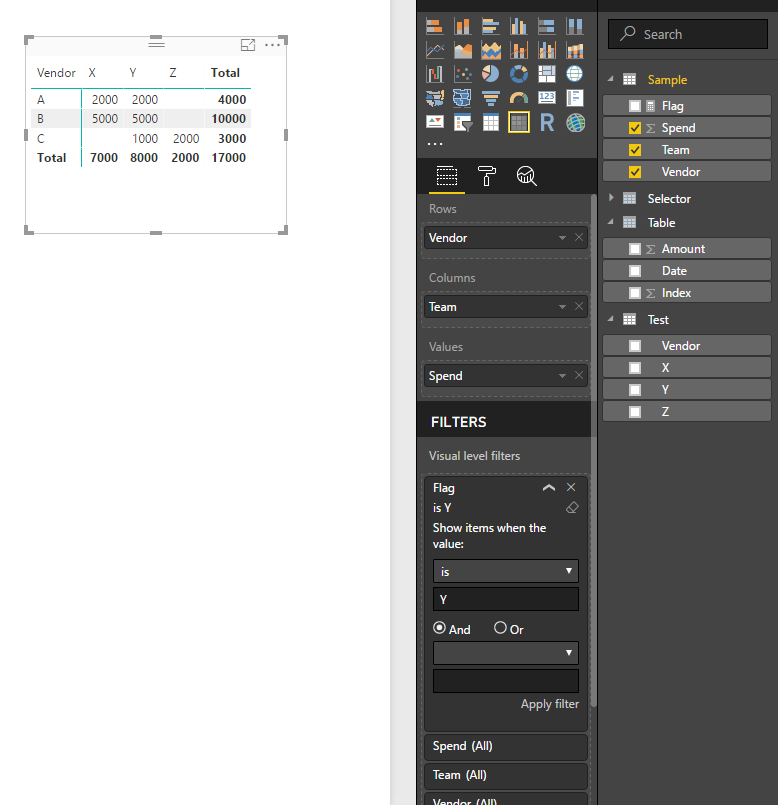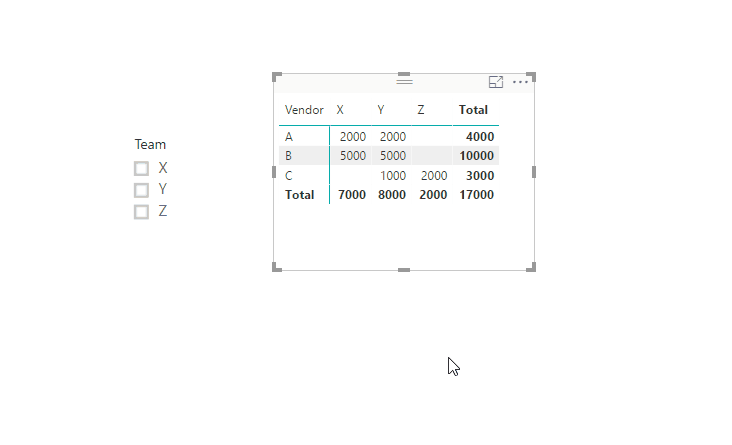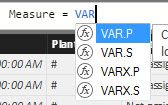- Power BI forums
- Updates
- News & Announcements
- Get Help with Power BI
- Desktop
- Service
- Report Server
- Power Query
- Mobile Apps
- Developer
- DAX Commands and Tips
- Custom Visuals Development Discussion
- Health and Life Sciences
- Power BI Spanish forums
- Translated Spanish Desktop
- Power Platform Integration - Better Together!
- Power Platform Integrations (Read-only)
- Power Platform and Dynamics 365 Integrations (Read-only)
- Training and Consulting
- Instructor Led Training
- Dashboard in a Day for Women, by Women
- Galleries
- Community Connections & How-To Videos
- COVID-19 Data Stories Gallery
- Themes Gallery
- Data Stories Gallery
- R Script Showcase
- Webinars and Video Gallery
- Quick Measures Gallery
- 2021 MSBizAppsSummit Gallery
- 2020 MSBizAppsSummit Gallery
- 2019 MSBizAppsSummit Gallery
- Events
- Ideas
- Custom Visuals Ideas
- Issues
- Issues
- Events
- Upcoming Events
- Community Blog
- Power BI Community Blog
- Custom Visuals Community Blog
- Community Support
- Community Accounts & Registration
- Using the Community
- Community Feedback
Register now to learn Fabric in free live sessions led by the best Microsoft experts. From Apr 16 to May 9, in English and Spanish.
- Power BI forums
- Forums
- Get Help with Power BI
- Desktop
- Sumif Funtion in Power BI Desktop
- Subscribe to RSS Feed
- Mark Topic as New
- Mark Topic as Read
- Float this Topic for Current User
- Bookmark
- Subscribe
- Printer Friendly Page
- Mark as New
- Bookmark
- Subscribe
- Mute
- Subscribe to RSS Feed
- Permalink
- Report Inappropriate Content
Sumif Funtion in Power BI Desktop
Hi,
I have a data table as below, there are "Vendor", "Team" and respective "Spend".
After I load this table into Power BI Desktop, I would like to see the Vendors which have both Spend in Team A and B in a new table, i was trying to use Calculate or Sumx but can not figure out a way to do it, can someone help me with this? Thanks a lot.
Original Data:
| Vendor | Team | Spend |
| A | X | 2000 |
| B | X | 3000 |
| C | Y | 1000 |
| A | Y | 2000 |
| C | Z | 2000 |
| B | Y | 5000 |
| B | X | 2000 |
Data required:
| Vendor | Team A Spend | Team B Spend |
| A | ||
| B |
Solved! Go to Solution.
- Mark as New
- Bookmark
- Subscribe
- Mute
- Subscribe to RSS Feed
- Permalink
- Report Inappropriate Content
Thanks @v-shex-msft.
I finally figured out an easier way to do it by using Summerize to generate the list of Vendors, then use Calculate to capture spend for other teams, and use ISBLANK to filter out the vendors have shared spend between 2 teams.
- Mark as New
- Bookmark
- Subscribe
- Mute
- Subscribe to RSS Feed
- Permalink
- Report Inappropriate Content
HI @Chocnut,
You can use matrix visual to achieve your requirement.
Drag 'Vendor' to rows, 'Team' to column, 'Spend' to values field.
Regards,
Xiaoxin Sheng
If this post helps, please consider accept as solution to help other members find it more quickly.
- Mark as New
- Bookmark
- Subscribe
- Mute
- Subscribe to RSS Feed
- Permalink
- Report Inappropriate Content
Thanks a lot @v-shex-msft, much appreciate your solution.
Is it possible to use DAX instead of using Matrix to create a table? Because I only want to see those vendors who incurred expenses for both Team X and Y, I do not want to see Team Z here.
- Mark as New
- Bookmark
- Subscribe
- Mute
- Subscribe to RSS Feed
- Permalink
- Report Inappropriate Content
Hi @Chocnut,
>>Because I only want to see those vendors who incurred expenses for both Team X and Y, I do not want to see Team Z here.
You can add a filter/slicer to filter on team to achieve this simply.
Use dax formula to create a summary table also suitable this, but I think formula will more complex than above.
Regards,
Xiaoxin Sheng
If this post helps, please consider accept as solution to help other members find it more quickly.
- Mark as New
- Bookmark
- Subscribe
- Mute
- Subscribe to RSS Feed
- Permalink
- Report Inappropriate Content
Hi @v-shex-msft, thanks for the prompt response.
Although we can apply filter to remove Team Z here, however how to remove vendors do not have spend for both Team X and Y.
For Example, Team C should not appear in the Matrix here...
I'm not saying Matrix is not good, it's just not a perfect solution to my request...
I tried to use Summarize function however can not figure out how, do you have any idea? Thanks.
- Mark as New
- Bookmark
- Subscribe
- Mute
- Subscribe to RSS Feed
- Permalink
- Report Inappropriate Content
Hi @Chocnut,
>>For Example, Team C should not appear in the Matrix here...
Actually, it will disappear when you fully filter item exist in specific vendor.
For e.g. I only keep team x in filter, vendor c will disappear.
>>I tried to use Summarize function however can not figure out how, do you have any idea?
Normal summarize can't generate the reuslt, you need to write some other steps to generate detail team columns.
BTW,you can also try to use pivot column feature(query editor) to generate the detail table.
Sample:
Regards,
Xiaoxin Sheng
If this post helps, please consider accept as solution to help other members find it more quickly.
- Mark as New
- Bookmark
- Subscribe
- Mute
- Subscribe to RSS Feed
- Permalink
- Report Inappropriate Content
Hi @v-shex-msft,
Much appreicate your help here, I just got a new skill from you 🙂
Maybe I didn't explain properly in my previous post, I need to only have Vendors who incurred BOTH spend with Team X and Y, for example, Vendor C doesn't incur spend with Team X, so should not include in the table.
The correct result should be shown as below:
| Vendor | Team X Spend | Team Y Spend |
| A | 2000 | 2000 |
| B | 5000 | 5000 |
Thanks mate.
- Mark as New
- Bookmark
- Subscribe
- Mute
- Subscribe to RSS Feed
- Permalink
- Report Inappropriate Content
Hi @Chocnut,
>>Maybe I didn't explain properly in my previous post, I need to only have Vendors who incurred BOTH spend with Team X and Y, for example, Vendor C doesn't incur spend with Team X, so should not include in the table.
Normal slicer/filter can't achieve your requirement.
In my opinion, I'd like to suggest you write a measure as tag to filter on records.
Sample:
1. Create selector table.
Selector = VALUES(Sample[Team])
2. Write measure to compare current list and selected list.
Flag =
var current_vendor=LASTNONBLANK('Sample'[Vendor],[Vendor])
var current_team=CALCULATETABLE(VALUES('Sample'[Team]),'Sample'[Vendor]=current_vendor)
var seleted_team=ALLSELECTED(Selector[Team])
var conditions=IF(COUNTROWS(seleted_team)<2,seleted_team in current_team,CONCATENATEX(INTERSECT(current_team,seleted_team),[Team],",")=CONCATENATEX(current_team,[Team],","))
return
IF(conditions,"Y","N")
3. Create matrix visual and drag flag measure to visual level filter, then switch filter mode to 'is', result Y.
4. Create slicer based on selector table.
Result:
Regards,
Xiaoxin Sheng
If this post helps, please consider accept as solution to help other members find it more quickly.
- Mark as New
- Bookmark
- Subscribe
- Mute
- Subscribe to RSS Feed
- Permalink
- Report Inappropriate Content
Hi @v-shex-msft,
Thanks for the solution provided.
I tried to write the measures however it seems i can not locate "VAR" as the DAX syntax, what shows there are "VAR.P", "VAR.S", "VARX.P" and "VARX.S", I'm not very familiar with VAR, is this something normal? Thanks
- Mark as New
- Bookmark
- Subscribe
- Mute
- Subscribe to RSS Feed
- Permalink
- Report Inappropriate Content
- Mark as New
- Bookmark
- Subscribe
- Mute
- Subscribe to RSS Feed
- Permalink
- Report Inappropriate Content
Thanks @v-shex-msft.
I finally figured out an easier way to do it by using Summerize to generate the list of Vendors, then use Calculate to capture spend for other teams, and use ISBLANK to filter out the vendors have shared spend between 2 teams.
- Mark as New
- Bookmark
- Subscribe
- Mute
- Subscribe to RSS Feed
- Permalink
- Report Inappropriate Content
Hi,
I have a table as below and I would like to see the vendors which have both spend under Team X and Team Y in a new table (not via table or matrix), i tried to use Summarize but can not figure out how to do that, can someone help with it? Thanks a lot.
Original Data:
| Vendor | Team | Spend |
| A | X | 2000 |
| B | X | 3000 |
| C | Y | 1000 |
| A | Y | 2000 |
| C | Z | 2000 |
| B | Y | 5000 |
| B | X | 2000 |
Data required:
| Vendor | Team X Spend | Team Y Spend |
| A | ||
| B |
- Mark as New
- Bookmark
- Subscribe
- Mute
- Subscribe to RSS Feed
- Permalink
- Report Inappropriate Content
Hello guys, can someone pls assist me? ![]()
- Mark as New
- Bookmark
- Subscribe
- Mute
- Subscribe to RSS Feed
- Permalink
- Report Inappropriate Content
Hi there,
Could someone help me with this please? Thanks.
Helpful resources

Microsoft Fabric Learn Together
Covering the world! 9:00-10:30 AM Sydney, 4:00-5:30 PM CET (Paris/Berlin), 7:00-8:30 PM Mexico City

Power BI Monthly Update - April 2024
Check out the April 2024 Power BI update to learn about new features.

| User | Count |
|---|---|
| 112 | |
| 99 | |
| 73 | |
| 72 | |
| 49 |
| User | Count |
|---|---|
| 145 | |
| 109 | |
| 109 | |
| 90 | |
| 64 |