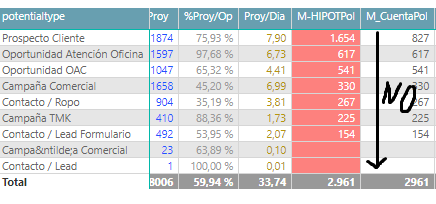- Power BI forums
- Updates
- News & Announcements
- Get Help with Power BI
- Desktop
- Service
- Report Server
- Power Query
- Mobile Apps
- Developer
- DAX Commands and Tips
- Custom Visuals Development Discussion
- Health and Life Sciences
- Power BI Spanish forums
- Translated Spanish Desktop
- Power Platform Integration - Better Together!
- Power Platform Integrations (Read-only)
- Power Platform and Dynamics 365 Integrations (Read-only)
- Training and Consulting
- Instructor Led Training
- Dashboard in a Day for Women, by Women
- Galleries
- Community Connections & How-To Videos
- COVID-19 Data Stories Gallery
- Themes Gallery
- Data Stories Gallery
- R Script Showcase
- Webinars and Video Gallery
- Quick Measures Gallery
- 2021 MSBizAppsSummit Gallery
- 2020 MSBizAppsSummit Gallery
- 2019 MSBizAppsSummit Gallery
- Events
- Ideas
- Custom Visuals Ideas
- Issues
- Issues
- Events
- Upcoming Events
- Community Blog
- Power BI Community Blog
- Custom Visuals Community Blog
- Community Support
- Community Accounts & Registration
- Using the Community
- Community Feedback
Register now to learn Fabric in free live sessions led by the best Microsoft experts. From Apr 16 to May 9, in English and Spanish.
- Power BI forums
- Forums
- Get Help with Power BI
- Desktop
- Suma Total incorrecto en columna de What If
- Subscribe to RSS Feed
- Mark Topic as New
- Mark Topic as Read
- Float this Topic for Current User
- Bookmark
- Subscribe
- Printer Friendly Page
- Mark as New
- Bookmark
- Subscribe
- Mute
- Subscribe to RSS Feed
- Permalink
- Report Inappropriate Content
Suma Total incorrecto en columna de What If
Hola,
Estoy calculando una hipótesis con la medida What If. Funciona bien pero no calcula correctamente el total.
Utilizo la siguiente medida:
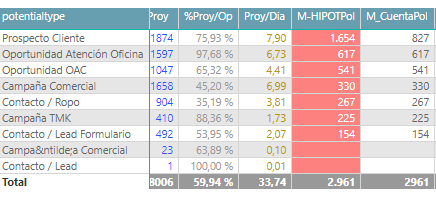
Solved! Go to Solution.
- Mark as New
- Bookmark
- Subscribe
- Mute
- Subscribe to RSS Feed
- Permalink
- Report Inappropriate Content
Mantén la medida que has escrito y prueba con:
M-HIPOTPol (totales) = SUMX(
SUMMARIZE('725assa vtiger_potential';
'725assa vtiger_potential' [potentialtype] ;
"ConTotal"; [M-HIPOTPol]);
[ConTotal])
Did I answer your question? Mark my post as a solution!
In doing so, you are also helping me. Thank you!
Proud to be a Super User!
Paul on Linkedin.
- Mark as New
- Bookmark
- Subscribe
- Mute
- Subscribe to RSS Feed
- Permalink
- Report Inappropriate Content
Mantén la medida que has escrito y prueba con:
M-HIPOTPol (totales) = SUMX(
SUMMARIZE('725assa vtiger_potential';
'725assa vtiger_potential' [potentialtype] ;
"ConTotal"; [M-HIPOTPol]);
[ConTotal])
Did I answer your question? Mark my post as a solution!
In doing so, you are also helping me. Thank you!
Proud to be a Super User!
Paul on Linkedin.
- Mark as New
- Bookmark
- Subscribe
- Mute
- Subscribe to RSS Feed
- Permalink
- Report Inappropriate Content
Every multiplication happen it needs to happen at the line level. The grand totals are calculated again; so need to make sure that if measures are used GT calculated from lines
You have to something like this
M-HIPOTPol = sumx(values('725assa vtiger_potential' [potencialtype]),if (SELECTEDVALUE ('725assa vtiger_potential' [potencialtype]) = "Prospecto Cliente"; [M_CuentaPol] * [Valor HIPOTNumPolizas]; ([M_CuentaPol])))Microsoft Power BI Learning Resources, 2023 !!
Learn Power BI - Full Course with Dec-2022, with Window, Index, Offset, 100+ Topics !!
Did I answer your question? Mark my post as a solution! Appreciate your Kudos !! Proud to be a Super User! !!
- Mark as New
- Bookmark
- Subscribe
- Mute
- Subscribe to RSS Feed
- Permalink
- Report Inappropriate Content
Los totales no funcionen in power bi como en excel. cuando el medida calcula en el row "total" no va hayar ningun "potentialtype" selectionada... as siempre va regresar el M_CuentaPol
debe ser algo asi
VAR total = calculate(sum('725assa vtiger_potential' [potencialtype]),ALL('725assa vtiger_potential' ))
M-HIPOTPol = if (SELECTEDVALUE ('725assa vtiger_potential' [potencialtype]) = "Prospecto Cliente"; [M_CuentaPol] * [Valor HIPOTNumPolizas]; [total])
donde el ALL() quita todos filtros en el columna, asi que el SUM() agare los valores de todas las filas
Soy un entrenador personal de Power Bi. Aprendo algo cada vez que respondo una pregunta.
Las reglas de oro para Power BI
1. Use una tabla de calendario. Es preferible usar tablas de fecha personalizadas que usar las capacidades de manejo automático de fecha / hora de Power BI. https://www.youtube.com/watch?v=FxiAYGbCfAQ
2. Cree su modelo de datos como un esquema estelar. ¡Crear un esquema estrella en Power BI es la mejor práctica para mejorar el rendimiento y, lo que es más importante, para garantizar resultados precisos! https://www.youtube.com/watch?v=1Kilya6aUQw
3. Use una pequeña muestra de datos de configuración al desarrollar. Cuando construya sus medidas y columnas calculadas, use siempre una pequeña cantidad de datos de muestra para que sea más fácil confirmar que está obteniendo los números correctos.
4. Almacene todos sus cálculos intermedios en VAR cuando escriba medidas. Puede devolver estos VAR intermedios en lugar de su resultado final para verificar sus pasos en el camino.
Did this post answer your question? Mark it as a solution so others can find it!
Help when you know. Ask when you don't!
Join the conversation at We Talk BI find out more about me at Slow BI
Helpful resources

Microsoft Fabric Learn Together
Covering the world! 9:00-10:30 AM Sydney, 4:00-5:30 PM CET (Paris/Berlin), 7:00-8:30 PM Mexico City

Power BI Monthly Update - April 2024
Check out the April 2024 Power BI update to learn about new features.

| User | Count |
|---|---|
| 113 | |
| 99 | |
| 80 | |
| 70 | |
| 59 |
| User | Count |
|---|---|
| 149 | |
| 114 | |
| 107 | |
| 89 | |
| 67 |