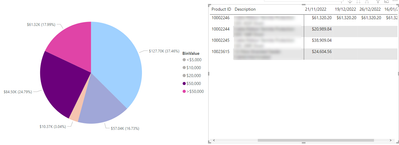- Power BI forums
- Updates
- News & Announcements
- Get Help with Power BI
- Desktop
- Service
- Report Server
- Power Query
- Mobile Apps
- Developer
- DAX Commands and Tips
- Custom Visuals Development Discussion
- Health and Life Sciences
- Power BI Spanish forums
- Translated Spanish Desktop
- Power Platform Integration - Better Together!
- Power Platform Integrations (Read-only)
- Power Platform and Dynamics 365 Integrations (Read-only)
- Training and Consulting
- Instructor Led Training
- Dashboard in a Day for Women, by Women
- Galleries
- Community Connections & How-To Videos
- COVID-19 Data Stories Gallery
- Themes Gallery
- Data Stories Gallery
- R Script Showcase
- Webinars and Video Gallery
- Quick Measures Gallery
- 2021 MSBizAppsSummit Gallery
- 2020 MSBizAppsSummit Gallery
- 2019 MSBizAppsSummit Gallery
- Events
- Ideas
- Custom Visuals Ideas
- Issues
- Issues
- Events
- Upcoming Events
- Community Blog
- Power BI Community Blog
- Custom Visuals Community Blog
- Community Support
- Community Accounts & Registration
- Using the Community
- Community Feedback
Register now to learn Fabric in free live sessions led by the best Microsoft experts. From Apr 16 to May 9, in English and Spanish.
- Power BI forums
- Forums
- Get Help with Power BI
- Desktop
- Re: SumX for Product Value based on Max Date
- Subscribe to RSS Feed
- Mark Topic as New
- Mark Topic as Read
- Float this Topic for Current User
- Bookmark
- Subscribe
- Printer Friendly Page
- Mark as New
- Bookmark
- Subscribe
- Mute
- Subscribe to RSS Feed
- Permalink
- Report Inappropriate Content
SumX for Product Value based on Max Date
I have a warehouse report that shows stock levels.
I have the following formula that is aiming to return 1 of 2 values:
If the [Reporting Date] is filtered then show the [product value] based on the [Reporting Date], else show the [product value] based on the most recent [Reporting Date].
WHS Value =
VAR _ReportDate =
MAX ( 'Table1'[Reporting Date] )
RETURN
IF (
ISFILTERED ( 'Table1'[Reporting Date] ) = FALSE (),
SUMX (
FILTER ( 'Table1', _ReportDate = 'Table 1'[Reporting Date] ),
'Table1'[Product Value]
),
SUM ( 'Table1'[Product Value] )
)
My issue is that if there is no stock in the warehouse it's a null value, and the formula displayed is showing historic data from older snapshots.
How can I amend this formula so that where products have no stock (and the report is null) - it excludes them from the formula when no report date is selected?
- Mark as New
- Bookmark
- Subscribe
- Mute
- Subscribe to RSS Feed
- Permalink
- Report Inappropriate Content
Hi,
Share some data (in a format that can be pasted in an MS Excel file), explain the question and show the expected result. in a simple Table format.
Regards,
Ashish Mathur
http://www.ashishmathur.com
https://www.linkedin.com/in/excelenthusiasts/
- Mark as New
- Bookmark
- Subscribe
- Mute
- Subscribe to RSS Feed
- Permalink
- Report Inappropriate Content
@Ashish_Mathur below is a pivot table summary with the current result vs expected result. I've also included a raw example which can be pivoted.
This is essentially an exercise in handling nulls/blanks where stock is not present at certain times.
| SOH | Current Result | Expected Result | |||
| Product ID | 21/11/2022 | 19/12/2022 | 16/01/2023 | ||
| 10015122 | 18 | 14 | 14 | 0 | |
| 10015775 | 2 | 2 | 2 | 0 | |
| 10023567 | 3890 | 3890 | 0 | ||
| 10024806 | 4 | 4 | 4 | 0 | |
| 10024881 | 1 | 1 | 0 | ||
| 10027491 | 4 | 4 | 0 | ||
| 10002131 | 13 | 13 | 13 | 13 | 13 |
| 10002186 | 30 | 34 | 15 | 15 | 15 |
| 10002189 | 9 | 9 | 3 | 3 | 3 |
| 10002190 | 11 | 13 | 14 | 14 | 14 |
| 10002195 | 27 | 35 | 18 | 18 | 18 |
| 10002196 | 11 | 12 | 13 | 13 | 13 |
Raw Extract:
| Product Number | Unit Of Measure | SOH | Report Run Date |
| 10015122 | EA | 18 | 21/11/2022 |
| 10015775 | EA | 2 | 21/11/2022 |
| 10023567 | MT | 890 | 21/11/2022 |
| 10023567 | MT | 2000 | 21/11/2022 |
| 10023567 | MT | 1000 | 21/11/2022 |
| 10024806 | EA | 4 | 21/11/2022 |
| 10027491 | EA | 4 | 21/11/2022 |
| 10002189 | EA | 3 | 21/11/2022 |
| 10002189 | EA | 5 | 21/11/2022 |
| 10002189 | EA | 1 | 21/11/2022 |
| 10002190 | EA | 6 | 21/11/2022 |
| 10002190 | EA | 2 | 21/11/2022 |
| 10002190 | EA | 3 | 21/11/2022 |
| 10015122 | EA | 14 | 19/12/2022 |
| 10015775 | EA | 2 | 19/12/2022 |
| 10024806 | EA | 4 | 19/12/2022 |
| 10002189 | EA | 4 | 19/12/2022 |
| 10002189 | EA | 4 | 19/12/2022 |
| 10002189 | EA | 1 | 19/12/2022 |
| 10002190 | EA | 8 | 19/12/2022 |
| 10002190 | EA | 3 | 19/12/2022 |
| 10002190 | EA | 2 | 19/12/2022 |
| 10002189 | EA | 2 | 16/01/2023 |
| 10002189 | EA | 1 | 16/01/2023 |
| 10002190 | EA | 8 | 16/01/2023 |
| 10002190 | EA | 4 | 16/01/2023 |
| 10002190 | EA | 2 | 16/01/2023 |
- Mark as New
- Bookmark
- Subscribe
- Mute
- Subscribe to RSS Feed
- Permalink
- Report Inappropriate Content
Hi,
You may download my PBI fle from here.
Hope this helps.
Regards,
Ashish Mathur
http://www.ashishmathur.com
https://www.linkedin.com/in/excelenthusiasts/
- Mark as New
- Bookmark
- Subscribe
- Mute
- Subscribe to RSS Feed
- Permalink
- Report Inappropriate Content
Hi Ashish,
Sorry it's taken me so long to get back to this but I couldn't get this to work.
I have 2 tables that follow the exact same path as the data I have provided to you, but in 1 table it has a Subcontractor ID instead of a Product ID and it was still showing values that were historic from old reporting periods.
The issue I was facing was that regardless of the MaxDate that was coming through from [Report Run Date] or Calendar[Date] in your example - When applying the measure it was assessing it individually per product ID / Subcontractor ID.
The solution I found was to use a calculated column:
WHS MaxDate = Max([Report Run Date])
The following worked:
WHS Value =
IF (
ISFILTERED ( 'Table1'[Reporting Date] ) = FALSE (),
SUMX (
FILTER ( 'Table1', [WHS MaxDate] = 'Table 1'[Reporting Date] ),
'Table1'[Product Value]
),
SUM ( 'Table1'[Product Value] )
)- Mark as New
- Bookmark
- Subscribe
- Mute
- Subscribe to RSS Feed
- Permalink
- Report Inappropriate Content
You might as well start a new thread.
Regards,
Ashish Mathur
http://www.ashishmathur.com
https://www.linkedin.com/in/excelenthusiasts/
- Mark as New
- Bookmark
- Subscribe
- Mute
- Subscribe to RSS Feed
- Permalink
- Report Inappropriate Content
Not required, solution found - more a follow up to say thankyou for your input because it helped me find my solution.
- Mark as New
- Bookmark
- Subscribe
- Mute
- Subscribe to RSS Feed
- Permalink
- Report Inappropriate Content
You are welcome.
Regards,
Ashish Mathur
http://www.ashishmathur.com
https://www.linkedin.com/in/excelenthusiasts/
Helpful resources

Microsoft Fabric Learn Together
Covering the world! 9:00-10:30 AM Sydney, 4:00-5:30 PM CET (Paris/Berlin), 7:00-8:30 PM Mexico City

Power BI Monthly Update - April 2024
Check out the April 2024 Power BI update to learn about new features.

| User | Count |
|---|---|
| 111 | |
| 95 | |
| 80 | |
| 68 | |
| 59 |
| User | Count |
|---|---|
| 150 | |
| 119 | |
| 104 | |
| 87 | |
| 67 |