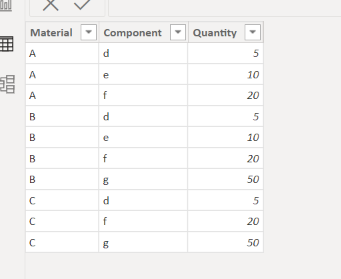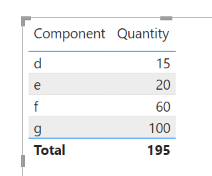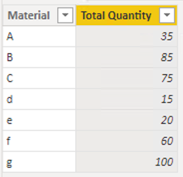- Power BI forums
- Updates
- News & Announcements
- Get Help with Power BI
- Desktop
- Service
- Report Server
- Power Query
- Mobile Apps
- Developer
- DAX Commands and Tips
- Custom Visuals Development Discussion
- Health and Life Sciences
- Power BI Spanish forums
- Translated Spanish Desktop
- Power Platform Integration - Better Together!
- Power Platform Integrations (Read-only)
- Power Platform and Dynamics 365 Integrations (Read-only)
- Training and Consulting
- Instructor Led Training
- Dashboard in a Day for Women, by Women
- Galleries
- Community Connections & How-To Videos
- COVID-19 Data Stories Gallery
- Themes Gallery
- Data Stories Gallery
- R Script Showcase
- Webinars and Video Gallery
- Quick Measures Gallery
- 2021 MSBizAppsSummit Gallery
- 2020 MSBizAppsSummit Gallery
- 2019 MSBizAppsSummit Gallery
- Events
- Ideas
- Custom Visuals Ideas
- Issues
- Issues
- Events
- Upcoming Events
- Community Blog
- Power BI Community Blog
- Custom Visuals Community Blog
- Community Support
- Community Accounts & Registration
- Using the Community
- Community Feedback
Register now to learn Fabric in free live sessions led by the best Microsoft experts. From Apr 16 to May 9, in English and Spanish.
- Power BI forums
- Forums
- Get Help with Power BI
- Desktop
- Sum with relatedtable and Userelationship - circul...
- Subscribe to RSS Feed
- Mark Topic as New
- Mark Topic as Read
- Float this Topic for Current User
- Bookmark
- Subscribe
- Printer Friendly Page
- Mark as New
- Bookmark
- Subscribe
- Mute
- Subscribe to RSS Feed
- Permalink
- Report Inappropriate Content
Sum with relatedtable and Userelationship - circular dependency error referencing a single column
Hi all,
I've got a BOL table (list of components and quantites that go together to make a material) and I'm trying to get the total component quantity. I know this is very simple to get with a table in the report view but I need this information as a custom column as other custom columns need to reference it in the future. Below is a simplified version.
BOM
Dim_Material
Relationships
I want the 'Total Quantity' column in Dim_Material to show this
I've tried a few things and I believe the below should work but I'm getting a circular dependency error. The userelationship is required as the actual data includes a lot more data where the dim_material references the BOM_material as the main relationship. This error seems strange to me as it's only referencing one column which is itself - I've search the community and not found any errors like this.
How do I get the total components quantity in this calculated column?
Any help is greatly appreciated.
Thanks,
Greg
Solved! Go to Solution.
- Mark as New
- Bookmark
- Subscribe
- Mute
- Subscribe to RSS Feed
- Permalink
- Report Inappropriate Content
Try this calculated column in table Dim_Material. It works with or without relationships.
Total Quantity =
VAR vMaterial = Dim_Material[Material]
// determine if material or component
VAR vType =
IF (
ISEMPTY ( FILTER ( BOM, BOM[Material] = vMaterial ) ),
"Component",
"Material"
)
VAR vResult =
SWITCH (
vType,
"Material", SUMX ( FILTER ( BOM, BOM[Material] = vMaterial ), BOM[Quantity] ),
SUMX ( FILTER ( BOM, BOM[Component] = vMaterial ), BOM[Quantity] )
)
RETURN
vResult
Did I answer your question? Mark my post as a solution!
Proud to be a Super User!
- Mark as New
- Bookmark
- Subscribe
- Mute
- Subscribe to RSS Feed
- Permalink
- Report Inappropriate Content
Try this calculated column in table Dim_Material. It works with or without relationships.
Total Quantity =
VAR vMaterial = Dim_Material[Material]
// determine if material or component
VAR vType =
IF (
ISEMPTY ( FILTER ( BOM, BOM[Material] = vMaterial ) ),
"Component",
"Material"
)
VAR vResult =
SWITCH (
vType,
"Material", SUMX ( FILTER ( BOM, BOM[Material] = vMaterial ), BOM[Quantity] ),
SUMX ( FILTER ( BOM, BOM[Component] = vMaterial ), BOM[Quantity] )
)
RETURN
vResult
Did I answer your question? Mark my post as a solution!
Proud to be a Super User!
- Mark as New
- Bookmark
- Subscribe
- Mute
- Subscribe to RSS Feed
- Permalink
- Report Inappropriate Content
Helpful resources

Microsoft Fabric Learn Together
Covering the world! 9:00-10:30 AM Sydney, 4:00-5:30 PM CET (Paris/Berlin), 7:00-8:30 PM Mexico City

Power BI Monthly Update - April 2024
Check out the April 2024 Power BI update to learn about new features.

| User | Count |
|---|---|
| 111 | |
| 97 | |
| 80 | |
| 69 | |
| 59 |
| User | Count |
|---|---|
| 150 | |
| 119 | |
| 104 | |
| 87 | |
| 67 |