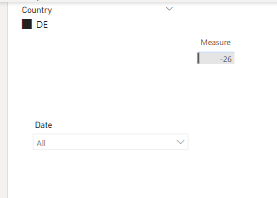- Power BI forums
- Updates
- News & Announcements
- Get Help with Power BI
- Desktop
- Service
- Report Server
- Power Query
- Mobile Apps
- Developer
- DAX Commands and Tips
- Custom Visuals Development Discussion
- Health and Life Sciences
- Power BI Spanish forums
- Translated Spanish Desktop
- Power Platform Integration - Better Together!
- Power Platform Integrations (Read-only)
- Power Platform and Dynamics 365 Integrations (Read-only)
- Training and Consulting
- Instructor Led Training
- Dashboard in a Day for Women, by Women
- Galleries
- Community Connections & How-To Videos
- COVID-19 Data Stories Gallery
- Themes Gallery
- Data Stories Gallery
- R Script Showcase
- Webinars and Video Gallery
- Quick Measures Gallery
- 2021 MSBizAppsSummit Gallery
- 2020 MSBizAppsSummit Gallery
- 2019 MSBizAppsSummit Gallery
- Events
- Ideas
- Custom Visuals Ideas
- Issues
- Issues
- Events
- Upcoming Events
- Community Blog
- Power BI Community Blog
- Custom Visuals Community Blog
- Community Support
- Community Accounts & Registration
- Using the Community
- Community Feedback
Register now to learn Fabric in free live sessions led by the best Microsoft experts. From Apr 16 to May 9, in English and Spanish.
- Power BI forums
- Forums
- Get Help with Power BI
- Desktop
- Sum with filter
- Subscribe to RSS Feed
- Mark Topic as New
- Mark Topic as Read
- Float this Topic for Current User
- Bookmark
- Subscribe
- Printer Friendly Page
- Mark as New
- Bookmark
- Subscribe
- Mute
- Subscribe to RSS Feed
- Permalink
- Report Inappropriate Content
Sum with filter
Hi,
I would like to write a measure that would be 13-4-24=-15.
It should be calculated based on (13 is the total value for redeveloped&high) - (4 is the total value for redeveloped&high for the previous year) - (24 is the total value for financial&high)
| Date | Country | Type | Volume | Total |
| Nov-22 | DE | Redeveloped | Low | 12 |
| Nov-22 | DE | Redeveloped | High | 13 |
| Nov-22 | DE | Financial | Low | 21 |
| Nov-22 | DE | Financial | High | 24 |
| Nov-22 | DE | Source | Low | 34 |
| Nov-22 | DE | Source | High | 35 |
| Nov-21 | DE | Redeveloped | Low | 3 |
| Nov-21 | DE | Redeveloped | High | 4 |
| Nov-21 | DE | Financial | Low | 5 |
| Nov-21 | DE | Financial | High | 2 |
| Nov-21 | DE | Source | Low | 6 |
| Nov-21 | DE | Source | High | 9 |
Can you help me to write a measure for this? I want to use it for a chart to show the periods. I have 2 millions of records.
Thanks
Solved! Go to Solution.
- Mark as New
- Bookmark
- Subscribe
- Mute
- Subscribe to RSS Feed
- Permalink
- Report Inappropriate Content
Yes, you somehow have to indicate what year "this year" is. If you don't do that through a date slicer or filter the visual or report page itself it needs to be done in another way.
It shouldn't be more complicated than to create a new variable that tells the next what "this year" is, and then use it as an additional filter condition later on:
VAR __ThisYear =
-- some type of measure
VAR __ThisYearRedeveloped =
CALCULATE(
SUM(Table[Total]),
Table[Type] = "Redeveloped",
Table[Volume] = "High",
YEAR(Table[Date]) __ThisYear
)
So the question is how you define "this year". Is it TODAY(), i.e. 2023 now? Is it MAX(Table[Date]), i.e. 2022 if that is the latest data you have? Is it something else? That logic needs to be added.
- Mark as New
- Bookmark
- Subscribe
- Mute
- Subscribe to RSS Feed
- Permalink
- Report Inappropriate Content
Hi!
This year's redeveloped and financial should be a simple CALCULATE(). Last years value requires you to indicate what last year. If you have a date table, SAMEPERIODLASTYEAR() should work, but otherwise you need to find a different solution (e.g. store this year's year as a variable and then use ALL() and filter out this year's year - 1).
Something like this might help you going forward.
Measure :=
VAR __ThisYearRedeveloped =
CALCULATE(
SUM(Table[Total]),
Table[Type] = "Redeveloped",
Table[Volume] = "High"
)
VAR __LastYearRedeveloped =
CALCULATE(
_ThisYearRedeveloped,
SAMEPERIODLASTYEAR(Dates[Date]) //Adjust according to your table names
)
VAR __ThisYearFinancial =
CALCULATE(
SUM(Table[Total]),
Table[Type] = "Financial",
Table[Volume] = "High"
)
return
__ThisYearRedeveloped - __LastYearRedeveloped -__ThisYearFinancial
Hope this helps!
- Mark as New
- Bookmark
- Subscribe
- Mute
- Subscribe to RSS Feed
- Permalink
- Report Inappropriate Content
Hi Thanks for the help, but it is not working. When I tried the measure, it is not exactly counting as I explained. If i don't select the date, it counts for the whole records. For example;
- Mark as New
- Bookmark
- Subscribe
- Mute
- Subscribe to RSS Feed
- Permalink
- Report Inappropriate Content
Yes, you somehow have to indicate what year "this year" is. If you don't do that through a date slicer or filter the visual or report page itself it needs to be done in another way.
It shouldn't be more complicated than to create a new variable that tells the next what "this year" is, and then use it as an additional filter condition later on:
VAR __ThisYear =
-- some type of measure
VAR __ThisYearRedeveloped =
CALCULATE(
SUM(Table[Total]),
Table[Type] = "Redeveloped",
Table[Volume] = "High",
YEAR(Table[Date]) __ThisYear
)
So the question is how you define "this year". Is it TODAY(), i.e. 2023 now? Is it MAX(Table[Date]), i.e. 2022 if that is the latest data you have? Is it something else? That logic needs to be added.
Helpful resources

Microsoft Fabric Learn Together
Covering the world! 9:00-10:30 AM Sydney, 4:00-5:30 PM CET (Paris/Berlin), 7:00-8:30 PM Mexico City

Power BI Monthly Update - April 2024
Check out the April 2024 Power BI update to learn about new features.

| User | Count |
|---|---|
| 110 | |
| 97 | |
| 78 | |
| 63 | |
| 55 |
| User | Count |
|---|---|
| 143 | |
| 109 | |
| 89 | |
| 84 | |
| 66 |