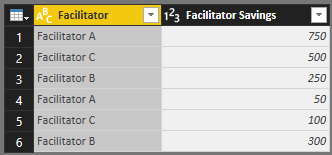- Power BI forums
- Updates
- News & Announcements
- Get Help with Power BI
- Desktop
- Service
- Report Server
- Power Query
- Mobile Apps
- Developer
- DAX Commands and Tips
- Custom Visuals Development Discussion
- Health and Life Sciences
- Power BI Spanish forums
- Translated Spanish Desktop
- Power Platform Integration - Better Together!
- Power Platform Integrations (Read-only)
- Power Platform and Dynamics 365 Integrations (Read-only)
- Training and Consulting
- Instructor Led Training
- Dashboard in a Day for Women, by Women
- Galleries
- Community Connections & How-To Videos
- COVID-19 Data Stories Gallery
- Themes Gallery
- Data Stories Gallery
- R Script Showcase
- Webinars and Video Gallery
- Quick Measures Gallery
- 2021 MSBizAppsSummit Gallery
- 2020 MSBizAppsSummit Gallery
- 2019 MSBizAppsSummit Gallery
- Events
- Ideas
- Custom Visuals Ideas
- Issues
- Issues
- Events
- Upcoming Events
- Community Blog
- Power BI Community Blog
- Custom Visuals Community Blog
- Community Support
- Community Accounts & Registration
- Using the Community
- Community Feedback
Register now to learn Fabric in free live sessions led by the best Microsoft experts. From Apr 16 to May 9, in English and Spanish.
- Power BI forums
- Forums
- Get Help with Power BI
- Desktop
- Sum values from multiple rows and columns by corre...
- Subscribe to RSS Feed
- Mark Topic as New
- Mark Topic as Read
- Float this Topic for Current User
- Bookmark
- Subscribe
- Printer Friendly Page
- Mark as New
- Bookmark
- Subscribe
- Mute
- Subscribe to RSS Feed
- Permalink
- Report Inappropriate Content
Sum values from multiple rows and columns by corresponding variables
I'm struggling with writing my DAX code to return the sum totals I need. Below is a sample data set based on what I'm working with. Based on how the data is structured, I need to return the total savings per facilitator - the totals per facilitator for this example data set are listed above the table. When we have multiple facilitators in a row, the total savings for that row is evenly allocated to each facilitator. Some rows only contain one facilitator, while other rows could have two or even three facilitators.
Facilitator A = 1700
Facilitator B = 1400
Facilitator C = 1350
| Primary Facilitator | Primary Facilitator Savings | Secondary Faciliator | Secondary Facilitator Savings | Tertiary Faciliator | Tertiary Facilitator Savings | Total Savings |
| Facilitator A | 750 | Facilitator B | 750 | Facilitator C | 750 | 2250 |
| Facilitator C | 500 | Facilitator A | 500 | 1000 | ||
| Facilitator B | 250 | 250 | ||||
| Facilitator A | 50 | 50 | ||||
| Facilitator C | 100 | Facilitator B | 100 | Facilitator A | 100 | 300 |
| Facilitator B | 300 | Facilitator A | 300 | 600 |
Thanks!
Andy
Solved! Go to Solution.
- Mark as New
- Bookmark
- Subscribe
- Mute
- Subscribe to RSS Feed
- Permalink
- Report Inappropriate Content
Hi Andy_Peak,
To achieve your requirement, duplicate your original table to three tables. Remove columns in the three table as below:
Table1: Table2:

Table3:

Then Append Table1, Table2 and Table3:
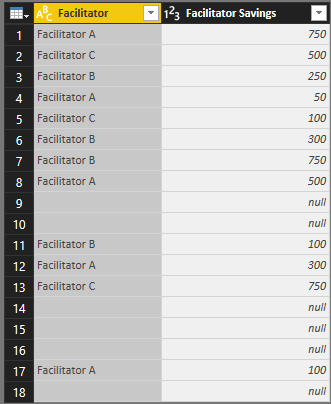
Finanlly, after applied&closed, create a measure using DAX below:
Result = CALCULATE(SUM(Append1[Facilitator Savings]), ALLEXCEPT(Append1, Append1[Facilitator]))

Regards,
Jimmy Tao
- Mark as New
- Bookmark
- Subscribe
- Mute
- Subscribe to RSS Feed
- Permalink
- Report Inappropriate Content
Hi Andy_Peak,
To achieve your requirement, duplicate your original table to three tables. Remove columns in the three table as below:
Table1: Table2:

Table3:

Then Append Table1, Table2 and Table3:
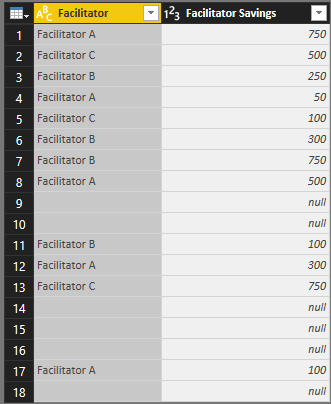
Finanlly, after applied&closed, create a measure using DAX below:
Result = CALCULATE(SUM(Append1[Facilitator Savings]), ALLEXCEPT(Append1, Append1[Facilitator]))

Regards,
Jimmy Tao
- Mark as New
- Bookmark
- Subscribe
- Mute
- Subscribe to RSS Feed
- Permalink
- Report Inappropriate Content
Thanks Jimmy! Worked perfectly.
Helpful resources

Microsoft Fabric Learn Together
Covering the world! 9:00-10:30 AM Sydney, 4:00-5:30 PM CET (Paris/Berlin), 7:00-8:30 PM Mexico City

Power BI Monthly Update - April 2024
Check out the April 2024 Power BI update to learn about new features.

| User | Count |
|---|---|
| 111 | |
| 100 | |
| 80 | |
| 64 | |
| 57 |
| User | Count |
|---|---|
| 146 | |
| 110 | |
| 93 | |
| 84 | |
| 67 |